
前言介紹
- 這款 WordPress 外掛「weclapp」是 2015-07-22 上架。
- 目前有 70 個安裝啟用數。
- 上一次更新是 2020-04-08,距離現在已有 1851 天。超過一年沒更新,安裝要確認版本是否可用。以及後續維護問題!
- 外掛最低要求 WordPress 4.9 以上版本才可以安裝。
- 有 2 人給過評分。
- 還沒有人在論壇上發問,可能目前使用數不多,還沒有什麼大問題。
外掛協作開發者
weclapp |
外掛標籤
ERP | cloud | webinar | weclapp | campaign |
內容簡介
活動管理
新增顯示活動並允許自動網路研討會註冊的功能,將以下兩個元素整合到您的網頁中:
在您的weclapp帳戶下CRM > 活動中安排的選定類型的未來活動列表
顯示提交表單以讓網站訪客參與一個或多個活動(使用Shortcode參數displayformular=0可以停用此功能)
如果使用者在weclapp中不在您的聯絡人、潛在客戶或客戶列表中,參與者將被新增到您的聯絡人中(接觸類型可以在插件設定中設定“建立新人員為”)。
重複註冊的參與者將被告知他們已經參與了活動。
其他功能:
可以在插件設定中配置成功訊息
一頁上可以有多個表單或列表
可以選擇列表的對齊方式:垂直或水平
列表可以按日期或字母順序排序
這是一個使用插件的示例:https://www.weclapp.com/de/webinare/
票務管理
允許網頁訪客通過提交表單發送支援查詢,該請求將自動納入您的ticket列表,可在weclapp帳戶中的Helpdesk中訪問。
將來將添加更多功能
支援的語言:
德語
英語
法語
西班牙語
土耳其語
波蘭語
如果您遇到翻譯錯誤,請透過以下電子郵件地址通知我們:support[@]weclapp.com
使用範例
活動管理
要使用此功能,只需將Shortcode [weclappCampaigns]放置在所選的文章中。
默認情況下,網路研討會是活動類型。如果您想使用其他活動類型,請使用Shortcode參數type。還可以使用Shortcode參數displayformular=0停用表單。
例如,如果您希望列出所有未來事件且不包含表單:
[weclappCampaigns type="Event" displayformular=0]
使用以下名稱作為活動類型:
Event
Webinar
Exposition
Publicrelation
Advertisement
Bulkmail
Email
Telemarketing
Other
可以通過在頁面上放置多個Shortcode來輕鬆地在一頁上創建多個表單(分別具有不同的活動類型)。
票務管理
唯一需要的是將Shortcode [weclappTicketing]插入您的文章中。
選配項目可使用方括號內的shortcode參數添加以下字段:
電話號碼(phone_number=1)
其他收件人(additional_recipients=1)
類別(category=1)
例如,以下Shortcode將顯示含有類別選擇框的提交表單:
[weclappTicketing category=1]
如果遇到任何錯誤訊息,請檢查您的插件設定(在“安裝”下顯示)。
原文外掛簡介
Campaign Management
Adds the possibility to display campaigns and allow automatic webinar registration. It integrates the following two elements into your webpage:
a list of upcoming campaigns of a chosen type scheduled in your weclapp account under CRM -> campaigns
a display of a submit form enabling visitors of your website to participate in one or more campaigns with one single registration (this feature can be deactivated using the Shortcode parameter displayformular=0)
If a user is not in your contact, lead, or customer list in weclapp then then the participant will be added to your contacts (contact type can be set in the Plugin Settings under “Create new persons as”).
Participants trying to register repeatedly will be informed about their already existing participation.
Additional features:
success messages can be configured under the plugin settings
multiple forms or lists on one page
alignment of the list can be chosen between vertical and horizontal
lists can be sorted by date or alphabetically
Here is a sample how the usage of the plugin looks like: https://www.weclapp.com/de/webinare/
Ticket Management
Allows the visitors of your webpage to send a support query by means of a submit form. The request will be automatically included in your ticket list accessible under Helpdesk in your weclapp account.
More functionality will be added in the future
Supported languages:
German
English
French
Spanish
Turkish
Polish
If you encounter translation mistakes, feel free to inform us at the following email-address: support[@]weclapp.com
Example Usage
Campaign Management
To use this feature, just place the Shortcode [weclappCampaings] into a chosen post.
By default webinar is the campaign type. If you like to use another campaign type, use the Shortcode parameter type. It is also possible to disable the form using the Shortcode parameter displayformular=0.
For instance, if you like to list all upcoming events without a form:
[weclappCampaigns type="Event" displayformular=0]
Use the following names for the campaign types:
Event
Webinar
Exposition
Publicrelation
Advertisement
Bulkmail
Email
Telemarketing
Other
Multiple forms on one page (with different campaign types respectively) can easily be created by placing multiple Shortcodes on it.
Ticket Management
The only thing necessary is inserting the shortcode [weclappTicketing] into one of your posts.
Optionally, you can add the following fields to the form using the shortcode parameters in brackets:
phone number (phone_number=1)
additional recipients (additional_recipients=1)
category (category=1)
For example, the following shortcode will display the submit form including a category select box:
[weclappTicketing category=1]
If you encounter any errors messages, check your plugin settings as shown under “Installation”.
各版本下載點
- 方法一:點下方版本號的連結下載 ZIP 檔案後,登入網站後台左側選單「外掛」的「安裝外掛」,然後選擇上方的「上傳外掛」,把下載回去的 ZIP 外掛打包檔案上傳上去安裝與啟用。
- 方法二:透過「安裝外掛」的畫面右方搜尋功能,搜尋外掛名稱「weclapp」來進行安裝。
(建議使用方法二,確保安裝的版本符合當前運作的 WordPress 環境。
1.0 | 1.1 | 1.2 | 1.3 | 1.4 | 1.5 | trunk |
延伸相關外掛(你可能也想知道)
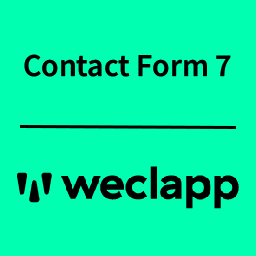 WeClapp Integration for Contact Form 7 》此外掛可將使用者表單輸入傳送至 WeClapp 以新增聯絡人/潛在客戶/客戶接收者之功能。它會在每個表單中新增 WeClapp 設定區段,您可以將您的 Contact Form 7...。
WeClapp Integration for Contact Form 7 》此外掛可將使用者表單輸入傳送至 WeClapp 以新增聯絡人/潛在客戶/客戶接收者之功能。它會在每個表單中新增 WeClapp 設定區段,您可以將您的 Contact Form 7...。
