
前言介紹
- 這款 WordPress 外掛「WebPressor – WebP Image Converter & Optimizer」是 2025-06-18 上架。
- 目前尚無安裝啟用數,是個很新的外掛。如有要安裝使用,建議多測試確保功能沒問題!
- 上一次更新是 2025-06-19,距離現在已有 252 天。
- 外掛最低要求 WordPress 5.0 以上版本才可以安裝。
- 外掛要求網站主機運作至少需要 PHP 版本 7.0 以上。
- 尚未有人給過這款外掛評分。
- 還沒有人在論壇上發問,可能目前使用數不多,還沒有什麼大問題。
外掛協作開發者
techbysh |
外掛標籤
webp | image | compression | performance | optimization |
內容簡介
總結:WebPressor是一個WordPress外掛,可自動將JPEG和PNG圖像轉換為WebP格式,提供在網絡上的優質無損和有損壓縮。WebP圖像通常比視覺品質相等的JPEG圖像小25-35%,有助於更快地加載您的網站。
問題與答案:
1. 如何管理WebPressor的設置?
- 下載並啟用WordPress插件,然後進入WordPress左側菜單中的WebPressor菜單以管理設置。
- 點擊“開始轉換”以轉換您現有的圖像並配置質量設置。
2. WebPressor的基本功能有哪些?
- 自動將JPEG和PNG圖像轉換為WebP格式。
- 批量處理現有媒體庫圖像。
- 自動檢測瀏覽器對WebP的支持。
- 與所有WordPress主題和插件兼容。
- 用於轉換管理的易於使用儀表板。
- 可配置的WebP質量設置。
3. 為什麼選擇WebPressor?
- WebPressor幫助您通過提供優化的WebP圖像來改善網站性能,這些圖像比傳統圖像格式顯著小。這導致更快的頁面加載和更好的用戶體驗,而不會犧牲圖像質量。
原文外掛簡介
WebPressor automatically converts your JPEG and PNG images to the WebP format, which provides superior lossless and lossy compression for images on the web. WebP images are typically 25-35% smaller than comparable JPEG images at equivalent visual quality, helping your website load faster.
The plugin will automatically detect browser support and serve WebP images only to compatible browsers, ensuring backward compatibility with older browsers.
HOW TO MANAGE SETTINGS?
To manage settings in WebPressor, download and activate the WordPress plugin.
Go to the WebPressor menu in the left menu bar of WordPress, where you can manage the settings.
Click “Start Conversion” to convert your existing images and configure quality settings.
WebPressor Basic Features
Here are the features of WebPressor:
🔹 Automatic conversion of JPEG and PNG images to WebP format
🔹 Batch processing of existing media library images
🔹 Automatic detection of browser WebP support
🔹 Compatible with all WordPress themes and plugins
🔹 Easy to use dashboard for conversion management
🔹 Configurable WebP quality settings
Why Choose WebPressor?
WebPressor helps you improve site performance by serving optimized WebP images that are significantly smaller than traditional image formats. This leads to faster page loads and better user experience, without sacrificing image quality.
OTHER USEFUL LINKS
🔹 Documentation
🔹 Support Ticket
Source Code & Build Instructions
This plugin’s JavaScript/CSS assets are minified for production. The original source code and build tools are available publicly on GitHub.
Repository:
https://github.com/TechbyshOrg/tbs-webpressor.git
How to build:
1. Clone the repo: git clone https://github.com/TechbyshOrg/tbs-webpressor.git
2. Install dependencies: yarn install
3. Build assets: yarn build
Requirements
WordPress 5.0 or higher
PHP 7.0 or higher
GD library with WebP support
各版本下載點
- 方法一:點下方版本號的連結下載 ZIP 檔案後,登入網站後台左側選單「外掛」的「安裝外掛」,然後選擇上方的「上傳外掛」,把下載回去的 ZIP 外掛打包檔案上傳上去安裝與啟用。
- 方法二:透過「安裝外掛」的畫面右方搜尋功能,搜尋外掛名稱「WebPressor – WebP Image Converter & Optimizer」來進行安裝。
(建議使用方法二,確保安裝的版本符合當前運作的 WordPress 環境。
延伸相關外掛(你可能也想知道)
 Smush Image Optimization – Optimize Images | Compress & Lazy Load Images | Convert WebP & AVIF | Image CDN 》Optimize images、啟用 lazy load、調整大小、壓縮以及改善 Google Page 速度,使用由 WPMU DEV 超級團隊齊心研發的強大 WordPress 圖片 Smusher,100% 免費...。
Smush Image Optimization – Optimize Images | Compress & Lazy Load Images | Convert WebP & AVIF | Image CDN 》Optimize images、啟用 lazy load、調整大小、壓縮以及改善 Google Page 速度,使用由 WPMU DEV 超級團隊齊心研發的強大 WordPress 圖片 Smusher,100% 免費...。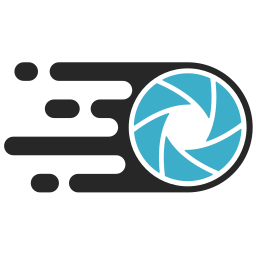 EWWW Image Optimizer 》你是否對緩慢的網站感到沮喪?超大的圖片讓你感到 "噁心"?讓 EWWW Image Optimizer 儘可能幫助你的網站加速,提高跳出率並增強 SEO。最重要的是,讓訪客感到...。
EWWW Image Optimizer 》你是否對緩慢的網站感到沮喪?超大的圖片讓你感到 "噁心"?讓 EWWW Image Optimizer 儘可能幫助你的網站加速,提高跳出率並增強 SEO。最重要的是,讓訪客感到...。 Converter for Media – Optimize images | Convert WebP & AVIF 》透過使用我們的圖片優化外掛,以 WebP 和 AVIF 圖片來展示,來加速您的網站。將標準 JPEG、PNG 和 GIF 格式的文件替換成 WebP 和 AVIF 格式,可以在不失去品...。
Converter for Media – Optimize images | Convert WebP & AVIF 》透過使用我們的圖片優化外掛,以 WebP 和 AVIF 圖片來展示,來加速您的網站。將標準 JPEG、PNG 和 GIF 格式的文件替換成 WebP 和 AVIF 格式,可以在不失去品...。WebP Express 》ch means less bandwidth usage and faster page load times., Easy to use - with little effort, WordPress site admins can have their site serving auto...。
Modern Image Formats 》外掛介紹:此外掛可在 WordPress 應用程式中增加 WebP 支援,但僅針對新上傳的影像檔案轉換成 WebP 格式,現有檔案不會轉換。預設情況下,WebP 只會針對 JPEG...。
Cache Enabler 》Cache Enabler 是個簡單卻強大的 WordPress 快取外掛,使用起來簡單且只需要最小化的設定,最重要的是能夠幫助網站提升效能來達到更快的載入時間。它會將前端...。
 Perfect Images: Regenerate Thumbnails, Image Sizes, WebP & AVIF 》使用 Perfect Images,輕鬆掌握您的圖像!這個強大的外掛可助您進行圖像優化和管理,輕鬆替換或批量重新生成現有圖像,設置自定義尺寸,提高性能,並為高質量...。
Perfect Images: Regenerate Thumbnails, Image Sizes, WebP & AVIF 》使用 Perfect Images,輕鬆掌握您的圖像!這個強大的外掛可助您進行圖像優化和管理,輕鬆替換或批量重新生成現有圖像,設置自定義尺寸,提高性能,並為高質量...。 CompressX — AVIF & WebP Converter, Media Replacement 》總結:CompressX 是一個免費的 WebP 和 AVIF 轉換與壓縮 WordPress 網站外掛程式。它可以幫助您將 JPG 和 PNG 圖像輕鬆轉換為 WebP 和 AVIF 格式,並對 WebP ...。
CompressX — AVIF & WebP Converter, Media Replacement 》總結:CompressX 是一個免費的 WebP 和 AVIF 轉換與壓縮 WordPress 網站外掛程式。它可以幫助您將 JPG 和 PNG 圖像輕鬆轉換為 WebP 和 AVIF 格式,並對 WebP ...。 Optimus – WordPress Image Optimizer 》WordPress圖片優化器, Optimus可自動降低已上傳媒體檔案的檔案大小。根據圖片和格式,可以減少高達70%的大小。每張圖片可以節省數千位元組,這些節省可以對博...。
Optimus – WordPress Image Optimizer 》WordPress圖片優化器, Optimus可自動降低已上傳媒體檔案的檔案大小。根據圖片和格式,可以減少高達70%的大小。每張圖片可以節省數千位元組,這些節省可以對博...。 QODE Optimizer 》總結:使用 QODE Optimizer 外掛可以快速且方便地提高網站轉換率和加快載入速度,壓縮、轉換、調整和完全優化網站圖像,操作簡單直觀。, , 問題與答案:, 1. ...。
QODE Optimizer 》總結:使用 QODE Optimizer 外掛可以快速且方便地提高網站轉換率和加快載入速度,壓縮、轉換、調整和完全優化網站圖像,操作簡單直觀。, , 問題與答案:, 1. ...。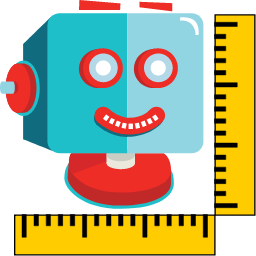 ShortPixel Adaptive Images – WebP, AVIF, CDN, Image Optimization 》ShortPixel Adaptive Images 是一款易於使用的外掛程式,讓您能夠在一分鐘內解決任何圖像相關問題,並提高您的網站核心網頁要素。通常,圖像是網頁上最消耗資...。
ShortPixel Adaptive Images – WebP, AVIF, CDN, Image Optimization 》ShortPixel Adaptive Images 是一款易於使用的外掛程式,讓您能夠在一分鐘內解決任何圖像相關問題,並提高您的網站核心網頁要素。通常,圖像是網頁上最消耗資...。 QuickWebP – Compress / Optimize Images & Convert WebP | SEO Friendly 》QuickWebP 是一款用於 WordPress 的圖像壓縮和優化外掛,當圖片上傳到媒體庫時,會自動將圖片轉換為 WebP 格式。同時,它也優化圖像以提高網站的性能。該外掛...。
QuickWebP – Compress / Optimize Images & Convert WebP | SEO Friendly 》QuickWebP 是一款用於 WordPress 的圖像壓縮和優化外掛,當圖片上傳到媒體庫時,會自動將圖片轉換為 WebP 格式。同時,它也優化圖像以提高網站的性能。該外掛...。WP Enable WebP 》這是一個 WordPress 外掛程式,可以啟用 WebP 圖片上傳到媒體庫。, 同時,外掛會在 body 標籤上新增一個類別,以便使用 CSS 選擇器,方便設定背景圖片。, 例...。
 Allow Webp image 》通常 WordPress 不允許使用 ".webp" 格式的媒體檔案,導致上傳時出現錯誤。為了解決此錯誤,您需要安裝這個外掛。啟用外掛後,即可上傳 ".webp" 圖像檔案,加...。
Allow Webp image 》通常 WordPress 不允許使用 ".webp" 格式的媒體檔案,導致上傳時出現錯誤。為了解決此錯誤,您需要安裝這個外掛。啟用外掛後,即可上傳 ".webp" 圖像檔案,加...。Support WebP – Upload webp files in wordpress without hassle 》這個外掛可以讓你在 WordPress 媒體庫中上傳 WebP 格式的圖片,不受佈景主題限制,也就是說它與所有佈景主題都相容。, 查看外掛的 GitHub 存儲庫:Support We...。
