
前言介紹
- 這款 WordPress 外掛「WDV Ajax Search」是 2022-04-27 上架。
- 目前尚無安裝啟用數,是個很新的外掛。如有要安裝使用,建議多測試確保功能沒問題!
- 上一次更新是 2025-01-04,距離現在已有 120 天。
- 外掛最低要求 WordPress 5.2 以上版本才可以安裝。
- 外掛要求網站主機運作至少需要 PHP 版本 7.0 以上。
- 尚未有人給過這款外掛評分。
- 還沒有人在論壇上發問,可能目前使用數不多,還沒有什麼大問題。
外掛協作開發者
vrpr |
外掛標籤
ajax | live | search | live search | search plugin |
內容簡介
外掛文件:https://wdvillage.com/wdv-ajax-search/
插件說明
WDV Ajax Search 是一個 WordPress 外掛,您可以使用它建立不同的搜尋表單,針對您網站上的不同文章類型,並將其簡碼放置在相應的頁面上。
管理部分
您可以為任何文章類型創建特殊的搜尋表單。在表格中,您可以看到您搜尋表單的簡碼。您可以將簡碼放置在相應的頁面上或者您可以在模板上使用簡碼(您可以在文件中找到如何做這個)。
表單設置
現在您按下「添加/編輯設置」按鈕,並選擇您需要的設置。 在一般選項中,在第 1 段「搜尋自定文章類型」中,您可以看到您網站上存在的所有文章類型的列表。在這裡,您可以選擇文章類型。例如,您想要創建搜索表單,以搜索文章類型「wdvdocs」中的內容。
在第 2 段 –「搜尋依據」中,您可以選擇只會按標題搜索或按標題和內容進行搜索。
在第 3 段中,您可以編寫當找不到記錄時您的客戶將看到什麼訊息(例如「未找到記錄」)。
在第 4 段中,您可以編寫每個搜索結果頁面上要顯示多少條搜索結果。
在「圖片」標籤中,您可以選擇是否在搜索結果中顯示圖片。您可以選擇圖片的大小並選擇預設圖片,如果文章沒有圖片則會顯示預設圖片。
在「版面配置」標籤中,您可以選擇搜索表單的外觀。
如何使用
您可以直接將簡碼添加到您想要查看搜索表單的頁面。例如,您為產品安裝了文檔外掛程式。也許它沒有搜尋表單,您可以將簡碼添加到顯示文檔列表的頁面上搜索文件。
您也可以將簡碼添加到存檔頁面或博客頁面上。
如果在設置表單時在「一般 -> 搜尋依據」選擇了「標題」項目,則訪問者可以直接打開已找到的頁面。
如果在創建表單時在「一般 -> 搜尋依據」標籤中選擇了「標題&內容」項目,且訪問者打開找到的任何頁面-則在該頁面中將以顏色突出顯示找到的搜索文字。
真實範例
-這個頁面(aniro.wdvillage.com/services/)包含了一個服務搜索表單。在這裡,搜索是通過標題進行的(例如,您可以使用「書」作為搜尋詞):服務(當通過標題搜索時,打開已找到的頁面時,沒有標示搜索詞)
- 這裡(aniro.wdvillage.com/blog/)您可以在博客頁面上看到搜尋表單:博客(例如,您可以使用「房間」作為搜尋詞)。
- 這個頁面(aniro.wdvillage.com/rooms/)包含了一個針對房間描述的搜尋表單。 在這裡,搜索是通過標題和頁面內容進行的 (例如,您可以使用「床」作為搜尋詞):房間(當通過標題和內容搜索時,打開已找到頁面時,會以顏色突出顯示該搜索詞。)
來源和認可
jQuery.Finder.js
Finder (https://www.jqueryscript.net/text/Search-Through-Text-Finder.html) 是一個 jQuery 外掛,用於基於 web 的應用程序和混合移動應用程序,以複製瀏覽器和其他軟件中可用的「查找」功能。這非常適合在混合移動應用程序中實現,其中瀏覽器的功能不可供使用者使用,並且在需要限制使用者在網絡應用程序中時使用。
原文外掛簡介
Plugin’s documentation: https://wdvillage.com/wdv-ajax-search/
ATTENTION! After updating to version 1.0.3, you need to open the plugin properties and click on the “Add / Edit Settings” button for each of the shortcodes you created and click on the “Save” button in the modal window that opens. If this is your first time installing this plugin, then just follow the documentation.
DESCRIPTION
WDV Ajax Search (WordPress plugin) – with this plugin you can create different search forms for different post types your site and put their shortcode on the corresponding page.
ADMIN PART
You can create special search form for any post type. In table you can see shortcode for your search form. You can put shortcode on the corresponding page or you can use form shortcode on template (you can find how to do this in documentation).
FORM SETTINGS
Now you press button “Add/Edit Settings” and choose settings that you need. On General options, in paragraph 1 – ” Search in custom post types” you can see list of all post types that exists on your site. Here you can choose post type. For example you want to make search form for searching in post type “wdvdocs”.
In paragraph 2 – “Search by” you can choose – the search will be carried out only by post titles or by post titles and content.
In paragraph 3 you can write that message will see your custome if there are not records found (for example – “No record found”).
In paragraph 4 you can write how many search result show on one table page with search results.
On the tab “Image” you can choose whether to show images in search results. You can choose size of the pictures and select the default image which will be shown if post have no picture.
On the “Layout” tab you can choose how the search form will look like.
HOW TO USE
You can add the shortcode directly to the page where you want to see the search form. For example, you installed the documentation plugin for your products. Perhaps it does not have a search form and you can add a shortcode to search for documents to the page that displays the list of documents.
You can also add a shortcode to the archive page or to the blog page.
If during the creation of the form on the tab “General -> Search by” the item “Title” was selected and the visitor can simply open the found pages.
If during the creation of the form on the “General -> Search by” tab the item “Title & Content” was selected and the visitor opens any of the found pages – on this page the found search text will be highlighted in color.
REAL EXAMPLES
– This page (aniro.wdvillage.com/services/) contains a service search form. Here the search is carried out by headings (you can use for example “book” as a search word): Services (When the search is carried out by headings, then when opening the found pages, the search word is not marked there.)
– Here (aniro.wdvillage.com/blog/) you can see search form on blog page: Blog (you can use for example “room” as a search word).
– This page (aniro.wdvillage.com/rooms/) contains a search form for the description of rooms. Here, the search is carried out by the titles and content of the page (you can use for example “bed” as a search word): Rooms (When the search is carried out by the titles and content of the page, then when you open the found pages, the search word there is highlighted in color.)
Sources and Credits
jQuery.Finder.js
Finder (https://www.jqueryscript.net/text/Search-Through-Text-Finder.html) is a jQuery plugin for web apps and hybrid mobile apps to replicate the “Find” feature available in browsers and other software via Ctrl+F. This is perfect for implementing in hybrid mobile apps, where the browser’s features are not available to the user, and for web apps where you need to constrain the “Find” function to a particular porton of the page (e.g., to exclude UI elements from the search).
This plugin was created by [Danny McGee] (https://github.com/dannymcgee).
Icon Fonts:
Font Awesome (https://fortawesome.github.io/Font-Awesome/)
各版本下載點
- 方法一:點下方版本號的連結下載 ZIP 檔案後,登入網站後台左側選單「外掛」的「安裝外掛」,然後選擇上方的「上傳外掛」,把下載回去的 ZIP 外掛打包檔案上傳上去安裝與啟用。
- 方法二:透過「安裝外掛」的畫面右方搜尋功能,搜尋外掛名稱「WDV Ajax Search」來進行安裝。
(建議使用方法二,確保安裝的版本符合當前運作的 WordPress 環境。
延伸相關外掛(你可能也想知道)
 Ajax Search Lite – Live Search & Filter 》Ajax Search Lite 是一款 WordPress 的即時搜尋外掛程式。這款響應式的即時搜尋引擎將提供一個使用者友好的 AJAX 驅動搜尋表單 - 即時搜尋欄。你也可以使用分...。
Ajax Search Lite – Live Search & Filter 》Ajax Search Lite 是一款 WordPress 的即時搜尋外掛程式。這款響應式的即時搜尋引擎將提供一個使用者友好的 AJAX 驅動搜尋表單 - 即時搜尋欄。你也可以使用分...。 Advanced Woo Search 》說明:, , Advanced Woo Search - 功能強大的 WooCommerce 搜索插件,支援 AJAX 搜索和搜尋結果頁面顯示。, 插件官方網站 | 功能列表 | 文檔, 主要功能, , 產...。
Advanced Woo Search 》說明:, , Advanced Woo Search - 功能強大的 WooCommerce 搜索插件,支援 AJAX 搜索和搜尋結果頁面顯示。, 插件官方網站 | 功能列表 | 文檔, 主要功能, , 產...。Dave's WordPress Live Search 》Dave's WordPress Live Search 可在您的 WordPress 站點中加入「即時搜尋」功能。當訪客在 WordPress 站點的搜尋框中輸入字詞時,該外掛會持續查詢 WordPress...。
 WP AutoComplete Search 》Wp自動搜尋插件是一款WordPress插件,支援自訂文章類型和自訂分類類型,提供即時搜尋和自動完成搜尋建議,並顯示包含功能圖片、日期、作者名稱等結果。, 此插...。
WP AutoComplete Search 》Wp自動搜尋插件是一款WordPress插件,支援自訂文章類型和自訂分類類型,提供即時搜尋和自動完成搜尋建議,並顯示包含功能圖片、日期、作者名稱等結果。, 此插...。Predictive Search for WooCommerce 》本 WordPress 外掛名為 Predictive Search for WooCommerce,其搜索引擎能夠在使用者打字時即時顯示內容,下拉式選單中會顯示產品縮略圖、產品標題與說明等內...。
 Search Live 》Search Live 提供有效且整合性的即時搜尋功能和進階搜尋功能。, 這個外掛提供無縫的互動體驗,讓您的網站訪客能立即看到結果,更輕鬆有效地找到正確的結果。,...。
Search Live 》Search Live 提供有效且整合性的即時搜尋功能和進階搜尋功能。, 這個外掛提供無縫的互動體驗,讓您的網站訪客能立即看到結果,更輕鬆有效地找到正確的結果。,...。WooSearch 》WooSearch 是一個 WordPress 外掛,幫助您的客戶在 WooCommerce 上搜尋產品。您可以設置促銷關鍵字,並引導您的客戶前往熱門搜尋結果。 WooSearch 還提供即時...。
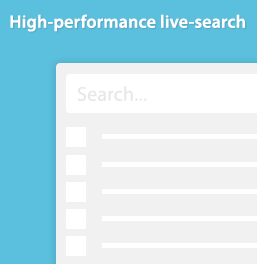 WP Live Search 》WP Live Search (beta) 是一款 WordPress 的搜索外掛,當使用者輸入查詢關鍵字時,能即時顯示相關搜尋結果。目前支援文章、頁面、多個自訂文章類型以及自訂設...。
WP Live Search 》WP Live Search (beta) 是一款 WordPress 的搜索外掛,當使用者輸入查詢關鍵字時,能即時顯示相關搜尋結果。目前支援文章、頁面、多個自訂文章類型以及自訂設...。Predictive Search 》WP Predictive Search 是一個即時自動完成功能的外掛,當使用者在下拉式選單中輸入內容時,該外掛可以提供使用者即時且隨時改變的搜尋結果。使用者可以從下拉...。
 Eonet Live Search 》在您的網站上添加一個頂級的即時搜索欄。, Eonet Live Search可以添加到任何搜索欄中。它會創建一個漂亮的彈出框,實時顯示搜索結果。它非常適合與Buddypress...。
Eonet Live Search 》在您的網站上添加一個頂級的即時搜索欄。, Eonet Live Search可以添加到任何搜索欄中。它會創建一個漂亮的彈出框,實時顯示搜索結果。它非常適合與Buddypress...。 Admin Live Search 》使用內部 WordPress 搜尋功能,透過 AJAX,在儀表板/管理區域輸入時即時搜尋頁面和文章。, 新增篩選器,可按標題、內容或全文搜尋(預設)。, 日期和分類篩選...。
Admin Live Search 》使用內部 WordPress 搜尋功能,透過 AJAX,在儀表板/管理區域輸入時即時搜尋頁面和文章。, 新增篩選器,可按標題、內容或全文搜尋(預設)。, 日期和分類篩選...。 Instant Search 》總結:Instant Search 是一個簡單的 WordPress 搜尋外掛,支援 AJAX,只需啟用外掛並使用 [instant_search] 短碼來在任何位置顯示搜尋表單,還能在「設定 -&g...。
Instant Search 》總結:Instant Search 是一個簡單的 WordPress 搜尋外掛,支援 AJAX,只需啟用外掛並使用 [instant_search] 短碼來在任何位置顯示搜尋表單,還能在「設定 -&g...。bbPress Live Topic Suggestions 》我們在 InboundNow 的 bbPress 支援論壇上開發了這個工具。我們的目標是在使用者建立新主題標題時,提供相關主題以減少客製化支援負載。, 任務完成。, 開發人...。
 WP Remote Site Search 》WP Remote Site Search 是一款 WordPress 搜尋外掛,使用 WP REST API 回傳任何 WordPress 網站的資料。, 基本使用, 啟用 WP Remote Site Search 外掛, 在網...。
WP Remote Site Search 》WP Remote Site Search 是一款 WordPress 搜尋外掛,使用 WP REST API 回傳任何 WordPress 網站的資料。, 基本使用, 啟用 WP Remote Site Search 外掛, 在網...。Quick Search 》Quick Search 外掛將 AJAX 搜尋功能加入您的網站,並依照文章、頁面、留言進行排序。, 您可以修改 quick-search.css 檔案來輕鬆自訂彈出式選單樣式。, 您可以...。
