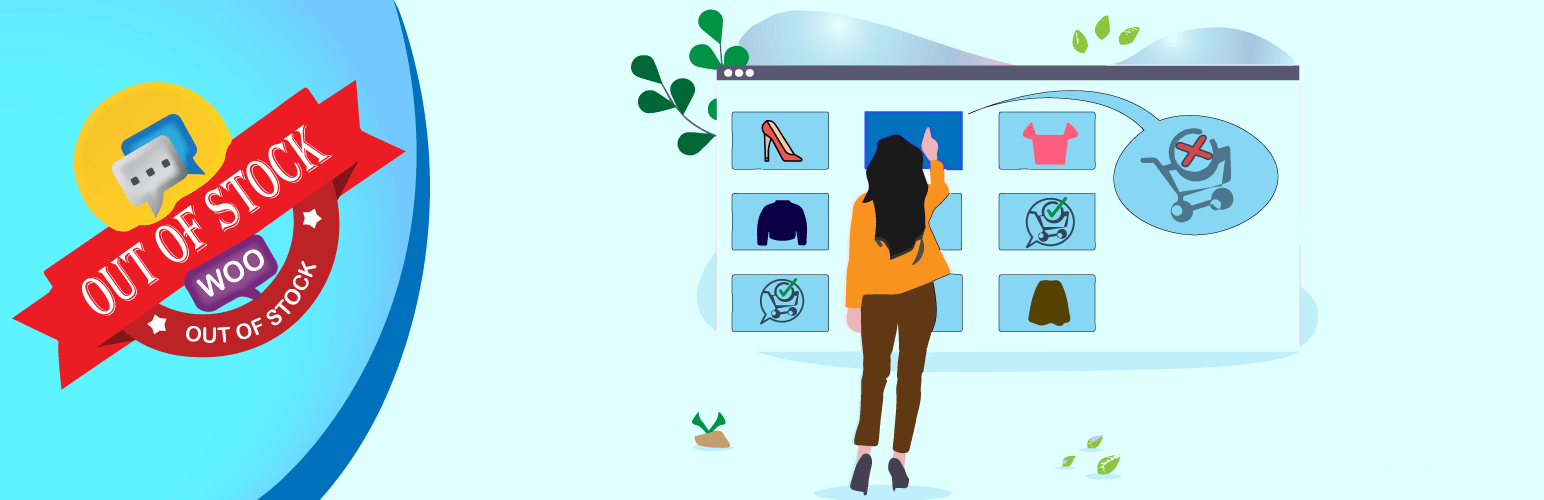
前言介紹
- 這款 WordPress 外掛「Out of Stock Message Manager for WooCommerce」是 2021-04-29 上架。
- 目前有 3000 個安裝啟用數。
- 上一次更新是 2024-12-30,距離現在已有 125 天。
- 外掛最低要求 WordPress 4.9 以上版本才可以安裝。
- 外掛要求網站主機運作至少需要 PHP 版本 7.4 以上。
- 有 6 人給過評分。
- 還沒有人在論壇上發問,可能目前使用數不多,還沒有什麼大問題。
外掛協作開發者
外掛標籤
badge | sold out | out of stock | sold out badge | variation swatches |
內容簡介
Out of Stock Message for WooCommerce 外掛可用於編寫缺貨自訂訊息,並且可以設定不同的背景和文字顏色。此缺貨訊息可在 woocommerce 指定產品或全局產品上設定。您可以在產品詳細資訊頁面中告知客戶產品庫存狀態,並於產品頁面上顯示產品數量。
您可以更改預設的缺貨提示訊息,並更改顯示訊息的顏色。
功能
允許指定產品訊息
允許來自 WooCommerce 存貨設定的全局訊息
產品列表和單一產品的售完識別標籤
可以自訂顯示位置上的訊息
當產品缺貨時,管理員會收到通知
產品頁面上的庫存量訊息
它是如何運作的?
為什麼需要此外掛?
此外掛允許您提供缺貨產品的明確訊息。
預設的 「缺貨」訊息
1. 前往 WooCommerce > 設定 > 產品 > 庫存
2. 在「缺貨訊息」欄位中輸入您的訊息
3. 點選「儲存更改」
個別的「缺貨」訊息
1. 前往新增/編輯產品面板
2. 打開產品面板上的「庫存設定」
3. 在庫存狀態上檢查「缺貨」
4. 將「缺貨註記」欄位顯示出來,請輸入您的註記/訊息。
5. 點選「發佈」或「更新」
開發人員
預設情況下,您不需要修改任何模板檔案的程式碼。因為該外掛會在單一產品頁面的產品標題後自動顯示缺貨註記(如上圖所示)。
如果您想在其他地方顯示缺貨註記,請使用以下程式碼。
取得個別註記值:get_post_meta ($post->ID, 'out_of_stock_note', true);
取得全局註記值:get_option ('woocommerce_out_of_stock_note');
使用此 shortcode 輸出缺貨訊息
[wcosm_stockout_msg][/wcosm_stockout_msg]
已售完標籤
我們在 1.0.5 版本中新增了在產品圖像角落上顯示已售完標籤的功能。它將顯示在產品列表和產品詳細資訊頁面上。您可以更改「已售出」文本和其背景顏色。此外,您可以更改其字體顏色。
庫存特色
在我們的 1.0.5 版本中,我們新增了一個含有您庫存中產品數量的庫存訊息。您可以從 WordPress 控制台的 WooCommerce 庫存設定中設置其背景和文字顏色。
管理員電子郵件警示
前往 WooCommerce > 設定 > 電子郵件。然後管理「庫存警報」電子郵件系統。
原文外掛簡介
Out of Stock Manage for WooCommerce plugin is used to write out of stock custom message with different background and text color. This stock out message can be set on woocommerce specific product or all global products. You can inform your customer product stock status in product details page. How many product on your stock will show on product page.
You can change default stock out status message and change colors with where message will be shown.
FEATURES
Allow product specific message.
Allow global message from plugin settings.
Sold out badge for category and shop page also single product page
Can customize message showing position in product page.
Badge Position with customize color.
Admin will receive when a product stock out.
In Stock product quantity message on product page.
Variation swatches product wise stock out message also global message feature.
Block Theme support reactjs feature.
Sold Out Bage
Stock out message manage plugin has sold “Sold Out” badge feature. You can set sold out message in your language, Not fixed message.
Sold out badge will be shown on product details page, Category and Shop page. You can set it’s position Left Top or Right top position.
You also can set it background color with Text color. It will work both block theme and classical theme.
USEFULL LINKS:
Live Demo Free Version
Video Tutorial
Documentation
How it works ?
🏆 Users’ Feedback For Out of Stock Message Manager
iconMatrix:
‘Excellent Support & Easy to use
I needed to get rid of the “Out of Stock” message and the “Sold Out” bubble completely and they helped me check the correct box to achieve what we needed for that single product. IMO if you are running a Woo system then you need this plugin. We sell tournaments and “Tournament is Closed” is better than “Out of Stock” 🙂
I love this plugin,
Steve
Ruben Zuidervaart:
‘Getting Rid Of “OUT OF STOCK” Message’
After completing the build on my site for a digital product I disliked it saying out of stock because the product never is. This plugin was easy to use to remove that wording completely or replace it with something more appropriate.
It works as advertised and was quite easy. Keep up the good work.
Carl M.
BusinessByWEB
Upgrade to Out of Stock Pro for Advanced Features:
Unlock additional features and support by upgrading to Out of stock message manage. This premium version of the out of stock message plugin offers enhanced features designed to take your business to the next level.
Out of stock message manage Pro Features:
Live Support: Receive assistance for first-time integration to ensure a seamless experience.
Installation Support: Out of stock plugin installation support.
Toast Notification: Toast Notification system with on/off feature.
Product wise subscriber Collect stock out product interested subscriber phone/email.
Same message for all stock out products: Global message for all products.
Group products: WooCommerce group products stock out message system.
WordPress and WooCommerce Support: If your wordpress and woocommerce version do not support our premium plugin we will give you support to work.
With the Out of stock message manager plugin, you can empower your website with cutting-edge features that cater to a diverse audience. Upgrade now to unlock the full potential of your product delivery strategy.
Try Out of stock message manager version.
Why does this plugin?
This plugin allows you to supply a literal message for stock out product.
Default “Out of Stock” Message
Go to Dashboard > Out of Stock Menu
Set Message, Badge, settings, get shortcode details
Save Changes
Individual “Out of Stock” Message
Go to Add/Edit product panel
Open Inventory settings of product panel
On Stock Status, check ‘Out of Stock’
The Out-of-Stock Note field is displayed. Type your note/message in input field.
Click Publish or Update
For Developers
By default, you don\’t have to modify any code of template file. Because the plugin automatically displays out of stock note right after product title in single product page (as seen above).
If you want to display the out of stock note at other places, use the codes below.
Getting individual note value: get_post_meta($post->ID, \’_out_of_stock_note\’, true);
Getting global note value: get_option(\’woocommerce_out_of_stock_note\’);
Use this shortcode to output stock out message
[wcosm_stockout_msg][/wcosm_stockout_msg]
Manual installation
Manual installation method requires downloading the Out of Stock Message plugin and uploading it to your web server via your favorite FTP application. The WordPress codex contains instructions on how to do this here.
Upload this plugin to the /wp-content/plugins/ directory.
Activate the plugin through the Plugins menu in WordPress.
Go to Dashboard and select Out of stock menu.
Go to Add/Edit product panel. Open Inventory setting of product data, select \”Out of Stock\” on \”Stock Status\” field. Then check global note or set individual note in \”Out of Stock Note\” field.
Variable Product Stock Out Message
Yes, We did it. Now you can set stock out message for your variable each product. You can also show global message for variable product. If you want to show custom message then you have to check for custom message.
Where Show Variable Message
On product page, When user select Like Color and Size then If that product of stock then Stock Out message will be shown below the variable product price.
Sold out Badge
We bring sold out badge on product image corner in 1.0.5 version. It will show on loop product and details product page. You can change ‘sold out’ text and it’s Background color. Also you can change it’s font color.
In stock feaute
On our 1.0.5 version we bring in stock message with how many product on your inventory. You can set it background and text color from Dashboard woocommerce inventory settings.
Admin Email Alert
Go to WooCommerce > Settings > Emails. Then manage ‘Stock Out Alert’ email system.
How to contact your support?
You can contact us via the support Forum of WordPress or live support by whatsapp at +8801736458080 or Email at [email protected].
各版本下載點
- 方法一:點下方版本號的連結下載 ZIP 檔案後,登入網站後台左側選單「外掛」的「安裝外掛」,然後選擇上方的「上傳外掛」,把下載回去的 ZIP 外掛打包檔案上傳上去安裝與啟用。
- 方法二:透過「安裝外掛」的畫面右方搜尋功能,搜尋外掛名稱「Out of Stock Message Manager for WooCommerce」來進行安裝。
(建議使用方法二,確保安裝的版本符合當前運作的 WordPress 環境。
2.0 | 2.1 | 2.2 | 2.3 | 2.4 | 2.5 | 2.6 | 2.7 | 1.0.0 | 1.0.1 | 1.0.2 | 1.0.3 | 1.0.4 | 1.0.5 | 1.0.6 | trunk |
延伸相關外掛(你可能也想知道)
Sold Out Badge for WooCommerce 》這個外掛會在售罄商品上顯示「售罄!」徽章。, 當 WooCommerce 的商品缺貨時,這個外掛會在縮略圖上顯示一個徽章,上面顯示你所定義的文本。, 這個外掛最初是...。
 Woo Out Of Stock Products 》這個WordPress外掛可以動態地套用一個圖像疊層,讓缺貨的WooCommerce產品可以與現貨產品區分開來。你可以使用外掛中預先載入的圖片,或是在外掛設定頁面上上...。
Woo Out Of Stock Products 》這個WordPress外掛可以動態地套用一個圖像疊層,讓缺貨的WooCommerce產品可以與現貨產品區分開來。你可以使用外掛中預先載入的圖片,或是在外掛設定頁面上上...。WooCommerce Sold Out Products 》「WooCommerce Sold Out Products」通過添加小工具和短碼,增強了內置的 WooCommerce 功能,以顯示已售完的產品。該外掛程式使用本機 WooCommerce 功能,確保...。
Product Badge Manager For Woocommerce 》「Product Badge Manager For Woocommerce」讓你可以基於產品的類別、屬性、標籤、熱門程度、銷售、時間、庫存等,創建無限量的產品徽章,並將其分配給 WooCo...。
 Woo-Badge 》為 WooCommerce 創建簡單的已售完徽章。
Woo-Badge 》為 WooCommerce 創建簡單的已售完徽章。
