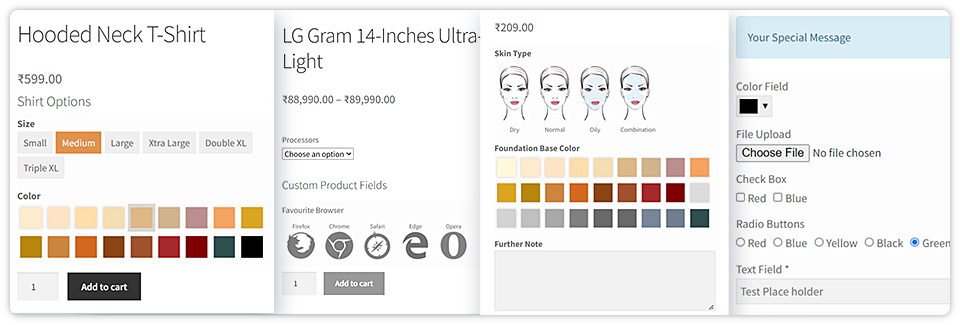
前言介紹
- 這款 WordPress 外掛「WC Fields Factory」是 2015-03-21 上架。 目前已經下架不再更新,不建議安裝使用。
- 目前有 10000 個安裝啟用數。
- 上一次更新是 2022-09-07,距離現在已有 970 天。超過一年沒更新,安裝要確認版本是否可用。以及後續維護問題!
- 外掛最低要求 WordPress 3.5 以上版本才可以安裝。
- 有 165 人給過評分。
- 論壇上目前有 13 個提問,問題解答率 31%
外掛協作開發者
mycholan | sarkware | sarkparanjothi |
外掛標籤
wc fields factory | custom admin fields | custom product fields | custom woocommerce fee | overriding product price |
內容簡介
這是一個 WooCommerce 擴充功能,可幫助您從用戶那裡收集額外的選項。這些額外的選項將傳遞到購物車、結帳、訂單和電子郵件中。
通過簡單的字段配置視圖,您可以輕鬆地創建和發布自定義字段到您的 WooCommerce 產品上。它還具有專用的拖放式表單設計器,可以自定義在產品頁面中的字段位置。
WC Fields Factory 完全解鎖,沒有高級版。所有字段類型和功能都是免費和永遠免費的!
支援的字段類型包括:單個和多個文件上傳、顏色選擇器、日期選擇器、多選框、單選框、顏色樣本、圖像按鈕、下拉菜單、文本區域、文本、數字、電子郵件、標籤、圖像、網址和隱藏。
功能包括:自定義定價和費用規則、字段顯示/隱藏規則、變體字段、結帳字段、管理員字段、字段克隆、基於角色的字段和驗證。
它還包括一個自定義建立的表單設計器,以獨家方式渲染字段,並且 WC Fields Factory 還公開自定義字段給 WooCommerce REST API(用於產品和變體端點),還支持 CoCart Headless 電子商務外掛。
請參閱文件以獲得更多詳細信息。
原文外掛簡介
It’s a woocommerce extension, which helps you to collect extra options from user. The extra options will be carried over to cart, checkout, order & email.
Using it’s simple field configuration views, you can easily create and publish custom fields to your wooocmmerce products.
There is a dedicated drag & drop based form designer, you can customize how the fields should be positioned in the product page.
WC Fields Factory is fully unlocked.
There is no premium version, all the field types as well as features are free and always will be.!
Supported Field Types
File Upload : Single and multiple file uploads. supports major file formats (img, video, pdf …)
Color Picker : Supports user defined palettes as well as raw color picker.
Date Picker : jQuery UI datepicker.
Check Box : Checkbox list for selecting multi option.
Radio Button : Single option selector.
Color Swatch : Sub type of Radio button, radio buttons can be shown as color swatches.
Image Button : Sub type of Radio button, radio buttons can be shown as image button selector.
Drop Down : To show dropdown list.
Text Area : To collect more than one line of text.
Text : To collect simple text.
Number : To collect number alone.
Email : To collect email address
Label : To show product related highlighted message
Image : Wp Media Upload button (for admin fields only)
URL : Set custom links on product page (for admin fields only)
Hidden : Hidden information only for the eye of admin
Features
Custom Pricing & Fee Rules
Change product’s price based on custom fields value dynamically.
Price can be added, subtracted or replaced.
Calculation mode can be fixed or percentage Value.
You can also add cart Fee based on custom fields value dynamically.
Custom Fields Rules
Make field visible or hidden based on other fields value.
Variation Fields
Create, manage & publish custom fields for woocommerce product variations.
There is a dedicated configuration view for mapping custom fields to product variations (From V4.0.0)
Checkout Fields
Using Wc Fields Factory you can customize checkout forms (billing & shipping).
You can add new fields to address forms or you show/hide existing address fields.
You can also add custom fields to other part of checkout page as well.
Admin Fields
WC Fields Factory allows you to assign fields for back end product admin screens.
Fields for Product Admin View, Product Variations Admin View & Product Category Admin View.
Admin can show these fields to front end product page as well (to show some predefined value)
Can add custom fields to product variation admin view as well.
Fields Cloning
Allows to collect extra options per quantity.
Role Based Fields
Make fields visible to only authorized users (based on roles)
Validations
Dual layer validations, for real time (client side) as well as server side.
Form Designer
Custom built form designer exclusively for rendering the fields.
WC’s Rest API support
WC Fields Factory expose custom fields to wooCommerce rest api (for both products as well as variations end point)
Also added support for CoCart Headless ecommerce plugin.
Documentation
Product Fields
Variation Fields
Admin Fields
Pricing & Fee Rules
Multilingual
Troubleshoot
WC Fields Factory APIs
Overriding Product Prices
Customize Rendering Behavior
各版本下載點
- 方法一:點下方版本號的連結下載 ZIP 檔案後,登入網站後台左側選單「外掛」的「安裝外掛」,然後選擇上方的「上傳外掛」,把下載回去的 ZIP 外掛打包檔案上傳上去安裝與啟用。
- 方法二:透過「安裝外掛」的畫面右方搜尋功能,搜尋外掛名稱「WC Fields Factory」來進行安裝。
(建議使用方法二,確保安裝的版本符合當前運作的 WordPress 環境。
1.0.0 | 1.0.1 | 1.0.2 | 1.0.3 | 1.0.4 | 1.1.0 | 1.1.1 | 1.1.2 | 1.1.3 | 1.1.4 | 1.1.5 | 1.1.6 | 1.2.0 | 1.2.1 | 1.2.2 | 1.2.3 | 1.2.4 | 1.2.5 | 1.2.6 | 1.2.7 | 1.2.8 | 1.2.9 | 1.3.0 | 1.3.1 | 1.3.2 | 1.3.3 | 1.3.4 | 1.3.5 | 1.3.6 | 1.3.7 | 1.3.8 | 1.3.9 | 1.4.0 | 2.0.0 | 2.0.1 | 2.0.2 | 2.0.3 | 2.0.4 | 2.0.5 | 2.0.6 | 2.0.7 | 2.0.8 | 3.0.0 | 3.0.1 | 3.0.2 | 3.0.3 | 3.0.4 | 4.0.0 | 4.0.1 | 4.0.2 | 4.0.3 | 4.0.4 | 4.0.5 | 4.0.6 | 4.0.7 | 4.0.8 | 4.0.9 | 4.1.0 | 4.1.1 | 4.1.2 | 4.1.3 | 4.1.4 | 4.1.5 | trunk |
延伸相關外掛(你可能也想知道)
暫無相關外掛推薦。
