
前言介紹
- 這款 WordPress 外掛「Virusdie – One-click website security」是 2021-11-06 上架。
- 目前有 2000 個安裝啟用數。
- 上一次更新是 2024-03-21,距離現在已有 409 天。超過一年沒更新,安裝要確認版本是否可用。以及後續維護問題!
- 外掛最低要求 WordPress 5.0 以上版本才可以安裝。
- 外掛要求網站主機運作至少需要 PHP 版本 5.6 以上。
- 有 6 人給過評分。
- 還沒有人在論壇上發問,可能目前使用數不多,還沒有什麼大問題。
外掛協作開發者
virusdie | matveevartem |
外掛標籤
firewall | security | antivirus | malware scanner | security plugin |
內容簡介
使用 Virusdie WordPress 外掛,輕鬆實現一鍵式網站安全防護
歡迎使用最受期待的網站安全外掛 — Virusdie WordPress 外掛!
簡單管理網站安全措施,例如:恶意軟件掃描和清除、網站硬化、補丁管理、實時防護網站免受網絡攻擊和黑名單監控 — 自動化的流程令管理事半功倍,我們可以向您證明它的效能!
已連接超過 3 百萬個網站!
99.87% 的恶意软件和漏洞探測率。行业最佳探測率。Virusdie 可探測出盡可能多的威脅,包括新的威脅種類。
沒有誤報警報。誤警報率小於 0.0002%。您可以保證您的防病毒程序不會誤導您。
一鍵式網站清理程序。行业最安全的自動清理程序可確保您的網站清理後保持穩定(自動恶意软件清除)。
通過網站防火牆實現實時防護,抵御攻擊(保護免受惡意機器人、Denial of Service、跨網站指令碼攻擊、SQL 注入、可疑上傳和活動等威脅)。
虛擬和真實補丁管理(網站硬化)。它可以自動生成虛擬補丁或在幾秒內更新您的脆弱插件和其他網站組件,從而最大程度地減少未來問題的風險。
黑名單監控和黑名單工具,可幫助您節省解除黑名單的時間。
簡單上手,儀表板包含所有需要的工具。只需一鍵式管理 Virusdie 工具!您的網站全方位呈現,可在一頁面上查看整個網站安全狀態。
友好且反應靈敏的 Virusdie 支援團隊。我們很樂意協助您解決問題並回答您的問題。
為了不中断您的業務運營,您需要保持您的網站免受病毒侵害。他們說糟糕的事情總會發生,但一旦它發生,您必須迅速解決問題。現在,Virusdie 已經使得解決大多數企業面臨的網站安全問題成為可能,完全或部分地實現自動化。我們將強大的網站安全工具打包成 WordPress 外掛格式,並使其友好且自動化。現在,您只需要點擊鼠標一次,即可掃描、清理和保護您的網站。更重要的是,您無需請求協助即可使用 Virusdie。這意味著您可以節省大量時間,同時保持對網站安全的掌握!
免費方案功能清單:
1. 防病毒:
掃描期間無需極高的伺服器 CPU 負載!
即時恶意软件資料庫更新。防病毒資料庫自動在後台更新,因此您甚至不用考虑手動執行任何操作以盡可能多地消除病毒和漏洞。
每月掃描一次:
恶意軟件掃描網站文件:所有網站文件(不僅限於 CMS 文件)、主題、插件、PHP、JS、HTML、圖片、無類型的文件、任何二進位檔和系統文件、.htaccess 等自定義類型和文檔存檔。
網站資料庫掃描(即將推出)。掃描貼文和留言是否存在不當 URL 和可疑內容,掃描貼文和留言是否存在病毒和注入。
恶意软件類型(威脅)掃描:惡意軟件、惡意重定向、木馬、後門、Shell 腳本、惡意代碼、網站內容垃圾 SEO、網頁篡改、代碼注入、濫用網路硬體、瀏覧器礦工等
詳盡的掃描報告,包括恶意软件和威脅的描述和建議。
將文件添加至排除清單,以在將來的掃描中忽略它們。
了解有關 Virusdie 防病毒 的更多信息
2. WAF(網站防火牆):
不會減慢您的網站
原文外掛簡介
ONE-CLICK WEBSITE SECURITY WITH VIRUSDIE WORDPRESS PLUGIN
Welcome to the most anticipated website security plugin – Virusdie WordPress Plugin!
Managing website security like malware scanning and removal, website hardening, patch management, real-time website protection against online attacks, and blacklist monitoring – is an automatic pleasure and we can prove it!
More than 3 million connected websites!
99.87% malware and vulnerabilities detection rate. The best detection rate in the industry. Virusdie detects as many threats as possible, including new kinds of threats
No false positives. False positives rate — less than 0.0002%. You can always be sure that your antivirus won’t mislead you)
Website cleanup in one click. The industry’s safest automatic cleanup procedures ensure that your site will remain stable after cleanup (automatic malware removal)
Real-time website protection against attacks by Website Firewall (protection against bad bots, DoS, XSS, SQL injections, suspicious uploads and activities, etc.)
Virtual and real patch management (website hardening). It makes a virtual patch automatically or updates your vulnerable plug-ins and other site components in seconds, minimizing the risk of future problems.
Blacklist monitoring and blacklisting tool that help you save time for unblacklisting by an automated un-blacklist wizard.
Smooth onboarding: only dashboard with all you need. Manage Virusdie tools in a click! Your website is in full view: entire web-security status on one page.
Friendly and responsive Virusdie support team. We are welcome to help you and answer your questions.
To avoid interruptions to your business, you need to keep your site free of viruses. As they say, shit happens — but when it does, you have to clean it up, and fast. Today, Virusdie makes it possible to resolve 100% of the security issues most businesses face, either fully or partially automatically. We’ve taken powerful website security tools and made them friendly and automatic in WordPress plugin format. Now, you can scan, clean, and protect your site from a single panel with just one click of the mouse. What’s more, you won’t need any help to use Virusdie. This means that you’ll save tons of time while keeping your site’s security under your control!
Free plan feature list:
1. Antivirus:
No extreme server CPU load while scanning!
Instant malware database update. The antivirus database is automatically updated in the background, so you won’t even have to think about doing anything manually to be sure you can eliminate as many viruses and vulnerabilities as possible.
Scans once a month:
Scanning website files for malware: all website files (not just CMS’ files), themes, plugins, PHP, JS, HTML, images, files with no type, any binary files and system files, .htaccess, and files with custom types and archives.
Scanning website database. Scan posts and comments for bad URLs and suspicious content, scan posts and comments for malware and injections.
Scanning for malware types (threats): malware, malicious redirects, Trojans, backdoors, shell scripts, malicious codes, bad URLs and SEO spam, defaces, code injections, browser coin miners.
Detailed scan reports with malware and threats description and recommendations.
Add files to the exclusion list to ignore them in future scans.
Find out more about Virusdie Antivirus
2. WAF:
Don’t slow down your website while you’re using WAF!
Instant Firewall rules database update.
Bad requests, hacks attempts and attacks detection.
Find out more about Virusdie Firewall
3. Patch Management (website hardening)
Instant vulnerabilities database update.
Check site (files, themes, plugins and components) for known security vulnerabilities and alerts you if found.
Scan once a month.
Find out more about Virusdie Patch Manager
4. Blacklists Monitoring
Checking your website more than 60+ blacklists automatically.
One-click to un-blacklist.
Find out more about Virusdie Blacklist Monitoring
Premium plan feature list:
(In addition to the free plan’ feature list)
1. Antivirus:
Daily scans and Unlimited scans.
Automatic malware removal: The safest in the industry automatic malware removal – Your website continues to run stably after the automated cleanup.
Unlimited site cleanups.
File editor.
Malicious code highlighting in the file editor.
Pre-cleanup file backups.
Exclusion list to add files and ignore them in future scans.
Find out more about Virusdie Antivirus
1. Firewall:
Basic bad request protection.
XSS and SQL injection protection.
DoS-attacks protection.
Brute force protection by limiting login attempts.
Content scraping protection.
Malicious uploads prevention.
IP whitelisting/blacklisting.
URL blocking.
Country blocking.
History of blocked requests.
Make custom rules to block requests based by: IP Range, Hostname, User Agent and Referrer.
Make custom rules generic type for POST/GET requests.
Find out more about Virusdie Firewall
Patch Management:
Daily and Unlimited scans.
Automatic virtual vulnerability patching (website hardening).
Automatic real patch management.
Find out more about Virusdie Patch Manager
Coming soon:
Teamwork: you will be able to share access to your site with your team. Simple and secure!
Website sharing. You’ll be able to share your website access with your digital agency who manage your website security – with one click!
Website insurance and security expert marketplace: for being confident that in the event of a complex website infection or damage to your site, getting help from third-party security experts to restore your site won’t cost you any more than the minimum cost in your insurance policy.
Firewall statistics and attack attempts reports will be available on the free tier plan! Keep your finger on the website pulse even for free!
Join us on Facebook Community and find out more about Virusdie cloud security tools.
各版本下載點
- 方法一:點下方版本號的連結下載 ZIP 檔案後,登入網站後台左側選單「外掛」的「安裝外掛」,然後選擇上方的「上傳外掛」,把下載回去的 ZIP 外掛打包檔案上傳上去安裝與啟用。
- 方法二:透過「安裝外掛」的畫面右方搜尋功能,搜尋外掛名稱「Virusdie – One-click website security」來進行安裝。
(建議使用方法二,確保安裝的版本符合當前運作的 WordPress 環境。
1.0.0 | 1.0.1 | 1.0.2 | 1.0.3 | 1.0.4 | 1.0.5 | 1.0.6 | 1.0.7 | 1.0.8 | 1.0.9 | 1.1.0 | 1.1.1 | 1.1.2 | 1.1.3 | trunk | 1.0.10 | 1.0.11 | 1.0.12 | 1.0.13 | 1.0.14 | 1.0.15 | 1.0.16 |
延伸相關外掛(你可能也想知道)
 SecuPress Free — WordPress Security 》現在就測試!, 您可以立即測試SecuPress免費版。, 守護您的網站!, 使用SecuPress來保護您的WordPress,掃描惡意軟體,封鎖機器人及可疑IP,全方位的WordPress...。
SecuPress Free — WordPress Security 》現在就測試!, 您可以立即測試SecuPress免費版。, 守護您的網站!, 使用SecuPress來保護您的WordPress,掃描惡意軟體,封鎖機器人及可疑IP,全方位的WordPress...。 SX User Name Security 》WordPress會在幾個地方顯示您的WordPress登錄和ID。 現在是修復這個問題的時候了!, , WordPress自動使用“用戶登錄”填寫“用戶顯示名稱”。, WordPress還允許每...。
SX User Name Security 》WordPress會在幾個地方顯示您的WordPress登錄和ID。 現在是修復這個問題的時候了!, , WordPress自動使用“用戶登錄”填寫“用戶顯示名稱”。, WordPress還允許每...。 Lord of the Files: Enhanced Upload Security 》WordPress 的檔案驗證主要依賴於檔案名稱的驗證,這留下了各種攻擊方式的風險。, Lord of the Files 增加了基於內容的驗證和消毒功能,確保檔案是其聲稱的並...。
Lord of the Files: Enhanced Upload Security 》WordPress 的檔案驗證主要依賴於檔案名稱的驗證,這留下了各種攻擊方式的風險。, Lord of the Files 增加了基於內容的驗證和消毒功能,確保檔案是其聲稱的並...。wSecure Lite 》這個 wSecure 外掛可以隱藏 WordPress 管理員網址,讓“www.yoursite.com/wp-admin”不再顯示管理頁面。相反地,wSecure 讓您使用一個秘密金鑰設置...。
 Block wp-login 》 封鎖 wp-login.php 存取的外掛程式 , 此外掛程式執行以下功能:, , 尋找你的 WordPress 安裝位置中的 wp-login.php 並進行複製, 尋找 .htaccess 檔案並插入...。
Block wp-login 》 封鎖 wp-login.php 存取的外掛程式 , 此外掛程式執行以下功能:, , 尋找你的 WordPress 安裝位置中的 wp-login.php 並進行複製, 尋找 .htaccess 檔案並插入...。 Apocalypse Meow 》Apocalypse Meow 的主要重點是解決關於使用者帳號和登入相關的 WordPress 安全問題,包括以下事項:, , 暴力登入保護;, 可自訂的密碼強度需求;, XML-RPC 存...。
Apocalypse Meow 》Apocalypse Meow 的主要重點是解決關於使用者帳號和登入相關的 WordPress 安全問題,包括以下事項:, , 暴力登入保護;, 可自訂的密碼強度需求;, XML-RPC 存...。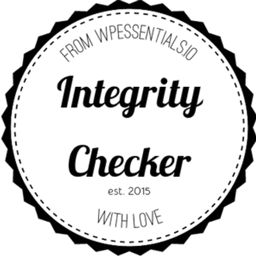 Integrity Checker 》Integrity-checker 使用傳統和新技術混合掃描您的網站,尋找潛在問題。首先,它驗證所有安裝的代碼是否與其原始版本完全相同。通過比較您安裝的 WordPress 核...。
Integrity Checker 》Integrity-checker 使用傳統和新技術混合掃描您的網站,尋找潛在問題。首先,它驗證所有安裝的代碼是否與其原始版本完全相同。通過比較您安裝的 WordPress 核...。 Virus Finder 》使用 wphospital.hu 外掛,尋找您網站中的病毒。此外掛會分析所有的檔案並顯示可疑及病毒檔案。, 隨後您可以手動審查並解決問題!。
Virus Finder 》使用 wphospital.hu 外掛,尋找您網站中的病毒。此外掛會分析所有的檔案並顯示可疑及病毒檔案。, 隨後您可以手動審查並解決問題!。 Beagle Security – WP Security, Advanced Penetration Testing 》使用易於使用的網站滲透測試工具,保護您的網站免受最新弱點的攻擊。, Beagle Security是一款網路應用程式滲透測試工具,可幫助您在駭客利用前識別您的WordPr...。
Beagle Security – WP Security, Advanced Penetration Testing 》使用易於使用的網站滲透測試工具,保護您的網站免受最新弱點的攻擊。, Beagle Security是一款網路應用程式滲透測試工具,可幫助您在駭客利用前識別您的WordPr...。 WP Security By Made I.T. 》「WP Security by Made I.T.」是其中一個最快速的 WordPress 安全外掛程式之一。這個外掛會每日掃描您的整個網站,檢查是否有惡意軟體、病毒和檔案更改的情況...。
WP Security By Made I.T. 》「WP Security by Made I.T.」是其中一個最快速的 WordPress 安全外掛程式之一。這個外掛會每日掃描您的整個網站,檢查是否有惡意軟體、病毒和檔案更改的情況...。 Secure Login Authorization 》總結:Secure Login Authorization 外掛為您的 WordPress 登入頁面提供額外的安全保護層。通過與手機上的外部應用程序整合,該外掛確保只有在從 WordPress 儀...。
Secure Login Authorization 》總結:Secure Login Authorization 外掛為您的 WordPress 登入頁面提供額外的安全保護層。通過與手機上的外部應用程序整合,該外掛確保只有在從 WordPress 儀...。Two Factor Auth for WooCommerce 》這個外掛可以讓 WooCommerce 的登入表單與「Two Factor Auth 外掛」相容。它只需將一個一次性密碼欄位加入到 WooCommerce 的登入表單中。。
 SecurityWP – Advanced Security & Firewall 》SecurityWP 是一款強大的 WordPress 安全性外掛程式,可保護你的網站免於駭客、攻擊和其他威脅。它可以防範 SQLi 攻擊(SQL Injection)、XSS 弱點、惡意檔案...。
SecurityWP – Advanced Security & Firewall 》SecurityWP 是一款強大的 WordPress 安全性外掛程式,可保護你的網站免於駭客、攻擊和其他威脅。它可以防範 SQLi 攻擊(SQL Injection)、XSS 弱點、惡意檔案...。 MM Login Customization 》✤ 網站每天都會遭受駭客攻擊。在線世界中保持安全性越來越重要,現在保護您的網站及其所持有的數據至關重要。此外掛程式幫助網站管理員以特定方式保護...。
MM Login Customization 》✤ 網站每天都會遭受駭客攻擊。在線世界中保持安全性越來越重要,現在保護您的網站及其所持有的數據至關重要。此外掛程式幫助網站管理員以特定方式保護...。
