
前言介紹
- 這款 WordPress 外掛「Video Backgrounds for SiteOrigin Page Builder」是 2015-11-04 上架。
- 目前有 3000 個安裝啟用數。
- 上一次更新是 2017-11-28,距離現在已有 2712 天。超過一年沒更新,安裝要確認版本是否可用。以及後續維護問題!
- 外掛最低要求 WordPress 3.4 以上版本才可以安裝。
- 有 12 人給過評分。
- 還沒有人在論壇上發問,可能目前使用數不多,還沒有什麼大問題。
外掛協作開發者
外掛標籤
siteorigin | page builder | background video | video background |
內容簡介
Video Backgrounds for SiteOrigin Page Builder 提供了在任何頁面建構器(Page Builder)行中添加背景視頻的功能。
每一行都允許您指定 mp4、webm 和/或 ogg 視頻文件作為背景。您可以選擇添加半透明的純色或預定義圖案的疊加。
提供的其他選項包括:
添加暫停/播放按鈕
自動暫停(秒)
海報/後備圖像
暫停/播放按鈕位置
疊加不透明度
Video Backgrounds for SiteOrigin Page Builder 是由 BG Stock 團隊開發和維護的外掛。
原文外掛簡介
Video Backgrounds for SiteOrigin Page builder gives you the ability to add background videos to any Page Builder row.
Each row allows you to specify mp4, webm and/or ogg video files to be used as a background. You can optionally add a semi-transparent overlay of a solid colour or a pre-defined pattern.
Other provided options include:
Add pause/play button
Auto-pause after (time in seconds)
Poster / fallback image
Pause/play button position
Overlay opacity
Video Backgrounds for SiteOrigin Page Builder is developed and maintained by the BG Stock team.
各版本下載點
- 方法一:點下方版本號的連結下載 ZIP 檔案後,登入網站後台左側選單「外掛」的「安裝外掛」,然後選擇上方的「上傳外掛」,把下載回去的 ZIP 外掛打包檔案上傳上去安裝與啟用。
- 方法二:透過「安裝外掛」的畫面右方搜尋功能,搜尋外掛名稱「Video Backgrounds for SiteOrigin Page Builder」來進行安裝。
(建議使用方法二,確保安裝的版本符合當前運作的 WordPress 環境。
1.0.0 |
延伸相關外掛(你可能也想知道)
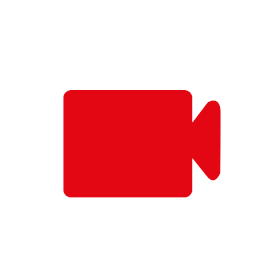 Video Background Block – Use video as background in the section. 》此外掛可讓您在區段中使用影片背景。, 範例, 功能特色, , 可完整客製化:所有您需要安排櫥窗的選項皆在此可供使用。, , 使用方式, , 安裝「Video Background ...。
Video Background Block – Use video as background in the section. 》此外掛可讓您在區段中使用影片背景。, 範例, 功能特色, , 可完整客製化:所有您需要安排櫥窗的選項皆在此可供使用。, , 使用方式, , 安裝「Video Background ...。Very Simple Splash Page 》非常簡單的入口頁外掛是一個簡單的外掛,讓您可以在現有的主題中添加具有背景圖像或視頻的歡迎頁面。它完全響應,安裝和使用非常簡單。添加圖片或介紹文本和...。
 AweSplash – Just Splash Page 》AweSplash 是一個簡單的 WordPress 外掛,讓你可以在現有的佈景主題中添加歡迎頁面,包括背景圖片、滑動或影片。您可以使用固定、滾動或文字標題。它可以完全...。
AweSplash – Just Splash Page 》AweSplash 是一個簡單的 WordPress 外掛,讓你可以在現有的佈景主題中添加歡迎頁面,包括背景圖片、滑動或影片。您可以使用固定、滾動或文字標題。它可以完全...。 Background Videos for Visual Composer 》請注意,此外掛不支援最新版本的 Visual Composer。它僅供參考和給使用舊版 Visual Composer 的人使用。, Background Videos for Visual Composer 外掛讓您可...。
Background Videos for Visual Composer 》請注意,此外掛不支援最新版本的 Visual Composer。它僅供參考和給使用舊版 Visual Composer 的人使用。, Background Videos for Visual Composer 外掛讓您可...。
