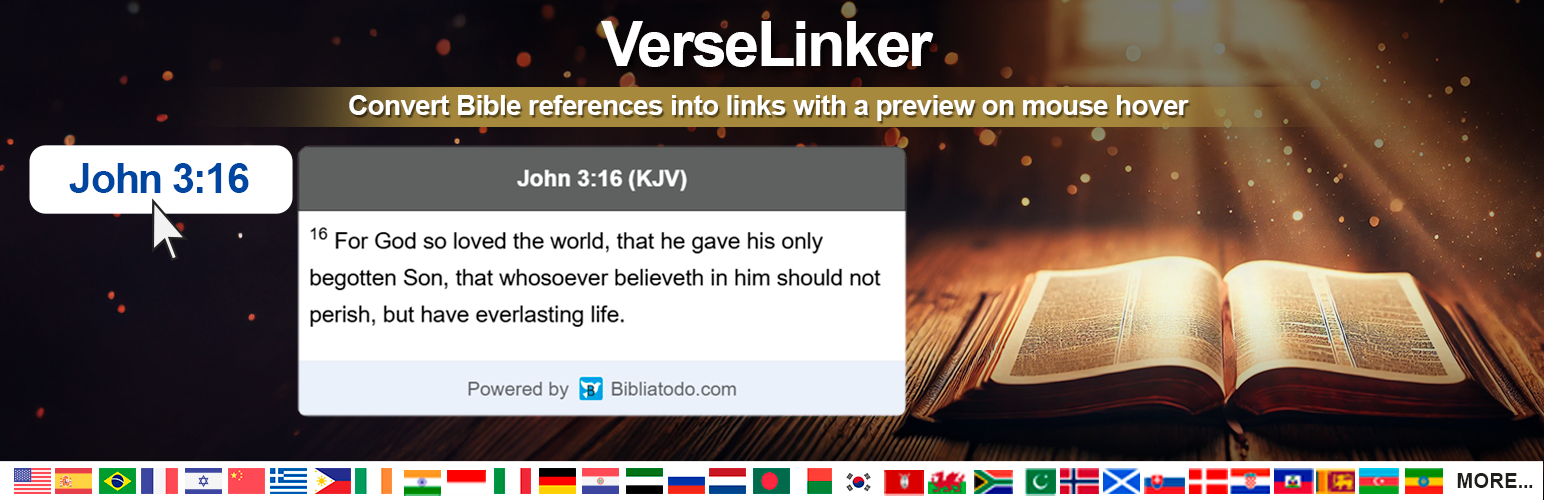
前言介紹
- 這款 WordPress 外掛「VerseLinker」是 2025-01-29 上架。
- 目前有 10 個安裝啟用數。
- 上一次更新是 2025-04-25,距離現在已有 9 天。
- 外掛最低要求 WordPress 5.2 以上版本才可以安裝。
- 有 1 人給過評分。
- 論壇上目前有 1 個提問,問題解答率 100% ,不低,算是個很有心解決問題的開發者團隊了!
外掛協作開發者
外掛標籤
bible | reftagger | Bible Links | ScriptTagger | Bible references |
內容簡介
總結:
VerseLinker是一個簡單卻強大的外掛程式,可以自動將聖經經文引用轉換為互動連結,讓您在WordPress文章和頁面中輕鬆豐富內容。只需輸入經文引用(例如約翰福音3:16),VerseLinker就會將其無縫轉換為可點擊的連結,直接連接讀者到BibliaTodo.com的經文內容頁面。
問與答:
1. VerseLinker的主要功能是什麼?
- 將WordPress文章和頁面中的聖經經文引用自動轉換為互動連結,使讀者可以點擊直接閱讀經文內容。
2. VerseLinker提供了哪兩種操作模式?
- 預設模式(Default Mode):當用戶將滑鼠游標懸停在連結上時,不僅提供連結,還會從BibliaTodo.com API中顯示相應的經文內容。
- 簡單連結模式(Simple Link Mode):僅將聖經參考連結到BibliaTodo.com的對應學習頁面,此模式不會將數據發送到API。
3. 如何能夠調整VerseLinker的操作模式?
- 在外掛程式的設定頁面中輕鬆切換兩種操作模式。
4. VerseLinker提供了哪些關鍵功能?
- 無縫整合、自動轉換、多語言支援、可自定義連結、小工具支援等。
5. 關於隱私和外部服務,VerseLinker如何保護用戶隱私?
- 連接到BibliaTodo.com API是可選的,可選擇使用簡單連結模式,不與任何外部服務連接。
- 在預設模式下,只會將聖經經文引用發送到BibliaTodo.com API並不會發送任何個人身份識別信息。
- 在簡單連結模式下,不會向外部服務發送任何數據,僅將連結添加到BibliaTodo.com的對應經文頁面。
原文外掛簡介
VerseLinker is a simple yet powerful plugin that automatically transforms Bible verse references in your WordPress posts and pages into interactive links. Imagine enriching your content with instant access to scripture, without lifting a finger! Just type the verse reference (e.g., John 3:16), and VerseLinker will seamlessly convert it into a clickable link, connecting your readers directly to the passage on BibliaTodo.com.
Unlock the Power of Scripture in Multiple Languages: VerseLinker goes beyond simple linking. It provides access to over 585 versions of the Bible in 52 languages, making it a truly global tool for sharing the Word. Engage a diverse audience and cater to readers from all corners of the world.
VerseLinker offers two modes of operation:
Default Mode: Links the references and displays the verse text from the BibliaTodo.com API when the user hovers the cursor over the link. This mode sends only the Bible verse reference to the API. No personal information is sent.
Simple Link Mode: Only links the Bible references to the corresponding study page on BibliaTodo.com. No data is sent to the API in this mode.
You can easily switch between these modes in the plugin’s settings page.
Key Features:
Effortless Integration: No complicated setup is required. Just install and activate the plugin, and it starts working immediately.
Automatic Linking: VerseLinker intelligently detects and links Bible verse references in your content, saving you time and effort.
Unparalleled Multilingual Support: Connect with your audience in their native language. VerseLinker supports over 585 Bible versions in 52 languages, ensuring accessibility for a global readership. Explore the available languages here: https://www.bibliatodo.com/en/verselinker
Customizable Links: Control the target and behavior of the links to suit your preferences.
Widget Support: Add a Bible verse widget to your sidebar for quick access to inspiring scriptures.
Benefits:
Enhanced User Experience: Help your readers easily access and explore Bible passages, enriching their understanding and engagement.
Improved Content Quality: Elevate your content by seamlessly integrating Bible references, adding depth and authority to your writing.
Time-Saving Automation: Free yourself from manually adding links, allowing you to focus on creating compelling content.
Global Reach: Connect with a wider audience by providing access to scripture in their preferred language.
Get started today and enrich your content with the power and global reach of VerseLinker!
External Services
This plugin offers an optional connection to the BibliaTodo.com API to provide enhanced functionality in Default Mode. This connection allows VerseLinker to display the text of Bible verses when a user hovers over a linked reference on your website.
Transparency and User Control:
Optional Connection: Connecting to the API is optional. You can choose to use VerseLinker in Simple Link Mode, which does not connect to any external services.
Default Mode: In Default Mode, only the Bible verse reference (e.g., John 3:16) is sent to the BibliaTodo.com API when a user hovers their cursor over the linked reference.
No Personal Information Sent: We do not send any personally identifiable information (PII) about your users or any information about your website to BibliaTodo.com.
Simple Link Mode: In this mode, no data is sent to external services, the plugin simply adds a link to the corresponding verse on BibliaTodo.com.
Data Sent to BibliaTodo.com (Default Mode Only):
The specific Bible verse reference (e.g., John 3:16) triggered by the user hovering over the link.
This data is used solely to retrieve the corresponding verse text from the BibliaTodo.com API and display it temporarily in a tooltip.
Your Privacy Matters:
We are committed to protecting your privacy and the privacy of your users. We encourage you to review the following:
BibliaTodo.com Terms of Service: https://www.bibliatodo.com/en/website-terms-verselinker
BibliaTodo.com Privacy Policy: https://www.bibliatodo.com/en/privacypolicy-verselinker
By using VerseLinker, you acknowledge and agree to the data practices described above and in the linked documents.
各版本下載點
- 方法一:點下方版本號的連結下載 ZIP 檔案後,登入網站後台左側選單「外掛」的「安裝外掛」,然後選擇上方的「上傳外掛」,把下載回去的 ZIP 外掛打包檔案上傳上去安裝與啟用。
- 方法二:透過「安裝外掛」的畫面右方搜尋功能,搜尋外掛名稱「VerseLinker」來進行安裝。
(建議使用方法二,確保安裝的版本符合當前運作的 WordPress 環境。
延伸相關外掛(你可能也想知道)
暫無相關外掛推薦。
