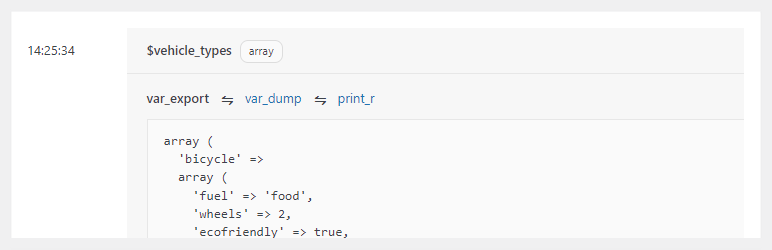
前言介紹
- 這款 WordPress 外掛「Variable Inspector」是 2022-04-12 上架。
- 目前有 200 個安裝啟用數。
- 上一次更新是 2025-02-20,距離現在已有 73 天。
- 外掛最低要求 WordPress 4.8 以上版本才可以安裝。
- 外掛要求網站主機運作至少需要 PHP 版本 5.6 以上。
- 有 5 人給過評分。
- 還沒有人在論壇上發問,可能目前使用數不多,還沒有什麼大問題。
外掛協作開發者
外掛標籤
debug | developer | php variables | variable dump |
內容簡介
Variable Inspector是一個WordPress外掛,可讓您在wp-admin的中央儀表板上以視覺上清晰的方式輕鬆檢查PHP $變數。它旨在成為一個易於使用且有用的調試工具。它提供了一個單行代碼來檢查您的變數(請參閱下面的“如何使用”)。對站點訪問者沒有顯示任何內容,也沒有輸出在前端,$ 變數內容在 wp-admin 的檢查器儀表板上使用var_dump(), var_export()和print_r()進行了良好格式化的審查。對於一些不太適合使用Xdebug或類似Ray的情況,例如通過像Code Snippets、WPCodeBox、Scripts Organizer或Advanced Scripts等工具在非本地環境下進行編碼時,它可以節省大量時間。此外,因為它是一個常規的WordPress插件,您只需安裝、啟用並使用,而無需進行複雜的配置。
如何使用:
只需在您要檢查的$variable_name之後的代碼中放置以下行:
do_action('inspect', ['variable_name', $variable_name]);
如果您想記錄PHP文件的來源和行號,可以按以下方式附加PHP魔術常量__FILE__和__LINE__。
do_action('inspect', ['variable_name', $variable_name, __FILE__, __LINE__]);
“讓我們一起儘力”,您可以給這個外掛留下一個好評,提供反饋幫助改進未來版本,捐款支持作者,也可以查看推薦的其他WordPress外掛,例如System Dashboard、Debug Log Manager、Code Explorer等。
原文外掛簡介
Variable Inspector allows you to easily inspect your PHP $variables in a visually clean manner at a central dashboard in wp-admin. It aims to be an easy and useful enough dev and debug tool.
It provides a single-line code to inspect your variable (see “How to Use” below). Nothing is shown to site visitors nor being output on the frontend, and the $variable content is nicely formatted for review using var_dump(), var_export() and print_r() on the inspector dashboard in wp-admin.
It’s a real time-saver for scenarios where Xdebug or even something like Ray is not ideal or simply an overkill. For example, when coding on a non-local environment via tools like Code Snippets, WPCodeBox, Scripts Organizer or Advanced Scripts. Additionally, because it is a regular WordPress plugin, you simply install, activate and use without the need for complicated configuration.
What Users Say
“Huge time-saver when working with PHP variables.” ~Jeff Starr
“Works great! Love this thing.” ~Josh
“Every developer need it. You can debug easily every variable.” ~Pexle Chris
“All I need. Enough to test the function of snippets. Works flawless.” ~@tesig
“It does what it does very well, and doesn’t try to do everything.” ~@swb1
How to Use
Simply place the following line anywhere in your code after the $variable_name you’d like to inspect:
do_action( 'inspect', [ 'variable_name', $variable_name ] );
If you’d like to record the originating PHP file and line number, append the PHP magic constants __FILE__ and __LINE__ as follows.
do_action( 'inspect', [ 'variable_name', $variable_name, __FILE__, __LINE__ ] );
This would help you locate and clean up the inspector lines once you’re done debugging.
Give Back
A nice review would be great!
Give feedback and help improve future versions.
Github repo to contribute code.
Sponsor my work with as little as USD 1 monthly or one-time.
PRO Version
If you need something more versatile for larger, more complex projects, these PRO features might come in handy:
vi( $variable ) inspector to replace the do_action() above and automatically includes the file path and line number. Or, use vis( $variable_name, ‘variable_name’ ) when inspecting in/via code snippets plugins (Code Snippets, WPCodeBox, Scripts Organizer, etc.) or custom code module of page builders (Bricks, Oxygen Builder, etc.)
dump_print_r and dump_print_tree viewers: both viewers combines var_dump and print_r, with the later allowing for collapsing and expanding data nodes, which is especially useful for inspecting long and complex arrays and objects.
kint viewer: an advanced viewer with table view for multi-dimensional arrays, node access path info, capability to search inside variables, pop-up window viewing and advanced info for your complex objects, e.g. available methods and static class properties.
Categorize and filter results by color. This, for example, allows you to categorize $variables according to which stage they’re in inside your code.
Add counter or notes to inspection results. Another way to tag $variables and provide context for the inspection results.
Search filter: easily find certain $variables by name and type.
View up to 250 results. The free version is limited to 25 results.
Individual and bulk deletion of results. Easily clean up your inspection dashboard from obsolete results you no longer need to reference. You can also select certain variables in bulk.
Click here to see a screenshot of the PRO version or see below in the screenshots section.
What PRO Users Say
“I was looking for a tool like this for a while. Great solution! Love this thing.” ~Marco Frodl
“I have used it for a couple of days and it has helped me a lot to go faster when debugging.”” ~Javier Sor
“I’ve only just started using it and it really helps me get my head around the code of a plugin I’m trying to customise” ~Tim Dickinson
“I’ve been testing it and I really like it. It helps a lot and saves a lot of time in development. It’s also compatible with Oxygen, Bricks, WPCodeBox, etc.” ~Juan Jose Gonzalez, oxygenados.com
“I just bought this! Great plugin – thank you for the hard work!” ~Tim Dickinson
“I used to use Ray locally, I’m also using Xdebug a lot .. if I need to debug some variables, I use Query Monitor. I bought this, because the UI is nice, it has all those good features from both worlds.” ~Peter Morvay
“Worth the buy! It is really good… great for debugging. Specially, when you want to write custom code or understand some snippet ChatGPT gave you.” ~John D
Get the PRO version now!
Check These Out Too
Admin and Site Enhancements helps you to easily enhance various admin workflows and site aspects while replacing multiple plugins doing it.
System Dashboard: Central dashboard to monitor various WordPress components, processes and data, including the server.
Debug Log Manager: Log PHP, database and JavaScript errors via WP_DEBUG with one click. Conveniently create, view, filter and clear the debug.log file.
WordPress Newsboard: The latest news, articles, podcasts and videos from 100+ WordPress-focused sources.
各版本下載點
- 方法一:點下方版本號的連結下載 ZIP 檔案後,登入網站後台左側選單「外掛」的「安裝外掛」,然後選擇上方的「上傳外掛」,把下載回去的 ZIP 外掛打包檔案上傳上去安裝與啟用。
- 方法二:透過「安裝外掛」的畫面右方搜尋功能,搜尋外掛名稱「Variable Inspector」來進行安裝。
(建議使用方法二,確保安裝的版本符合當前運作的 WordPress 環境。
1.0.0 | 1.1.0 | 1.2.0 | 1.3.1 | 1.3.2 | 1.4.0 | 1.5.0 | 1.6.0 | 1.7.0 | 1.7.1 | 1.8.0 | 1.9.0 | 2.0.0 | 2.1.0 | 2.2.0 | 2.2.1 | 2.3.0 | 2.4.0 | 2.4.3 | 2.5.0 | 2.5.1 | 2.6.1 | 2.6.2 | 2.6.3 | trunk | 2.4.3.1 |
延伸相關外掛(你可能也想知道)
暫無相關外掛推薦。
