
前言介紹
- 這款 WordPress 外掛「Utilitify – Supercharge Your WordPress Site With Powerpack WordPress Utilities」是 2021-04-05 上架。
- 目前有 10 個安裝啟用數。
- 上一次更新是 2025-03-01,距離現在已有 362 天。
- 外掛最低要求 WordPress 5.0 以上版本才可以安裝。
- 外掛要求網站主機運作至少需要 PHP 版本 5.6.4 以上。
- 有 1 人給過評分。
- 還沒有人在論壇上發問,可能目前使用數不多,還沒有什麼大問題。
外掛協作開發者
kaizencoders | mikeatkaizencoders |
外掛標籤
404 | seo | toolbar | redirect | utilities |
內容簡介
這是一個簡單而整潔的外掛,可幫助您以非常優雅的方式自定義 WordPress 設定。
功能
👉 404 重新導向
解決所有隨機出現在您網站上的 404 鏈接,使用 301 SEO 重新導向將它們重新導向到主頁或任何其他頁面。404 錯誤頁面會降低您的網站在搜索引擎中的排名。這是處理 404 錯誤頁面的簡單解決方案。
重定向將跟踪您網站上發生的所有 404 錯誤,讓您跟踪和解決問題。
👉 隱藏所有用戶的管理工具欄
使用此功能,您可以隱藏前端的管理工具欄。
👉 後端隱藏管理工具欄
隱藏所有用戶的後台管理工具欄。
👉 Google reCAPTCHA
使用 Google reCAPTCHA 簡單地保護您的 WordPress 網站免受垃圾留言和暴力攻擊。
👉 即將推出的頁面,維護模式和登陸頁面[即將推出]
WordPress 即將推出的外掛程式可以完美地管理即將推出的、正在建設中的網站、維護模式網站和離線網站。在訪客查看「即將推出」或「維護模式」頁面時,私下工作在您的網站上。
翻譯
Utilitify 是否支持您的語言?如果不是,請將「Utilitify」翻譯成您的語言。
您是否有任何問題/反饋/功能要求/錯誤報告❓
隨時在此處創建一個問題單。我們喜歡與您溝通,回答您的所有疑問。
宣傳 ❤️
如果您喜歡 Utilitify,請給我們留下⭐⭐⭐⭐⭐評論,也通過 Facebook 和 Twitter 宣傳它。那有助於其他網站業主輕鬆評估 Utilitify 並從中獲益!
原文外掛簡介
It’s a simple & neat plugin which helps you to customize your WordPress setup in a very elegant way.
Features
👉 404 Redirect
Fix all random 404 links appear in you your website and redirect them to homepage or any other page using 301 SEO redirect. 404 error pages hurts the rank of your site in search engines. This simple solution to handle 404 error pages.
Redirection will keep track of all 404 errors that occur on your site, allowing you to track down and fix problems
👉 Hide Admin Bar for All Users
Using this feature you can hide admin bar from frontend for all users.
👉 Hide Admin Bar from backend
Hide admin bar from admin area for all users.
👉 Google reCAPTCHA
Simply protect your WordPress site against spam comments and brute-force attacks with Google reCAPTCHA.
👉 Enable/Disable Auto updates
Enable/Disable Auto Updates for WordPress Core, Plugins & Themes.
👉 Easy to setup
👉 User friendly dashboard interface
👉 Quick-toggle options
👉 Lightweight and bloat-free code (No JavaScript on the front-end of your website)
👉 Enable/disable unused and unnecessary CSS and JS files (Dashicons, Emojis, WP Enbeds, etc.)
👉 Hide WordPress Version from the frontend to improve security
👉 Add/Remove XML-RPC, RSD Link, WLW Manifest and Shortlink meta tags from the frontend
👉 Enable/Disable RSS feeds
👉 Add/Remove feature image (post thumbnail) to RSS feeds.
👉 Enable/Disable themes and plugins autoupdate
👉 Enable/Disable shortcodes in WordPress widgets
👉 Coming Soon Page, Maintenance Mode & Landing Pages [Coming Soon]
WordPress coming soon plugin to perfectly manage your coming soon, under construction website, under maintenance mode website and offline website.Work on your site in private while visitors see a “Coming Soon” or “Maintenance Mode” page.
TRANSLATIONS
Does Utilitify speak your language? If not, translate “Utilitify” into your language.
DO YOU HAVE ANY QUESTIONS/ FEEDBACK/ FEATURE REQUEST/ BUG REPORT❓
Feel free to create a ticket here. We love to communicate with you and reply to all your queries.
Spread The Word ❤️
If you like Utilitify, please leave us a ⭐⭐⭐⭐⭐ review and also spread the word about it via Facebook and Twitter. That helps fellow website owners assess Utilitify easily and benefit from it!
What’s Next
If you like this plugin then consider checking out our other solutions:
URL Shortify – Simple, Powerful and Easy URL Shortener Plugin For WordPress.
URL Shortify helps you beautify, manage, and share any URL on or off of your WordPress website. Create links that look how you want using your domain name! It’s a Simple, Easy & Elegant self hosted alternative to Bitly, TinyURL, Cuttly, Pretty Links, URL Shortener By My Theme Shop, Rebrandly, BL.Link, Short.io, and many other SaaS URL Shortener services.
Update URLs – Quick and Easy way to search old links and replace them with new links in WordPress.
If you move your WordPress website to a new domain name, you will find that internal links to pages and references to images are not updated. Instead, these links and references will point to your old domain name. Update URLs fixes that problem by helping you change old urls and links in your website.
Social Linkz – The Simple, Slick & Optimized Social Links WordPress plugin.
Easily add social links in each posts, page..
Logify – Simple & Easy to use activity log plugin for monitor & record system changes
Magic Link – Simple, Easy and Secure one click login for WordPress
各版本下載點
- 方法一:點下方版本號的連結下載 ZIP 檔案後,登入網站後台左側選單「外掛」的「安裝外掛」,然後選擇上方的「上傳外掛」,把下載回去的 ZIP 外掛打包檔案上傳上去安裝與啟用。
- 方法二:透過「安裝外掛」的畫面右方搜尋功能,搜尋外掛名稱「Utilitify – Supercharge Your WordPress Site With Powerpack WordPress Utilities」來進行安裝。
(建議使用方法二,確保安裝的版本符合當前運作的 WordPress 環境。
1.0.0 | 1.0.1 | 1.0.2 | 1.0.3 | 1.0.4 | 1.0.5 | 1.0.6 | 1.0.7 | 1.0.8 | 1.0.9 | 1.1.0 | 1.1.1 | trunk | 1.0.10 | 1.0.11 | 1.0.12 |
延伸相關外掛(你可能也想知道)
 Redirection 》ort, Redirection不需要Apache或Nginx知識,就可以快速簡單地建立和管理301重定向。如果您的WordPress支援永久連結,那麼您可以使用Redirection重定向任何URL...。
Redirection 》ort, Redirection不需要Apache或Nginx知識,就可以快速簡單地建立和管理301重定向。如果您的WordPress支援永久連結,那麼您可以使用Redirection重定向任何URL...。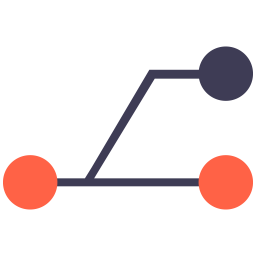 301 Redirects – Redirect Manager 》301 Redirects 可協助您管理和建立301、302、307 個 WordPress 網站的重新導向,以改進 SEO 搜尋引擎優化和訪客體驗。301 Redirects 的使用非常簡單,是新站...。
301 Redirects – Redirect Manager 》301 Redirects 可協助您管理和建立301、302、307 個 WordPress 網站的重新導向,以改進 SEO 搜尋引擎優化和訪客體驗。301 Redirects 的使用非常簡單,是新站...。 Redirection 》在您的免費測試網站上試試看:點擊這裡 => https://tastewp.com/plugins/redirect-redirection。, (這個技巧適用於 WP 插件庫中的所有插件 - 只需在 URL ...。
Redirection 》在您的免費測試網站上試試看:點擊這裡 => https://tastewp.com/plugins/redirect-redirection。, (這個技巧適用於 WP 插件庫中的所有插件 - 只需在 URL ...。Page Links To 》這個外掛可以讓你將 WordPress 的頁面(或文章或自訂文章類型)連結至你選擇的 URL,而非 WordPress 的 URL。此外,它還會將前往舊的 URL(或「正常」的 URL...。
Custom Permalinks 》name or slug), add the filter that looks like this:, function yasglobal_exclude_posts( $post ) {, // Replace '2' with ID of the post you want to ...。
Quick Page/Post Redirect Plugin 》目前版本為 5.2.3, 這個外掛有兩個重定向功能 - "快速重定向" 和 "個別重定向":, 快速重定向 (301 重定向), 快速重定向被設計為快速而簡單的加入。你不需要設...。
 WP 404 Auto Redirect to Similar Post 》歡迎使用 WP 404 Auto Redirect to Similar Post!本外掛會根據標題、文章類型及分類來自動將 404 頁面重新導向至類似文章。如果找不到類似文章,訪客會被重...。
WP 404 Auto Redirect to Similar Post 》歡迎使用 WP 404 Auto Redirect to Similar Post!本外掛會根據標題、文章類型及分類來自動將 404 頁面重新導向至類似文章。如果找不到類似文章,訪客會被重...。Attachment Pages Redirect 》這個外掛有三種可能的情境下會執行功能。無論哪種情況,該附件頁面必須存在,若該附件已被刪除,此外掛不會運作:, A)訪客進入附件頁面,其上層文章仍然存在...。
 All 404 Pages Redirect to Homepage 》這個外掛可將所有404頁面重新導向到首頁或任何自定義頁面,避免這些404 URL對搜索引擎索引產生負面影響。此外掛使用 SEO 301 重定向方式,以符合 SEO 標準,...。
All 404 Pages Redirect to Homepage 》這個外掛可將所有404頁面重新導向到首頁或任何自定義頁面,避免這些404 URL對搜索引擎索引產生負面影響。此外掛使用 SEO 301 重定向方式,以符合 SEO 標準,...。 Simple Page Redirect 》這個外掛可以將任何文章/頁面/自訂文章型別/作品集重新導向到任何內部或外部網址。它為所有預設和自訂文章型別的單頁添加了文字選項。, 啟用外掛後,在文章編...。
Simple Page Redirect 》這個外掛可以將任何文章/頁面/自訂文章型別/作品集重新導向到任何內部或外部網址。它為所有預設和自訂文章型別的單頁添加了文字選項。, 啟用外掛後,在文章編...。 Shortcode Redirect 》這款「Shortcode Redirect」外掛讓網站擁有者在網站的頁面或文章上查看特定的秒數之後,自動將使用者重新導向到其他網站。外掛的使用方式非常簡單,只需在貼...。
Shortcode Redirect 》這款「Shortcode Redirect」外掛讓網站擁有者在網站的頁面或文章上查看特定的秒數之後,自動將使用者重新導向到其他網站。外掛的使用方式非常簡單,只需在貼...。 SEO Redirection Plugin – 301 Redirect Manager 》SEO Redirection 是一個強大的重定向管理器,可輕鬆管理 301 重定向,您可以輕鬆地為您的網站建立和管理重定向。, 如果您想從舊網站遷移頁面或更改 WordPress...。
SEO Redirection Plugin – 301 Redirect Manager 》SEO Redirection 是一個強大的重定向管理器,可輕鬆管理 301 重定向,您可以輕鬆地為您的網站建立和管理重定向。, 如果您想從舊網站遷移頁面或更改 WordPress...。 Redirect 404 Error Page to Homepage or Custom Page with Logs 》這個外掛可以輕鬆地將 WordPress 的 404 錯誤頁面導向至首頁或其他頁面。這個外掛支援永久重定向(HTTP 回應狀態碼 301)和暫時重定向(HTTP 回應狀態碼 302...。
Redirect 404 Error Page to Homepage or Custom Page with Logs 》這個外掛可以輕鬆地將 WordPress 的 404 錯誤頁面導向至首頁或其他頁面。這個外掛支援永久重定向(HTTP 回應狀態碼 301)和暫時重定向(HTTP 回應狀態碼 302...。 One Click SSL 》這是一個簡單易用的 WordPress SSL 外掛程式,可將所有非 SSL 頁面重新導向到 SSL,同時確保在 SSL 頁面上載入的所有資源也都使用 SSL 載入。, 啟用後,它會...。
One Click SSL 》這是一個簡單易用的 WordPress SSL 外掛程式,可將所有非 SSL 頁面重新導向到 SSL,同時確保在 SSL 頁面上載入的所有資源也都使用 SSL 載入。, 啟用後,它會...。 Multiple Domain 》重要提示:此外掛現在有新的維護者,因此將重新啟動開發工作,並成為 goINPUT 的一部分。, Multiple Domain 允許您在單一 WordPress 安裝中擁有多個網域。此...。
Multiple Domain 》重要提示:此外掛現在有新的維護者,因此將重新啟動開發工作,並成為 goINPUT 的一部分。, Multiple Domain 允許您在單一 WordPress 安裝中擁有多個網域。此...。
