前言介紹
- 這款 WordPress 外掛「User Access Hub」是 2024-03-30 上架。
- 目前尚無安裝啟用數,是個很新的外掛。如有要安裝使用,建議多測試確保功能沒問題!
- 上一次更新是 2024-05-02,距離現在已有 367 天。超過一年沒更新,安裝要確認版本是否可用。以及後續維護問題!
- 外掛要求網站主機運作至少需要 PHP 版本 7.0 以上。
- 尚未有人給過這款外掛評分。
- 還沒有人在論壇上發問,可能目前使用數不多,還沒有什麼大問題。
外掛協作開發者
sjoudry |
外掛標籤
admin | administration | authentication |
內容簡介
### 總結:
- User Access Hub 是一項服務,讓管理員可以跨越多個 CMS 站點管理使用者、使用者存取權限與角色。
### 問題與答案:
1. User Access Hub 的主要功能是什麼?
- 答: 提供管理員管理使用者、使用者存取權限、角色的服務,跨越多個 CMS 站點,顯著簡化管理多個網站所需的行政任務。
2. 在 User Access Hub 中,管理員可以如何集中管理使用者?
- 答: User Access Hub 提供單一集中式儀表板,管理員可以在其中管理所有連接的 CMS 站點的使用者,而不需要分別登入每個站點。
3. User Access Hub 如何處理角色管理?
- 答: 管理員可以為每個 CMS 站點的使用者分配站點定義的角色,允許為每個用戶調整對每個 CMS 站點的存取權。權限將會分配給在 CMS 站點上設置的角色。
4. 什麼是 Single Sign-On (SSO) 功能?
- 答: User Access Hub 提供的 Single Sign-On 功能讓使用者只需登入一次,即可存取所有連接的 CMS 站點,無需多次登入,提升使用者體驗與安全性。
5. User Access Hub 如何保持追蹤使用者活動的紀錄?
- 答: User Access Hub 保持詳細的日誌和管理員所做的更改的審核追蹤。這對於追蹤更改、診斷問題和維持安全性至關重要。
原文外掛簡介
The User Access Hub is a service that allows administrators to manage users, user access, and roles across a network of CMS sites.
User Access Hub
The User Access Hub is a service that allows administrators to manage users, user access, and roles across a network of CMS sites and will significantly simplify the administrative tasks associated with managing multiple websites. Some reasons why using such a service can help an administrator effectively manage all their CMS sites:
Centralized User Management: The User Access Hub provides a single, centralized dashboard where administrators can manage users across all connected CMS sites. This means that instead of logging into each site separately, they can control user access from one location.
User Account Creation and Deletion: Administrators can grant a user access to one or all CMS sites and revoke/delete user access to one or all CMS sites simultaneously. This is particularly useful when onboarding new users or removing access for users who no longer require it.
Role Management: Administrators can assign CMS site defined roles to users for each CMS site, allowing fine tuned access to each CMS site for each user. Permissions will be assigned to roles that are configured on the CMS site.
Single Sign-On (SSO): The User Access Hub allowing users to log in once and access all connected CMS sites without the need for multiple logins. This enhances user experience and security.
Audit Trail and Logging: The hub maintains detailed logs and an audit trail of user activities and changes made by administrators. This is essential for tracking changes, diagnosing issues, and maintaining security.
Scalability: As the network of Drupal sites grows, the User Access Hub can easily scale to accommodate new CMS sites and users without significantly increasing administrative overhead.
Automation: The User Access Hub service is built on the API first methodology and most of the operations that can be performed in the UI can also be performed using the User Access Hub API.
Create a free account to get started.
Additional features
Drupal CMS support
Core Updates Reporting
Plugin Updates Reporting
Theme Updates Reporting
Requirements
This plugin requires the openssl_verify() PHP function, which is part of the OpenSSL library for PHP.
This plugin requires an account on User Access Hub.
Configuration
Enable the plugin. This will create an API key at User Access Hub > Authentication. None of the fields on this form can be edited through the UI. The ‘Enabled the Handshake Endpoint’ checkbox should be checked.
Select the roles that should be handled by the hub’s SSO functionality at User Access Hub > Roles.
Add the site to the User Access Hub hub, setting the API key that was generated from step 1.
In the hub, use the ‘Connect’ operation to allow the hub to handshake with the site. Once this is complete, settings on User Access Hub > Authentication will be updated – ‘Private Key’ will be populated, ‘Site ID’ will be populated and the ‘Enabled the Handshake Endpoint’ checkbox will be unchecked.
To enable all User Access Hub functionality, the final step is to check the ‘Enable all of the User Access Hub functionality.’ checkbox on User Access Hub > Settings.
Overriding Configuration
In many cases, the configuration that exists in the database will need to be overridden. The case of different config values for different environments springs to mind. This can be accomplished by overriding the configuration in a wp-config.php file:
define( 'USERACCESSHUB_ALLOW_LOCAL', true );
define( 'USERACCESSHUB_API_KEY', 'string' );
define( 'USERACCESSHUB_DEFAULT_ROLE', 'role' );
define( 'USERACCESSHUB_ENABLED', true );
define( 'USERACCESSHUB_HANDSHAKE_ENABLED', true );
define( 'USERACCESSHUB_PUBLIC_KEY', 'string' );
define( 'USERACCESSHUB_REDIRECT', '/redirect/url' );
define( 'USERACCESSHUB_ROLES', array( 'role1', 'role2' ) );
define( 'USERACCESSHUB_SITE_ID', 1 );
Commands
Enable Handshake
This WP CLI command will enable the handshake endpoint so a site can be reconnected with the Hub.
wp enable-handshake
Disable Handshake
This WP CLI command will disable the handshake endpoint.
wp disable-handshake
Regenerate API Key
This WP CLI command will re-generate the API key used for the handshake.
wp regenerate-api-key
各版本下載點
- 方法一:點下方版本號的連結下載 ZIP 檔案後,登入網站後台左側選單「外掛」的「安裝外掛」,然後選擇上方的「上傳外掛」,把下載回去的 ZIP 外掛打包檔案上傳上去安裝與啟用。
- 方法二:透過「安裝外掛」的畫面右方搜尋功能,搜尋外掛名稱「User Access Hub」來進行安裝。
(建議使用方法二,確保安裝的版本符合當前運作的 WordPress 環境。
1.0.0 | 1.0.1 | 1.0.2 | 1.0.3 | trunk |
延伸相關外掛(你可能也想知道)
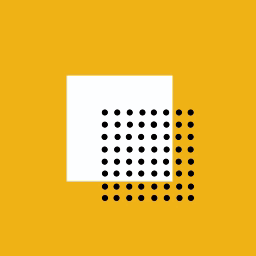 LightStart – Maintenance Mode, Coming Soon and Landing Page Builder 》這款 WordPress 外掛可讓您在維護網站時顯示一個維護頁面,讓訪客知道您的網站是暫時關閉的,也可以為新網站新增「即將到來」頁面,同時也可為現有網站創建登...。
LightStart – Maintenance Mode, Coming Soon and Landing Page Builder 》這款 WordPress 外掛可讓您在維護網站時顯示一個維護頁面,讓訪客知道您的網站是暫時關閉的,也可以為新網站新增「即將到來」頁面,同時也可為現有網站創建登...。 InfiniteWP Client 》InfiniteWP 可讓使用者從自己的伺服器管理無限數量的 WordPress 網站。, 主要功能:, , 自行託管系統:位於您自己的伺服器上,完全受您控制, 一鍵更新所有網站...。
InfiniteWP Client 》InfiniteWP 可讓使用者從自己的伺服器管理無限數量的 WordPress 網站。, 主要功能:, , 自行託管系統:位於您自己的伺服器上,完全受您控制, 一鍵更新所有網站...。Adminimize 》如果您管理多位作者的 WordPress 博客或為客戶管理 WordPress 網站,您可能會想知道是否有可能清理 WordPress 管理區域以便您的用戶使用?WordPress 管理區域...。
 Remove Dashboard Access 》, 僅限管理員、管理員和編輯、管理員和編輯和作者,或者按特定能力限制儀表板訪問權限。, 選擇自己的重定向 URL, 選擇性允許用戶訪問個人資料, 選擇性顯示登...。
Remove Dashboard Access 》, 僅限管理員、管理員和編輯、管理員和編輯和作者,或者按特定能力限制儀表板訪問權限。, 選擇自己的重定向 URL, 選擇性允許用戶訪問個人資料, 選擇性顯示登...。Error Log Monitor 》此外掛新增了一個儀表板小工具,顯示 PHP 錯誤日誌的最新訊息,也可以發送電子郵件通知有新記錄的錯誤。, 功能, , 自動偵測錯誤日誌的位置。, 如果未啟用,會...。
 WPCore Plugin Manager 》WPCore 是一個工具,允許您管理 WordPress 外掛集合,然後快速安裝它們到任何 WordPress 網站上。您可以在 https://wpcore.com 生成您的集合,然後通過將唯一...。
WPCore Plugin Manager 》WPCore 是一個工具,允許您管理 WordPress 外掛集合,然後快速安裝它們到任何 WordPress 網站上。您可以在 https://wpcore.com 生成您的集合,然後通過將唯一...。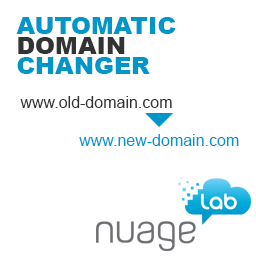 Automatic Domain Changer 》這個外掛可以自動偵測網域名稱更改,並更新數據庫中的 WordPress 表格來反映這個更改。, 功能, , 輕鬆地將 WordPress 網站從一個網域遷移到另一個網域, 同時...。
Automatic Domain Changer 》這個外掛可以自動偵測網域名稱更改,並更新數據庫中的 WordPress 表格來反映這個更改。, 功能, , 輕鬆地將 WordPress 網站從一個網域遷移到另一個網域, 同時...。 EZP Maintenance Mode 》需要讓您的訪客知道您的網站正在進行維護嗎?EZP Maintenance Mode 讓這變得容易!, 基本功能, , 非常簡單。沒有混亂的選項或複雜的設置。, Mini 主題。在維...。
EZP Maintenance Mode 》需要讓您的訪客知道您的網站正在進行維護嗎?EZP Maintenance Mode 讓這變得容易!, 基本功能, , 非常簡單。沒有混亂的選項或複雜的設置。, Mini 主題。在維...。Plugin Detective – Troubleshooting Conflicts 》Plugin Detective 可以幫助您快速且輕鬆地排除網站上的問題,並找出問題的原因。一旦找到罪犯,您可以快速停用有問題的外掛程式。甚至當您的網站出現白屏、致...。
Restrict Categories 》「限制分類」(Restrict Categories) 是一款能夠讓您在文章編輯頁面中選擇使用者可以檢視、新增及編輯哪些分類的外掛。, 此外掛允許您基於使用者角色和使用者...。
Relative URL 》相對網址 (Relative URL) 外掛可將鏈接(文章、分類、頁面等)應用 wp_make_link_relative 函數來轉換為相對網址。開發人員在手機設備(iPad、iPhone 等)上...。
WP Hide Dashboard 》這是一個簡單的外掛,可以移除儀表板選單、個人選項區塊和個人檔案頁面上的說明鏈結,隱藏工具列選單中的儀表板連結(如果啟用),並防止訂閱者角色的使用者...。
Site Health Tool Manager 》根據您的伺服器設置,WordPress 網站健康度工具中可能會有一些測試不適用且永遠無法通過。例如,如果整個網站都在版本控制下,您可能已經禁用了背景更新。, ...。
 BugHerd 》BugHerd 是在網站上收集、管理和處理反饋和錯誤的最簡單方法。花更少的時間在不明確或無法控制的電子郵件和反饋表格中等待。從一個地方跟踪錯誤和反饋,直到...。
BugHerd 》BugHerd 是在網站上收集、管理和處理反饋和錯誤的最簡單方法。花更少的時間在不明確或無法控制的電子郵件和反饋表格中等待。從一個地方跟踪錯誤和反饋,直到...。Users by Date Registered 》這個簡單的外掛會在使用者表格中新增一欄,並顯示使用者註冊的日期,也可以讓你透過日期篩選使用者。, 支援, 如需要協助,請透過 WordPress.org 的 社群支援...。
