
前言介紹
- 這款 WordPress 外掛「User Toolkit」是 2022-11-09 上架。
- 目前有 100 個安裝啟用數。
- 上一次更新是 2024-10-28,距離現在已有 188 天。
- 外掛最低要求 WordPress 5.9.5 以上版本才可以安裝。
- 外掛要求網站主機運作至少需要 PHP 版本 7.4 以上。
- 有 4 人給過評分。
- 還沒有人在論壇上發問,可能目前使用數不多,還沒有什麼大問題。
外掛協作開發者
deryck |
外掛標籤
last login | disable user | user profile | registration date |
內容簡介
使用者工具 (User Tools) 為使用者管理添加了許多缺失的功能,例如在使用者管理頁面中,加入了基本的使用者活動,包括最後登入日期、註冊日期以及使用者切換等等。您可以停用使用者,而不刪除他們,讓您保留過去使用者活動和內容的所有權。
安全性
停用的使用者
您自己的使用者或第一個建立的使用者無法被停用。停用的使用者不會在任何情況下丟失數據或被刪除。
使用者切換
只有具有編輯其他使用者權限的用戶可以切換使用者帳戶。除非您為此能力創建了新角色,在單網站安裝中,這只能是管理員,而在多網站安裝中,只能是超級管理員。
密碼不會被顯示(也不能顯示)。
在 WordPress 中使用 cookie 認證系統進行使用者切換。
實現了 WordPress 中的 nonce 安全系統,這意味著只有那些打算切換使用者的人才能進行切換。
適當的全面支援用戶會話驗證。
完整支援 SSL 管理(如果適用)。
使用方法
停用使用者
在 WordPress 中訪問使用者功能表,您將在每個使用者的列表中看到一個啟用/停用開關。
單擊「啟用」開關以停用(變灰)或啟用(藍色)。
訪問每個使用者的個人檔案,並勾選/不勾選「啟用使用者登錄」以啟用/停用使用者。
切換使用者
在 WordPress 中訪問使用者功能表,您將在每個使用者的列表中看到一個「切換到」連結。
訪問每個使用者的個人檔案,並點擊「切換到 {user}」以切換使用者。
您將能夠使用在每個管理屏幕中顯示的消息切換回來。
您將能夠使用管理工具列中的「切換回 {user}」切換回來。
如果您切換到的使用者無法訪問管理屏幕,您可以使用位於畫面右下角的連結來返回您的使用者。
使用者欄位
在 WordPress 中訪問使用者功能表,您將在每個使用者的列表中看到「最後登入」、「註冊」和「ID」欄位 (column)。
單擊螢幕選項右上角的「螢幕選項」,以關閉任何欄位。
隱私聲明
此插件使用瀏覽器 cookie,以允許用戶切換到另一個帳戶。其cookie 使用與 WordPress 核心中的身份驗證 cookie 相同的機制,這意味著它們的值包含明文的使用者登錄欄位,應根據隱私和監管原因 (GDPR、CCPA 等) 視為可能涉及個人身份信息 (PII)。. cookie 的名稱如下:
wp_usrtk_user_from_{COOKIEHASH}
wp_usrtk_user_switched_{COOKIEHASH}
原文外掛簡介
User Tools adds missing features to user management, such as basic user activities, including last login, registration dates and user switch from the User administration screen. You can deactivate users without deleting them, allowing you to maintain your ownership of past user activity and content.
SECURITY
Disabled user
Your own user or the first created used cannot be disabled. Disabled user will not lost data or be deleted under any circumstances.
User switching
Only users with the ability to edit other users can switch user accounts. Unless you create new roles with this capabilities, this is only Administrators on single site installations, and Super Admins on Multisite installations.
Passwords are not (and cannot be) revealed.
Uses the cookie authentication system in WordPress for user switching.
Implements the nonce security system in WordPress, meaning only those who intend to switch users can switch.
Full support for user session validation where appropriate.
Full support for administration over SSL (if applicable).
REST API Support
The field last_login is included as a result in endpoint wp/v2/users/.
Filtering the endpoint wp/v2/users/ using parameter last_login is also supported.
USAGE
Disable user
Visit the Users menu in WordPress and you will see a enable/disable switch in the list of each user.
Click on the “Activate” switch to disable (gray) or to enable (blue).
Visit every user profile and check/uncheck “Activate user login” to enable/disabled the user.
Switch user
Visit the Users menu in WordPress and you will see a “Switch to” link in the list of each user.
Visit every user profile and click on the “Switch to {user}” to switch to the user.
You will be able to switch back using the message that will appear in every admin screen.
You will be able to switch back using the “Switch back to {user}” located in the User menu in the admin bar.
If the user you switched to does not have access to the admin screens you will be able to switch back using the link located in the right bottom corner of the screen.
User Columns
Visit the Users menu in WordPress and you will see a “Last Login”, “Registered” and “ID” columns by default in the list of each user.
Disable all or any column clicking “Screen Options” on the right top corner of the screen.
Retrieve Last Login info using REST API
Get last_login field with ISO 8601 form on endpoint wp/v2/users/
Filter using parameter last_login using the following options wp/v2/users/?last_login=FROM,[TO:optional] using ISO 8601 or Y-m-d format.
PRIVACY STATEMENT
This plugin makes use of a single browser cookie in order to allow users to switch between accounts. The cookie contains only a secure reference hash and does not store any personally identifiable information (PII). The actual user data is stored securely on the server using WordPress transients.
The cookie name is: wp_usrtk_user_switch_ref
This implementation ensures that no user data or PII is exposed in the browser cookies, making it more secure and privacy-friendly. The cookie is set with HTTP-only flag, secure flag (when HTTPS is in use), and SameSite=Strict for enhanced security. The cookie expires after 24 hours or when the user switches back to their original account.
How can I report security bugs?
You can report security bugs through the Patchstack Vulnerability Disclosure Program. The Patchstack team help validate, triage and handle any security vulnerabilities. Report a security vulnerability.
各版本下載點
- 方法一:點下方版本號的連結下載 ZIP 檔案後,登入網站後台左側選單「外掛」的「安裝外掛」,然後選擇上方的「上傳外掛」,把下載回去的 ZIP 外掛打包檔案上傳上去安裝與啟用。
- 方法二:透過「安裝外掛」的畫面右方搜尋功能,搜尋外掛名稱「User Toolkit」來進行安裝。
(建議使用方法二,確保安裝的版本符合當前運作的 WordPress 環境。
1.1 | 1.2 | 1.0.4 | 1.1.2 | 1.1.3 | 1.1.4 | 1.2.1 | 1.2.2 | 1.2.3 | 1.2.4 | trunk |
延伸相關外掛(你可能也想知道)
 Manage User Columns 》“Manage User Columns” 是一個小型的WordPress外掛,允許您管理顯示在WordPress儀表板區域用戶列表頁面上的用戶欄位。, 新欄位將作為其他用戶信息的列添加進...。
Manage User Columns 》“Manage User Columns” 是一個小型的WordPress外掛,允許您管理顯示在WordPress儀表板區域用戶列表頁面上的用戶欄位。, 新欄位將作為其他用戶信息的列添加進...。Edit Registration Date 》這個外掛會在「編輯使用者」頁面中增加一個「註冊日期」欄位,讓管理員可以修改使用者註冊網站的日期。當管理員編輯自己的個人資料時,也可以修改自己的註冊...。
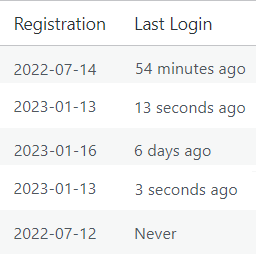 User Registration & Last Login Time 》此外掛可在 WordPress 用戶列表中新增兩個欄位,一個為註冊日期欄位,另一個為最後登錄欄位。最後登錄欄位將顯示時間格式或顯示「Never」(從未登錄)。, 欲...。
User Registration & Last Login Time 》此外掛可在 WordPress 用戶列表中新增兩個欄位,一個為註冊日期欄位,另一個為最後登錄欄位。最後登錄欄位將顯示時間格式或顯示「Never」(從未登錄)。, 欲...。
