
前言介紹
- 這款 WordPress 外掛「User Submitted Posts – Enable Users to Submit Posts from the Front End」是 2011-02-20 上架。
- 目前有 20000 個安裝啟用數。
- 上一次更新是 2025-04-07,距離現在已有 25 天。
- 外掛最低要求 WordPress 4.7 以上版本才可以安裝。
- 外掛要求網站主機運作至少需要 PHP 版本 5.6.20 以上。
- 有 898 人給過評分。
- 論壇上目前有 6 個提問,問題解答率 83% ,不低,算是個很有心解決問題的開發者團隊了!
外掛協作開發者
specialk |
外掛標籤
guest post | public post | submit post | visitor post | frontend post |
內容簡介
🏆 #1 用戶生成內容 WordPress 外掛!
啟用訪客在網站前端提交文章。
User Submitted Posts (USP) 提供一個前端表單,讓訪客提交文章並上傳圖片。只需在任何文章、頁面或小工具上添加以下短碼:
[user-submitted-posts]
就是這樣了!您的網站現在可以接受用戶生成的內容。您可以通過插件設置頁面輕鬆自定義所有要素。
提交後的文章表單可以包含以下任意/全部內容:
姓名
電子郵件
URL
文章標題
文章標籤
文章分類
文章內容
自定義字段 1
自定義字段 2
自定義核取方塊
驗證問題
Google reCAPTCHA(v2或v3)
提交圖片
同意條款
上述所有內容都可以設定為必填、選填或禁用。您可以將提交的文章狀態設置為“待定”、“草稿”、“立即發布”或在批准一定數量的文章後發布。
USP 使用戶在提交文章時可以上傳任意數量的圖片。您可以自定義提交圖片的最小/最大寬度、高度和數量。
USP 還包括一個登錄/註冊表單,以及三個短碼來控制訪問權限和限制內容(詳見下文)。
🚀 User Submitted Posts 是第一款最佳前端內容插件!
✨ 核心功能
包含快速且安全的提交文章表單
包含簡單的登錄/註冊/密碼表單
通過短碼或模板標記展示表單
包含短碼以展示已提交的文章列表
包含短碼以控制訪問權限和限制內容
包含模板標記以展示提交的文章內容
包含可配置的文章提交表單自定義字段
您可以選擇在文章提交表單上顯示哪些字段
自動在前端顯示所有已提交的內容
可以通過文字或 HTML 小工具展示文章提交和登錄表單
接收提交文章的電子郵件通知提醒
選擇已選圖像的預覽縮略圖
新增:通過電子郵件鏈接進行前端文章刪除
用戶生成的內容可以提升網站價值!
✨ 表單功能
Google reCAPTCHA:v2(“我不是機器人”)或v3(隱藏 recaptcha)
使用 Parsley 的客戶端內置表單驗證
通過輸入驗證、驗證碼和隱藏字段阻止垃圾郵件
使用挑戰問題、Google reCAPTCHA 或二者都可!
選擇將提交的圖像設置為 WP 的亮點文章
選擇需登錄之後使用該表單功能
使用 WP 的所見即所得編輯器(WYSIWYG)來編輯文章內容
提交後重定向用戶到任何 URL 或當前頁面
使用默認 HTML5 表單或自定義自己的表單
使用默認表單樣式或添加自己的自定義 CSS
表單字段可以設置為選填或必填
許多高級自定義操作和過濾器鉤子可供使用
USP 易於使用,使用 WP API 編寫了乾淨、安全的代碼!
✨ 更多功能
已翻譯成 20 多種語言
自動檢測已登錄的用戶
定期更新,以符合 WordPress 的最新版本
原文外掛簡介
🏆 The #1 Plugin for User-Generated Content!
Enable visitors to submit posts from the front end of your site.
User Submitted Posts (USP) provides a front-end form that enables visitors to submit posts and upload images. Just add the following shortcode to any Post, Page, or Widget:
[user-submitted-posts]
That’s all there is to it! Your site now can accept user generated content. Everything is super easy to customize via Plugin Settings page.
The post-submission form may include any/all of the following fields:
Name
Email
URL
Post Title
Post Tags
Post Category
Post Content
Custom Field 1
Custom Field 2
Custom Checkbox
Challenge Question
Google reCAPTCHA (v2 or v3)
Post Images
Agree to Terms
Each of these fields may be set as required, optional, or disabled. You can set the Post Status of submitted posts as “Pending”, “Draft”, “Publish Immediately”, or publish after a specific number of approved posts.
USP enables users to upload any number of images when submitting a post. You can customize the min/max width, height, and number of submitted images.
USP also includes a Login/Register Form, and three shortcodes to control access and restrict content (more information below).
🚀 User Submitted Posts is the first and best plugin for front-end content!
✨ Core Features
Includes a fast & secure post-submission form
Includes a simple login/register/password form
Display forms anywhere via shortcode or template tag
Includes shortcode to display a list of submitted posts
Includes shortcodes to control access and restrict content
Includes template tags to display submitted post content
Includes configurable Custom Field for the post-submit form
You choose which fields to display on the post-submit form
Automatically display all submitted content on the front end
Display post-submit & login forms via Text or HTML widgets
Receive email notification alerts for submitted posts
Image preview thumbnails for selected images
NEW: front-end post deletion (via email link)
Boost your site value with user-generated content!
✨ Form Features
Google reCAPTCHA: v2 (“I am not a bot”) or v3 (hidden recaptcha)
Built-in client-side form validation with Parsley
Stops spam via input validation, captcha, and hidden field
Use either Challenge Question, Google reCAPTCHA, or both!
Option to set submitted images as WP Featured Images
Option to require users to be logged in to use the form
Option to use WP’s Rich Text Editor (RTE) for post content
Redirect user to any URL or current page after submission
Use the default HTML5 form or customize your own form
Use the default form styles or add your own custom CSS
Form fields may be set as optional or required
Many action & filter hooks for advanced customization
USP is simple to use and built with clean, secure code via the WP API!
✨ More Features
Translated into 20+ languages
Automatically detects logged-in users
Regularly updated to stay current with WordPress
Multiple emails supported in email alerts
Option to set a default post category
Option to disable loading of form JavaScript & CSS
Option to specify URL for targeted resource loading
Option to disable tracking of IP addresses
Option to specify custom email alert subject
Option to specify custom email alert message
Option to submit posts as WP Posts or Pages
Choose which categories users are allowed to select
Assign submitted posts to any registered user
Customizable success, error, and upload messages
Works with or without Gutenberg Block Editor
USP provides many options to help you create the perfect form!
✨ Content Restriction
USP provides three “Access Control” shortcodes to control access and restrict content. Here are some examples to give you an idea of how it works.
Display form and/or content only to users with a specific capability:
[usp_access cap="read" deny="Message for users without read capability"]
[user-submitted-posts] // Put the USP form or any other content here.
[/usp_access]
Display form and/or any content to logged-in users:
[usp_member deny="Message for users who are not logged in"]
[user-submitted-posts] // Put the USP form or any other content here.
[/usp_member]
Display form and/or any content to visitors only:
[usp_visitor deny="Message for users who are logged in"]
[user-submitted-posts] // Put the USP form or any other content here.
[/usp_visitor]
You can add and use Access Control shortcodes on any WP Post or Page. Tip: you can find this information (and more) in the plugin settings, under “Display the Form” > “Access Control”.
✨ Image Uploads
Optionally enable visitors to upload any number of images
Specify minimum & maximum allowed images for each post
Specify minimum & maximum width & height for images
Automatically set submitted images as Featured Images
Automatically display submitted images on the front end
Includes template tags to display submitted images
Includes shortcodes to display submitted images
✨ Post Management
Custom Fields saved w/ each post: name, IP, URL, and image URLs
Set posts to any status: Draft, Pending, Publish, or Moderate
One-click filtering of submitted posts on the Admin Posts page
Plus much more! Too many features to list them all!
✨ Translations
User Submitted Posts supports translation into any language. Current translations include the following languages:
Arabic - usp-ar
Bengali - usp-bn_BD
Chinese (Simplified) - usp-zh_CN
Chinese (Traditional) - usp-zh_TW
Czech - usp-cs_CZ
Dutch - usp-nl_NL
French (France) - usp-fr_FR
German - usp-de_DE
Greek - usp-el
Hebrew - usp-he_IL
Hindi - usp-hi_IN
Irish - usp-ga
Italian - usp-it_IT
Japanese - usp-ja
Korean - usp-ko_KR
Norwegian - usp-no
Panjabi - usp-pa_IN
Persian - usp-fa_IR
Polish - usp-pl_PL
Portuguese (Brazil) - usp-pt_BR
Portuguese (Portugal) - usp-pt_PT
Romanian - usp-ro_RO
Russian - usp-ru_RU
Serbian - usp-sr_RS
Slovenian - usp-sl_SI
Spanish (Spain) - usp-es_ES
Swedish - usp-sv_SE
Turkish - usp-tr_TR
Urdu - usp-ur
Note: most of the default translations are made via Google Translate. So they are automated and may be a little rough. Feel free to make your own translation as desired. Need a translation into your language? Let me know!
✨ Pro Version
USP Pro now available at Plugin Planet!
Pro version includes many, many more features and settings, with unlimited custom forms, infinite custom fields, multimedia file uploads, and much more. Check it out »
✨ Privacy
User Data: This plugin enables users to submit post content. It collects data only from users who voluntarily submit content via the USP form. The only involuntary data that is collected is the IP address of the person submitting the form. The plugin provides an option to disable IP collection completely.
Cookies: This plugin uses simple cookies to enable dynamic form functionality. No cookies are used for any other purpose.
Services: This plugin provides an option to enable Google reCaptcha, which is provided by Google as a third-party service. For details on privacy and more, please refer to official documentation for Google reCaptcha. No other outside services or locations are accessed/used by this plugin.
✨ Developer
User Submitted Posts is developed and maintained by Jeff Starr, 15-year WordPress developer and book author.
✨ Support Development
I develop and maintain this free plugin with love for the WordPress community. To show support, you can make a donation or purchase one of my books:
The Tao of WordPress
Digging into WordPress
.htaccess made easy
WordPress Themes In Depth
Wizard’s SQL Recipes for WordPress
And/or purchase one of my premium WordPress plugins:
BBQ Pro – Super fast WordPress firewall
Blackhole Pro – Automatically block bad bots
Banhammer Pro – Monitor traffic and ban the bad guys
GA Google Analytics Pro – Connect WordPress to Google Analytics
Head Meta Pro – Ultimate Meta Tags for WordPress
Simple Ajax Chat Pro – Unlimited chat rooms
USP Pro – Unlimited front-end forms
Links, tweets and likes also appreciated. Thanks! 🙂
各版本下載點
- 方法一:點下方版本號的連結下載 ZIP 檔案後,登入網站後台左側選單「外掛」的「安裝外掛」,然後選擇上方的「上傳外掛」,把下載回去的 ZIP 外掛打包檔案上傳上去安裝與啟用。
- 方法二:透過「安裝外掛」的畫面右方搜尋功能,搜尋外掛名稱「User Submitted Posts – Enable Users to Submit Posts from the Front End」來進行安裝。
(建議使用方法二,確保安裝的版本符合當前運作的 WordPress 環境。
trunk | 20170326 | 20170531 | 20170801 | 20171028 | 20171101 | 20171103 | 20171104 | 20171105 | 20180314 | 20180319 | 20180323 | 20180511 | 20180822 | 20181117 | 20190220 | 20190312 | 20190426 | 20190501 | 20190502 | 20190902 | 20191110 | 20200320 | 20200817 | 20200906 | 20200911 | 20201120 | 20210212 | 20210719 | 20220123 | 20220517 | 20221004 | 20230308 | 20230311 | 20230722 | 20230806 | 20230809 | 20230811 | 20230901 | 20230902 | 20230914 | 20231102 | 20240319 | 20240516 | 20240703 | 20241026 | 20250327 | 20250329 |
延伸相關外掛(你可能也想知道)
 Registration, User Profile, Membership, Content Restriction, User Directory, and Frontend Post Submission – WP User Frontend 》on allows even more advanced scheduling options., PRO FEATURES, Payment Options & Multi-Currency Support, Charge users for posting content. Our...。
Registration, User Profile, Membership, Content Restriction, User Directory, and Frontend Post Submission – WP User Frontend 》on allows even more advanced scheduling options., PRO FEATURES, Payment Options & Multi-Currency Support, Charge users for posting content. Our...。 Frontend Post WordPress Plugin – AccessPress Anonymous Post 》文件 | 支援 | 升級至付費版, 透過 AccessPress Anonymous Post,匿名發表文章(訪客發文/前端發文/不需登入即可發文) 將變得更加容易。, AccessPress Anonymo...。
Frontend Post WordPress Plugin – AccessPress Anonymous Post 》文件 | 支援 | 升級至付費版, 透過 AccessPress Anonymous Post,匿名發表文章(訪客發文/前端發文/不需登入即可發文) 將變得更加容易。, AccessPress Anonymo...。 Frontend Post Submission Manager Lite – Frontend Posting WordPress Plugin 》首頁 | 文件 | 升級到專業版 | 相容的主題, 如其名,Frontend Post Submission Manager Lite 是一個免費的 WordPress 外掛,它具有在前端提交文章的功能,使...。
Frontend Post Submission Manager Lite – Frontend Posting WordPress Plugin 》首頁 | 文件 | 升級到專業版 | 相容的主題, 如其名,Frontend Post Submission Manager Lite 是一個免費的 WordPress 外掛,它具有在前端提交文章的功能,使...。 Frontier Post 》WordPress Frontier Post 插件可讓所有使用者角色在前端輕鬆地管理標準文章。, Frontier Post 插件的目的是為您的部落格啟用前端發布和編輯功能,讓您的用戶...。
Frontier Post 》WordPress Frontier Post 插件可讓所有使用者角色在前端輕鬆地管理標準文章。, Frontier Post 插件的目的是為您的部落格啟用前端發布和編輯功能,讓您的用戶...。Guest posting / Frontend Posting wordpress plugin – WP Front User Submit / Front Editor 》示範 | 文件 | 支援 | 升級到 PRO, 正如名稱所說,客人或前端發布 WordPress外掛是一款免費的WordPress外掛,它提供從前端提交帖子的功能,具有各種可配置選...。
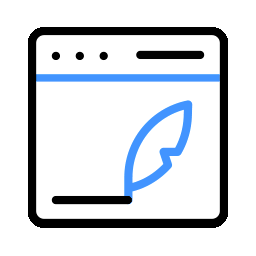 Easy Post Submission – Frontend Posting, Guest Publishing & Submit Content for WordPress 》```html, , , , ,
Easy Post Submission – Frontend Posting, Guest Publishing & Submit Content for WordPress 》```html, , , , , WordPress外...。</li> <li><img decoding="async" src="https://ps.w.org/bulk-edit-posts-on-frontend/assets/icon-256x256.png?rev=1651433" style="background-size: contain!important; height: 96px!important;width: 96px!important;"> <a href="https://www.mxp.tw/plugins/bulk-edit-posts-on-frontend/">WordPress Editable Posts Table for the Frontend</a> 》前端外掛程式,允許使用者於前端提交文章及編輯文章。, 此外掛程式非常易於設定,在此影片中,我們在不到 2 分鐘內設定並開始使用前端編輯器 🙂, , 如果您符...。</li> <li><img decoding="async" src="https://s.w.org/plugins/geopattern-icon/ugc-creator.svg" style="background-size: contain!important; height: 96px!important;width: 96px!important;"> <a href="https://www.mxp.tw/plugins/ugc-creator/">UGC Creator</a> 》總結:UGC Creator是一款功能強大且易於使用的WordPress外掛程式,可以讓您的用戶從您的網站的前端提交文章。, , 問題與答案:, 1. UGC Creator提供什麼功能...。</li> <li><img decoding="async" src="https://ps.w.org/wp-promotions/assets/icon-256x256.png?rev=1249628" style="background-size: contain!important; height: 96px!important;width: 96px!important;"> <a href="https://www.mxp.tw/plugins/wp-promotions/">WP Promotions</a> 》, , 輕鬆地將 WordPress 轉換為促銷網站。允許用戶註冊為“推廣人員”,並讓他們張貼最新的促銷活動,從餐廳到美髮沙龍。, 用戶可以創建促銷活動,包括標題、描...。</li> <li><img decoding="async" src="https://s.w.org/plugins/geopattern-icon/wp-post-front_f5f5f5.svg" style="background-size: contain!important; height: 96px!important;width: 96px!important;"> <a href="https://www.mxp.tw/plugins/wp-post-front/">WP Post Front</a> 》功能, 已登入的用戶,如果擁有合適的角色和權限,可以在該類型的單篇文章頁面上從前端創建或編輯文章。, 這個外掛可以讓使用者在同一個窗口中創建或編輯文章...。</li> <li><img decoding="async" src="https://ps.w.org/submit-content/assets/icon-256x256.png?rev=2594712" style="background-size: contain!important; height: 96px!important;width: 96px!important;"> <a href="https://www.mxp.tw/plugins/submit-content/">Submit Content</a> 》這是一個最全面的用戶生成內容外掛!, 允許用戶從網站前端提交文章。, Submit Content 是一個由 bharat thapa 維護的免費和開源 WordPress 外掛,允許用戶從 ...。</li> <li><img decoding="async" src="https://ps.w.org/frontend-posts/assets/icon-128x128.png?rev=1811642" style="background-size: contain!important; height: 96px!important;width: 96px!important;"> <a href="https://www.mxp.tw/plugins/frontend-posts/">Frontend Posts</a> 》, , 新增簡碼:, , [Frontend_Post post_type="post" status="pending"], , 您想顯示文章表單的位置。, 狀態, , 草稿, 等候審核, 已發布, , 文章類型, , 文章...。</li> <li><img decoding="async" src="https://ps.w.org/dj-elementor-frontend/assets/icon-256x256.jpg?rev=1789773" style="background-size: contain!important; height: 96px!important;width: 96px!important;"> <a href="https://www.mxp.tw/plugins/dj-elementor-frontend/">Frontend Post for Elementor</a> 》這個外掛是 Elementor 的擴充,可以創建一個名為「Frontend Post」的小工具,用於實現前端文章提交的功能。此外,它還提供了 TinyMCE 編輯器和用於未登錄用戶...。</li> <li><img decoding="async" src="https://ps.w.org/frontend-post-submission/assets/icon-128x128.png?rev=1622297" style="background-size: contain!important; height: 96px!important;width: 96px!important;"> <a href="https://www.mxp.tw/plugins/frontend-post-submission/">Frontend Post Submission</a> 》這是一個簡單的外掛,可以讓使用者在前端提交文章,而不需要登入後台。。</li> <li><img decoding="async" src="https://s.w.org/plugins/geopattern-icon/bigideas.svg" style="background-size: contain!important; height: 96px!important;width: 96px!important;"> <a href="https://www.mxp.tw/plugins/bigideas/">BigIdeas</a> 》/, 想法, 如果有人有一個想法想要實現,現在他們可以在您的 WordPress 上開始一個想法工作小組!使用者可以在 /Ideas/ 發佈一個想法。發佈時會自動建立一個 B...。</li> </ul> <div class="gads" style="width:100%"> <div class="width_100" style="width:50%; float: left;text-align:center;"><script type="text/javascript"> google_ad_client = adClient; /*google_ad_host = "ca-host-pub-7449992691305813"; google_ad_host_channel = "2031107259";*/ google_ad_slot = "3790584390"; google_ad_format = "auto"; google_ad_width = 336; google_ad_height = 280; </script> <!-- mxp_content_336x280 --> <script type="text/javascript" src="//pagead2.googlesyndication.com/pagead/show_ads.js"> </script></div> <div class="mobile_hide" style="width:50%; float: left;text-align:center;"><script type="text/javascript"> google_ad_client = adClient; /*google_ad_host = "ca-host-pub-7449992691305813"; google_ad_host_channel = "2031107259";*/ google_ad_slot = "1291294008"; google_ad_format = "auto"; google_ad_width = 336; google_ad_height = 280; </script> <!-- mxp_content_336x280 --> <script type="text/javascript" src="//pagead2.googlesyndication.com/pagead/show_ads.js"> </script></div> </div> <p><script>document.addEventListener("DOMContentLoaded", function(event) {window.onpopstate = function() {location.href="https://www.mxp.tw/plugins/";}; history.pushState({}, "");});</script></p> <p><script async src="//pagead2.googlesyndication.com/pagead/js/adsbygoogle.js"></script> <ins class="adsbygoogle" style="display:block" data-ad-format="autorelaxed" data-ad-slot="9308222110"></ins> <script> setMxpAdClient();(adsbygoogle = window.adsbygoogle || []).push({}); </script></p> </div><!-- .entry-content --> </article><!-- #post--1 --> </main><!-- #main --> </div><!-- #primary --> </div><!-- #content --> <footer id="colophon" class="site-footer"> <aside class="widget-area" role="complementary" aria-label="頁尾"> <div class="widget-column footer-widget-1"> <section id="text-3" class="widget widget_text"><h2 class="widget-title">微薄主機費來源</h2> <div class="textwidget"><p><script async src="//pagead2.googlesyndication.com/pagead/js/adsbygoogle.js"></script><br> <ins class="adsbygoogle" style="display:block" data-ad-slot="1291294008" data-ad-format="auto" data-full-width-responsive="true"></ins><br> <script>setMxpAdClient(); (adsbygoogle = window.adsbygoogle || []).push({}); </script></p> </div> </section><section id="text-2" class="widget widget_text"><h2 class="widget-title">Facebook 專頁</h2> <div class="textwidget"><div class="fb-page" data-href="https://www.facebook.com/a.tech.guy" data-tabs="timeline" data-width="" data-height="70" data-small-header="true" data-adapt-container-width="true" data-hide-cover="true" data-show-facepile="false"><blockquote cite="https://www.facebook.com/a.tech.guy" class="fb-xfbml-parse-ignore"><a href="https://www.facebook.com/a.tech.guy" rel="nofollow">一介資男</a></blockquote></div></div> </section> <section id="recent-posts-4" class="widget widget_recent_entries"> <h2 class="widget-title">近期文章</h2><nav aria-label="近期文章"> <ul> <li> <a href="https://www.mxp.tw/10264/">[Mastodon] 使用 Docker 安裝開源分散式社群媒體服務的方法</a> </li> <li> <a href="https://www.mxp.tw/10254/">[WireGuard] 架設穿透防火牆的家用伺服器網路環境(Homelab)</a> </li> <li> <a href="https://www.mxp.tw/10251/">[WordPress] 實體主機 Server 版本系統的 IPv6 網路問題</a> </li> <li> <a href="https://www.mxp.tw/10225/">[Nextcloud] 設定使用 Google Workspace SAML/SSO 單一登入的方式</a> </li> <li> <a href="https://www.mxp.tw/10206/">[資安] 批次修改 Google Workspace 所有用戶的雲端硬碟檢視權限</a> </li> </ul> </nav></section><section id="categories-2" class="widget widget_categories"><h2 class="widget-title">文章分類</h2><nav aria-label="文章分類"> <ul> <li class="cat-item cat-item-6"><a href="https://www.mxp.tw/category/blog%e5%a4%a7%e5%b0%8f%e4%ba%8b/">Blog大小事</a> (26) </li> <li class="cat-item cat-item-252"><a href="https://www.mxp.tw/category/facebook%e5%90%8c%e6%ad%a5%e5%82%99%e4%bb%bd/">Facebook同步備份</a> (369) </li> <li class="cat-item cat-item-12"><a href="https://www.mxp.tw/category/%e6%8a%80%e8%a1%93%e7%9b%b8%e9%97%9c/">技術相關</a> (552) </li> <li class="cat-item cat-item-19"><a href="https://www.mxp.tw/category/%e6%94%9d%e5%bd%b1%e7%9b%b8%e9%97%9c/">攝影相關</a> (5) </li> <li class="cat-item cat-item-8"><a href="https://www.mxp.tw/category/%e6%96%b0%e8%81%9e%e8%b3%87%e8%a8%8a/">新聞資訊</a> (218) </li> <li class="cat-item cat-item-60"><a href="https://www.mxp.tw/category/temperature/">有溫度的文字</a> (71) </li> <li class="cat-item cat-item-1"><a href="https://www.mxp.tw/category/uncategorized/">未分類</a> (1) </li> </ul> </nav></section><section id="tag_cloud-3" class="widget widget_tag_cloud"><h2 class="widget-title">常用標籤</h2><nav aria-label="常用標籤"><div class="tagcloud"><a href="https://www.mxp.tw/tag/api/" class="tag-cloud-link tag-link-17 tag-link-position-1" style="font-size: 13.163120567376pt;" aria-label="API (42 個項目)">API</a> <a href="https://www.mxp.tw/tag/blog%e5%a4%a7%e5%b0%8f%e4%ba%8b/" class="tag-cloud-link tag-link-670 tag-link-position-2" style="font-size: 9.4893617021277pt;" aria-label="Blog大小事 (17 個項目)">Blog大小事</a> <a href="https://www.mxp.tw/tag/chrome/" class="tag-cloud-link tag-link-13 tag-link-position-3" style="font-size: 8.8936170212766pt;" aria-label="Chrome (15 個項目)">Chrome</a> <a href="https://www.mxp.tw/tag/curl/" class="tag-cloud-link tag-link-453 tag-link-position-4" style="font-size: 8pt;" aria-label="CURL (12 個項目)">CURL</a> <a href="https://www.mxp.tw/tag/docker/" class="tag-cloud-link tag-link-117 tag-link-position-5" style="font-size: 10.978723404255pt;" aria-label="Docker (25 個項目)">Docker</a> <a href="https://www.mxp.tw/tag/facebook/" class="tag-cloud-link tag-link-219 tag-link-position-6" style="font-size: 16.241134751773pt;" aria-label="Facebook (86 個項目)">Facebook</a> <a href="https://www.mxp.tw/tag/facebook%e5%90%8c%e6%ad%a5/" class="tag-cloud-link tag-link-644 tag-link-position-7" style="font-size: 8.8936170212766pt;" aria-label="Facebook同步 (15 個項目)">Facebook同步</a> <a href="https://www.mxp.tw/tag/fb2wp/" class="tag-cloud-link tag-link-248 tag-link-position-8" style="font-size: 8.6950354609929pt;" aria-label="FB2WP (14 個項目)">FB2WP</a> <a href="https://www.mxp.tw/tag/google/" class="tag-cloud-link tag-link-80 tag-link-position-9" style="font-size: 12.765957446809pt;" aria-label="Google (38 個項目)">Google</a> <a href="https://www.mxp.tw/tag/https/" class="tag-cloud-link tag-link-90 tag-link-position-10" style="font-size: 9.6879432624113pt;" aria-label="HTTPS (18 個項目)">HTTPS</a> <a href="https://www.mxp.tw/tag/javascript/" class="tag-cloud-link tag-link-15 tag-link-position-11" style="font-size: 11.177304964539pt;" aria-label="JavaScript (26 個項目)">JavaScript</a> <a href="https://www.mxp.tw/tag/linux/" class="tag-cloud-link tag-link-65 tag-link-position-12" style="font-size: 9.886524822695pt;" aria-label="Linux (19 個項目)">Linux</a> <a href="https://www.mxp.tw/tag/mac/" class="tag-cloud-link tag-link-115 tag-link-position-13" style="font-size: 10.482269503546pt;" aria-label="Mac (22 個項目)">Mac</a> <a href="https://www.mxp.tw/tag/mysql/" class="tag-cloud-link tag-link-39 tag-link-position-14" style="font-size: 11.475177304965pt;" aria-label="MySQL (28 個項目)">MySQL</a> <a href="https://www.mxp.tw/tag/nginx/" class="tag-cloud-link tag-link-36 tag-link-position-15" style="font-size: 11.77304964539pt;" aria-label="Nginx (30 個項目)">Nginx</a> <a href="https://www.mxp.tw/tag/nodejs/" class="tag-cloud-link tag-link-96 tag-link-position-16" style="font-size: 9.1914893617021pt;" aria-label="NodeJS (16 個項目)">NodeJS</a> <a href="https://www.mxp.tw/tag/php/" class="tag-cloud-link tag-link-34 tag-link-position-17" style="font-size: 16.936170212766pt;" aria-label="PHP (102 個項目)">PHP</a> <a href="https://www.mxp.tw/tag/plugin/" class="tag-cloud-link tag-link-4 tag-link-position-18" style="font-size: 10.978723404255pt;" aria-label="Plugin (25 個項目)">Plugin</a> <a href="https://www.mxp.tw/tag/seo/" class="tag-cloud-link tag-link-81 tag-link-position-19" style="font-size: 9.1914893617021pt;" aria-label="SEO (16 個項目)">SEO</a> <a href="https://www.mxp.tw/tag/server/" class="tag-cloud-link tag-link-71 tag-link-position-20" style="font-size: 8pt;" aria-label="Server (12 個項目)">Server</a> <a href="https://www.mxp.tw/tag/ssl/" class="tag-cloud-link tag-link-89 tag-link-position-21" style="font-size: 8.8936170212766pt;" aria-label="SSL (15 個項目)">SSL</a> <a href="https://www.mxp.tw/tag/ubuntu/" class="tag-cloud-link tag-link-46 tag-link-position-22" style="font-size: 12.765957446809pt;" aria-label="Ubuntu (38 個項目)">Ubuntu</a> <a href="https://www.mxp.tw/tag/vps/" class="tag-cloud-link tag-link-48 tag-link-position-23" style="font-size: 12.964539007092pt;" aria-label="VPS (40 個項目)">VPS</a> <a href="https://www.mxp.tw/tag/woocommerce/" class="tag-cloud-link tag-link-449 tag-link-position-24" style="font-size: 17.333333333333pt;" aria-label="WooCommerce (110 個項目)">WooCommerce</a> <a href="https://www.mxp.tw/tag/wordpress/" class="tag-cloud-link tag-link-3 tag-link-position-25" style="font-size: 22pt;" aria-label="WordPress (330 個項目)">WordPress</a> <a href="https://www.mxp.tw/tag/%e4%bc%ba%e6%9c%8d%e5%99%a8/" class="tag-cloud-link tag-link-52 tag-link-position-26" style="font-size: 9.4893617021277pt;" aria-label="伺服器 (17 個項目)">伺服器</a> <a href="https://www.mxp.tw/tag/%e5%a4%96%e6%8e%9b/" class="tag-cloud-link tag-link-42 tag-link-position-27" style="font-size: 14.45390070922pt;" aria-label="外掛 (56 個項目)">外掛</a> <a href="https://www.mxp.tw/tag/%e5%a4%96%e6%8e%9b%e9%96%8b%e7%99%bc/" class="tag-cloud-link tag-link-664 tag-link-position-28" style="font-size: 11.77304964539pt;" aria-label="外掛開發 (30 個項目)">外掛開發</a> <a href="https://www.mxp.tw/tag/%e5%ae%89%e5%85%a8%e6%80%a7/" class="tag-cloud-link tag-link-51 tag-link-position-29" style="font-size: 10.283687943262pt;" aria-label="安全性 (21 個項目)">安全性</a> <a href="https://www.mxp.tw/tag/%e5%ae%a2%e8%a3%bd%e5%8c%96/" class="tag-cloud-link tag-link-614 tag-link-position-30" style="font-size: 9.1914893617021pt;" aria-label="客製化 (16 個項目)">客製化</a> <a href="https://www.mxp.tw/tag/%e5%b7%a5%e5%85%b7/" class="tag-cloud-link tag-link-281 tag-link-position-31" style="font-size: 9.1914893617021pt;" aria-label="工具 (16 個項目)">工具</a> <a href="https://www.mxp.tw/tag/%e5%bf%83%e5%be%97/" class="tag-cloud-link tag-link-172 tag-link-position-32" style="font-size: 11.475177304965pt;" aria-label="心得 (28 個項目)">心得</a> <a href="https://www.mxp.tw/tag/%e6%8a%80%e8%a1%93%e7%9b%b8%e9%97%9c/" class="tag-cloud-link tag-link-660 tag-link-position-33" style="font-size: 17.035460992908pt;" aria-label="技術相關 (104 個項目)">技術相關</a> <a href="https://www.mxp.tw/tag/%e6%95%99%e5%ad%b8/" class="tag-cloud-link tag-link-294 tag-link-position-34" style="font-size: 14.354609929078pt;" aria-label="教學 (55 個項目)">教學</a> <a href="https://www.mxp.tw/tag/%e6%96%b0%e8%81%9e%e8%b3%87%e8%a8%8a/" class="tag-cloud-link tag-link-671 tag-link-position-35" style="font-size: 19.120567375887pt;" aria-label="新聞資訊 (168 個項目)">新聞資訊</a> <a href="https://www.mxp.tw/tag/%e6%9c%89%e6%ba%ab%e5%ba%a6%e7%9a%84%e6%96%87%e5%ad%97/" class="tag-cloud-link tag-link-746 tag-link-position-36" style="font-size: 14.553191489362pt;" aria-label="有溫度的文字 (58 個項目)">有溫度的文字</a> <a href="https://www.mxp.tw/tag/%e6%a9%9f%e5%99%a8%e4%ba%ba/" class="tag-cloud-link tag-link-534 tag-link-position-37" style="font-size: 8.8936170212766pt;" aria-label="機器人 (15 個項目)">機器人</a> <a href="https://www.mxp.tw/tag/%e7%a8%8b%e5%bc%8f%e9%96%8b%e7%99%bc/" class="tag-cloud-link tag-link-1590 tag-link-position-38" style="font-size: 11.673758865248pt;" aria-label="程式開發 (29 個項目)">程式開發</a> <a href="https://www.mxp.tw/tag/%e7%ad%86%e8%a8%98/" class="tag-cloud-link tag-link-514 tag-link-position-39" style="font-size: 8.6950354609929pt;" aria-label="筆記 (14 個項目)">筆記</a> <a href="https://www.mxp.tw/tag/%e7%b6%93%e7%87%9f/" class="tag-cloud-link tag-link-702 tag-link-position-40" style="font-size: 10.978723404255pt;" aria-label="經營 (25 個項目)">經營</a> <a href="https://www.mxp.tw/tag/%e7%b6%b2%e7%ab%99%e4%bc%ba%e6%9c%8d%e5%99%a8/" class="tag-cloud-link tag-link-159 tag-link-position-41" style="font-size: 8pt;" aria-label="網站伺服器 (12 個項目)">網站伺服器</a> <a href="https://www.mxp.tw/tag/%e7%b6%b2%e7%ab%99%e9%96%8b%e7%99%bc/" class="tag-cloud-link tag-link-551 tag-link-position-42" style="font-size: 12.269503546099pt;" aria-label="網站開發 (34 個項目)">網站開發</a> <a href="https://www.mxp.tw/tag/%e8%b3%87%e6%96%99%e5%ba%ab/" class="tag-cloud-link tag-link-1043 tag-link-position-43" style="font-size: 8.3971631205674pt;" aria-label="資料庫 (13 個項目)">資料庫</a> <a href="https://www.mxp.tw/tag/%e9%96%8b%e7%99%bc/" class="tag-cloud-link tag-link-479 tag-link-position-44" style="font-size: 11.971631205674pt;" aria-label="開發 (31 個項目)">開發</a> <a href="https://www.mxp.tw/tag/%e9%98%b2%e7%81%ab%e7%89%86/" class="tag-cloud-link tag-link-55 tag-link-position-45" style="font-size: 8pt;" aria-label="防火牆 (12 個項目)">防火牆</a></div> </nav></section><section id="custom_html-2" class="widget_text widget widget_custom_html"><div class="textwidget custom-html-widget"><script type="text/javascript"> google_ad_client = "ca-pub-1939980533457134"; /*google_ad_host = "ca-host-pub-7449992691305813"; google_ad_host_channel = "2031107259";*/ google_ad_slot = "1291294008"; google_ad_format = "auto"; if (!(/Android|webOS|iPhone|iPad|iPod|BlackBerry|IEMobile|Opera Mini/i.test(navigator.userAgent))) { google_ad_width = 300; google_ad_height = 250; }else{ google_ad_width = 300; google_ad_height = 600; } </script> <!-- mxp-sidebar-auto_320x250 --> <script type="text/javascript" src="//pagead2.googlesyndication.com/pagead/show_ads.js"> </script></div></section> </div> </aside><!-- .widget-area --> <div class="site-info"> <a class="site-name" href="https://www.mxp.tw/" rel="home">一介資男</a>, <a href="https://tw.wordpress.org/" class="imprint" rel="nofollow"> 本站採用 WordPress 建置 </a> <nav class="footer-navigation" aria-label="頁尾選單"> <div class="menu-links-container"><ul id="menu-links" class="footer-menu"><li id="menu-item-7040" class="menu-item menu-item-type-custom menu-item-object-custom menu-item-7040"><a href="https://www.facebook.com/mxp.tw" rel="nofollow">Facebook</a></li> <li id="menu-item-7041" class="menu-item menu-item-type-custom menu-item-object-custom menu-item-7041"><a href="https://github.com/nczz" rel="nofollow">GitHub</a></li> <li id="menu-item-9302" class="menu-item menu-item-type-post_type menu-item-object-page menu-item-9302"><a href="https://www.mxp.tw/statement-policy/">使用者條款與隱私權聲明</a></li> </ul></div> </nav><!-- .footer-navigation --> </div><!-- .site-info --> </footer><!-- #colophon --> </div><!-- #page --> <script type="text/html" id="tmpl-cmswt-Result-itemTemplate--default"> <# if(data.taxonomy === undefined){ #> <div class="hit-header"> <# var imageHTML = ''; if(data.post_thumbnail_html !== undefined && data.post_thumbnail_html !== ''){ imageHTML = data.post_thumbnail_html }else if(data.post_thumbnail !== undefined && data.post_thumbnail !== ''){ imageHTML = `<img src="${data.post_thumbnail}" alt="${data.post_title}" class="ais-Hit-itemImage" />` } else{ imageHTML = `<img src="https://www.mxp.tw/wp-content/plugins/search-with-typesense/assets/images/placeholder-300x300.jpg" alt="${data.post_title}" class="ais-Hit-itemImage" />` } #> <# if(imageHTML !== ''){ #> <a href="{{{data._highlightResult.permalink.value}}}" class="hit-header--link" rel="nofollow noopener">{{{imageHTML}}} <# } #> <# } #> <div class="hit-content"> <# if(data._highlightResult.permalink !== undefined ) { #> <a href="{{{data._highlightResult.permalink.value}}}" class="hit-contentLink" rel="nofollow noopener"><h5 class="title"> {{{data.formatted.post_title}}} <# } #> <# if( data.post_type === 'post' ) { #> <div class="hit-meta"> <span class="posted-by"> By {{data.post_author}} <span class="posted-on"> <time datetime="">{{data.formatted.postedDate}} <# if ( Object.keys(data.formatted.cats).length > 0 ) { #> <div class="hit-cats"> <# for ( let key in data.formatted.cats ) { #> <div class="hit-cat"><a href="{{{data.formatted.cats[key]}}}">{{{key}}}, <# } #> <# } #> <# } #> <div class="hit-description">{{{data.formatted.post_content}}} <div class="hit-link"> <a href="{{data.permalink}}">Read More... </script><script type="text/html" id="tmpl-cmswt-NoSearchResults-default"> <div class="cmswt-noSearchResults cmswt-NoSearchResults-default"> No results found </script><script type="text/html" id="tmpl-cm-autocomplete"> <div class="aa-ItemWrapper"> <div class="aa-ItemContent"> <div class="aa-ItemIcon aa-ItemIcon--alignTop"> <# if ( data.document.post_thumbnail !== '' && data.document.post_thumbnail !== undefined ) { #> <img src="{{{data.document.post_thumbnail}}}" alt="{{data.document.post_title}}" width="40" height="40" /> <# } else { #> <img src="https://www.mxp.tw/wp-content/plugins/search-with-typesense/assets/placeholder.jpg" alt="{{data.document.post_title}}" width="40" height="40" /> <# } #> <div class="aa-ItemContentBody"> <div class="aa-ItemContentTitle"> {{{data.formatted.post_title}}} <div class="aa-ItemContentDescription"> {{data.formatted.sliced_content}} </script><script type="text/html" id="tmpl-cm-autocomplete-header"> <h5>{{{data.name}}} </script><script type="text/html" id="tmpl-cm-autocomplete-no-results-found">No Results Found</script> <style> .ais-Highlight-highlighted, .ais-Snippet-highlighted, .hit-description mark { background-color: #ffc168 } </style> <div class="cmswt-InstantSearchPopup"> <div class="cmswt-InstantSearchPopup--results"> <a href="#" class="cmswt-InstantSearchPopup--closeIcon" title="close" rel="nofollow"> <svg xmlns="http://www.w3.org/2000/svg" class="h-6 w-6" fill="none" viewbox="0 0 24 24" stroke="currentColor" stroke-width="2"> <path stroke-linecap="round" stroke-linejoin="round" d="M6 18L18 6M6 6l12 12"></path> </svg> </a> <div class="cmswt-InstantSearch ais-InstantSearch cm_swt_instant_search_1 single-source" data-id="cm_swt_instant_search_1" data-config='{"filter":"show","post_types":["post"],"per_page":"4","pagination":"infinite","sortby":"show","columns":"1","placeholder":"Search for...","query_by":"post_title,post_content","sticky_first":"no","custom_class":"","search_query":"","selected_filters":"hide","stats":"hide","routing":"disable","unique_id":"cm_swt_instant_search_1","collections":["post"]}' data-facets='{"post":["category"]}' data-placeholder="Search for..." data-query_by="post_title,post_content" data-sticky_first="no" data-additional_search_params="[]" data-search_query="" data-additional_config="[]" data-routing="disable"> <div class="cmswt-InstantSearch-overlay cmswt-FilterPanel-itemsClose"></div> <div class="cmswt-Header"> <div class="cmswt-SearchBox" data-settings="[]"></div><div class="cmswt-CollectionMenu cmswt-CollectionMenu--singleSource"> <div class="cmswt-CollectionMenu-current"> <span class="cmswt-CollectionMenu-currentLabel">文章</span> <svg xmlns="http://www.w3.org/2000/svg" class="h-6 w-6 cmswt-CollectionMenu-icon" width="24" height="25" viewbox="0 0 24 25" fill="none"> <path d="M9 5.50001C8.73478 5.50001 8.48043 5.60537 8.29289 5.7929C8.10536 5.98044 8 6.23479 8 6.50001C8 6.76523 8.10536 7.01958 8.29289 7.20712C8.48043 7.39465 8.73478 7.50001 9 7.50001C9.26522 7.50001 9.51957 7.39465 9.70711 7.20712C9.89464 7.01958 10 6.76523 10 6.50001C10 6.23479 9.89464 5.98044 9.70711 5.7929C9.51957 5.60537 9.26522 5.50001 9 5.50001ZM6.17 5.50001C6.3766 4.91448 6.75974 4.40744 7.2666 4.0488C7.77346 3.69015 8.37909 3.49756 9 3.49756C9.62091 3.49756 10.2265 3.69015 10.7334 4.0488C11.2403 4.40744 11.6234 4.91448 11.83 5.50001H19C19.2652 5.50001 19.5196 5.60537 19.7071 5.7929C19.8946 5.98044 20 6.23479 20 6.50001C20 6.76523 19.8946 7.01958 19.7071 7.20712C19.5196 7.39465 19.2652 7.50001 19 7.50001H11.83C11.6234 8.08554 11.2403 8.59258 10.7334 8.95122C10.2265 9.30986 9.62091 9.50246 9 9.50246C8.37909 9.50246 7.77346 9.30986 7.2666 8.95122C6.75974 8.59258 6.3766 8.08554 6.17 7.50001H5C4.73478 7.50001 4.48043 7.39465 4.29289 7.20712C4.10536 7.01958 4 6.76523 4 6.50001C4 6.23479 4.10536 5.98044 4.29289 5.7929C4.48043 5.60537 4.73478 5.50001 5 5.50001H6.17ZM15 11.5C14.7348 11.5 14.4804 11.6054 14.2929 11.7929C14.1054 11.9804 14 12.2348 14 12.5C14 12.7652 14.1054 13.0196 14.2929 13.2071C14.4804 13.3947 14.7348 13.5 15 13.5C15.2652 13.5 15.5196 13.3947 15.7071 13.2071C15.8946 13.0196 16 12.7652 16 12.5C16 12.2348 15.8946 11.9804 15.7071 11.7929C15.5196 11.6054 15.2652 11.5 15 11.5ZM12.17 11.5C12.3766 10.9145 12.7597 10.4074 13.2666 10.0488C13.7735 9.69015 14.3791 9.49756 15 9.49756C15.6209 9.49756 16.2265 9.69015 16.7334 10.0488C17.2403 10.4074 17.6234 10.9145 17.83 11.5H19C19.2652 11.5 19.5196 11.6054 19.7071 11.7929C19.8946 11.9804 20 12.2348 20 12.5C20 12.7652 19.8946 13.0196 19.7071 13.2071C19.5196 13.3947 19.2652 13.5 19 13.5H17.83C17.6234 14.0855 17.2403 14.5926 16.7334 14.9512C16.2265 15.3099 15.6209 15.5025 15 15.5025C14.3791 15.5025 13.7735 15.3099 13.2666 14.9512C12.7597 14.5926 12.3766 14.0855 12.17 13.5H5C4.73478 13.5 4.48043 13.3947 4.29289 13.2071C4.10536 13.0196 4 12.7652 4 12.5C4 12.2348 4.10536 11.9804 4.29289 11.7929C4.48043 11.6054 4.73478 11.5 5 11.5H12.17ZM9 17.5C8.73478 17.5 8.48043 17.6054 8.29289 17.7929C8.10536 17.9804 8 18.2348 8 18.5C8 18.7652 8.10536 19.0196 8.29289 19.2071C8.48043 19.3947 8.73478 19.5 9 19.5C9.26522 19.5 9.51957 19.3947 9.70711 19.2071C9.89464 19.0196 10 18.7652 10 18.5C10 18.2348 9.89464 17.9804 9.70711 17.7929C9.51957 17.6054 9.26522 17.5 9 17.5ZM6.17 17.5C6.3766 16.9145 6.75974 16.4074 7.2666 16.0488C7.77346 15.6902 8.37909 15.4976 9 15.4976C9.62091 15.4976 10.2265 15.6902 10.7334 16.0488C11.2403 16.4074 11.6234 16.9145 11.83 17.5H19C19.2652 17.5 19.5196 17.6054 19.7071 17.7929C19.8946 17.9804 20 18.2348 20 18.5C20 18.7652 19.8946 19.0196 19.7071 19.2071C19.5196 19.3947 19.2652 19.5 19 19.5H11.83C11.6234 20.0855 11.2403 20.5926 10.7334 20.9512C10.2265 21.3099 9.62091 21.5025 9 21.5025C8.37909 21.5025 7.77346 21.3099 7.2666 20.9512C6.75974 20.5926 6.3766 20.0855 6.17 19.5H5C4.73478 19.5 4.48043 19.3947 4.29289 19.2071C4.10536 19.0196 4 18.7652 4 18.5C4 18.2348 4.10536 17.9804 4.29289 17.7929C4.48043 17.6054 4.73478 17.5 5 17.5H6.17Z" fill="#696969"></path> </svg> </div> <ul class="cmswt-IndexSwitcher"> <li class="cmswt-IndexSwitcher-item active"> <a href="#" class="cmswt-IndexSwitcher-link" data-instance_id="cm_swt_instant_search_1" data-collection="post" rel="nofollow"> 文章 </a> </li> </ul> </div><div class="cmswt-FilterPanel-toggle"> <span class="cmswt-FilterPanel-toggleLabel"> Filter </span> <svg xmlns="http://www.w3.org/2000/svg" class="h-6 w-6 cmswt-FilterPanel-toggleIcon" width="20" height="21" viewbox="0 0 20 21" fill="none"> <path d="M2.1875 2.6875H17.8125V4.5625L11.5625 11.4375V16.4375L8.4375 18.3125V11.4375L2.1875 4.5625V2.6875Z" stroke="#696969" stroke-width="1.5" stroke-linecap="round" stroke-linejoin="round"></path> </svg> </div> <div class="cmswt-Sort"> <div class="cmswt-SortBy cmswt-SortBy-post" data-settings='{"items":[{"label":"Recent","value":"post"},{"label":"Oldest","value":"post\/sort\/sort_by_date:asc"}]}'></div> </div></div> <div class="cmswt-FilterPanel"> <div class="cmswt-FilterPanel-items"> <div class="cmswt-FilterPanel-itemsPopupHeader"> <div class="cmswt-FilterPanel-itemsPopupLabel"> <h5 class="cmswt-FilterPanel-itemsPopupLabelHeader">Apply Filters</h5> <svg xmlns="http://www.w3.org/2000/svg" class="h-6 w-6 cmswt-FilterPanel-itemsPopupHeaderCloseLogo cmswt-FilterPanel-itemsClose" width="16" height="17" viewbox="0 0 16 17" fill="none"> <path d="M11.3334 5.16666L4.66675 11.8333M4.66675 5.16666L11.3334 11.8333" stroke="#2E2E2E" stroke-width="1.5" stroke-linecap="round" stroke-linejoin="round"></path> </svg> </div> </div> <div class="cmswt-FilterPanel-itemsContent"> <div class="cmswt-Filter cmswt-Filter-category cmswt-Filter-collection_post" data-facet_id="post_category" data-label="category" data-title="Category" data-settings='{"searchable":false}' data-filter_type="refinement"></div> </div> <div class="cmswt-FilterPanel-itemsFooter"> <a class="cmswt-FilterPanel-itemsFooterCloseLink cmswt-FilterPanel-itemsClose" rel="nofollow">Close</a> </div> </div> </div> <div class="cmswt-MainPanel"> <div class="cmswt-Results"> <div class="cmswt-Result cmswt-Result-post"> <div class="cmswt-Result-hits cmswt-Result-hits_post"></div><div class="cmswt-Pagination cmswt-Pagination-post"></div> </div> </div> </div></div> </div> </div> <style>.grecaptcha-badge{ visibility: collapse !important; }</style><script src="//instant.page/5.2.0" type="module" integrity="sha384-jnZyxPjiipYXnSU0ygqeac2q7CVYMbh84q0uHVRRxEtvFPiQYbXWUorga2aqZJ0z"></script> <script> /*(function(i,s,o,g,r,a,m){i['GoogleAnalyticsObject']=r;i[r]=i[r]||function(){ (i[r].q=i[r].q||[]).push(arguments)},i[r].l=1*new Date();a=s.createElement(o), m=s.getElementsByTagName(o)[0];a.async=1;a.src=g;m.parentNode.insertBefore(a,m) })(window,document,'script','//www.google-analytics.com/analytics.js','ga'); ga('create', 'UA-44220076-3', 'auto'); ga('send', 'pageview');*/ (function(){ var request = new XMLHttpRequest(); request.open('GET', 'https://cloudflare.com/cdn-cgi/trace', true); request.onload = function() { if (request.status != 200) return; var match = request.responseText.match(/(colo|loc)=(\w+)/g), colo = match[0].split('=')[1], loc = match[1].split('=')[1]; if (typeof ga === 'function'){ ga('send', 'event', 'cloudflare', loc, colo); } }; request.send(); }()); </script> <style> ins.adsbygoogle[data-ad-status="unfilled"] { display: none !important; } </style> <a style="display:none;" rel="me nofollow" href="https://hcchiang.com/@hi">Mastodon</a> <script type="application/ld+json" id="slim-seo-schema">{"@context":"https://schema.org","@graph":[{"@type":"WebSite","@id":"https://www.mxp.tw/#website","url":"https://www.mxp.tw/","name":"一介資男","description":"一個資訊人有時候練習打打字的地方。","inLanguage":"zh-TW","potentialAction":{"@id":"https://www.mxp.tw/#searchaction"},"publisher":{"@id":"https://www.mxp.tw/#organization"}},{"@type":"SearchAction","@id":"https://www.mxp.tw/#searchaction","target":"https://www.mxp.tw/?s={search_term_string}","query-input":"required name=search_term_string"},{"@type":"BreadcrumbList","name":"導覽標記","@id":"https://www.mxp.tw/plugins/user-submitted-posts/#breadcrumblist","itemListElement":[{"@type":"ListItem","position":1,"name":"首頁","item":"https://www.mxp.tw/"},{"@type":"ListItem","position":2,"name":"[WordPress] 外掛分享: User Submitted Posts – Enable Users to Submit Posts from the Front End"}]},{"@type":"WebPage","@id":"https://www.mxp.tw/plugins/user-submitted-posts/#webpage","url":"https://www.mxp.tw/plugins/user-submitted-posts/","inLanguage":"zh-TW","name":"[WordPress] 外掛分享: User Submitted Posts – Enable Users to Submit Posts from the Front End – 一介資男","description":"前言介紹 google_ad_client = adClient; /*google_ad_host = \"ca-host-pub-7449992691305813\"; google_ad_host_channel = \"2031107259\";*/ google_ad_slot = \"3790584390\"; goo","datePublished":"2025-05-03T01:06:15+08:00","dateModified":"-001-11-30T08:06:00+08:06","isPartOf":{"@id":"https://www.mxp.tw/#website"},"breadcrumb":{"@id":"https://www.mxp.tw/plugins/user-submitted-posts/#breadcrumblist"},"potentialAction":{"@id":"https://www.mxp.tw/plugins/user-submitted-posts/#readaction"},"primaryImageOfPage":{"@id":"https://www.mxp.tw/plugins/user-submitted-posts/#thumbnail"},"image":{"@id":"https://www.mxp.tw/plugins/user-submitted-posts/#thumbnail"}},{"@type":"ReadAction","@id":"https://www.mxp.tw/plugins/user-submitted-posts/#readaction","target":"https://www.mxp.tw/plugins/user-submitted-posts/"},{"@type":"Organization","@id":"https://www.mxp.tw/#organization","url":"https://www.mxp.tw/","name":"一介資男","logo":{"@id":"https://www.mxp.tw/#logo"},"image":{"@id":"https://www.mxp.tw/#logo"}},{"@type":"ImageObject","@id":"https://www.mxp.tw/#logo","caption":"Cropped 竣大頭貼.png","url":"https://www.mxp.tw/wp-content/uploads/2019/06/cropped-竣大頭貼.png","contentUrl":"https://www.mxp.tw/wp-content/uploads/2019/06/cropped-竣大頭貼.png","width":190,"height":190},{"@type":"ImageObject","@id":"https://www.mxp.tw/plugins/user-submitted-posts/#thumbnail","url":"https://ps.w.org/user-submitted-posts/assets/banner-1544x500.jpg?rev=1392443"}]}</script><script id="avc_frontend-js-extra"> var AdRefreshControl = {"advertiserIds":[],"lineItemIds":[],"sizesToExclude":"","slotIdsToExclude":[],"viewabilityThreshold":"70","refreshInterval":"30","maximumRefreshes":"10","refreshCallback":""}; </script> <script src="https://www.mxp.tw/wp-content/plugins/ad-refresh-control/dist/js/frontend.js" id="avc_frontend-js"></script> <script id="code-prettify-js-before"> var codePrettifyLoaderBaseUrl = "https:\/\/www.mxp.tw\/wp-content\/plugins\/code-prettify\/prettify"; </script> <script src="https://www.mxp.tw/wp-content/plugins/code-prettify/prettify/run_prettify.js" id="code-prettify-js"></script> <script id="toc-front-js-extra"> var tocplus = {"smooth_scroll":"1","visibility_show":"\u986f\u793a","visibility_hide":"\u96b1\u85cf","width":"Auto"}; </script> <script src="https://www.mxp.tw/wp-content/plugins/table-of-contents-plus/front.min.js" id="toc-front-js"></script> <script src="https://www.mxp.tw/wp-content/themes/twentynineteen/js/touch-keyboard-navigation.js" id="twentynineteen-touch-navigation-js" defer data-wp-strategy="defer"></script> <script src="https://www.mxp.tw/wp-content/plugins/wp-rocket/assets/js/heartbeat.js" id="heartbeat-js"></script> <script src="https://www.mxp.tw/wp-includes/js/dist/vendor/regenerator-runtime.min.js" id="regenerator-runtime-js"></script> <script src="https://www.mxp.tw/wp-includes/js/dist/vendor/moment.min.js" id="moment-js"></script> <script id="moment-js-after"> moment.updateLocale( 'zh_TW', {"months":["1 \u6708","2 \u6708","3 \u6708","4 \u6708","5 \u6708","6 \u6708","7 \u6708","8 \u6708","9 \u6708","10 \u6708","11 \u6708","12 \u6708"],"monthsShort":["1 \u6708","2 \u6708","3 \u6708","4 \u6708","5 \u6708","6 \u6708","7 \u6708","8 \u6708","9 \u6708","10 \u6708","11 \u6708","12 \u6708"],"weekdays":["\u661f\u671f\u65e5","\u661f\u671f\u4e00","\u661f\u671f\u4e8c","\u661f\u671f\u4e09","\u661f\u671f\u56db","\u661f\u671f\u4e94","\u661f\u671f\u516d"],"weekdaysShort":["\u9031\u65e5","\u9031\u4e00","\u9031\u4e8c","\u9031\u4e09","\u9031\u56db","\u9031\u4e94","\u9031\u516d"],"week":{"dow":1},"longDateFormat":{"LT":"H:i:s","LTS":null,"L":null,"LL":"Y\/m\/d","LLL":"Y \u5e74 n \u6708 j \u65e5a g:i","LLLL":null}} ); </script> <script src="https://www.mxp.tw/wp-includes/js/dist/hooks.min.js" id="wp-hooks-js"></script> <script src="https://www.mxp.tw/wp-includes/js/dist/deprecated.min.js" id="wp-deprecated-js"></script> <script src="https://www.mxp.tw/wp-includes/js/dist/date.min.js" id="wp-date-js"></script> <script id="wp-date-js-after"> wp.date.setSettings( {"l10n":{"locale":"zh_TW","months":["1 \u6708","2 \u6708","3 \u6708","4 \u6708","5 \u6708","6 \u6708","7 \u6708","8 \u6708","9 \u6708","10 \u6708","11 \u6708","12 \u6708"],"monthsShort":["1 \u6708","2 \u6708","3 \u6708","4 \u6708","5 \u6708","6 \u6708","7 \u6708","8 \u6708","9 \u6708","10 \u6708","11 \u6708","12 \u6708"],"weekdays":["\u661f\u671f\u65e5","\u661f\u671f\u4e00","\u661f\u671f\u4e8c","\u661f\u671f\u4e09","\u661f\u671f\u56db","\u661f\u671f\u4e94","\u661f\u671f\u516d"],"weekdaysShort":["\u9031\u65e5","\u9031\u4e00","\u9031\u4e8c","\u9031\u4e09","\u9031\u56db","\u9031\u4e94","\u9031\u516d"],"meridiem":{"am":"\u4e0a\u5348","pm":"\u4e0b\u5348","AM":"\u4e0a\u5348","PM":"\u4e0b\u5348"},"relative":{"future":"%s\u5f8c","past":"%s\u524d","s":"1 \u79d2","ss":"%d \u79d2","m":"1 \u5206\u9418","mm":"%d \u5206\u9418","h":"1 \u5c0f\u6642","hh":"%d \u5c0f\u6642","d":"1 \u5929","dd":"%d \u5929","M":"1 \u500b\u6708","MM":"%d \u500b\u6708","y":"1 \u5e74","yy":"%d \u5e74"},"startOfWeek":1},"formats":{"time":"H:i:s","date":"Y\/m\/d","datetime":"Y \u5e74 n \u6708 j \u65e5a g:i","datetimeAbbreviated":"Y \u5e74 n \u6708 j \u65e5a g:i"},"timezone":{"offset":8,"offsetFormatted":"8","string":"Asia\/Taipei","abbr":"CST"}} ); </script> <script src="https://www.mxp.tw/wp-includes/js/underscore.min.js" id="underscore-js"></script> <script id="wp-util-js-extra"> var _wpUtilSettings = {"ajax":{"url":"\/wp-admin\/admin-ajax.php"}}; </script> <script src="https://www.mxp.tw/wp-includes/js/wp-util.min.js" id="wp-util-js"></script> <script id="cm-typesense-instant-search-js-extra"> var cm_typesense_instant_search_default_settings = {"debug":"","search_api_key":"EdWQumsaGeVn0VfZWFKLaPS994voOBUV","port":"443","node":"search.wp-meetups.com","protocol":"https:\/\/","enabled_post_types":["post"],"available_post_types":{"post":{"label":"Posts","value":"post"},"page":{"label":"Pages","value":"page"},"category":{"label":"Category","value":"category","type":"taxonomy"}},"search_config":{"post_type":{"post":{"label":"\u6587\u7ae0","max_suggestions":"3"}},"taxonomy":{"category":"Categories"}},"date_format":"Y\/m\/d","localized_strings":{"load_more":"Load More","show_less":"Show less","show_more":"Show more"},"elementor_edit_mode":"false"}; </script> <script src="https://www.mxp.tw/wp-content/plugins/search-with-typesense//build/frontend/instant-search.js" id="cm-typesense-instant-search-js"></script> <script id="cm-typesense-popup-js-extra"> var cm_typesense_popup_default_settings = {"hijack_wp_search__type":"instant_search"}; </script> <script src="https://www.mxp.tw/wp-content/plugins/search-with-typesense//build/frontend/popup.js" id="cm-typesense-popup-js"></script> <script>var rocket_beacon_data = {"ajax_url":"https:\/\/www.mxp.tw\/wp-admin\/admin-ajax.php","nonce":"8b1df4526c","url":"https:\/\/www.mxp.tw\/plugins\/user-submitted-posts","is_mobile":false,"width_threshold":1600,"height_threshold":700,"delay":500,"debug":null,"status":{"atf":false,"lrc":false},"elements":"img, video, picture, p, main, div, li, svg, section, header, span","lrc_threshold":1800}</script><script data-name="wpr-wpr-beacon" src='https://www.mxp.tw/wp-content/plugins/wp-rocket/assets/js/wpr-beacon.min.js' async></script></body> </html> <!-- This website is like a Rocket, isn't it? Performance optimized by WP Rocket. Learn more: https://wp-rocket.me - Debug: cached@1746205575 -->
