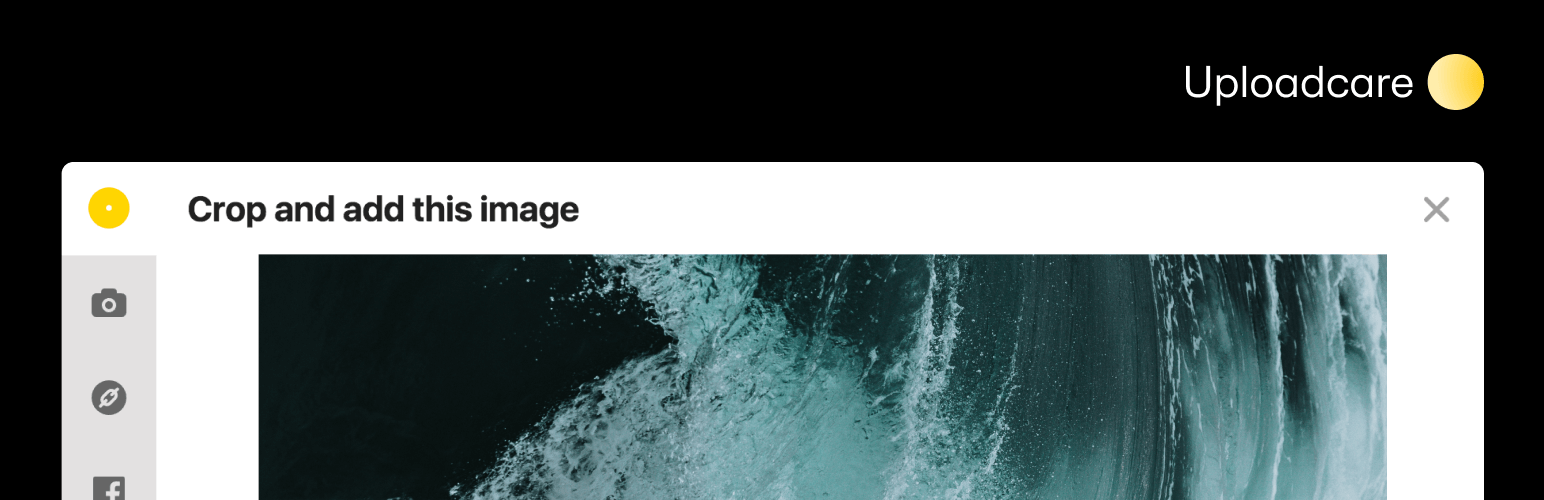
前言介紹
- 這款 WordPress 外掛「Uploadcare File Uploader and Adaptive Delivery (beta)」是 2012-12-12 上架。
- 目前有 100 個安裝啟用數。
- 上一次更新是 2024-06-14,距離現在已有 324 天。
- 外掛最低要求 WordPress 5.0 以上版本才可以安裝。
- 外掛要求網站主機運作至少需要 PHP 版本 7.4 以上。
- 有 9 人給過評分。
- 還沒有人在論壇上發問,可能目前使用數不多,還沒有什麼大問題。
外掛協作開發者
外掛標籤
cdn | storage | responsive | file upload | adaptive delivery |
內容簡介
Uploadcare 是一個全方位的媒體上傳、儲存、管理和傳送解決方案,可以打破許多 WordPress 媒體庫的限制。您可以從各種來源(包括社交媒體和雲服務)上傳大型檔案,並將它們插入 WordPress 帖子中,並使用 Uploadcare CDN 提供優化、回應式的圖像來提升 WordPress 網站性能。
這個外掛讓 WordPress 作者在建立文章和頁面時使用 Uploadcare 檔案上傳工具上傳圖像和其他檔案。所有存儲在 Uploadcare CDN 上的檔案都會進行智能格式和質量優化,以確保最小的檔案大小,同時保持視覺品質。您可以將現有的媒體庫遷移到 Uploadcare 並使用各種其他功能。
閱讀整合指南。
注意:此版本(3.x)的外掛可能需要您進行額外的工作,以解決可能與其他外掛或主題發生的衝突。支援僅提供給在自訂價格計劃的客戶。
功能
上傳任何類型(圖像、視訊、文件、封存)、大小(最高可達 5 TB)的檔案。
從設備、網址、社交網路(Facebook、Instagram、VK、Flickr)和雲端(Dropbox、Google 雲端硬碟、Google 相簿、OneDrive、Box、Huddle、Evernote)上傳。
將圖像插入文章中,並放置其他檔案和封存以進行下載。
Uploadcare CDN 在全球各地更快地提供圖像。適應性交付分析用戶的上下文並以適當的格式、分辨率和壓縮為用戶提供圖像,從而關閉所有與圖像相關的前端任務。
將現有的媒體庫轉移到 Uploadcare 儲存空間中,並沒有任何數據損失風險。
指定您的自訂 CDN 網域,並使用安全上傳功能來控制誰何時能夠上傳檔案。
與標準 WordPress 圖像編輯器兼容。
使用方法
在編輯文章或頁面時添加圖像,選擇“Uploadcare 圖像”區塊。您也可以使用“Upload with Uploadcare”按鈕直接將任何檔案上傳到您的媒體庫中-它將使用 Uploadcare 进行存储和传输。
必要時使用內建的圖像編輯器。
如果您意外使用標準 WordPress 選項上傳檔案,您可以輕鬆將它們轉移到 Uploadcare 以使用適應性傳送和其他功能。
上傳者翻譯
英文
阿拉伯文
阿塞拜疆文
加泰蘭語
捷克文
丹麥語
德文
希臘文
西班牙文
愛沙尼亞文
法文
希伯來語
義大利文
日文
韓文
拉脫維亞文
挪威博克馬爾語
荷蘭文
波蘭文
葡萄牙文
羅馬尼亞文
俄文
斯洛伐克文
塞爾維亞語
瑞典語
土耳其文
烏克蘭文
越南文
中文(台灣)
中文
更多資訊
瀏覽 Uploadcare.com 以了解更多信息。
發送您的反饋,[email protected]
原文外掛簡介
Uploadcare, an all-round media upload, storage, management, and delivery solution, breaks many WordPress Media Library limitations. Upload large files from various sources, including social media and cloud services. Insert them into WordPress posts and serve optimized, responsive images with Uploadcare CDN to improve your WordPress site performance.
This plugin allows WordPress authors to upload images and other files with Uploadcare File Uploader while creating posts and pages. All files hosted on Uploadcare CDN are served with smart format and quality optimizations to ensure the smallest file size while preserving the visual quality. You can migrate your existing Media Library to Uploadcare and use various other features.
Read integration guide.
Note: This version (3.x) of the plugin may require additional work on your part due to potential conflicts with other plugins or themes. Support is available only to customers on the Custom pricing plan.
Features
Upload files of any type (image, video, document, archive) and size (up to 5 TB).
Upload from your device, URL, social network (Facebook, Instagram, VK, Flickr), and cloud (Dropbox, Google Drive, Google Photos, OneDrive, Box, Huddle, Evernote).
Insert images into your posts, and place other files and archives for download.
Uploadcare CDN serves images faster in all parts of the world. Adaptive Delivery analyzes users’ context and serves images in a suitable format, resolution, compression, which closes all image-related frontend tasks.
Transfer your existing Media Library to your Uploadcare storage with no risk of data loss.
Specify your custom CDN domain, and use a Secure Uploading feature to control who and when can upload files.
Compatible with a standard WordPress image editor.
Usage
To add an image while editing a post or a page, choose “Uploadcare image” block. Also, you can upload any file directly to your Media Library with “Upload with Uploadcare” button — it’ll be hosted and delivered with Uploadcare.
Use a built-in image editor when needed.
If you accidentally upload a file using a standard WordPress option, you can easily transfer them to Uploadcare to use Adaptive Delivery and other features.
Uploader translations
English
Arabic
Azerbaijani
Catalan
Czech
Danish
German
Greek
Spanish
Estonian
French
Hebrew
Italian
Japanese
Korean
Latvian
Norwegian Bokmål
Dutch
Polish
Portuguese
Romanian
Russian
Slovak
Serbian
Swedish
Turkish
Ukrainian
Vietnamese
Chinese (Taiwan)
Chinese
More information
Visit Uploadcare.com to learn more.
Send us your feedback, [email protected]
各版本下載點
- 方法一:點下方版本號的連結下載 ZIP 檔案後,登入網站後台左側選單「外掛」的「安裝外掛」,然後選擇上方的「上傳外掛」,把下載回去的 ZIP 外掛打包檔案上傳上去安裝與啟用。
- 方法二:透過「安裝外掛」的畫面右方搜尋功能,搜尋外掛名稱「Uploadcare File Uploader and Adaptive Delivery (beta)」來進行安裝。
(建議使用方法二,確保安裝的版本符合當前運作的 WordPress 環境。
2.0 | 2.0.1 | 2.0.2 | 2.0.3 | 2.0.4 | 2.0.5 | 2.0.6 | 2.0.7 | 2.0.8 | 2.0.9 | 2.1.0 | 2.2.0 | 2.3.0 | 2.3.1 | 2.3.2 | 2.4.0 | 2.4.1 | 2.5.0 | 2.5.1 | 2.5.2 | 2.5.3 | 2.6.0 | 2.7.0 | 2.7.1 | 2.7.2 | 3.0.0 | 3.0.1 | 3.0.2 | 3.0.3 | 3.0.4 | 3.0.5 | 3.0.6 | 3.0.7 | 3.0.9 | 3.1.0 | trunk | 2.0.10 | 2.0.11 | 3.0.10 | 3.0.11 |
延伸相關外掛(你可能也想知道)
 Responsive Menu – Create Mobile-Friendly Menu 》這是一個高度自訂化的 WordPress 響應式選單外掛程式,擁有超過150個可自訂選項,讓您擁有22,500種組合選擇!您不需要編寫代碼或知識,只需使用簡單易用的介...。
Responsive Menu – Create Mobile-Friendly Menu 》這是一個高度自訂化的 WordPress 響應式選單外掛程式,擁有超過150個可自訂選項,讓您擁有22,500種組合選擇!您不需要編寫代碼或知識,只需使用簡單易用的介...。 WP Mobile Menu – The Mobile-Friendly Responsive Menu 》需要一個專門的手機網站體驗嗎?需要一個能讓您的手機訪客參與的手機菜單外掛嗎?, , WP Mobile Menu是最優秀的WordPress響應式手機菜單。使用任何設備(智能...。
WP Mobile Menu – The Mobile-Friendly Responsive Menu 》需要一個專門的手機網站體驗嗎?需要一個能讓您的手機訪客參與的手機菜單外掛嗎?, , WP Mobile Menu是最優秀的WordPress響應式手機菜單。使用任何設備(智能...。 WPtouch – Make your WordPress Website Mobile-Friendly 》WPtouch是一個 WordPress 插件,為您的 WordPress 網站自動添加一個簡單而優雅的行動版主題,以迎接行動訪客。建議您使用 Google 推薦的 WPtouch,它可以立即...。
WPtouch – Make your WordPress Website Mobile-Friendly 》WPtouch是一個 WordPress 插件,為您的 WordPress 網站自動添加一個簡單而優雅的行動版主題,以迎接行動訪客。建議您使用 Google 推薦的 WPtouch,它可以立即...。 Sidebar Widgets by CodeLights 》❗ 很抱歉,由於 SiteOrigin 的 widgets API 完全更改,CodeLights 不再支援 SiteOrigin Page Builder 的原生使用。解決方案:您仍然可以在純文字編輯器中創...。
Sidebar Widgets by CodeLights 》❗ 很抱歉,由於 SiteOrigin 的 widgets API 完全更改,CodeLights 不再支援 SiteOrigin Page Builder 的原生使用。解決方案:您仍然可以在純文字編輯器中創...。 WP Responsive Menu 》WP Responsive Menu是一個簡單的外掛,可以讓您在WordPress網站上快速添加高度可定制的響應式菜單,在設置頁面上直接進行自定義,無需任何編碼技能。, 查看實...。
WP Responsive Menu 》WP Responsive Menu是一個簡單的外掛,可以讓您在WordPress網站上快速添加高度可定制的響應式菜單,在設置頁面上直接進行自定義,無需任何編碼技能。, 查看實...。Font Awesome 4 Menus 》此 WordPress 外掛能夠在不需編寫任何程式碼的情況下,將 Font Awesome 4 圖示添加到您的 WordPress 選單和網站上!您只需將 fa-(圖示名稱)添加為選單的 cl...。
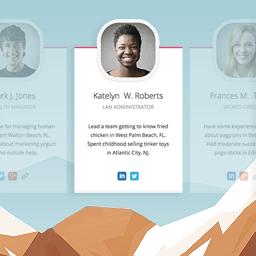 Team Members 》這個外掛會為管理員面板增加一個「團隊」區塊,讓您可以輕鬆地在網站上展示您的員工/職員。您可以快速地將成員加入您的團隊,加入他們的照片、職位、個人簡介...。
Team Members 》這個外掛會為管理員面板增加一個「團隊」區塊,讓您可以輕鬆地在網站上展示您的員工/職員。您可以快速地將成員加入您的團隊,加入他們的照片、職位、個人簡介...。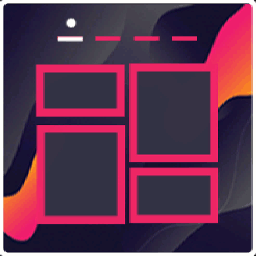 Portfolio Gallery – Image Gallery Plugin 》外掛名稱:Portfolio Filter Gallery WordPress Plugin, , 外掛描述:, , 這是一個非常簡易的方法,可以為 WordPress 網站創建美麗和響應式的作品集。Portfol...。
Portfolio Gallery – Image Gallery Plugin 》外掛名稱:Portfolio Filter Gallery WordPress Plugin, , 外掛描述:, , 這是一個非常簡易的方法,可以為 WordPress 網站創建美麗和響應式的作品集。Portfol...。 Genesis Responsive Slider 》此外掛可讓您建立簡單的響應式幻燈片,顯示每篇文章的特色圖像、標題和摘要。, 它包含您的投影片的最大尺寸選項,可讓您選擇顯示文章或頁面,可以從哪個類別...。
Genesis Responsive Slider 》此外掛可讓您建立簡單的響應式幻燈片,顯示每篇文章的特色圖像、標題和摘要。, 它包含您的投影片的最大尺寸選項,可讓您選擇顯示文章或頁面,可以從哪個類別...。 BlossomThemes Social Feed 》BlossomThemes Social Feed 外掛讓您可以在您的網站上顯示 Instagram 個人資料。該外掛與 BlossomThemes 的佈景主題搭配使用效果最佳。, 您可以最多顯示 25 ...。
BlossomThemes Social Feed 》BlossomThemes Social Feed 外掛讓您可以在您的網站上顯示 Instagram 個人資料。該外掛與 BlossomThemes 的佈景主題搭配使用效果最佳。, 您可以最多顯示 25 ...。Microthemer Lite – Visual Editor to Customize CSS 》Microthemer是一個輕量級且功能強大的視覺編輯器,可以自訂網站的CSS樣式,從Google字體到響應式佈局,它適用於程式開發人員和非程式開發人員,並與Elementor...。
 Accordion Blocks 》Accordion Blocks 是一個簡單的外掛程式,可為您的頁面新增如手風琴般的下拉式選單的 Gutenberg 區塊。, 手風琴選單可以與您的佈景主題無縫結合。不過,您可...。
Accordion Blocks 》Accordion Blocks 是一個簡單的外掛程式,可為您的頁面新增如手風琴般的下拉式選單的 Gutenberg 區塊。, 手風琴選單可以與您的佈景主題無縫結合。不過,您可...。 Timeline Express 》Timeline Express 是最佳的 WordPress 時間軸外掛程式,可讓您在網站上建立美麗的動畫垂直時間軸。填入公告,設定日期,Timeline Express 會按照正確的時間順...。
Timeline Express 》Timeline Express 是最佳的 WordPress 時間軸外掛程式,可讓您在網站上建立美麗的動畫垂直時間軸。填入公告,設定日期,Timeline Express 會按照正確的時間順...。 Tabby Responsive Tabs 》, 增加一組水平標籤,在較窄的視窗時會變成手風琴, 使用 jQuery 建立標籤和手風琴, 支援同一頁面多組標籤, 使用語意化的標題和內容標記, Aria 屬性和角色有助...。
Tabby Responsive Tabs 》, 增加一組水平標籤,在較窄的視窗時會變成手風琴, 使用 jQuery 建立標籤和手風琴, 支援同一頁面多組標籤, 使用語意化的標題和內容標記, Aria 屬性和角色有助...。 ShiftNav – Responsive Mobile Menu 》ShiftNav 是 WordPress 的一個很棒的行動裝置選單外掛程式。它的外觀和操作方式與像 Facebook、Gmail 等受歡迎的應用程式的本機 App 側邊拉出式選單非常相似...。
ShiftNav – Responsive Mobile Menu 》ShiftNav 是 WordPress 的一個很棒的行動裝置選單外掛程式。它的外觀和操作方式與像 Facebook、Gmail 等受歡迎的應用程式的本機 App 側邊拉出式選單非常相似...。
