
前言介紹
- 這款 WordPress 外掛「Upcoming Meetings BMLT」是 2018-10-29 上架。
- 目前有 60 個安裝啟用數。
- 上一次更新是 2025-04-18,距離現在已有 16 天。
- 外掛最低要求 WordPress 4.0 以上版本才可以安裝。
- 外掛要求網站主機運作至少需要 PHP 版本 8.0 以上。
- 尚未有人給過這款外掛評分。
- 還沒有人在論壇上發問,可能目前使用數不多,還沒有什麼大問題。
外掛協作開發者
pjaudiomv | bmltenabled |
外掛標籤
bmlt | Upcoming Meetings | narcotics anonymous | Upcoming Meetings BMLT | basic meeting list toolbox |
內容簡介
Upcoming Meetings BMLT 是一個外掛,可以在頁面或小工具中使用 upcoming_meetings shortcode 顯示從當前時間開始的下 N 個會議。
SHORTCODE
Basic: [upcoming_meetings]
屬性: root_server、services、recursive、grace_period、num_results、display_type、timezone、location_text、time_format、weekday_language、custom_query
— Shortcode 參數可以結合使用
用法
最少需要 root_server 和 services 屬性,可以返回下一個 5 個會議,以簡單的方式顯示,容許 15 分鐘寬限期限。
例如 [upcoming_meetings root_server="https://www.domain.org/main_server" services="50"]。
加入 recursive 以遞迴服務機構,加入 recursive="1"。
例如 [upcoming_meetings root_server="https://www.domain.org/main_server" services="50" recursive="1"]
加入多個服務機構,以逗號分隔。
例如 [upcoming_meetings root_server="https://www.domain.org/main_server" services="50,37,26"]
加入容許期限來查找會議,以 grace_period="15" 的方式加入 15 分鐘的寬限期。
例如 [upcoming_meetings root_server="https://www.domain.org/main_server" services="50" grace_period="15"]
加入 num_results 以限制結果數量,例如加入 num_results="5" 即限制結果為 5。
例如 [upcoming_meetings root_server="https://www.domain.org/main_server" services="50" state="1" num_results="5"]
加入 display_type 以更改顯示方式,包含簡單、表格、方塊三種方式。
例如 [upcoming_meetings root_server="https://www.domain.org/main_server" display_type="table"]
使用 WordPress 網站時區設置,預設時間為您的設置,加入 timezone="America/New_York" 以重新設置時區。可在管理設置或短代碼中設置。可以在此鏈接中查找完整的時區列表:http://php.net/manual/en/timezones.php
例如 [upcoming_meetings root_server="https://www.domain.org/main_server" timezone="America/New_York"]
加入 location_text 來顯示地點名稱,使用簡單顯示方式,加入 location_text="1"。
例如 [upcoming_meetings root_server="https://www.domain.org/main_server" services="50" location_text="1"]
使用 time_format 可以切換 12 或 24 小時制。預設為 12。切換至 24 小時,加入 time_format="24"。
例如 [upcoming_meetings root_server="https://www.domain.org/main_server" time_format="24"]
使用 weekday_language 可以更改星期幾的語言。更改語言至 Danish,設置 weekday_language="dk"。目前支援的語言有 Danish 和 English,預設為 English。
例如 [upcoming_meetings root_server="https://www.domain.org/main_server" weekday_language="dk"]
使用 custom_query 可以添加來自 semantic api 的自定義查詢以過濾結果,例如按格式 &formats=54。
例如 [upcoming_meetings root_server="https://www.domain.org/main_server" custom_query="&formats=54"]
範例
更多資訊
https://github.com/bmlt-enabled/upcoming-meetings-bmlt
原文外掛簡介
Upcoming Meetings BMLT is a plugin that displays the next ‘N’ number of meetings from the current time on your page or in a widget using the upcoming_meetings shortcode.
SHORTCODE
Basic: [upcoming_meetings]
Attributes: root_server, services, recursive, grace_period, num_results, display_type, timezone, location_text, time_format, weekday_language, custom_query
— Shortcode parameters can be combined
Usage
A minimum of root_server, and services attributes are required, which would return the next 5 meetings in simple view with a 15minute grace period.
Ex. [upcoming_meetings root_server="https://www.domain.org/main_server" services="50"]
recursive to recurse service bodies add recursive="1"
Ex. [upcoming_meetings root_server="https://www.domain.org/main_server" services="50" recursive="1"]
services to add multiple service bodies just seperate by a comma.
Ex. [upcoming_meetings root_server="https://www.domain.org/main_server" services="50,37,26"]
grace_period To add a grace period to meeting lookup add grace_period="15" this would add a 15 minute grace period.
Ex. [upcoming_meetings root_server="https://www.domain.org/main_server" services="50" grace_period="15"]
num_results To limit the number of results add num_results="5" this would limit results to 5.
Ex. [upcoming_meetings root_server="https://www.domain.org/main_server" services="50" state="1" num_results="5"]
display_type To change the display type add display_type="table" there are three different types simple, table, block
Ex. [upcoming_meetings root_server="https://www.domain.org/main_server" display_type="table"]
timezone By default we use your WordPress sites timezone setting, this will overwrite that. add timezone="America/New_York" you can set this in the admin setting or short code. A complete list of timezones can be found here http://php.net/manual/en/timezones.php
Ex. [upcoming_meetings root_server="https://www.domain.org/main_server" timezone="America/New_York"]
location_text to display the location nam,e using the simple display add location_text="1"
Ex. [upcoming_meetings root_server="https://www.domain.org/main_server" services="50" location_text="1"]
show_header to display header info for Table/Block display add show_header="1"
Ex. [upcoming_meetings root_server="https://www.domain.org/main_server" services="50" show_header="1"]
time_format This allows you to be able to switch between 12 and 24 hour. the default is 12. To switch to 24 hour add time_format="24"
Ex. [upcoming_meetings root_server="https://www.domain.org/main_server" time_format="24"]
weekday_language This allows you to change the language of the weekday names. To change language to danish set weekday_language="dk". Currently supported languages are da,de,en,es,fa,fr,it,pl,pt,ru,sv, the default is English.
Ex. [upcoming_meetings root_server="https://www.domain.org/main_server" weekday_language="dk"]
custom_query You can add a custom query from semantic api to filter results, for ex by format &formats=54.
Ex. [upcoming_meetings root_server="https://www.domain.org/main_server" custom_query="&formats=54"]
EXAMPLES
MORE INFORMATION
https://github.com/bmlt-enabled/upcoming-meetings-bmlt
各版本下載點
- 方法一:點下方版本號的連結下載 ZIP 檔案後,登入網站後台左側選單「外掛」的「安裝外掛」,然後選擇上方的「上傳外掛」,把下載回去的 ZIP 外掛打包檔案上傳上去安裝與啟用。
- 方法二:透過「安裝外掛」的畫面右方搜尋功能,搜尋外掛名稱「Upcoming Meetings BMLT」來進行安裝。
(建議使用方法二,確保安裝的版本符合當前運作的 WordPress 環境。
1.2.6 | 1.3.0 | 1.3.1 | 1.3.2 | 1.3.3 | 1.3.4 | 1.3.5 | 1.3.6 | 1.3.7 | 1.4.0 | 1.4.1 | 1.4.2 | 1.5.0 | 1.5.1 | 1.5.2 | 1.5.3 | 1.5.4 | trunk |
延伸相關外掛(你可能也想知道)
 crouton 》Crouton於2018年從BMLT Tabbed UI外掛複製分支而來。此外掛提供了基本會議列表工具箱(BMLT)的標籤式使用者界面以及更多功能。將簡碼[bmlt_tabs]放入WordPre...。
crouton 》Crouton於2018年從BMLT Tabbed UI外掛複製分支而來。此外掛提供了基本會議列表工具箱(BMLT)的標籤式使用者界面以及更多功能。將簡碼[bmlt_tabs]放入WordPre...。 Bread 》“Bread” 是 BMLT 會議清單生成器的衍生版本,它可以從 BMLT 伺服器建立會議時間表。。
Bread 》“Bread” 是 BMLT 會議清單生成器的衍生版本,它可以從 BMLT 伺服器建立會議時間表。。 BMLT WordPress Plugin 》Basic Meeting List Toolbox (BMLT) 是一個強大的客戶端/伺服器系統,用於定位 NA (毒品戒治匿名聚會) 的地點。, "根伺服器" 是一個獨立的網站,但是 "衛星伺...。
BMLT WordPress Plugin 》Basic Meeting List Toolbox (BMLT) 是一個強大的客戶端/伺服器系統,用於定位 NA (毒品戒治匿名聚會) 的地點。, "根伺服器" 是一個獨立的網站,但是 "衛星伺...。 List Locations BMLT 》List Locations BMLT 外掛可返回來自你的 BMLT 伺服器的所有唯一城鎮或縣的資料,以及給定服务团的相關資訊。, SHORTCODE, 基礎用法:[list_locations], 屬性...。
List Locations BMLT 》List Locations BMLT 外掛可返回來自你的 BMLT 伺服器的所有唯一城鎮或縣的資料,以及給定服务团的相關資訊。, SHORTCODE, 基礎用法:[list_locations], 屬性...。 BMLT-Workflow 》這個外掛程式是為了支援澳洲地區的NA所設計,以自動化會議新增/修改/刪除的功能。, 它的設計目的是減少目前的繁瑣和繁重的手動表格處理工作,對表格提交者和...。
BMLT-Workflow 》這個外掛程式是為了支援澳洲地區的NA所設計,以自動化會議新增/修改/刪除的功能。, 它的設計目的是減少目前的繁瑣和繁重的手動表格處理工作,對表格提交者和...。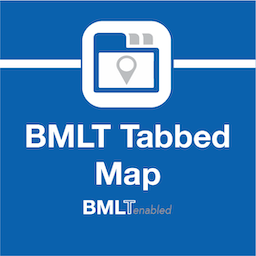 BMLT Tabbed Map 》這個外掛為 Basic Meeting List Toolbox (BMLT) 提供一個分頁式地圖介面。只需在 WordPress 的頁面中加入簡碼 [bmlt_tabbed_map],您就可以獲得自己的分頁式...。
BMLT Tabbed Map 》這個外掛為 Basic Meeting List Toolbox (BMLT) 提供一個分頁式地圖介面。只需在 WordPress 的頁面中加入簡碼 [bmlt_tabbed_map],您就可以獲得自己的分頁式...。 BMLT2Calendar 》總結:這個外掛從BMLT根伺服器獲取有關毒品匿名會議的信息並將其轉換為可在日曆中顯示的格式。用戶可以下載日曆信息並將其導入到Outlook、Google或Apple日曆...。
BMLT2Calendar 》總結:這個外掛從BMLT根伺服器獲取有關毒品匿名會議的信息並將其轉換為可在日曆中顯示的格式。用戶可以下載日曆信息並將其導入到Outlook、Google或Apple日曆...。 Temporary Closures BMLT 》Temporary Closures BMLT 是一個 WordPress 外掛,它可以顯示所有存在暫時閉鎖的會議清單。它可以用來查看已發布或未發布的會議。, 短碼, 基本:[temporary_c...。
Temporary Closures BMLT 》Temporary Closures BMLT 是一個 WordPress 外掛,它可以顯示所有存在暫時閉鎖的會議清單。它可以用來查看已發布或未發布的會議。, 短碼, 基本:[temporary_c...。 Contacts BMLT 》Contacts BMLT 是一個外掛,使用 contacts_bmlt 短碼可以顯示關於服務機構的熱線和網站資訊。, 短碼, 基本:[contacts_bmlt], 屬性:root_server、display_ty...。
Contacts BMLT 》Contacts BMLT 是一個外掛,使用 contacts_bmlt 短碼可以顯示關於服務機構的熱線和網站資訊。, 短碼, 基本:[contacts_bmlt], 屬性:root_server、display_ty...。Mayo Events Manager 》。
Fetch Meditation 》```html,
- ,
- Fetch Meditation 是一個外掛程式,可將每日靈性原則或今日箴言放在您的頁面或文章上。 ,
- 要使用這...。
