前言介紹
- 這款 WordPress 外掛「Untappd Ratings for WooCommerce」是 2024-03-19 上架。
- 目前尚無安裝啟用數,是個很新的外掛。如有要安裝使用,建議多測試確保功能沒問題!
- 上一次更新是 2025-03-21,距離現在已有 44 天。
- 外掛最低要求 WordPress 6.0 以上版本才可以安裝。
- 外掛要求網站主機運作至少需要 PHP 版本 7.4 以上。
- 尚未有人給過這款外掛評分。
- 還沒有人在論壇上發問,可能目前使用數不多,還沒有什麼大問題。
外掛協作開發者
外掛標籤
ratings | reviews | untappd | map feed | woocommerce |
內容簡介
總結:Untappd 是全球數百萬用戶使用的應用程式,用於記錄他們的飲料,這個外掛是為了有需要連接 WooCommerce 和 Untappd 的瓶子店、釀酒廠、啤酒酒吧、啤酒店等提供的解決方案,讓他們能夠輕鬆地在網站上展示統計數據!
**問題與答案:**
- 這個外掛主要用於哪些類型的商家?
- 答:瓶子店、釀酒廠、啤酒酒吧、啤酒店以及任何需要連接 WooCommerce 和 Untappd 的人士。
- 使用 Untappd API 需要什麼前提?
- 答:您需要擁有 Untappd 帳戶並獲取 Untappd API 訪問權限。
- Untappd API 提供的免費層級是多少?
- 答:每小時 100 次 API 請求。
- 使用 Google Maps API 添加 Untappd feedmap 需要什麼前提?
- 答:您需要擁有 Google Cloud 項目和付費帳戶。
- 如何啟用 WooCommerce 產品評論?
- 答:在 WooCommerce 設置中切換到產品選項卡,啟用產品評論並允許 Untappd 評分覆蓋。
- 如何設置 Untappd Ratings for WooCommerce?
- 答:在 Untappd 設置頁面輸入您從 Untappd API 儀表板獲得的用戶 ID 和客戶密碼。配置後,啟用 Untappd 評分和查看設定。
原文外掛簡介
Untappd is used by millions of users worldwide to check-in their beverages and this plugin serves as a helpful solution for bottle shops, breweries, brewpubs, beer shops, and anyone needing to connect WooCommerce and Untappd.
It enables them to display statistics on their sites effortlessly!
Features
Show Untappd ratings instead of WooCommerce ones on single-product and loop pages.
Sort products by Untappd ratings.
Add an Untappd feed map to your site using Google Maps.
Add Untappd ratings and reviews to Product Structured Data.
Search beverages and breweries.
Prerequisites
WooCommerce
Prerequisites for Using Untappd API
To utilize the Untappd API (https://api.untappd.com/v4/), you need to have an Untappd account and obtain Untappd API access.
Pricing
Free tier: 100 API calls x hour.
No billing account required.
Prerequisites for Adding an Untappd feedmap Using Google Maps API
To utilize the Google Maps API (https://maps.googleapis.com), you must have a Google Cloud project with a billing account.
To add an interactive map, you need to enable the Maps Javascript API.
To add a static map, you need to enable the Maps Static API.
To learn more about Google Maps, visit Google Maps.
Pricing
Google Cloud APIs offer a free monthly tier of $200 USD. After this limit is reached, additional charges may apply. Read more
Configuration
Access WordPress Admin: Log in to your WordPress admin dashboard.
Navigate to WooCommerce: Once logged in, go to the WooCommerce section on the left-hand menu of the WordPress admin dashboard.
Go to WooCommerce > Settings: Once WooCommerce is selected, go to Settings section under WooCommerce menu admin dashboard.
WooCommerce Settings: Once on WooCommerce settings section switch to the Products tab and Scroll down to the Reviews section.
WooCommerce Products Reviews Settings:
Enable reviews:
Enable product reviews: Check this to enable reviews and to allow Untappd ratings for WooCommerce to override them.
Show “verified owner” label on customer reviews: This plugin ignores this setting, all reviews from Untappd are shown and data is not verified.
Reviews can only be left by “verified owners”: This plugin ignores this setting, all reviews from Untappd are shown and data is not verified.
Product ratings:
Enable star rating on reviews: Enables the star rating review option for reviews and allows Untappd ratings for WooCommerce to override them.
Star ratings should be required, not optional: Make star rating required for reviews.
Go to WooCommerce Product Reviews Help to read more.
Press Save changes to apply the new settings.
WooCommerce Settings: Stay on WooCommerce settings section and switch to the Untappd tab.
Untappd Ratings for WooCommerce Settings:
To find all settings values visit Untappd API Dashboard.
Untappd API section:
Untappd API Client ID: Your Client ID obtained from Untappd API Dashboard.
Untappd API Client Secret: Your Client Secret obtained from Untappd API Dashboard.
API Url: Endpoint for the Untappd API. Default is https://api.untappd.com/v4/.
APP Name: The name of your application as registered in the Untappd API access request.
Cache time: This plugin utilizes temporarily cached data. Enter an integer representing the number of hours the cached data will last. Default is 3 hours.
Show “Powered by Untappd” logo: Enable to display the Untappd logo in the footer of Storefront-based themes. Default is disabled.
Untappd ratings configuration:
Use Untappd Ratings: Override WooCommerce ratings system with Untappd ratings. Default is disabled.
Sort using Untappd Ratings: Enable sorting on loop-page by Untappd ratings. To enable sorting by ratings, URWC will add post meta data to all products. Default is disabled.
Display Ratings Text: Show text-based ratings alongside stars. Default is disabled.
Display Total Ratings: Show total ratings next to stars. Default is disabled.
Structured Data: Include Untappd ratings and check-in data in product structured data. Default is disabled.
Untappd map:
Cache Status: If cache fails, this option is disabled to prevent excessive connections to the Untappd API. Default is enabled.
Add Product Link: Show a link to the Untappd review for products that have been reviewed on Untappd. Default is enabled.
Show ratings/reviews: Only show ratings and reviews to WP editors on Google Maps InfoWindows. Default is disabled.
Apply disallowed and moderation words checks to Untappd data: Checkins with WP disallowed words will not be shown and checkins with moderated words will only be shown to WP editors. Default disabled.
Show disclaimer on infoWindows marker: Display a disclaimer linked to the Untappd reporting page. Default is disabled.
Untappd brewery search: Use the selector to find a term and retrieve the brewery ID needed to add a shortcode.
Press Save changes to apply the new settings.
Verify Installation: That’s it! Once configured, verify that the plugin is working correctly adding a map or a beverage id to the product meta.
Usage
Show Untappd Ratings on product page instead of WooCommerce one’s
Edit the product you want to show Untappd ratings.
Navigate to The Product Data meta box, then go to the Untappd section.
Untappd section:
Untappd Beer Search: Enter an Untappd beverage ID or a search term to find a beverage. Once found, select the beverage and update/save product. Use brewery name and beer name to find the beer faster and reduce the number of calls to the Untappd API.
Check ratings on product page.
Show Untappd Map
Edit any part of your site with your favorite editor and add a shortcode:
[urwc_untappd_map api_key=”GOOGLE_API_KEY” brewery_id=”73836″ center_map=”yes” height=”500″ max_checkins=”300″ zoom=”4″]
You can find all shortcode options in the attribute table on the Untappd ratings for WooCommerce GitHub repository.
Use the search function added in the Untappd Settings to find a term and retrieve the brewery ID required to add a shortcode.
Alternatively, to find the brewery ID for the Untappd brewery search shortcode, follow these steps:
Visit the Untappd website: https://untappd.com/.
Use the search bar at the top to search for the brewery you’re interested in.
Once you find the brewery, click on its name to view its details.
In the URL of the brewery’s page, you’ll find a numerical value after “/brewery/” – this is the brewery ID.
Copy the brewery ID and use it when adding the shortcode.
For example, if the URL is https://untappd.com/w/brasserie-cantillon/202, then 202 would be the brewery ID to use in the shortcode.
Disclosure on use of 3rd Party and external services
This software make use of Google Maps API (https://maps.googleapis.com) and Untappd API (https://api.untappd.com/v4/) endpoints.
Every service has its own set of terms and conditions, as well as potential charges. To find out more about pricing and specific terms, please consult the provided links.
Untappd Terms of Use
Google Maps Platform Terms of Service
Your utilization of these services establishes a legal agreement between you (the end user of Untappd ratings for WooCommerce) and the respective service provider. We, in this context, are not a participant in this contractual agreement. We solely furnish the software facilitating access to their API, which operates on your servers and within your browser.
We do not impose charges for accessing these APIs.
We do not mediate API calls through our servers.
We do not retain or handle your access credentials.
We do not verify reviews or ratings, and we hold no accountability for their content nor authenticity.
We hold no accountability for your actions regarding data usage.
Copyright
WooCommerce, Google Maps and Untappd trademarks are the property of their respective owners.
各版本下載點
- 方法一:點下方版本號的連結下載 ZIP 檔案後,登入網站後台左側選單「外掛」的「安裝外掛」,然後選擇上方的「上傳外掛」,把下載回去的 ZIP 外掛打包檔案上傳上去安裝與啟用。
- 方法二:透過「安裝外掛」的畫面右方搜尋功能,搜尋外掛名稱「Untappd Ratings for WooCommerce」來進行安裝。
(建議使用方法二,確保安裝的版本符合當前運作的 WordPress 環境。
1.0.5 | 1.0.6 | 1.0.7 | trunk |
延伸相關外掛(你可能也想知道)
 Widgets for Google Reviews 》onal version of our review software, you can:, , , Display unlimited Google Reviews, Customize widget design and behavior, Respond to reviews direc...。
Widgets for Google Reviews 》onal version of our review software, you can:, , , Display unlimited Google Reviews, Customize widget design and behavior, Respond to reviews direc...。 Reviews Feed – Add Testimonials and Customer Reviews From Google Reviews, Yelp, TripAdvisor, and More 》以下是本文的要點:, , * 在您的網站上顯示 Google 商家評論和 Yelp 評論,可以單獨或在同一個頁面上顯示。, * 如果 Google 商家列表有實體位置,您可以以吸...。
Reviews Feed – Add Testimonials and Customer Reviews From Google Reviews, Yelp, TripAdvisor, and More 》以下是本文的要點:, , * 在您的網站上顯示 Google 商家評論和 Yelp 評論,可以單獨或在同一個頁面上顯示。, * 如果 Google 商家列表有實體位置,您可以以吸...。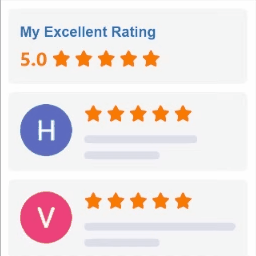 Widgets for Google Reviews 》iews plugins:, , Facebook Reviews Bundle - display Facebook business reviews on your website using official Facebook API, Yelp Reviews Bundle - dis...。
Widgets for Google Reviews 》iews plugins:, , Facebook Reviews Bundle - display Facebook business reviews on your website using official Facebook API, Yelp Reviews Bundle - dis...。Site Reviews 》de CAPTCHA support and the ability to block specific words, phrases, IP addresses, names, and emails, Star Ratings: Allows users to rate with simpl...。
 WP Google Review Slider 》這款 WordPress 外掛不僅易用,還能提高客戶信心和社會證明!只要輸入一些 Google 搜尋關鍵字或位置 ID,您就能輕鬆地在 WordPress 網站上展示 Google 商家評...。
WP Google Review Slider 》這款 WordPress 外掛不僅易用,還能提高客戶信心和社會證明!只要輸入一些 Google 搜尋關鍵字或位置 ID,您就能輕鬆地在 WordPress 網站上展示 Google 商家評...。WP Customer Reviews 》現在有許多網站正在爬取用戶生成的評論,包括 Google Places 和 Google Local Search。 WP Customer Reviews 允許您在您的部落格上設置一個特定的頁面,以收...。
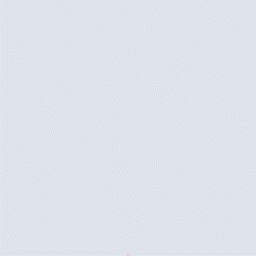 Faview – Virtual Reviews for WooCommerce 》Virtual Reviews for WooCommerce 是一款 WooCommerce 評論插件,可協助您自動為 WooCommerce 商品生成評論。該插件對於沒有太多顧客評論的新商店非常有用。,...。
Faview – Virtual Reviews for WooCommerce 》Virtual Reviews for WooCommerce 是一款 WooCommerce 評論插件,可協助您自動為 WooCommerce 商品生成評論。該插件對於沒有太多顧客評論的新商店非常有用。,...。 WP Tripadvisor Review Widgets 》使用我們的反應靈敏小工具,免費展示您的Tripadvisor評論,只需2分鐘。, 該外掛會以驚人的預先設計小工具顯示您的Tripadvisor評論。您可以簡單地創建並顯示自...。
WP Tripadvisor Review Widgets 》使用我們的反應靈敏小工具,免費展示您的Tripadvisor評論,只需2分鐘。, 該外掛會以驚人的預先設計小工具顯示您的Tripadvisor評論。您可以簡單地創建並顯示自...。 WP TripAdvisor Review Slider 》讓您的 WordPress 網站輕鬆展示 TripAdvisor 的評論!觀看下面的影片,了解如何在小於 2 分鐘內展示 TripAdvisor 評論!您可以透過 Shortcode 或 Widget 在您...。
WP TripAdvisor Review Slider 》讓您的 WordPress 網站輕鬆展示 TripAdvisor 的評論!觀看下面的影片,了解如何在小於 2 分鐘內展示 TripAdvisor 評論!您可以透過 Shortcode 或 Widget 在您...。 WP Testimonials 》使用我們的響應式小工具免費展示您的客戶評論,只需 2 分鐘。此外掛是完全免費的。, Testimonial Widgets 外掛可讓您在網站上使用絕佳預設小工具展示您最好的...。
WP Testimonials 》使用我們的響應式小工具免費展示您的客戶評論,只需 2 分鐘。此外掛是完全免費的。, Testimonial Widgets 外掛可讓您在網站上使用絕佳預設小工具展示您最好的...。 Widgets for Reviews & Recommendations 》這個外掛可在 2 分鐘內使用我們的具有響應式設計的小工具免費顯示您的 Facebook 評論及推薦。外掛提供精美預設設計的小工具,您可以輕易地創建及顯示自己的小...。
Widgets for Reviews & Recommendations 》這個外掛可在 2 分鐘內使用我們的具有響應式設計的小工具免費顯示您的 Facebook 評論及推薦。外掛提供精美預設設計的小工具,您可以輕易地創建及顯示自己的小...。 WP Review Slider 》您努力地獲得了 Facebook 頁面上的五星評價、評分和正面推薦,現在您可以輕鬆地在 WordPress 網站上顯示它們!這是一種從 Facebook 和 Twitter 獲取社交證明...。
WP Review Slider 》您努力地獲得了 Facebook 頁面上的五星評價、評分和正面推薦,現在您可以輕鬆地在 WordPress 網站上顯示它們!這是一種從 Facebook 和 Twitter 獲取社交證明...。 HivePress Reviews 》HivePress 評論是 HivePress 外掛的一個擴充功能。它允許使用者對清單進行評分和評論。, 演示 | 文件 | 支援。
HivePress Reviews 》HivePress 評論是 HivePress 外掛的一個擴充功能。它允許使用者對清單進行評分和評論。, 演示 | 文件 | 支援。 Widgets for Booking.com Reviews 》- 插件介紹 -, , 這個插件可以在短短 2 分鐘內讓你免費地展示 Booking.com 的評論。, 這個插件提供了多款設計精美的預設小工具來展示 Booking.com 的評論。你...。
Widgets for Booking.com Reviews 》- 插件介紹 -, , 這個插件可以在短短 2 分鐘內讓你免費地展示 Booking.com 的評論。, 這個插件提供了多款設計精美的預設小工具來展示 Booking.com 的評論。你...。Universal Star Rating 》Universal Star Rating 提供簡碼,讓作者有機會利用經典的星級評分系統,為所需的數據、產品和服務加入評分/評論。您可以使用這些簡碼來嵌入單個內嵌星級評分...。
