前言介紹
- 這款 WordPress 外掛「UniPixel」是 2024-12-18 上架。
- 目前有 10 個安裝啟用數。
- 上一次更新是 2025-04-23,距離現在已有 11 天。
- 外掛最低要求 WordPress 5.0 以上版本才可以安裝。
- 外掛要求網站主機運作至少需要 PHP 版本 7.0 以上。
- 有 4 人給過評分。
- 論壇上目前有 1 個提問,問題解答率 100% ,不低,算是個很有心解決問題的開發者團隊了!
外掛協作開發者
外掛標籤
Meta Pixel | custom events | google analytics | conversion tracking | Facebook Conversion API |
內容簡介
總結:UniPixel 提供了使用者友善的方法來追蹤 Facebook 轉換 API 和 Google 伺服器端標籤,以改善事件發送,並繞過第三方 cookie 的限制。消除設定上的挫折感,獲得準確可靠的數據,以推動更明智的廣告決策。
問題與答案:
1. UniPixel 提供了哪些功能?
- 簡單直觀的設置流程
- 乾淨可靠的介面
- 測試日誌以驗證已發送的事件
- 處理「點擊」觸發器和「展示」觸發器
2. 這個外掛為何被稱為 UniPixel?
UniPixel 提供了無煩惱的體驗,確保可靠性能帶來安心。透過清晰的指引和功能豐富的特性,您可以自信地使用 Facebook 轉換 API 追蹤轉換並管理事件,從而使廣告工作效果更佳。
3. 這個外掛使用了哪些隱私和第三方服務?
這個外掛依賴 Meta(Facebook)和 Google 提供的外部服務來追蹤和記錄用戶事件以進行分析和廣告目的。它與以下服務互動:
- Meta(Facebook)像素和圖形 API
- Google Analytics
4. 該外掛向哪些域名傳送數據?
- Meta(Facebook):
- https://www.facebook.com
- https://graph.facebook.com
- Google:
- https://www.google-analytics.com
- https://www.googletagmanager.com
5. 該外掛可能會傳送哪些數據給 Meta(Facebook)和 Google?
可能包括用戶互動、IP 地址、用戶代理等,也可能根據插件配置情況傳送自定義事件數據,例如購買金額、貨幣和交易 ID。
6. 如何確保 Facebook 像素和轉換 API 跟踪的事件不會被計算為重複?
使用去重功能可以避免這種情況,只需在每個像素和 API 跟踪的事件中附上事件 ID。Facebook 使用這個 ID 來識別和合併相同的事件,從而提供準確的跟踪和報告。可以在 Facebook 商業管理員設置中的「事件管理員」中配置此功能。
7. 這個外掛的授權是什麼?
該外掛在 GPLv2 或更高版本下授權。
原文外掛簡介
User-friendly approach to Facebook Conversion API tracking and Google Server-side Tagging for improved event sending, by-passing 3rd party cookie limitations. Eliminate Conversion API setup frustrations and send accurate, reliable events to drive smarter advertising decisions. Gets you instantly setup with Facebook Conversion API (Facebook CAPI / Meta CAPI) and Google server side tagging.
Features:
– Easy setup of common WooCommerce events
– Setup your own custom events
– Handles “click” and “shown” triggers, for any event you can think of
– Sends events using client side and server side methods for extra reliability (recommended by the platforms)
– Comes with ‘deduplication’ support to match the same client side and server side events
– Testing logs to verify events being sent
– Clean interface and simple setup
Why Use UniPixel?
UniPixel provides a structured and reliable approach to conversion tracking, offering easy integration with both the Facebook Conversion API and Google server-side tracking. By supporting server-side event reporting, UniPixel helps overcome challenges related to third-party cookie restrictions and browser privacy changes, ensuring more accurate and consistent event tracking.
Setup
How do I configure Meta (Facebook) Conversion API tracking?
To enable Meta (Facebook) Conversion API tracking, you need:
– Facebook Pixel ID
– Access Token
Getting Your Facebook Pixel ID
Log in to Facebook Business Manager: https://business.facebook.com/
Go to Events Manager.
Select your Pixel.
Copy the Pixel ID from the top-right corner.
Generating an Access Token
Go to Business Settings in Facebook Business Manager.
Navigate to System Users and click Add System User.
Assign Admin permissions and select your Business Account.
In the Permissions tab, ensure access to “Manage Ads”.
Click Generate Access Token.
Copy and save the token securely.
Enter these details in WordPress Admin > UniPixel Settings > Meta.
How do I configure Google Server-Side Tracking?
To enable Google Analytics (GA4) and Google Ads server-side tracking, you need:
– GA4 Measurement ID
– Google Tag Manager (GTM) Container ID (if using GTM)
– Google API Secret
Getting Your GA4 Measurement ID
Log in to Google Analytics: https://analytics.google.com/
Click Admin > Data Streams.
Select your website data stream.
Copy the Measurement ID (format: G-XXXXXXXXXX).
Getting Your Google Tag Manager (GTM) Container ID
Log in to Google Tag Manager: https://tagmanager.google.com/
Select your container.
Copy the Container ID (format: GTM-XXXXXX).
Getting Your Google API Secret
Go to Google Analytics Admin.
Under Data Streams, select your website stream.
Scroll down to Measurement Protocol API Secret.
Click Create, name it (e.g., “Server-Side Tracking”), and copy the API Secret.
Enter these details in WordPress Admin > UniPixel Settings > Google.
How do I enable tracking in UniPixel?
Go to WordPress Admin > UniPixel Settings.
Enable Meta or Google tracking.
Select:
“Include Pixel for Me” – if you want UniPixel to add the tracking script.
“Pixel Already Included” – if your site already includes tracking scripts.
Enter your Pixel ID, Access Token, or Google API details.
Click Save Changes.
What if I already have Meta or Google tracking installed?
If your site already includes tracking via another plugin or manually, select “Pixel Already Included” in UniPixel settings. This prevents duplicate tracking scripts but still allows UniPixel to send custom events.
How does server-side event tracking work?
UniPixel supports both client-side and server-side event tracking:
– Client-side events are sent directly from the browser.
– Server-side events use API calls to prevent ad blockers from blocking conversions.
To enable server-side tracking for Meta, enter your Access Token.
For Google, enter your API Secret.
What events does UniPixel track?
UniPixel can track standard and custom events. Examples include:
– Meta Standard Events: Purchase, Add to Cart, Initiate Checkout, PageView.
– Google Events: Conversions, Purchases, Add to Cart.
– Custom Events: Any event triggered on your site (configurable in settings).
How does UniPixel prevent duplicate events?
UniPixel uses event deduplication by assigning a unique event ID to each event. This ensures that events sent via both client-side and server-side are not counted twice.
Where can I find more documentation or support?
For additional setup guides and troubleshooting, visit our support page:
Support & Documentation
Tips
Deduplication
To ensure events tracked by both the Facebook Pixel and the Conversion API are not counted twice, use deduplication. This involves sending an event ID with each event tracked by the pixel and the API. Facebook uses this ID to identify and merge identical events, providing accurate tracking and reporting. Configure this in your Facebook Business Manager settings under Events Manager.
Privacy and 3rd Party Services
This plugin uses external services provided by Meta (Facebook) and Google to track and log user events for analytics and advertising purposes. The plugin interacts with the following services:
Meta (Facebook) Pixel: Sends user event data (e.g., PageView, Purchase) to Facebook for tracking purposes.
Meta’s Graph API: Sends user event data server-side for tracking and logging purposes.
Google Analytics: Sends user event data to Google for analytics and tracking via the Measurement Protocol and Google Tag Manager.
Domains
This plugin communicates with the following domains:
– Meta (Facebook):
– https://www.facebook.com
– https://graph.facebook.com
– Google:
– https://www.google-analytics.com
– https://www.googletagmanager.com
– Buildio:
– https://buildio.dev
Data Sent
Data sent to these domains may include:
– User interactions (e.g., clicks, page views, purchases)
– IP address and user agent (collected by tracking mechanisms)
– Custom event data such as purchase amount, currency, and transaction ID (depending on how the plugin is configured)
– Diagnostic information may be sent to Buildio to assist with plugin performance and bug fixes, including site url, ip address and basic interactions. No sensitive information or keys are sent.
Privacy and Terms
For more details on Meta’s and Google’s privacy policies and terms of use, please visit the following links:
Meta (Facebook) Privacy Policy
Meta (Facebook) Terms of Service
Google Privacy Policy
Google Terms of Service
Buildio Privacy Policy
License
This plugin is licensed under the GPLv2 or later.
各版本下載點
- 方法一:點下方版本號的連結下載 ZIP 檔案後,登入網站後台左側選單「外掛」的「安裝外掛」,然後選擇上方的「上傳外掛」,把下載回去的 ZIP 外掛打包檔案上傳上去安裝與啟用。
- 方法二:透過「安裝外掛」的畫面右方搜尋功能,搜尋外掛名稱「UniPixel」來進行安裝。
(建議使用方法二,確保安裝的版本符合當前運作的 WordPress 環境。
1.6.1 | 1.7.0 | 1.7.1 | 1.8.0 | 1.8.1 | 1.8.2 | 1.8.3 | 1.8.4 | 1.8.5 | 1.9.0 | 1.9.1 | 1.9.2 | 1.9.3 | trunk | 1.10.0 | 1.10.1 | 1.10.2 | 1.10.3 | 1.10.4 | 1.10.5 | 1.10.6 |
延伸相關外掛(你可能也想知道)
 PixelYourSite – Your smart PIXEL (TAG) & API Manager 》p>管理您的 Meta Pixel (Facebook Pixel),使用單一外掛實施 Facebook Conversion API、加入 Google Analytics 4 (GA4) 或舊版 Universal 特性。使用 Head 和...。
PixelYourSite – Your smart PIXEL (TAG) & API Manager 》p>管理您的 Meta Pixel (Facebook Pixel),使用單一外掛實施 Facebook Conversion API、加入 Google Analytics 4 (GA4) 或舊版 Universal 特性。使用 Head 和...。 Kliken: Ads + Pixel for Meta 》, , , , ,
Kliken: Ads + Pixel for Meta 》, , , , , WordPress 外掛介紹
, <...。 Pixel Cat – Conversion Pixel Manager 》Facebook Pixel For WordPress 快速易用的外掛, Pixel Cat – Conversion Pixel Manager(原名為「Facebook Conversion Pixel」)讓您可以在幾分鐘內將 ...。
Pixel Cat – Conversion Pixel Manager 》Facebook Pixel For WordPress 快速易用的外掛, Pixel Cat – Conversion Pixel Manager(原名為「Facebook Conversion Pixel」)讓您可以在幾分鐘內將 ...。 Pixelavo – Facebook Pixel Conversion API (CAPI) / Server Side Tracking 》• Pixelavo is a plugin that connects Facebook pixel to an online store for gathering vital information about store visitors to create personalized ...。
Pixelavo – Facebook Pixel Conversion API (CAPI) / Server Side Tracking 》• Pixelavo is a plugin that connects Facebook pixel to an online store for gathering vital information about store visitors to create personalized ...。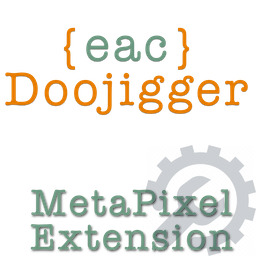 {eac}Doojigger MetaPixel Extension for WordPress 》{eac}MetaPixel 是一個 {eac}Doojigger 擴充功能,安裝 Facebook/Meta Pixel 並在使用 WooCommerce 時啟用 PageView、Search、ViewContent、AddToCart、Initi...。
{eac}Doojigger MetaPixel Extension for WordPress 》{eac}MetaPixel 是一個 {eac}Doojigger 擴充功能,安裝 Facebook/Meta Pixel 並在使用 WooCommerce 時啟用 PageView、Search、ViewContent、AddToCart、Initi...。
