前言介紹
- 這款 WordPress 外掛「Uninterrupted Backup」是 2013-04-04 上架。
- 目前尚無安裝啟用數,是個很新的外掛。如有要安裝使用,建議多測試確保功能沒問題!
- 上一次更新是 2013-04-05,距離現在已有 4411 天。超過一年沒更新,安裝要確認版本是否可用。以及後續維護問題!
- 外掛最低要求 WordPress 3.5 以上版本才可以安裝。
- 有 1 人給過評分。
- 還沒有人在論壇上發問,可能目前使用數不多,還沒有什麼大問題。
外掛協作開發者
xpointer |
外掛標籤
path | error | fatal | access | backup | blocked | disable | provide | backdoor | recovery | deactivate | uninterrupted |
內容簡介
目的
檢測阻礙網站管理員進入 WordPress 管理員介面並停用導致問題的外掛程式的「致命錯誤(Fatal Errors)」。UBP 會報告/通知(通過電子郵件發送)網站管理員,提供一個有效期為 24 小時的安全連結,使網站管理員可透過點擊此連結來停用目標外掛程式!
想追蹤開發狀態和問題追蹤,請在GitHub 儲存庫上追蹤此外掛程式。
機制
此外掛程式的機制是將自己始終設定為 WordPress 外掛程式系統要執行的第一個外掛程式!然後,此外掛程式只需待機,直到所有其他腳本的執行終止為止! UBP 的角色是在腳本終止時扮演的。然後它檢查腳本是否以錯誤終止。如果腳本以錯誤終止,UBP 就會向管理員發送電子郵件,包含一個備份連結和一個安全鍵,UBP 會根據此鍵授權連結所有者停用目標外掛程式。
優點
不需要透過 FTP 存取以強制停用 WordPress 外掛程式。您可隨時使用此外掛程式用郵件中發送的連結來停用目標外掛程式。
只載入最少量的程式相依性,僅在監聽錯誤時才會載入程式。
注意事項
每當您啟用或停用外掛程式,UBP 都會將自己放在 WordPress 活躍的外掛程式隊列中的第一個位置。
當網站已被錯誤阻擋時,此外掛程式無法自行安裝。
在網站完全運作良好的狀態下必須先安裝 UBP,然後它將幫助您備份網站,以防任何新的外掛程式出現錯誤。
它無法處理您的 WordPress 網站中的所有錯誤,但它總是可以讓您能夠在安裝任何阻止您進入管理後台的外掛程式後,讓您再次啟用網站。
它沒有管理使用者介面,因此不可設定,但下一個版本將有此功能。
不論檢測到何種「致命錯誤」,都會向管理員發送電子郵件,而且無論此錯誤是否阻擋網站,它都會報告可能在未阻擋您自行停用外掛程式的次要請求中發生的致命錯誤。
概念驗證
我仍有許多有用的想法和功能可添加到外掛程式,但需要使用者的評論來證明它的確有幫助,並且確實需要改進。
原文外掛簡介
Purpose
Detect WordPress Plugins ‘Fatal Errors’ that might block/prevent site admins from accessing WordPress admin interface in order to deactivate the Plugin that caused the issue! UBP then report/notify (sedning email) site admin with a secure link that valid for 24 hours from which site admin can deactivate the target Plugin by simply clicking the link!
For development state and issue tracking follow the Plugin on GitHub Respository
Mechanism
The mechanism of the Plugin is to always put itself as the first Plugin to be executed by WordPress Plugins system! The Plugin then just stay away and never get itself involved until the execution of all the other scripts is then terminated! UBP Plugin role is comes when the script is terminated. It then check if the script is terminated with error. If the script if terminated with error UBP send admin mail with backup link that has a secure key by which UBP give the link owner the permission to disable the target Plugin.
Advantages
There is no need to access throught FTP to force WordPress deactivate the Plugin. You can always use this Plugin to deactivate the target Plugin only with the link sent with the mail.
Load minimum codes/scripts that required only to get involved (listen to errors). Load code required to functional only when error detcted.
Notes
Whenever you active or deactive a Plugin, UBP will always put itself as the first Plugin in WordPress active Plugins queue.
The Plugin won’t install itself while the site is already blocked by the error.
UBP must be installed first while the site is fully functional and then it’ll help you backing up your site if any newly Plugin produced an error.
It Won’t help you on all type of errors you’ve in your WordPress site however it can always give you the chance to get your site functional again after installing any Plugin that prevent you from accessing your backend.
It has no admin user interface and therefor not configurable, however next versions will do.
Send admin mail whatever ‘fatal errors’ is detected and it doesn’t matter if this error blocked your site or not. It’ll also report fatal errors that might happened in a secondary request that doesn’t block you from deacivating the Plugin yourself.
Proof Of Concept
I still have many useful ideas and feature to add to the Plugin however the Plugin need users reviews to proof that its really helping and its really need to be improved.
各版本下載點
- 方法一:點下方版本號的連結下載 ZIP 檔案後,登入網站後台左側選單「外掛」的「安裝外掛」,然後選擇上方的「上傳外掛」,把下載回去的 ZIP 外掛打包檔案上傳上去安裝與啟用。
- 方法二:透過「安裝外掛」的畫面右方搜尋功能,搜尋外掛名稱「Uninterrupted Backup」來進行安裝。
(建議使用方法二,確保安裝的版本符合當前運作的 WordPress 環境。
延伸相關外掛(你可能也想知道)
 WP Maximum Execution Time Exceeded 》, 注意:請先閱讀安裝說明。WP Maximum Execution Time Exceeded外掛需要您進行網站備份程序。, , WP Maximum Execution Time Exceeded是一個非常簡單且有效...。
WP Maximum Execution Time Exceeded 》, 注意:請先閱讀安裝說明。WP Maximum Execution Time Exceeded外掛需要您進行網站備份程序。, , WP Maximum Execution Time Exceeded是一個非常簡單且有效...。WPS Bidouille 》繁體中文, WPS Bidouille 提供有關您的 WordPress 的資訊並包含優化工具。, 您將能夠了解有關您伺服器的所有資訊,優化某些設定並下載這些值的 TXT 報告。, ,...。
 Link Juice Keeper 》錯誤 404 ( 找不到頁面 ) 很常見,也是造成搜尋引擎,例如 Google,把網站排名降低的主要原因之一。處理 404 錯誤對於非技術人員來說可能相當複雜。有了這個...。
Link Juice Keeper 》錯誤 404 ( 找不到頁面 ) 很常見,也是造成搜尋引擎,例如 Google,把網站排名降低的主要原因之一。處理 404 錯誤對於非技術人員來說可能相當複雜。有了這個...。 Fatal Error Notify 》該外掛在偵測到網站發生致命錯誤(或其他錯誤層級,可配置)時,會發送電子郵件通知給您。, 與傳統的運行時間監控服務不同,這個外掛可以在偵測到任何頁面或...。
Fatal Error Notify 》該外掛在偵測到網站發生致命錯誤(或其他錯誤層級,可配置)時,會發送電子郵件通知給您。, 與傳統的運行時間監控服務不同,這個外掛可以在偵測到任何頁面或...。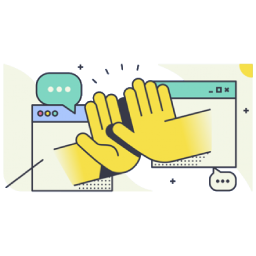 Enable CORS 》外掛會收集網站 URL 與啟用的外掛列表,以提供支援。但不會分享給第三方。本外掛可幫助解決CORS問題,讓您輕鬆存取跨域資源。只需幾個簡單點擊,就能在網站上...。
Enable CORS 》外掛會收集網站 URL 與啟用的外掛列表,以提供支援。但不會分享給第三方。本外掛可幫助解決CORS問題,讓您輕鬆存取跨域資源。只需幾個簡單點擊,就能在網站上...。410 for WordPress 》此外掛會對你的網誌上已經不存在的文章發出 HTTP 410 回應。當你刪除一篇文章或頁面時,此外掛會記錄該網址,並在該網址被請求時發出 410 回應。你也可以手動...。
WordPress Error Monitoring by Bugsnag 》Bugsnag 是一個 WordPress 外掛程式,可以自動偵測你的 WordPress 網站上的錯誤和當機問題,並透過電子郵件、聊天或工單系統通知你。, 所有的網站都有可能會...。
 Rollbar 》Rollbar 蒐集您的應用程式中發生的錯誤、通知並分析這些錯誤,以方便您進行除錯並加以修復。, 此外掛可將 Rollbar 整合到 WordPress 安裝程式中。, 透過這裡...。
Rollbar 》Rollbar 蒐集您的應用程式中發生的錯誤、通知並分析這些錯誤,以方便您進行除錯並加以修復。, 此外掛可將 Rollbar 整合到 WordPress 安裝程式中。, 透過這裡...。 Better 404 Redirect To Homepage 》, 此外掛已被整合至Slim SEO外掛中,並將由Slim SEO維護。請改使用Slim SEO外掛。, , 避免404錯誤,因為當你有許多404連結時,它會對SEO產生嚴重的影響。404...。
Better 404 Redirect To Homepage 》, 此外掛已被整合至Slim SEO外掛中,並將由Slim SEO維護。請改使用Slim SEO外掛。, , 避免404錯誤,因為當你有許多404連結時,它會對SEO產生嚴重的影響。404...。Custom Error Pages 》WordPress 內建自訂 404 頁面支援所有主題。但是其他常見錯誤如 401 和 403 呢?你只能看到 Web Server 提供的平庸錯誤頁面。, 使用此外掛,你可以輕鬆建立任...。
 Custom Error Messages for Gravity Forms 》這個外掛可以讓您為GravityForms的輸入欄位自訂錯誤訊息。我們支援必填欄位、唯一性驗證以及電子郵件格式驗證錯誤訊息的自訂。, 連結, , 網站, 支援, 。
Custom Error Messages for Gravity Forms 》這個外掛可以讓您為GravityForms的輸入欄位自訂錯誤訊息。我們支援必填欄位、唯一性驗證以及電子郵件格式驗證錯誤訊息的自訂。, 連結, , 網站, 支援, 。 BugFu Console Debugger 》使用瀏覽器控制台(不需要擴充)將您的佈景主題/外掛 PHP 代碼記錄/除錯。專為佈景主題和外掛開發人員製作。, 如何檢查 BugFu 是否運作, 打開您的瀏覽器控制...。
BugFu Console Debugger 》使用瀏覽器控制台(不需要擴充)將您的佈景主題/外掛 PHP 代碼記錄/除錯。專為佈景主題和外掛開發人員製作。, 如何檢查 BugFu 是否運作, 打開您的瀏覽器控制...。 F4 Error Pages 》有時候 WordPress 預設的錯誤頁面處理功能不夠,因為它只顯示簡單的文字,或者您必須建立包含 (更多) 靜態內容的自訂 404 模板。, F4 Error Pages 允許您將任...。
F4 Error Pages 》有時候 WordPress 預設的錯誤頁面處理功能不夠,因為它只顯示簡單的文字,或者您必須建立包含 (更多) 靜態內容的自訂 404 模板。, F4 Error Pages 允許您將任...。WP Output Log File 》這個外掛可以控制輸出日誌檔案,無論是否開啟 WP_DEBUG 模式。, 使用此外掛,您可以指定輸出目錄和檔案名稱,並可下載和刪除檔案。, 除此之外,您還可以指定...。
 Safe Mode 》此外掛可為 WordPress 啟用安全模式,這意味著:, , 不會載入任何外掛。, 會臨時啟用預設佈景主題(若已安裝)。, , 為什麼有用?, 當 WordPress 網站出現問...。
Safe Mode 》此外掛可為 WordPress 啟用安全模式,這意味著:, , 不會載入任何外掛。, 會臨時啟用預設佈景主題(若已安裝)。, , 為什麼有用?, 當 WordPress 網站出現問...。
