前言介紹
- 這款 WordPress 外掛「Ultimate Side banners」是 2016-07-04 上架。
- 目前有 10 個安裝啟用數。
- 上一次更新是 2016-07-05,距離現在已有 3523 天。超過一年沒更新,安裝要確認版本是否可用。以及後續維護問題!
- 外掛最低要求 WordPress 3.2 以上版本才可以安裝。
- 有 1 人給過評分。
- 還沒有人在論壇上發問,可能目前使用數不多,還沒有什麼大問題。
外掛協作開發者
外掛標籤
left | side | fixed | right | banners |
內容簡介
透過在網站突出的位置顯示廣告,可提高轉換率,尤其當網站版面有一些側邊空間時效果最佳。
這個 WordPress 外掛可以協助您在 WordPress 網站的左右側加入橫幅廣告,您只需要將廣告上傳到媒體庫並指定其在網站的左側或右側(無須編碼)。藉由此外掛,您能透過額外設定中的開啟/關閉選項,顯示一個或兩個橫幅廣告。
預設橫幅廣告寬度為 120 像素,不過您可以在寬度欄位輸入數值來設定自訂寬度。此外,您可以透過捲動模式設定,決定是否隨著網頁內容一同捲動或固定在一個位置。
移動裝置支援很重要,而內容則是王道。您可以選擇在任何裝置尺寸上隱藏橫幅廣告,包括額外小型、小型、中型和大型裝置。
原文外掛簡介
Improve conversion by displaying ads in a prominent locations on your site, best when your website layout has some space at the sides.
WordPress plugin for helping you add banners to the left and right side of your WordPress website. Upload the banners to the media library and assign it to the left or right of your website without coding. With this plugin you are able to display one banner or both by using the Turn on/off setting under additional settings section.
By default the banners are 120px but you can set a custom width by entering a value in the Width field. Also whether the banners scroll together with the page content or remains fixed in one position, you are free to do it using the scroll mode setting.
Mobile support is key and content is King. Hide the banners on any device size. That is to say, extra small, small, medium and large devices.
各版本下載點
- 方法一:點下方版本號的連結下載 ZIP 檔案後,登入網站後台左側選單「外掛」的「安裝外掛」,然後選擇上方的「上傳外掛」,把下載回去的 ZIP 外掛打包檔案上傳上去安裝與啟用。
- 方法二:透過「安裝外掛」的畫面右方搜尋功能,搜尋外掛名稱「Ultimate Side banners」來進行安裝。
(建議使用方法二,確保安裝的版本符合當前運作的 WordPress 環境。
延伸相關外掛(你可能也想知道)
Custom Banners 》自訂橫幅(Custom Banners)是一個 WordPress 外掛,讓您能夠輕鬆管理數個橫幅(廣告),並在前端顯示它們。, 只需建立一次橫幅,就可以在整個網站內重複使用...。
Announcement & Notification Banner – Bulletin 》4「公告橫幅」, Bulletin 是一個輕量級的外掛,可將公告橫幅、促銷優惠和商店通知注入您的網站。, 以下是您會使用 Bulletin 的幾種典型情況:, , 緊急公告: 在...。
 Booking.com Banner Creator 》現在您可以更輕鬆地創建個人化橫幅,以符合您網站的設計且吸引您的受眾。, 橫幅創建器可輕鬆地按您的需要、您的受眾及其使用的設備進行自定義。您可以使用任...。
Booking.com Banner Creator 》現在您可以更輕鬆地創建個人化橫幅,以符合您網站的設計且吸引您的受眾。, 橫幅創建器可輕鬆地按您的需要、您的受眾及其使用的設備進行自定義。您可以使用任...。 Sponsors Carousel 》新增功能!支援WordPress 5.0 Gutenberg Editor區塊!, 新增功能!支援WordPress圖像大小選擇。, Sponsors Carousel是一款以jCarousel實作的WordPress外掛。,...。
Sponsors Carousel 》新增功能!支援WordPress 5.0 Gutenberg Editor區塊!, 新增功能!支援WordPress圖像大小選擇。, Sponsors Carousel是一款以jCarousel實作的WordPress外掛。,...。 AdPlugg WordPress Ad Plugin 》AdPlugg WordPress廣告外掛與adplugg.com廣告服務免費版搭配使用。, 外掛功能, AdPlugg WordPress廣告外掛包括以下經典功能:, , 能夠從WordPress管理員將AdP...。
AdPlugg WordPress Ad Plugin 》AdPlugg WordPress廣告外掛與adplugg.com廣告服務免費版搭配使用。, 外掛功能, AdPlugg WordPress廣告外掛包括以下經典功能:, , 能夠從WordPress管理員將AdP...。Len Slider 》LenSlider 是一個 WordPress 外掛程式,可讓您輕鬆創建視覺滑動、旋轉木馬或幻燈片,而無需編寫任何程式碼。所有的滑動都基於 LenSlider 外觀,這些外觀是基...。
 Ad Commander – Ad Manager for Banners, AdSense, Ad Networks 》<html>, <ul>, <li><p>Ad Commander 是一個完整的 WordPress 廣告管理工具。</p></li>, <li><p>透過 Ad Co...。
Ad Commander – Ad Manager for Banners, AdSense, Ad Networks 》<html>, <ul>, <li><p>Ad Commander 是一個完整的 WordPress 廣告管理工具。</p></li>, <li><p>透過 Ad Co...。 Page Peel 》這個外掛會在你的 WP 網站中加入一個 HTML5 的純 CSS 翻書效果。立即在 tastewp.com 上試用!。
Page Peel 》這個外掛會在你的 WP 網站中加入一個 HTML5 的純 CSS 翻書效果。立即在 tastewp.com 上試用!。 PurpleAds Ad Network 》PurpleAds WordPress 外掛, PurpleAds 是一個簡單而有效的廣告網絡平台。, 我們的 WordPress 外掛可讓您無縫地將不同的廣告單元、廣告格式和廣告位置整合到您...。
PurpleAds Ad Network 》PurpleAds WordPress 外掛, PurpleAds 是一個簡單而有效的廣告網絡平台。, 我們的 WordPress 外掛可讓您無縫地將不同的廣告單元、廣告格式和廣告位置整合到您...。 Easy Banners Widget 》Easy Banners Widget是一個易於使用的小工具,讓您能夠配置並在您網站的側邊欄中顯示呼籲性的橫幅。, 在儲存前預覽您的顏色選擇。, 特點, , 可配置的小工具標...。
Easy Banners Widget 》Easy Banners Widget是一個易於使用的小工具,讓您能夠配置並在您網站的側邊欄中顯示呼籲性的橫幅。, 在儲存前預覽您的顏色選擇。, 特點, , 可配置的小工具標...。 Did Prestashop Display – Show Prestashop products in your WordPress 》Did Prestashop Display 和 sun(太阳)WordPress 插件,让您可以在您的 WordPress 网站中展示 Prestashop 产品。, 生成动态横幅和链接,您可以在 WordPress ...。
Did Prestashop Display – Show Prestashop products in your WordPress 》Did Prestashop Display 和 sun(太阳)WordPress 插件,让您可以在您的 WordPress 网站中展示 Prestashop 产品。, 生成动态横幅和链接,您可以在 WordPress ...。 Ad Commander Tools 》總結:, 這個外掛是 Ad Commander 的附加元件,需要 Ad Commander 才能運作。Ad Commander Tools 提供的功能大多數 Ad Commander 使用者不會經常使用。, 使用 ...。
Ad Commander Tools 》總結:, 這個外掛是 Ad Commander 的附加元件,需要 Ad Commander 才能運作。Ad Commander Tools 提供的功能大多數 Ad Commander 使用者不會經常使用。, 使用 ...。 Zedna Partners Banners 》在小工具區域中顯示合作夥伴的標誌。使用者可以點擊標誌打開合作夥伴的 URL。, 當您建立新頁面時,您可以選擇頁面佈局,所以新的合作夥伴頁面將看起來像是具...。
Zedna Partners Banners 》在小工具區域中顯示合作夥伴的標誌。使用者可以點擊標誌打開合作夥伴的 URL。, 當您建立新頁面時,您可以選擇頁面佈局,所以新的合作夥伴頁面將看起來像是具...。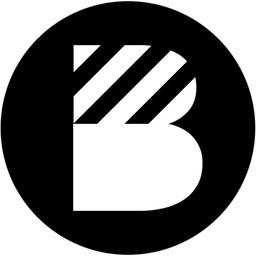 Bamboo Slides 》這款外掛新增一個 WordPress 的「Slide」文章類型。它們與常規文章一樣運作,並且可以分組為「Slide 群組」,這些群組就像文章類別一樣。當您在正確的群組中...。
Bamboo Slides 》這款外掛新增一個 WordPress 的「Slide」文章類型。它們與常規文章一樣運作,並且可以分組為「Slide 群組」,這些群組就像文章類別一樣。當您在正確的群組中...。mPress Banners 》 mPress Banners 插件讓您可以使用簡單的短代碼在您的網站上輕鬆地創建和自定義快速彈出或下滑橫幅。, 為什麼要使用這個外掛?, 有時您想展示一個固定的橫幅...。
