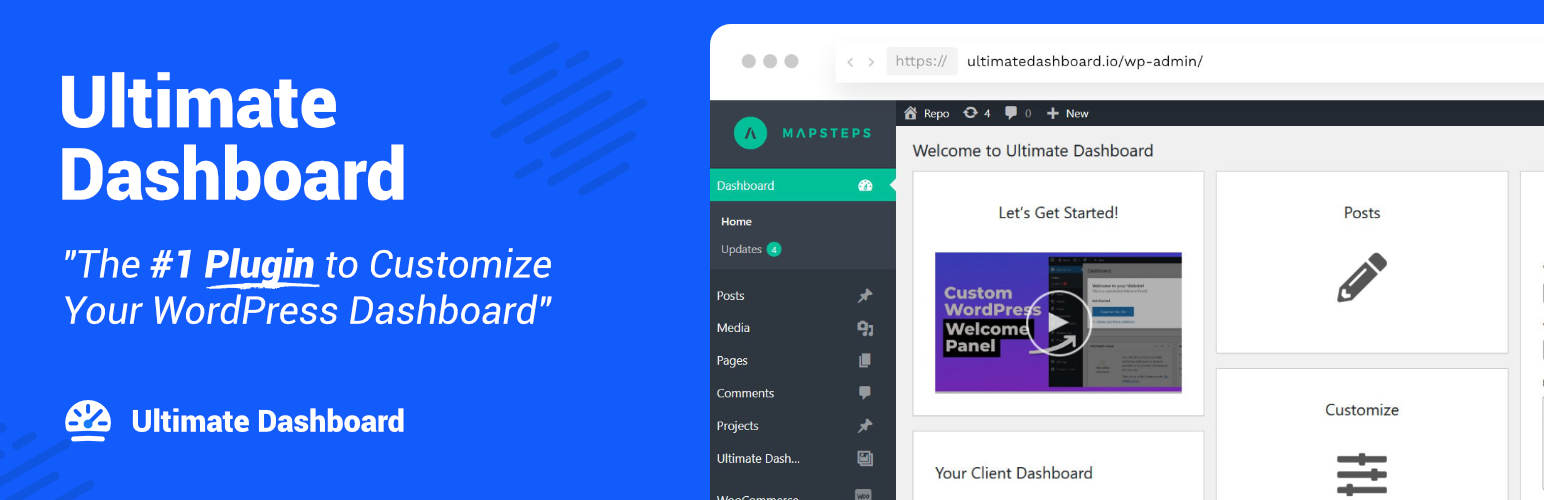
前言介紹
- 這款 WordPress 外掛「Ultimate Dashboard – Custom WordPress Dashboard」是 2016-06-17 上架。
- 目前有 60000 個安裝啟用數。
- 上一次更新是 2025-11-09,距離現在已有 109 天。
- 外掛最低要求 WordPress 4.6 以上版本才可以安裝。
- 外掛要求網站主機運作至少需要 PHP 版本 5.6 以上。
- 有 109 人給過評分。
- 論壇上目前有 1 個提問,問題解答率 0%
外掛協作開發者
外掛標籤
Branda | custom dashboard | admin menu editor | Custom Login Screen | custom wordpress admin |
內容簡介
打造定制化 WordPress 控制台的首選外掛!
Ultimate Dashboard 讓您為自己和客戶創建一個定制化的 WordPress 控制台。
使用自己的內容替換默認的 WordPress 控制台小工具,使 WordPress 控制台更有意義。
Ultimate Dashboard 為一個乾淨而輕量化的插件,旨在優化客戶在 WordPress 管理區域內的使用體驗。
立即打造自己的 WordPress 控制台!
❌ 刪除控制台小工具
只需點擊一下,即可刪除所有或單個 WordPress 控制台小工具。
➕ 創建自己的小工具
創建圖標、文本和 HTML 小工具,以創建定制化的客戶控制台,將客戶發送到其網站的關鍵區域 - 或任何其他位置!
🎨 登錄定制
自定義 WordPress 登錄區域。利用 WordPress 客戶化程式的功能和實時預覽功能完全自定義 WordPress 登錄畫面及應用您自己的品牌。
↔️ 登錄重定向
登錄重定向功能允許您更改 WordPress 登錄 URL,在非登錄用戶中隱藏 /wp-admin/ URL,並在按角色設定的基礎上對用戶進行重定向。
🖌️ 添加自定義 CSS
僅對 WordPress 控制台添加自定義 CSS
對整個 WordPress 管理區域添加自定義 CSS
在 WordPress 客製化程式中對 WordPress 登錄畫面添加自定義 CSS 並進行實時預覽
📋 創建自定義管理頁面
使用 HTML、CSS 或默認的 WordPress WISIWYG 編輯器創建自定義的頂層和子菜單頁面,並將它們添加到 WordPress 管理菜單的任何位置。
✨ 更多功能
更改 WordPress 歡迎面板內容
更改 WordPress 「Howdy」文本
設置自定義 WordPress 控制台標題
從前端隱藏 WordPress 管理工具欄
刪除「幫助」選項卡
刪除「螢幕選項」選項卡
自定義 WordPress 地步欄及版本版權資訊
匯出/匯入控制台插件及設定
欲了解更多功能,請查看 Ultimate Dashboard PRO。
🏆 Ultimate Dashboard PRO
刪除第三方小工具
只對特定用戶或用戶角色限制小工具和管理頁面的使用權限
完全客製化及重新為 WordPress 品牌化
進階登錄定制功能
使用 Elementor、Beaver Builder 和 Brizy 創建自定義的管理頁面
創建影像小工具
創建聯繫表單小工具
支援 WordPress 多站點
管理菜單編輯器
管理工具欄編輯器
了解更多關於 Ultimate Dashboard PRO 的資訊。
接下來是什麼?
如果您喜歡 Ultimate Dashboard,請務必查看我們的其他產品:
Page Builder Framework – 一個設計用於新 WordPress 時代的快速、簡約的 WordPress 佈景主題。
Better Admin Bar – 使您的客戶享受 WordPress 的插件。它替換了控制台頂部的工具欄,提供了更優秀的體驗。
原文外掛簡介
The #1 Plugin to Customize the WordPress Dashboard!
Ultimate Dashboard allows you to create a custom WordPress dashboard for you and your clients.
Replace the default WordPress dashboard widgets with your own and give the WordPress dashboard a more meaningful use.
Ultimate Dashboard is a clean & lightweight plugin that was made to optimize the user experience for clients inside the WordPress admin area.
Customize the WordPress Dashboard today!
❌ Remove dashboard widgets
Remove all or individual default WordPress widgets with just a click.
➕ Create your own widgets
Create icon, text & HTML widgets to create a customized client dashboard and send your customer to the key areas of their website – or anywhere else!
🎨 Login Customizer
White label the WordPress login area. Completely customize the WordPress login screen & apply your own branding with the power & live-preview capabilities of the WordPress customizer.
↔️ Login Redirect
The Login Redirect featur allows you to change the WordPress login URL, hide the /wp-admin/ URL for non logged-in users and redirect users after login on a per-role basis.
🖌️ Add Custom CSS
Add custom CSS to only the WordPress dashboard
Add custom CSS to the entire WordPress admin area
Add custom CSS to the WordPress login screen with a live preview inside the WordPress customizer
📋 Create Custom Admin Pages
Create custom Top-Level & Sub-Menu pages using HTML, CSS or the default WordPress WISIWYG Editor and add them anywhere to the WordPress admin menu.
✨ More Features
Change the WordPress welcome panel content
Change the WordPress “Howdy” text
Set a custom WordPress dashboard headline
Remove WordPress admin bar for specific user roles
Remove “Help” tab
Remove “Screen Options” tab
Customize the WordPress footer & version text
Export/import dashboard widgets & settings
For even more features, check out Ultimate Dashboard PRO.
🏆 Ultimate Dashboard PRO
Remove 3rd party widgets
Restrict dashboard widgets & admin pages to specific users or user roles
Fully white label & rebrand WordPress
Advanced Login Customizer features
Create Custom Admin Pages with Elementor, Beaver Builder & Brizy
Create video widgets
Create contact form widgets
WordPress multisite support
Dark Mode
Admin Menu Editor
Admin Bar Editor
Learn more about Ultimate Dashboard PRO
What’s next?
If you like Ultimate Dashboard, make sure to check out our other products:
Page Builder Framework – A fast & minimalistic WordPress theme designed for the new WordPress era.
Better Admin Bar – The plugin to make your clients enjoy WordPress. It replaces the default admin bar to provide the best possible user experience when editing & navigating a website.
各版本下載點
- 方法一:點下方版本號的連結下載 ZIP 檔案後,登入網站後台左側選單「外掛」的「安裝外掛」,然後選擇上方的「上傳外掛」,把下載回去的 ZIP 外掛打包檔案上傳上去安裝與啟用。
- 方法二:透過「安裝外掛」的畫面右方搜尋功能,搜尋外掛名稱「Ultimate Dashboard – Custom WordPress Dashboard」來進行安裝。
(建議使用方法二,確保安裝的版本符合當前運作的 WordPress 環境。
1.0 | 1.1 | 1.2 | 1.3 | 2.0 | 2.1 | 2.2 | 2.3 | 2.4 | 2.5 | 2.6 | 2.7 | 2.8 | 3.0 | 3.1 | 3.2 | 3.3 | 3.4 | 3.5 | 3.6 | 3.7 | 3.8 | 1.0.1 | 1.0.2 | 1.0.3 | 1.2.1 | 1.3.1 | 2.0.1 | 2.1.1 | 2.3.1 | 2.5.1 | 2.7.1 | 2.7.2 | 2.8.1 | 2.8.2 | 2.8.3 | 3.1.1 | 3.1.2 | 3.1.3 | 3.2.1 | 3.3.1 | 3.3.2 | 3.3.3 | 3.3.4 | 3.4.1 | 3.5.1 | 3.5.2 | 3.5.3 | 3.6.1 | 3.6.2 | 3.6.3 | 3.7.1 | 3.7.2 | 3.7.3 | 3.7.4 | 3.7.5 | 3.7.6 | 3.7.7 | 3.7.8 | 3.7.9 | 3.8.1 | 3.8.2 | 3.8.3 | 3.8.4 | 3.8.5 | 3.8.6 | 3.8.7 | 3.8.8 | 3.8.9 | trunk | 3.7.10 | 3.7.11 | 3.7.12 | 3.7.13 | 3.7.14 | 3.8.10 | 3.8.11 | 3.8.12 | 3.7.1.1 | 3.7.1.2 | 3.7.1.3 | 3.7.1.4 | 3.7.1.5 |
延伸相關外掛(你可能也想知道)
暫無相關外掛推薦。
