
前言介紹
- 這款 WordPress 外掛「Twitter posts to Blog」是 2012-11-11 上架。
- 目前有 100 個安裝啟用數。
- 上一次更新是 2016-04-04,距離現在已有 3317 天。超過一年沒更新,安裝要確認版本是否可用。以及後續維護問題!
- 有 15 人給過評分。
- 還沒有人在論壇上發問,可能目前使用數不多,還沒有什麼大問題。
外掛協作開發者
sudocat | badbreze | sforsberg |
外掛標籤
內容簡介
我們從 GitHub 可以取得原始碼:Source Available on GitHub
Fork Me on GitHub https://github.com/badbreze/twitter-posts-to-blog.git
這個外掛讓你可以在部落格上即時串流推特貼文,操作簡單易用。
前往外掛設定選單「Twitter To WP」,位於「儀表板」下方
設定外掛選項,例如:
權限:這裡你可以選擇誰可以更改這個外掛的設定
定期排程時間:選擇多久時間後載入新項目,使用「永不」可停用
刊登狀態:選擇外掛如何建立文章:已發佈或草稿
文章標籤:鍵入想要附加至每個推特的標籤(請勿在此使用查詢字串)
文章類別:選擇想要附加至每個推特文章的類別
主體圖片:勾選如果想要插入圖片到貼文主體中
主體文字:勾選如果想要插入推特文字到貼文主體中
圖片大小:已廢棄,等待反饋關於使用這張圖片(使用者頭像)
每次項目數量:選擇每次 cron 執行時想要載入的推特數目
最大標題長度:因為標題是推特文字,這裡你可以選擇標題長度(截斷推特文字)(0=無標題)
貼文修改:這裡你可以從推特中移除 #標籤 及/或 @回覆,感謝 sforsberg
關鍵字黑名單:加入不需要的字詞到黑名單中(以逗號分隔),含有所選字詞的推特將被忽略
你的搜尋詞:這裡你可以新增或移除推特匯入的數據,這裡有查詢範例
由
原文外掛簡介
Source Available on GitHub
Fork Me on GitHub https://github.com/badbreze/twitter-posts-to-blog.git
With this plugin you can stream tweets to your blog, it’s simply to use
Go to the plugin settings menu “Twitter To WP” under “Dashboard”
Configure the plugin options eg.:
Capabilities: here you can select who can change settings of this plugin
Cron time: choose how much time must pass before load new items, use “never” to disable
Publish status: Choose how the plugin create articles: published or draft
Posts Tags: Type tags you want append to each tweet (dont use query strings here)
Posts categories: Choose categories you want append to each tweet post
Body images: Check if you want to insert images into body of the posts
Body text: Check if you want to insert the tweet text into body of the posts
Images size: deprecated, witing for feedback about the use of this image (the user avatar)
Items at time: choose how much tweets want to import each time the cron run
Max Title Length: because the title is the tweet text here you can choose the lenght of the title (truncate tweet text) (0 = no title)
Post Modifications: here you can remove from tweets #hastags and/or @replies – Tanks to sforsberg
Words blacklist: insert unwanted words to the blacklist (comma separated) tweets with choosed words will be ignored
Your search queryes: here you can add or remove terms for tweets import, here the query samples
Built by @iWafer / Damian Gomez
For my projects see http://www.divenock.com/projects/
Limitations
Twitter api has some limitations, one of this is the last week limitation for Standard Search Api
Examples To Finds tweets…
twitter search – containing both “twitter” and “search”. This is the default operator
“happy hour” – containing the exact phrase “happy hour”
love OR hate – containing either “love” or “hate” (or both)
beer -root – containing “beer” but not “root”
#haiku – containing the hashtag “haiku”
from:twitterapi – sent from the user @twitterapi
to:twitterapi – sent to the user @twitterapi
place:opentable:2 – about the place with OpenTable ID 2
place:247f43d441defc03 – about the place with Twitter ID 247f43d441defc03
@twitterapi – mentioning @twitterapi
superhero since:2011-05-09 – containing “superhero” and sent since date “2011-05-09” (year-month-day).
twitterapi until:2011-05-09 – containing “twitterapi” and sent before the date “2011-05-09”.
movie -scary 🙂 – containing “movie”, but not “scary”, and with a positive attitude.
flight 🙁 – containing “flight” and with a negative attitude.
traffic ? – containing “traffic” and asking a question.
hilarious filter:links – containing “hilarious” and with a URL.
news source:tweet_button – containing “news” and entered via the Tweet Button
More?
Want more functionality or some modifications? Ok tell me wath you want and i try to add or modify the plugin functions
各版本下載點
- 方法一:點下方版本號的連結下載 ZIP 檔案後,登入網站後台左側選單「外掛」的「安裝外掛」,然後選擇上方的「上傳外掛」,把下載回去的 ZIP 外掛打包檔案上傳上去安裝與啟用。
- 方法二:透過「安裝外掛」的畫面右方搜尋功能,搜尋外掛名稱「Twitter posts to Blog」來進行安裝。
(建議使用方法二,確保安裝的版本符合當前運作的 WordPress 環境。
0.1 | 0.3 | 0.4 | 1.0 | 1.1 | 0.5.1 | 0.6.1 | 0.6.2 | 0.6.3 | 1.3.5 | 1.11.23 | 1.11.25 |
延伸相關外掛(你可能也想知道)
Nextend Social Login and Register 》ge and registration form, link the social accounts to the existing WordPress user accounts or create new users if necessary, enable users to link t...。
 Custom Twitter Feeds – A Tweets Widget or X Feed Widget 》在您的網站上顯示可完全自訂、響應式且可被搜尋引擎爬取的 Twitter 動態資訊。 Custom Twitter Feeds 外掛將顯示完全符合您網站外觀和風格的推文,並提供大量...。
Custom Twitter Feeds – A Tweets Widget or X Feed Widget 》在您的網站上顯示可完全自訂、響應式且可被搜尋引擎爬取的 Twitter 動態資訊。 Custom Twitter Feeds 外掛將顯示完全符合您網站外觀和風格的推文,並提供大量...。 Recent Tweets Widget 》查看最新的 WordPress 外掛優惠。, 使用快取的 Twitter API v1.1 最新的 Recent Tweets Widget (最近的 Tweet 外掛)。它使用新版 Twitter API v1.1,並將 Twe...。
Recent Tweets Widget 》查看最新的 WordPress 外掛優惠。, 使用快取的 Twitter API v1.1 最新的 Recent Tweets Widget (最近的 Tweet 外掛)。它使用新版 Twitter API v1.1,並將 Twe...。oAuth Twitter Feed for Developers 》一個符合 Twitter API 1.1 規範的 WordPress 外掛,為主題開發人員提供從 Twitter 使用者時間線取得物件陣列的功能。, 新的 Twitter API 需要您進行 oAuth 認...。
WP Social Bookmarking Light 》此外掛可將社交分享連結插入每篇文章的頂部或底部。, 對於主題開發人員,社交分享連結可以透過 PHP 代碼或使用短碼添加。請參閱相關文檔以獲得更多資訊。, 此...。
 Social Media Widget 》快來查看適用於您網站的 WordPress 最新優惠。, 社交媒體小工具是一個簡單的側邊欄小工具,允許用戶輸入他們的社交媒體網站個人資料網址和其他訂閱選項,顯示...。
Social Media Widget 》快來查看適用於您網站的 WordPress 最新優惠。, 社交媒體小工具是一個簡單的側邊欄小工具,允許用戶輸入他們的社交媒體網站個人資料網址和其他訂閱選項,顯示...。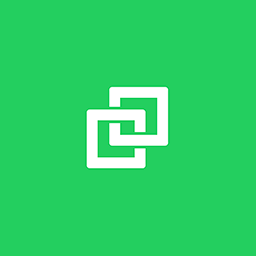 Professional Social Sharing Buttons, Icons & Related Posts – Shareaholic 》g your social share counts again with our Share Count Recovery tool. If you switch to HTTPS, change your domain name, or update your Permalinks, yo...。
Professional Social Sharing Buttons, Icons & Related Posts – Shareaholic 》g your social share counts again with our Share Count Recovery tool. If you switch to HTTPS, change your domain name, or update your Permalinks, yo...。Genesis Simple Share 》Genesis Simple Share是專為Genesis子佈景主題而設計的簡單易用的外掛程式。我們致力於讓預設選項和初始設定變得非常簡單實用。, 預設設定應該會自動啟用文章...。
 Twitter 》此外掛提供嵌入 Twitter 內容、改善在 Twitter 上分享、轉換您的網站觀眾為 Twitter 或 Periscope 訂閱者,並輕鬆追蹤從 Twitter 广告來訪的訪問次數。, 要求...。
Twitter 》此外掛提供嵌入 Twitter 內容、改善在 Twitter 上分享、轉換您的網站觀眾為 Twitter 或 Periscope 訂閱者,並輕鬆追蹤從 Twitter 广告來訪的訪問次數。, 要求...。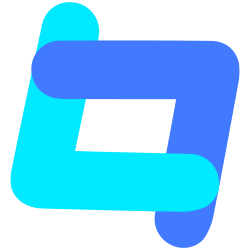 Tagembed: Embed Twitter Feed, Google Reviews, YouTube Videos, TikTok, RSS Feed & More Social Media Feeds 》Tagembed 是領先的社交媒體聚合工具,讓使用者聚合、整理和嵌入 Instagram Feed、Twitter Feed、Facebook Feed、YouTube Video、Google Reviews、RSS Feed、L...。
Tagembed: Embed Twitter Feed, Google Reviews, YouTube Videos, TikTok, RSS Feed & More Social Media Feeds 》Tagembed 是領先的社交媒體聚合工具,讓使用者聚合、整理和嵌入 Instagram Feed、Twitter Feed、Facebook Feed、YouTube Video、Google Reviews、RSS Feed、L...。 Simple Twitter Tweets 》一個簡單的 Twitter 儀表板外掛,使用 Twitter OAth 和 API v1.1,並備份以確保始終顯示您的 Tweets。, 為什麼要使用這個外掛?, 我們的客戶,尤其是共享主機...。
Simple Twitter Tweets 》一個簡單的 Twitter 儀表板外掛,使用 Twitter OAth 和 API v1.1,並備份以確保始終顯示您的 Tweets。, 為什麼要使用這個外掛?, 我們的客戶,尤其是共享主機...。 Easy Twitter Feed Widget Plugin 》Easy Twitter Feed Widget 外掛使用 Twitter Widget,不需建立 API 即可在 WordPress 網站上顯示推文,不需要建立 Twitter 應用程式。該外掛提供方便的介面,...。
Easy Twitter Feed Widget Plugin 》Easy Twitter Feed Widget 外掛使用 Twitter Widget,不需建立 API 即可在 WordPress 網站上顯示推文,不需要建立 Twitter 應用程式。該外掛提供方便的介面,...。 WP TFeed 》文件 | 支援 | 範例 | 進階版, WP TFeed 是 WordPress 的免費 Twitter 外掛。您可以使用這個外掛透過 shortcode 或小工具,在網站上任何位置顯示即時的 Twitt...。
WP TFeed 》文件 | 支援 | 範例 | 進階版, WP TFeed 是 WordPress 的免費 Twitter 外掛。您可以使用這個外掛透過 shortcode 或小工具,在網站上任何位置顯示即時的 Twitt...。 AccessPress Social Login Lite – Social Login WordPress Plugin 》文件 | 支援 | 示範 | 高級版, AccessPress Social Login Lite是一個完美的免費WordPress外掛程式,可讓您的網站使用者使用其喜愛的社交網站帳戶之一註冊/登...。
AccessPress Social Login Lite – Social Login WordPress Plugin 》文件 | 支援 | 示範 | 高級版, AccessPress Social Login Lite是一個完美的免費WordPress外掛程式,可讓您的網站使用者使用其喜愛的社交網站帳戶之一註冊/登...。Rotating Tweets (Twitter widget and shortcode) 》, 取代 捷徑,例如 [rotatingtweets screen_name='your_twitter'],或小工具,並旋轉顯示您最新的推文。, 支援新的更長推文格式, 支援280字符, 節省空間 – ...。
