
前言介紹
- 這款 WordPress 外掛「Twitch TV Embed Suite」是 2013-07-06 上架。
- 目前有 100 個安裝啟用數。
- 上一次更新是 2016-07-12,距離現在已有 3516 天。超過一年沒更新,安裝要確認版本是否可用。以及後續維護問題!
- 外掛最低要求 WordPress 2.0.9 以上版本才可以安裝。
- 有 9 人給過評分。
- 還沒有人在論壇上發問,可能目前使用數不多,還沒有什麼大問題。
外掛協作開發者
plumwd |
外掛標籤
gaming | Twitch.tv | Live Stream |
內容簡介
Twitch TV Embed Suite 是一個外掛,可以讓您快速且輕鬆地在 WordPress 網站上嵌入 Twitch TV 直播串流與聊天室。 這個外掛提供了易於配置的設置區域,允許使用者在將串流放置於網站上之前預覽串流。
指定串流寬度和高度
決定是否顯示聊天室
指定聊天室寬度和高度
簡碼用法
要在您的文章、頁面或小工具中新增串流,請使用以下程式碼,確保您設置了 Twitch 頻道名稱、高度和寬度,如果與默認設置不同:
[plumwd_twitch_stream channel=”twitchchannelname” height=”400″ width=”600″]
要在 WordPress 主題中新增串流,請在您的模板中使用以下程式碼:echo do_shortcode('[plumwd_twitch_stream channel="twitchchannelname" height="400" width="600"]');
簡碼選項為:
channel – Twitch 頻道名稱
width – 寬度,可用像素或百分比。 如使用百分比,必須使用%符號。
height – 高度,可用像素或百分比。 如使用百分比,必須使用%符號。
使用所見即所得編輯器中的圖示插入到文章或頁面中。
要在您的文章、頁面或小工具中新增 Twitch 聊天室,請使用以下程式碼,確保您如同串流簡碼一樣設置了 Twitch 頻道名稱、高度和寬度:
[plumwd_twitch_chat channel=”twitchchannelname” height=”400″ width=”600″]
要在 WordPress 主題中新增聊天室,請在您的模板中使用以下程式碼:echo do_shortcode('[plumwd_twitch_chat channel="twitchchannelname" height="400" width="600"]');
簡碼選項為:
channel – Twitch 頻道名稱
width – 寬度,可用像素或百分比。 如使用百分比,必須使用%符號。
height – 高度,可用像素或百分比。 如使用百分比,必須使用%符號。
使用所見即所得編輯器中的圖示插入到文章或頁面中。
1.要將 Twitch TV 直播串流列表新增到您的文章、頁面或小工具中,請使用以下簡碼:
[plumwd_twitch_streamlist channel=”twitchchannelname” display=”vertical” videonum=”5″]
2. 要在您的 WordPress 主題中新增 Twitch TV 直播串流外掛程式碼,請在您的模板中使用以下簡碼:
echo do_shortcode(‘[plumwd_twitch_streamlist channel=”twitchchannelname” display=”vertical” videonum=”5″]’);
這個外掛也支援數個簡碼屬性,以下列出屬性及其目的:
channel -> 必須設定此項目,否則將無法顯示,使用方法:
[plumwd_twitch_streamlist channel=”plumwd”]
videonum -> 顯示串流的數量。將按最新到最舊的順序返回最新的串流。 使用方法:
[plumwd_twitch_display channel=”plumwd” videonum=”4″]
display -> 接受兩種不同的選項:horizontal 或 vertical。 使用方法:
[plumwd_twitch_streamlist channel=”plumwd” display=”horizonal”]
原文外掛簡介
Twitch TV Embed Suite is a plugin that allows for fast and easy embedded of twitch tv stream and chat on your WordPress site. The plugin features an easy to configure
settings area that allows the user to preview the stream prior to placement on your site.
Specify stream width and height
Decide whether or not to show chat
Specifiy chat width and height
Shortcode Usage
To add a stream to your posts, pages, or widgets use the following code. Ensuring you set the Twitch channel name, height, and width if differing from the default settings:
[plumwd_twitch_stream channel=”twitchchannelname” height=”400″ width=”600″]
To add a stream to your WordPress theme use the following code inside your template: echo do_shortcode('[plumwd_twitch_stream channel="twitchchannelname" height="400" width="600"]');
Shortcode options are:
channel – twitch channel name
width – width in pixels or percent. If using percent must use % sign.
height – height in pixels or percent. If using percent must use % sign.
Use the icon from the WYSIWYG editor to insert into a post or page.
To add twitch chat to your posts, pages, or widgets use the following code. Ensure you set the Twitch channel name, height, and width like with the stream shortcode.
[plumwd_twitch_chat channel=”twitchchannelname” height=”400″ width=”600″]
To add chat to your WordPress theme use the following code inside your template: echo do_shortcode('[plumwd_twitch_chat channel="twitchchannelname" height="400" width="600"]');
Shortcode options are:
channel – twitch channel name
width – width in pixels or percent. If using percent must use % sign.
height – height in pixels or percent. If using percent must use % sign.
Use the icon from the WYSIWYG editor to insert into a post or page.
1.To add a Twitch TV stream list to your posts, pages, or widgets use the following shortcode:
[plumwd_twitch_streamlist channel=”twitchchannelname” display=”vertical” videonum=”5″]
2. To add the Twitch TV stream plugin to your WordPress theme use the following shortcode inside your template:
echo do_shortcode(‘[plumwd_twitch_streamlist channel=”twitchchannelname” display=”vertical” videonum=”5″]’);
The plugin also supports several attributes for the shortcode, below is a listing of the attributes and what their purpose is:
channel -> this must be set or the feed will not display. Usage:
[plumwd_twitch_streamlist channel=”plumwd”]
videonum -> The number of streams to display. Will return the most recent streams in order from newest to oldest. Usage:
[plumwd_twitch_display channel=”plumwd” videonum=”4″]
display -> accepts two different options: horizontal or vertical. Usage:
[plumwd_twitch_streamlist channel=”plumwd” display=”horizonal”]
各版本下載點
- 方法一:點下方版本號的連結下載 ZIP 檔案後,登入網站後台左側選單「外掛」的「安裝外掛」,然後選擇上方的「上傳外掛」,把下載回去的 ZIP 外掛打包檔案上傳上去安裝與啟用。
- 方法二:透過「安裝外掛」的畫面右方搜尋功能,搜尋外掛名稱「Twitch TV Embed Suite」來進行安裝。
(建議使用方法二,確保安裝的版本符合當前運作的 WordPress 環境。
延伸相關外掛(你可能也想知道)
 Online Games 》r />, 輕鬆地在您的網站上展示免費的線上遊戲,只需花費不到一分鐘的時間。, , 您可以使用簡單的短代碼在WordPress網站的任何位置單獨展示每一個遊戲。, , 8...。
Online Games 》r />, 輕鬆地在您的網站上展示免費的線上遊戲,只需花費不到一分鐘的時間。, , 您可以使用簡單的短代碼在WordPress網站的任何位置單獨展示每一個遊戲。, , 8...。Advanced Steam Widget 》注意:Steam 最近加入了一個新的隱私選項,預設情況下禁止在小工具中顯示遊戲信息。請確保您編輯您的個人資料隱私設置,將遊戲詳情(和您的個人資料)公開。,...。
 Meeple Like Us Boardgamegeek Plugin 》注意:此外掛使用一個外部 API,該 API 可以在 http://imaginary-realities.com/bggapi/ 找到。這個服務是由 JustHost 在美國提供的。, 如果您想在 WordPress...。
Meeple Like Us Boardgamegeek Plugin 》注意:此外掛使用一個外部 API,該 API 可以在 http://imaginary-realities.com/bggapi/ 找到。這個服務是由 JustHost 在美國提供的。, 如果您想在 WordPress...。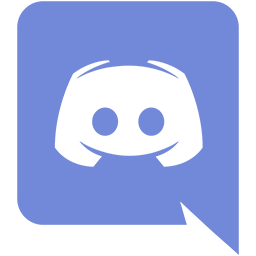 WP Discord Manager 》WP Discord Manager 增強了您的網站的 Discord 功能。我們提供以下功能:, – 群組邀請連結短碼 [dm_invite link=DISCORD_INVITE_LINK], (更多功能即將...。
WP Discord Manager 》WP Discord Manager 增強了您的網站的 Discord 功能。我們提供以下功能:, – 群組邀請連結短碼 [dm_invite link=DISCORD_INVITE_LINK], (更多功能即將...。 Manager for Steam 》總結文案:, Manager for Steam 是一個全面的 WordPress 外掛,與 Steam Web API 整合,可在您的網站上顯示與 Steam 相關的內容。非常適合遊戲部落格、評論網...。
Manager for Steam 》總結文案:, Manager for Steam 是一個全面的 WordPress 外掛,與 Steam Web API 整合,可在您的網站上顯示與 Steam 相關的內容。非常適合遊戲部落格、評論網...。 WPBridge for Rust 》WPBridge for Rust 將您的 Rust 伺服器連接至 WordPress,讓您可以使用簡代碼在 WordPress 網站上顯示接近即時的伺服器和玩家統計資料。, 功能, , 將您的 Rus...。
WPBridge for Rust 》WPBridge for Rust 將您的 Rust 伺服器連接至 WordPress,讓您可以使用簡代碼在 WordPress 網站上顯示接近即時的伺服器和玩家統計資料。, 功能, , 將您的 Rus...。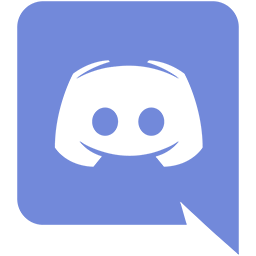 WC Discord invite 》WC Discord invite 是一個免費的 WooCommerce 外掛程式,可根據整合的設定,當客戶的訂單狀態有所更改時,向他們發送一封電子郵件。發送的電子郵件包含了您的...。
WC Discord invite 》WC Discord invite 是一個免費的 WooCommerce 外掛程式,可根據整合的設定,當客戶的訂單狀態有所更改時,向他們發送一封電子郵件。發送的電子郵件包含了您的...。 List2Play Servers 》總結:List2Play Servers 是一個功能強大的 WordPress 外掛,可讓您在您的 WordPress 網站上展示 List2Play.com 的遊戲伺服器。非常適合遊戲社區、伺服器擁有...。
List2Play Servers 》總結:List2Play Servers 是一個功能強大的 WordPress 外掛,可讓您在您的 WordPress 網站上展示 List2Play.com 的遊戲伺服器。非常適合遊戲社區、伺服器擁有...。WP Twitch Status 》WP Twitch Status 是一款免費的 WordPress 擴充套件,使用 Twitch 的 API 擷取指定的 Twitch 直播資料,並顯示於您的網站上。, 您可以透過前往「設定」>「一...。
 WP PUBG 》「WP PUBG」是一個 WordPress 的外掛,可以顯示你目前《絕地求生》的遊戲數據。此外掛透過 shortcode 從 PUBG API 取得數據並顯示出來。, 功能, 後台管理, 1 ...。
WP PUBG 》「WP PUBG」是一個 WordPress 的外掛,可以顯示你目前《絕地求生》的遊戲數據。此外掛透過 shortcode 從 PUBG API 取得數據並顯示出來。, 功能, 後台管理, 1 ...。TwoChop Games 》TwoChop 曾經只提供給 WordPress VIP 客戶使用,現在則開放給所有 WordPress 使用者。TwoChop Play 外掛讓您可以直接在博客文章中加入簡單有趣的遊戲,並且可...。
Steam Library GT 》使用此 WordPress 外掛可顯示您的 Steam 遊戲圖書館,並自thegamesdb.net抓取相關遊戲資訊。, 只需在頁面或文章中加入簡碼 [steam_library_gt],即可嵌入圖書...。
 FenShop (gaming shop for minecraft & steam games) 》此外掛可讓您將 FenShop 與任何 WordPress 安裝相連接,並添加購買、投票和置頂頁面的按鈕。, 這些頁面是 HTML,因此可以輕鬆地進行編輯。。
FenShop (gaming shop for minecraft & steam games) 》此外掛可讓您將 FenShop 與任何 WordPress 安裝相連接,並添加購買、投票和置頂頁面的按鈕。, 這些頁面是 HTML,因此可以輕鬆地進行編輯。。 AtariAge Dashboard Feed 》透過在 WordPress Dashboard 直接加入 AtariAge 的 RSS (Really Simple Syndication) feed,即可隨時掌握 AtariAge 最新消息。我們非常尊敬 AtariAge 和 Atar...。
AtariAge Dashboard Feed 》透過在 WordPress Dashboard 直接加入 AtariAge 的 RSS (Really Simple Syndication) feed,即可隨時掌握 AtariAge 最新消息。我們非常尊敬 AtariAge 和 Atar...。 Mode7 Game Log 》總結:Mode7 Game Log 是一款針對遊戲玩家設計的 WordPress 外掛,讓您能追蹤並整理自己的電子遊戲收藏。不論您是休閒玩家還是嚴肅收藏家,這款外掛都能幫助...。
Mode7 Game Log 》總結:Mode7 Game Log 是一款針對遊戲玩家設計的 WordPress 外掛,讓您能追蹤並整理自己的電子遊戲收藏。不論您是休閒玩家還是嚴肅收藏家,這款外掛都能幫助...。
