前言介紹
- 這款 WordPress 外掛「tribe」是 2007-05-23 上架。
- 目前尚無安裝啟用數,是個很新的外掛。如有要安裝使用,建議多測試確保功能沒問題!
- 上一次更新是 2007-05-29,距離現在已有 6848 天。超過一年沒更新,安裝要確認版本是否可用。以及後續維護問題!
- 外掛最低要求 WordPress 2.2 以上版本才可以安裝。
- 尚未有人給過這款外掛評分。
- 還沒有人在論壇上發問,可能目前使用數不多,還沒有什麼大問題。
外掛協作開發者
afex |
外掛標籤
clan | team | tribe | conversion | video game |
內容簡介
Tribe旨在為團隊領袖提供維護團隊網路存在所需的所有工具。它提供公共頁面和小工具,以及管理成員、比賽等的管理畫面。
目前仍在開發中,隨著我的團隊網站的開發同步進行,插件也會快速更改。
計劃中的功能包括:
與WordPress現有用戶系統集成的名單和成員檔案管理。
增強的用戶檔案,包括照片、位置、年齡、系統規格和團隊特定的資訊(加入日期、最喜愛的裝備等)。
成員部落格,讓您的團隊成員在他們的隊伍網站上擁有自己的聲音。
查看您的比賽記錄並規劃即將舉行的比賽,讓成員筆記自己參加的計劃。
請隨意嘗試開發版本,但請注意,在1.0之前,插件可能會不完整。
版本對應圖
0.1b
** 成員部落格
** 用户檔案擴展
** 名單和檔案頁面
0.2b
** 比賽記錄頁面
** 即將舉行的比賽頁面
0.3b
** 招募表格
0.4b
** 成員比賽記錄頁面
** 成員綁定鍵頁面
** 成員截圖頁面
0.5b
** 下一場比賽小工具
** 比賽歷史小工具
** 伺服器狀態小工具
使用指南
成員角色
在Tribe中,某些默認WordPress用戶角色被團隊特定的角色所取代。管理員變成了團隊隊長,編輯者變成了協調員,作者變成了成員。這允許您組織您的團隊名單,同時為您的團隊領袖提供不同層次的管理訪問權限。請注意:「admin」用戶不包含在團隊成員中。
檔案擴展
Tribe向每個用戶檔案添加了供團隊使用的資訊欄位。這些欄位包括:
狀態(活動,非活動)
加入日期
年齡
位置
引言
系統規格
問答
在主插件選項頁面中,任何團隊隊長都可以創建「問題」,這些問題將顯示在每個成員的檔案管理畫面上。您的團隊成員可以回答這些問題,使得所得到的問答可以顯示在他們的檔案頁面上。
分類
啟用後,Tribe將創建各種分類。這些包括:
團隊新聞
成員
分配到「團隊新聞」分類的任何帖子都將自動禁用該帖子的評論和輾轉引用。將來,這將是一個插件選項。
在「成員」分類下,將為每個團隊成員創建一個分類。目前,任何成員都可以發佈到任何分類,但我可能會在未來添加一些額外的權限代碼。目前,你只需要告訴你的團隊成員保留自己的分類即可!:] 通過為每個成員單獨創建分類,允許您創建以下鏈接:http://www.yourteam.com/blogs/members/nickname。(Tribe將您的分類基礎默認設置為「/blog」,這可以在「選項」→「永久鏈接」下更改)
頁面
啟用後,Tribe還將創建各種頁面。這些包括:
名單
在「名單」頁面下,將為每個團隊成員創建一個頁面。當查看「名單」頁面時,插件將顯示該成員的頁面,而不是「名單」頁面。
原文外掛簡介
tribe aims to provide team leaders with all the tools they’ll need in order to maintain a web presence for their team. It provides both public facing pages and widgets as well as the administration screens to manage members, matches, etc.
Currently in development, this plugin will see rapid change as it is developed alongside my team’s web site.
Planned features include
Roster and member profile management integrated with WordPress’ existing user system.
Enhanced user profiles including photo, location, age, system specs, and team specific info (date joined, favorite loadout, etc).
Member blogs so that your team members can have their own voice on their teams site.
View your match history and plan your upcoming match by letting your members note their intent to attend.
Feel free to try it out the development version as-is, but please consider that until 1.0 it will be incomplete.
Version Map
0.1b
** Member blogs
** User profile extensions
** Roster and profile pages
0.2b
** Match History page
** Upcoming Matches page
0.3b
** Recruitment form
0.4b
** Member Match History page
** Member Keybinds page
** Member Screenshots page
0.5b
** Next Match widget
** Match History widget
** Server status widget
Usage Guide
Member Roles
In tribe, some of the default WordPress user roles are replaced by team-specific ones. Administrator becomes Team Captain, Editor becomes Coordinator, and Author becomes Member. This allows you to organize your team’s roster while providing varying levels of administrative access to your team leaders. Note: the ‘admin’ user is excluded from being a team member.
Profile extension
tribe adds fields to each user’s profile for team-related information. These fields include:
Status (Active, Inactive)
Join Date
Age
Location
Quote
System Specs
Q & A
In the main plugin options page, any Team Captain can create ‘Questions’ which will be displayed on each member’s profile admin screen. Your team members can answer these questions so that the resulting Q&A can be displayed on their profile page.
Categories
Upon activation, tribe will create various categories. These are:
Team News
Members
Any post which is assigned to the ‘Team News’ category will automatically have its comments and pings disabled. In the future, this will be a plugin option.
Underneath the ‘Members’ category, a category will be created for each team member. Currently any member can post to any category, but I may add in some extra permission code in the future. For now just tell your team to keep it to their own category! :] By having separate categories for each member, it allows you to have links such as the following: http://www.yourteam.com/blogs/members/nickname. (tribe defaults your category base to ‘/blogs’, this can be changed under Options -> Permalinks)
Pages
Upon activation, tribe will also create various pages. These are:
Roster
Underneath the ‘Roster’ page, a page will be created for each team member. When the ‘Roster’ page is viewed, the plugin will instead display the ‘roster.php’ template located in the plugin directory. To override this template, copy it into your theme directory and edit as needed. Use the tribe::get_members($type) function to retrieve you team members.
When any page underneath ‘Roster’ is viewed, the plugin will instead display the ‘profile.php’ template located in the plugin directory. To override this template, copy it into your theme directory and edit as needed.
Remember to keep the original templates in the plugin directory in case your alterations break the template and you need to start over.
各版本下載點
- 方法一:點下方版本號的連結下載 ZIP 檔案後,登入網站後台左側選單「外掛」的「安裝外掛」,然後選擇上方的「上傳外掛」,把下載回去的 ZIP 外掛打包檔案上傳上去安裝與啟用。
- 方法二:透過「安裝外掛」的畫面右方搜尋功能,搜尋外掛名稱「tribe」來進行安裝。
(建議使用方法二,確保安裝的版本符合當前運作的 WordPress 環境。
延伸相關外掛(你可能也想知道)
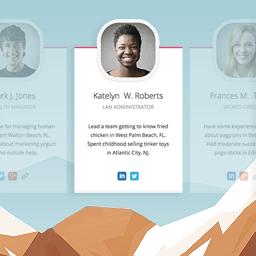 Team Members 》這個外掛會為管理員面板增加一個「團隊」區塊,讓您可以輕鬆地在網站上展示您的員工/職員。您可以快速地將成員加入您的團隊,加入他們的照片、職位、個人簡介...。
Team Members 》這個外掛會為管理員面板增加一個「團隊」區塊,讓您可以輕鬆地在網站上展示您的員工/職員。您可以快速地將成員加入您的團隊,加入他們的照片、職位、個人簡介...。 Team – Team Members Showcase Plugin 》Team 是最好的 WordPress 團隊外掛程式,可以在您的網站上展示最佳的團隊成員顯示效果。它是 100% 完全響應且支援行動裝置,將確保在所有設備上顯示效果最佳...。
Team – Team Members Showcase Plugin 》Team 是最好的 WordPress 團隊外掛程式,可以在您的網站上展示最佳的團隊成員顯示效果。它是 100% 完全響應且支援行動裝置,將確保在所有設備上顯示效果最佳...。 ThemeHunk Customizer 》ThemeHunk Customiser 外掛程式可以讓您增加推薦訊息、團隊與服務區塊的功能。這些功能將會顯示在網站的前端頁面上。。
ThemeHunk Customizer 》ThemeHunk Customiser 外掛程式可以讓您增加推薦訊息、團隊與服務區塊的功能。這些功能將會顯示在網站的前端頁面上。。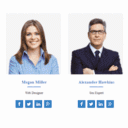 Team Builder – Team Member Showcase With Grid and slider, Compatible With Elementor, Gutenberg 》團隊, 這不僅僅是一個簡單的團隊外掛程式,還是一個具備拖放建構功能的團隊管理外掛程式。使用這個外掛,您可以在很短的時間內建立出精美的團隊展示頁面。您...。
Team Builder – Team Member Showcase With Grid and slider, Compatible With Elementor, Gutenberg 》團隊, 這不僅僅是一個簡單的團隊外掛程式,還是一個具備拖放建構功能的團隊管理外掛程式。使用這個外掛,您可以在很短的時間內建立出精美的團隊展示頁面。您...。 Hunk Companion 》Hunk Companion 外掛包含了建立完整網站所需的所有功能,主要目的是增強 ThemeHunk 主題的功能。此外掛可用於 Gogo、Almaira 和即將推出的 ThemeHunk 主題。,...。
Hunk Companion 》Hunk Companion 外掛包含了建立完整網站所需的所有功能,主要目的是增強 ThemeHunk 主題的功能。此外掛可用於 Gogo、Almaira 和即將推出的 ThemeHunk 主題。,...。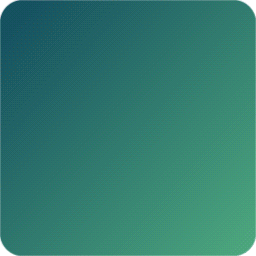 Responsive Team Members Showcase, Team Grid, Team Slider, and Staff List – SmartTeam (formerly WP Team) 》, 現場演示 | 文件 | 支援 | 升級至專業版!, WP Team 是最多功能且領先業界的 WordPress 團隊展示外掛程式,建立和管理多位成員陳列和各種選項的卓越設計。,...。
Responsive Team Members Showcase, Team Grid, Team Slider, and Staff List – SmartTeam (formerly WP Team) 》, 現場演示 | 文件 | 支援 | 升級至專業版!, WP Team 是最多功能且領先業界的 WordPress 團隊展示外掛程式,建立和管理多位成員陳列和各種選項的卓越設計。,...。 Staff List 》Staff List 是一個 WordPress 外掛,能夠建立和顯示員工目錄、教職員工目錄、公司員工目錄、教會成員目錄或其他類型的團隊成員清單。, 沒有預設或強制性的欄...。
Staff List 》Staff List 是一個 WordPress 外掛,能夠建立和顯示員工目錄、教職員工目錄、公司員工目錄、教會成員目錄或其他類型的團隊成員清單。, 沒有預設或強制性的欄...。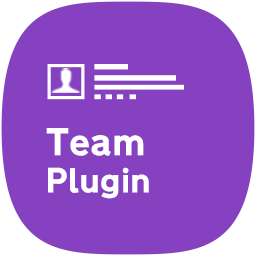 AWSM Team – Team Showcase Plugin 》 AWSM Team 是最多用途且最輕量級的 WordPress 外掛,可用於建立和管理團隊展示。, 輕量版帶有 3 個預設設置和多種樣式選項。安裝後,您可以在幾分鐘內在您的...。
AWSM Team – Team Showcase Plugin 》 AWSM Team 是最多用途且最輕量級的 WordPress 外掛,可用於建立和管理團隊展示。, 輕量版帶有 3 個預設設置和多種樣式選項。安裝後,您可以在幾分鐘內在您的...。ThemeFarmer Companion 》這是一款針對 ThemeFarmer 主題的進階外掛,安裝此外掛可享受 ThemeFarmer 主題的全部功能。。
 AMO Team Showcase 》外掛演示, 一款功能強大但易於使用的插件,可美觀地顯示您的團隊/員工成員及其簡介、技能和社交媒體連結。, 此插件具有完全響應能力,而且高度可自定義。您可...。
AMO Team Showcase 》外掛演示, 一款功能強大但易於使用的插件,可美觀地顯示您的團隊/員工成員及其簡介、技能和社交媒體連結。, 此插件具有完全響應能力,而且高度可自定義。您可...。Team View 》這是一個簡單易用、支援響應式設計和手機頁面呈現的 WordPress 外掛,可以顯示團隊成員的個人檔案。使用短碼 [team_view] 即可。同時也提供小工具以顯示團隊...。
 Team Section Block – Showcase Team Members with Layout Options 》這個區塊外掛可讓顯示完全可自定,因此您可以在您的網站上創建獨特的團隊展示。這是最佳的 WordPress 團隊外掛,可以以很棒的方式在您的網站上顯示團隊成員。...。
Team Section Block – Showcase Team Members with Layout Options 》這個區塊外掛可讓顯示完全可自定,因此您可以在您的網站上創建獨特的團隊展示。這是最佳的 WordPress 團隊外掛,可以以很棒的方式在您的網站上顯示團隊成員。...。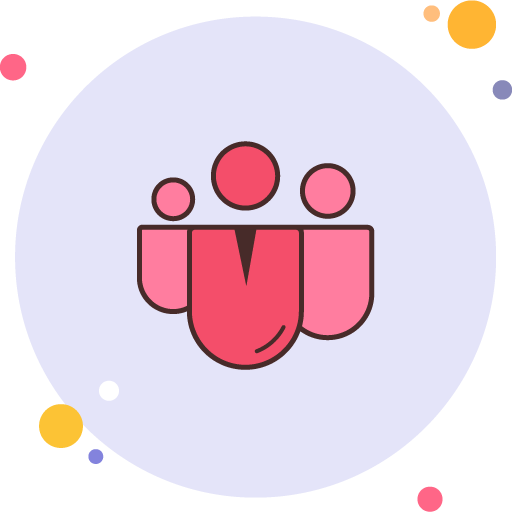 Team Member Block 》想要在網站上展示您的團隊成員嗎?使用這個外掛,在 Gutenberg 中展示您的團隊,並且當潛在客戶看到真實的人員參與時,可以更快速地做出購買決策,並增加信譽...。
Team Member Block 》想要在網站上展示您的團隊成員嗎?使用這個外掛,在 Gutenberg 中展示您的團隊,並且當潛在客戶看到真實的人員參與時,可以更快速地做出購買決策,並增加信譽...。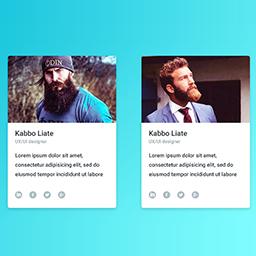 Team Showcase 》這個的 WordPress 外掛叫 Team,可以輕鬆且簡單地在你的網站展示團隊成員,你可以透過 shortcode 在任何地方展示,也很容易自定義建立自己的版面。我們提供了...。
Team Showcase 》這個的 WordPress 外掛叫 Team,可以輕鬆且簡單地在你的網站展示團隊成員,你可以透過 shortcode 在任何地方展示,也很容易自定義建立自己的版面。我們提供了...。 Exclusive Team for Elementor 》最新、最時尚的團隊成員小工具現已推出,適用於Elementor頁面建構器。, 專屬 Elementor 的團隊成員外掛包括一個團隊成員小工具和一個團隊成員輪播小工具,可...。
Exclusive Team for Elementor 》最新、最時尚的團隊成員小工具現已推出,適用於Elementor頁面建構器。, 專屬 Elementor 的團隊成員外掛包括一個團隊成員小工具和一個團隊成員輪播小工具,可...。
