![]()
前言介紹
- 這款 WordPress 外掛「Tracking Code for Google Tag Manager」是 2020-11-27 上架。
- 目前有 10 個安裝啟用數。
- 上一次更新是 2024-07-05,距離現在已有 303 天。
- 外掛最低要求 WordPress 5.2 以上版本才可以安裝。
- 外掛要求網站主機運作至少需要 PHP 版本 5.6 以上。
- 有 1 人給過評分。
- 還沒有人在論壇上發問,可能目前使用數不多,還沒有什麼大問題。
外掛協作開發者
外掛標籤
google | container | tag manager | tracking code | google tag manager |
內容簡介
Tracking Code For Google Tag Manager 是一個簡單、輕量級的 WordPress 外掛程式,用於插入 Google Tag Manager 追蹤碼。這個外掛只會做一件事情,就是將標準的 Google Tag Manager 追蹤腳本列印到網站的
中。要插入您的容器 ID,請前往「設定」>「一般」,然後捲動頁面到底部。Composer
composer require claytoncollie/tracking-code-for-google-tag-manager
篩選器
如果您想要在不使用 wp-admin 使用者介面的情況下設定容器 ID,可以使用下面的篩選器。
add_filter(
'tracking_code_for_google_tag_manager_id',
/**
* 設定 Google Tag Manager 容器 ID。
*
* @param string $container_id 容器 ID。
*
* @return string
*/
function ( $container_id ) {
return 'GTM-7654321';
}
);
貢獻
儘管這個外掛的目的是非常嚴格的,但歡迎問題和拉取請求,但我不保證所有的部分都會合併或支援。
https://github.com/claytoncollie/tracking-code-for-google-tag-manager
原文外掛簡介
Tracking Code For Google Tag Manager is a simple, lightweight WordPress plugin for inserting your Google Tag Manager tracking code. The plugin does one thing and one thing only; prints the standard Google Tag Manager tacking script to the
of your website. To insert your container ID, navigate to Settings > General and then scroll to the bottom of the page.Composer
composer require claytoncollie/tracking-code-for-google-tag-manager
Filters
If you want to set the container ID without using the wp-admin user interface, use the filter below.
add_filter(
'tracking_code_for_google_tag_manager_id',
/**
* Set Google Tag Manager container ID.
*
* @param string $container_id Container ID.
*
* @return string
*/
function ( $container_id ) {
return 'GTM-7654321';
}
);
Contributing
While the purpose of this plugin is to be very tightly scoped, issues and pull requests are welcome, but I do not guarantee that everything will be merged or support will be given.
https://github.com/claytoncollie/tracking-code-for-google-tag-manager
各版本下載點
- 方法一:點下方版本號的連結下載 ZIP 檔案後,登入網站後台左側選單「外掛」的「安裝外掛」,然後選擇上方的「上傳外掛」,把下載回去的 ZIP 外掛打包檔案上傳上去安裝與啟用。
- 方法二:透過「安裝外掛」的畫面右方搜尋功能,搜尋外掛名稱「Tracking Code for Google Tag Manager」來進行安裝。
(建議使用方法二,確保安裝的版本符合當前運作的 WordPress 環境。
延伸相關外掛(你可能也想知道)
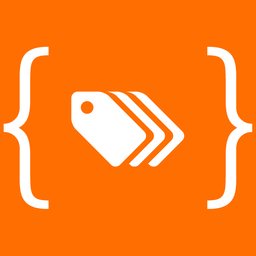 GTM4WP – A Google Tag Manager (GTM) plugin for WordPress 》Google Tag Manager (GTM) 是 Google 免費工具,讓每個人都能使用直覺的網頁 UI 管理並部署分析和行銷標籤,以及其他程式碼片段。欲瞭解更多此工具信息,請前...。
GTM4WP – A Google Tag Manager (GTM) plugin for WordPress 》Google Tag Manager (GTM) 是 Google 免費工具,讓每個人都能使用直覺的網頁 UI 管理並部署分析和行銷標籤,以及其他程式碼片段。欲瞭解更多此工具信息,請前...。 Tag Manager – Header, Body And Footer 》標籤管理器是一個簡單的外掛程式,它可以讓你在網站頁頭、開始 body 標籤之後和結束 body 標籤之前的頁尾區域插入/注入程式碼。你可以使用此外掛程式為 Googl...。
Tag Manager – Header, Body And Footer 》標籤管理器是一個簡單的外掛程式,它可以讓你在網站頁頭、開始 body 標籤之後和結束 body 標籤之前的頁尾區域插入/注入程式碼。你可以使用此外掛程式為 Googl...。 Metronet Tag Manager 》將 Google Tag Manager 整合到您的網站中。, Google Tag Manager(GTM)的好處是您能夠在一個地方收集大部分的追蹤腳本。然後,您可以按照您設置的規則隨時啟...。
Metronet Tag Manager 》將 Google Tag Manager 整合到您的網站中。, Google Tag Manager(GTM)的好處是您能夠在一個地方收集大部分的追蹤腳本。然後,您可以按照您設置的規則隨時啟...。Google Tag Manager 》你可以在此註冊 Google Tag Manager 帳戶。, 這個外掛讓使用 Google Tag Manager 更加容易,它會自動加入所有的程式碼,你只需要提供帳戶 ID 就行了!, 。
 GTM Server Side 》如果你正在尋找在 WordPress 網站上實現伺服器端追蹤的最簡單方法,stape.io 的 GTM Server Side 外掛是最好的解決方案。它可以輕鬆修改 gtm 指令碼,標記伺...。
GTM Server Side 》如果你正在尋找在 WordPress 網站上實現伺服器端追蹤的最簡單方法,stape.io 的 GTM Server Side 外掛是最好的解決方案。它可以輕鬆修改 gtm 指令碼,標記伺...。 Tealium 》功能, 讓使用者能輕鬆地添加 Tealium 標籤,而不需要修改任何範本檔案。, 在您的 WordPress 網站中添加了包含以下資料的數據層:, , 網站名稱, 網站描述, 文...。
Tealium 》功能, 讓使用者能輕鬆地添加 Tealium 標籤,而不需要修改任何範本檔案。, 在您的 WordPress 網站中添加了包含以下資料的數據層:, , 網站名稱, 網站描述, 文...。 Amplitude – Analytics, Session Replay, A/B testing and CDP for your website 》**摘要:**, 透過官方的 Amplitude Analytics 外掛,釋放您的 WordPress 網站潛力。這款強大的工具將關於您的 WordPress 網站的全面分析直接帶入您的 Amplitu...。
Amplitude – Analytics, Session Replay, A/B testing and CDP for your website 》**摘要:**, 透過官方的 Amplitude Analytics 外掛,釋放您的 WordPress 網站潛力。這款強大的工具將關於您的 WordPress 網站的全面分析直接帶入您的 Amplitu...。WP Analytics Tag Manager 》WP Analytics Tag Manager 可以幫助您管理內嵌的標籤,例如 Google Analytics。, 不需要編輯 PHP 檔案。, 此外,它還包括以下功能。, * 輸出頁面設定(全部頁...。
Easy Google Tag Manager 》The Easy Google Tag Manager plugin adds a field to the existing General Settings page for the ID and displays the javascript in the front-end foote...。
 PLX Lead Reporting 》此外掛可加速 Google Tag Manager 整合,提供不同樣式且可匯入的 GTM JSON,將 Tag Manager 腳本添加至 Header 和 Body 中,並為 Contact Form 7 整合設置 Ja...。
PLX Lead Reporting 》此外掛可加速 Google Tag Manager 整合,提供不同樣式且可匯入的 GTM JSON,將 Tag Manager 腳本添加至 Header 和 Body 中,並為 Contact Form 7 整合設置 Ja...。 Adobe DTM for WordPress 》Adobe DTM 是 Adobe 的工具,可用於將其行銷雲工具或任何其他標籤部署到網站上。 Adobe DTM for WordPress 插件是第一個專門設置和配置 WordPress 上的 Adobe...。
Adobe DTM for WordPress 》Adobe DTM 是 Adobe 的工具,可用於將其行銷雲工具或任何其他標籤部署到網站上。 Adobe DTM for WordPress 插件是第一個專門設置和配置 WordPress 上的 Adobe...。DeMomentSomTres WP Admin GTM 》DeMomentSomTres Google Tag Manager for WP-Admin 可以將 DuracellTomi 的 Google Tag Manager 擴展到 WordPress 網站管理功能中。, 歷史與目的, 我們重建了...。
 EchBay Tag Manager 》標籤管理外掛和 Google Tag Manager 相似。可以輕鬆設定 Facebook 像素或 Google 轉換追蹤等 Javascript 代碼、CSS 代碼和 HTML 代碼,並且可以管理自定義的...。
EchBay Tag Manager 》標籤管理外掛和 Google Tag Manager 相似。可以輕鬆設定 Facebook 像素或 Google 轉換追蹤等 Javascript 代碼、CSS 代碼和 HTML 代碼,並且可以管理自定義的...。 Server Side Tagging via Google Tag Manager for WooCommerce (GTM Server Side) 》總結:本外掛提供了Server端追蹤Google Analytics 4、Google Ads、Meta(Facebook + Instagram)、Tiktok和Snapchat,以提升準確性和隱私。支援各項交互和轉...。
Server Side Tagging via Google Tag Manager for WooCommerce (GTM Server Side) 》總結:本外掛提供了Server端追蹤Google Analytics 4、Google Ads、Meta(Facebook + Instagram)、Tiktok和Snapchat,以提升準確性和隱私。支援各項交互和轉...。 LighTag – Lightweight Google Tag Manager 》以下為翻譯後的總結:, , 介紹最輕量化的 Google Tag Manager WordPress 外掛!插件透過簡化操作介面,剔除不必要的功能和代碼,製作出極速且超輕量化的插件...。
LighTag – Lightweight Google Tag Manager 》以下為翻譯後的總結:, , 介紹最輕量化的 Google Tag Manager WordPress 外掛!插件透過簡化操作介面,剔除不必要的功能和代碼,製作出極速且超輕量化的插件...。
