
前言介紹
- 這款 WordPress 外掛「Toolbar Extras for MainWP Dashboard – Manage WordPress Websites Even Faster」是 2019-06-11 上架。 目前已經下架不再更新,不建議安裝使用。
- 目前有 90 個安裝啟用數。
- 上一次更新是 2019-11-12,距離現在已有 1999 天。超過一年沒更新,安裝要確認版本是否可用。以及後續維護問題!
- 外掛最低要求 WordPress 4.7 以上版本才可以安裝。
- 外掛要求網站主機運作至少需要 PHP 版本 5.6 以上。
- 有 2 人給過評分。
- 還沒有人在論壇上發問,可能目前使用數不多,還沒有什麼大問題。
外掛協作開發者
daveshine | deckerweb | wpautobahn | toolbarextras |
外掛標籤
MainWP | toolbar | adminbar | admin bar | Manage Multiple Sites |
內容簡介
🚀 透過工具列直接快速存取 MainWP 儀表板來管理您的網站。使用您需要的元件,並加速日常或每週任務。此智慧型 WordPress 外掛程式將有用的管理連結新增至您的工具列 / 管理工具列上。可節省滑鼠移動和滾動時間,從儀表板頂部的此一中心樞紐更輕鬆、更迅速地存取更新任務、您的子網站、設定和擴充功能。
影片直接連結 | 長版影片(完整演示) | 安裝和設定影片
我已使用這個附加元件半年多了,使用起來感覺非常自然。現在我更聚焦,更快速地處理日常任務,全部都按照我要求的方式進行自訂化設定。自從我開始使用這個工具列附加元件,即 Toolbar Extras for MainWP Dashboard 後,我就一直非常滿意,再也沒有回頭看過去!😉 — Plugin 開發人員 David Decker 表示。
ℹ️ 重要提示: Toolbar Extras for MainWP Dashboard 是外掛程式的附加元件,需要基礎插件「Toolbar Extras」。
ℹ️ 重要提示: 「MainWP Dashboard」是 MainWP 提供的 WordPress 免費外掛程式。
ℹ️ 聲明: Toolbar Extras for MainWP 是由 DECKERWEB 的 David Decker 獨立開發的免費外掛程式,並不代表 MainWP。
♥️ 功能 – 外掛程式的功能
現在已完全相容於 MainWP 4.0 或更高版本 以及 3.5.x!
將高達 11 個 MainWP 元件加入您的工具列中
在工具列中開始子網站同步作業(當位於 MainWP 頁面中時)
在工具列中開始「全部更新」作業(當位於 MainWP 頁面中時)
設定、功能和擴充功能的快速跳轉鏈結
取消啟用 MainWP 管理選單(左側),不再需要 😃
取消啟用 MainWP 底部狀態列,不再需要 😃
高達 58 個附加元件設定,可自訂化體驗(元件、功能、圖示、位置、標籤等)
已直接整合部分擴充功能,適時且有用(當擴充功能啟用時,當然只有) — 附加元件清單見下方
資源 — 專門鏈接至 MainWP 知識庫;對擴充功能也同樣適用
可篩選 WordPress 「外掛程式」頁面上的 MainWP 外掛程式/擴充功能
額外的 MainWP 系統管理選單及子選單項目(工具列、外掛程式篩選器、網站狀態、偵錯資訊、活動記錄) — 針對 WordPress 系統管理選單,以及選擇性的 MainWP 品牌化系統管理選單
更新模式中微妙的風格調整,以獲得更好的概覽 😃
👍 更多優點
非膨化性、已經熟悉的界面(WP 工具列)
可自訂:只顯示您需要的元件
您可以停用額外的 MainWP 左側選單,以及其底部區域 — 現在可透過工具列存取所有資源
提高關注度、節省滑鼠移動和滾動時間,更提升工作效率!
讓工具列為您完成網站維護工作,讓您的作業變得更快速!
只有在需要時才載入任何項目
已經完全國際化,可進行翻譯
🔌 支援/整合免費的 MainWP 擴充功能
進階運行時監控(由 MainWP 提供的免費版) — 檢查子網站運行時
漏洞檢查程式(由 MainWP 提供的免費版) — 掃描子網站
Clean And Lock(由 MainWP 提供的免費版) — 鎖定公開的 MainWP 儀表板安裝(強烈推薦!)
原文外掛簡介
🚀 Quick Access to Your Website Management with MainWP Dashboard directly from your Toolbar. Use the components you want and be faster with your daily or weekly tasks in MainWP.
This smart WordPress plugin just adds missed and very useful admin links for MainWP Dashboard to your Toolbar / Admin Bar. Save mouse travel and scrolling time. Access updates tasks, your Child Websites, settings and extensions way easier and faster from this one central hub at the top of your Dashboard installation.
Video direct link | Long version video (full walkthrough) | Install & setup video
I use this Add-On for more than a half year already and it feels totally natural for MainWP. Now I am more focused, faster with my daily tasks and it is customized all the way I wanted it. Since I am using this MainWP Add-On for Toolbar Extras, I am more than happy and have never looked back! 😉 — says David Decker, plugin developer
ℹ️ Essential: Toolbar Extras for MainWP Dashboard is an Add-On plugin, it requires the base plugin “Toolbar Extras”.
ℹ️ Important: “MainWP Dashboard” is a free plugin for WordPress by MainWP.
ℹ️ Disclaimer: Toolbar Extras for MainWP is an independent free plugin by David Decker from DECKERWEB. It does not represent MainWP.
♥️ Features – What the Plugin Does
Now fully compatible to MainWP 4.0 or higher — and also for 3.5.x still!
Bring up to 11 MainWP Components into your Toolbar
Start Child Websites synchronizing from Toolbar (when on MainWP pages)
Start “Update All” from Toolbar (when on MainWP pages)
Quick Jump links for settings, features, extensions
Deactivate MainWP admin menu (left) – no longer needed 😃
Deactivate MainWP footer bar (bottom) no longer needed 😃
Up to 58 Add-On settings for customizing the experience (components, features, icon, position, label, etc.)
Extensions directly integrated where possible and useful (only when Extension is active, of course) – extensions list see below
Resources – deep links to MainWP knowledge base; also for Extensions
Filter for MainWP plugins/extensions on WordPress’ Plugins page
Additional MainWP Admin Menu & Submenu items (Toolbar, Plugins filter, Site Health, Debug Info, Activity Log) – for WordPress Admin Menu, plus optional MainWP branded admin menu
Subtle styling tweaks in Updates modal for better overview 😃
👍 More Benefits
Non-bloated, already familiar interface (the WP Toolbar)
Customizeable: Only display the components you need
You can disable the additional MainWP left-hand menu, and their footer area – now all resources are accessable via the Toolbar
Get more focused, save mouse travel and scrolling time, be more productive!
Get your website maintenance work done even faster – let the Toolbar work for you!
Any items are only loaded if needed
Fully internationalized and translateable
🔌 Supported/ Integrated free MainWP Extensions
Advanced Uptime Monitor (free, by MainWP) – check Child Site uptime
Vulnerability Checker (free, by MainWP) – scan Child Sites
Clean And Lock (free, by MainWP) – lock down your MainWP Dashboard install for the public (highly recommended!)
BackWPup (free, by MainWP) – great backup integration
UpdraftPlus (free, by MainWP) – great backup integration
BackUpWordPress (free, by MainWP) – great backup integration
Sucuri (free, by MainWP) – security & malware scanner
Activity Log for MainWP (free, by WP White Security) – activity logs for Child Sites and Dashboard install
WP Compress (free, WP Compress) – image optimization
WP Fix It Extension (free, by WP Fix It/ MainWP) – support/maintenance service
already via Toolbar Extras base plugin: MainWP Child (free, by MainWP)
already via Toolbar Extras base plugin: MainWP Child Reports (free, by MainWP)
🔌 Supported/ Integrated Premium MainWP Extensions
All below are paid premium extensions made by MainWP!
BackupBuddy – great backup integration for “BackupBuddy” (premium as well)
Branding – branding/ white label solution for MainWP
Broken Links Checker – check Child Sites links
Client Reports – client reports for your Child Sites
Clone – clone certain Child Sites
Code Snippets – central code snippets for Child Sites
Comments – central comment moderation for Child Sites
Favorites – manage favorites
File Uploader – central file upload for Child Sites
Google Analytics – central Google Analytics management for Child Sites
iThemes Security – security integration for Child Sites via “iThemes Security” plugin
Links Manager – link manager for Child Sites
Maintenance – central maintenance task management for Child Sites
Page Speed – central page speed tool for Child Sites
Piwik (Matomo) – central Matomo Analytics management for Child Sites (formerly known as Piwik)
Rocket (WP Rocket) – central Cache management solution for Child Sites via “WP Rocket” plugin (premium as well)
Staging (WP-Staging) – staging solution for Child Sites via “WP-Staging” plugin (free version only)
Wordfence – security integration for Child Sites via “Wordfence” plugin
WordPress SEO (Yoast SEO) – SEO integration via “Yoast SEO” plugin
WP Time Capsule (in Beta still) – great backup integration for “WP Time Capsule” premium backup service
Note: Support for more premium extensions by MainWP will be integrated/ added over time
ℹ️ Important: Required/ Recommended for plugin usage
Required: User has role Administrator (needed capabilities manage_options and edit_theme_options)
Required: Toolbar/ Admin Bar is enabled (user profile settings in WordPress)
Required: User is logged in (of course)
Recommended: Plugin’s settings are enabled to show the wanted links (or any filter/ constant in code)
🌎 Translations
🇺🇸 English (United States) – en_US = default, always included
🇩🇪 German (informal, default) – de_DE
🇩🇪 German (formal) – de_DE_formal
.pot file (toolbar-extras-mainwp.pot) for translators is always included in the plugin’s ‘languages’ folder 🙂
😎 Be a Contributor
If you want to translate, go to the Translation Portal at translate.wordpress.org.
You can also contribute code-wise via our Toolbar Extras for MainWP GitHub Repository – and see where you can help.
📝 Documentation and Support
For more information about features, FAQs and documentation, check out our website at Toolbar Extras for MainWP Plugin.
If you have any more questions, visit our support on the Plugin’s Forum.
An overview about the ongoing development you’ll find on our Trello Board for the Plugin’s Roadmap
⚡ Liked Toolbar Extras for MainWP Add-On Plugin?
Join our Facebook Community Group 💬
Rate us 5 ⭐ stars on WordPress.org 🙂
Subscribe to my Newsletter for insider info on this plugin 💯, plus tutorials and more stuff on deckerweb WordPress plugins – join a thriving community of site builders!
Become a Patron 💜 and support ongoing development, maintenance and support of this plugin
Follow us on Instagram 📷 and like our content
Follow us on Twitter 🐦: @ToolbarExtras and @deckerweb
☕ This Plugin …
… scratches my own itch!
… is Quality Made in Germany
… was created with love (plus some coffee) 🙂 – if you like it consider donating
Donate
Enjoy using the Add-On Toolbar Extras for MainWP? Please consider making a donation – every donation helps to support the project’s continued development, maintenance and support.
Thank you very much in advance for your support!
Additional Info
Idea Behind / Philosophy: Just a little lightweight plugin for all the Non-Coder site builders out there using Elementor page builder – making their daily work and life just a little easier.
Last but not least
Special Thanks go out to my family for allowing me to do such spare time projects (aka free plugins) and supporting me in every possible way!
My Other Plugins
Toolbar Extras for Elementor – WordPress Admin Bar Enhanced
Toolbar Extras for Oxygen Builder – Add-On plugin
Toolbar Extras for Give Donations (GiveWP) – Add-On plugin
Builder Template Categories – for WordPress Page Builders
Polylang Connect for Elementor – Language Switcher & Template Tweaks
Simple Download Manager for WP Document Revisions
Genesis What’s New Info
Genesis Layout Extras
Genesis Widgetized Not Found & 404
Genesis Widgetized Footer
Genesis Widgetized Archive
Multisite Toolbar Additions
Cleaner Plugin Installer
My plugins newsletter
各版本下載點
- 方法一:點下方版本號的連結下載 ZIP 檔案後,登入網站後台左側選單「外掛」的「安裝外掛」,然後選擇上方的「上傳外掛」,把下載回去的 ZIP 外掛打包檔案上傳上去安裝與啟用。
- 方法二:透過「安裝外掛」的畫面右方搜尋功能,搜尋外掛名稱「Toolbar Extras for MainWP Dashboard – Manage WordPress Websites Even Faster」來進行安裝。
(建議使用方法二,確保安裝的版本符合當前運作的 WordPress 環境。
延伸相關外掛(你可能也想知道)
Show Current Template 》這是一款 WordPress 外掛程式,可以在工具列中顯示目前的模板檔案名稱、主題名稱和已包含的模板檔案名稱。如果您喜歡這個外掛, 歡迎買我一杯咖啡!😉此外,...。
 What The File 》What The File 是一個 WordPress 外掛,在您的工具列中增加了一個選項,顯示目前正在檢視的頁面所使用的文件和模板部分。, 您可以通過單擊文件名直接使用佈景...。
What The File 》What The File 是一個 WordPress 外掛,在您的工具列中增加了一個選項,顯示目前正在檢視的頁面所使用的文件和模板部分。, 您可以通過單擊文件名直接使用佈景...。 Hide Admin Bar from Non-Admins 》安裝、啟用,即可完成。, 本外掛可隱藏 WordPress 工具列(管理員列)對於沒有「管理者」角色的訪客及使用者。這是一個相當簡單的外掛,不需要進行設定。, , ...。
Hide Admin Bar from Non-Admins 》安裝、啟用,即可完成。, 本外掛可隱藏 WordPress 工具列(管理員列)對於沒有「管理者」角色的訪客及使用者。這是一個相當簡單的外掛,不需要進行設定。, , ...。 Toolbar Extras for Elementor & More – WordPress Admin Bar Enhanced 》on and Elementor Pro supported, Create new Elementor templates right from the Toolbar, Jump to Granular Controls settings with one click, Plugin In...。
Toolbar Extras for Elementor & More – WordPress Admin Bar Enhanced 》on and Elementor Pro supported, Create new Elementor templates right from the Toolbar, Jump to Granular Controls settings with one click, Plugin In...。Admin Bar Disabler 》設置非常簡單.. 只需要在您選擇的網站上安裝並啟用它(或網絡啟用),並根據您的需要設置設置。, 此外,此外掛支援 Per-Site 和 Per-Network( WordPress Mul...。
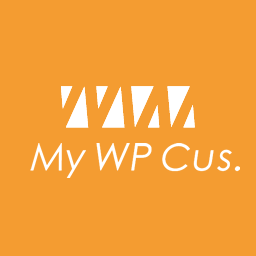 My WP Customize Admin/Frontend 》這個外掛讓管理者和前端使用者都能輕鬆地進行自訂設定。許多自訂篩選器和操作,還包含開發者工具。, 示範網站在這裡:https://tastewp.com/new/?pre-installe...。
My WP Customize Admin/Frontend 》這個外掛讓管理者和前端使用者都能輕鬆地進行自訂設定。許多自訂篩選器和操作,還包含開發者工具。, 示範網站在這裡:https://tastewp.com/new/?pre-installe...。 which template file 》想知道 WordPress 在前台顯示頁面時使用哪個模板嗎?, 這個外掛可以幫您達成這個目的。您可以在免費的模擬網站上嘗試使用:點此連結 => https://tastewp.c...。
which template file 》想知道 WordPress 在前台顯示頁面時使用哪個模板嗎?, 這個外掛可以幫您達成這個目的。您可以在免費的模擬網站上嘗試使用:點此連結 => https://tastewp.c...。 Auto Hide Admin Bar 》自動隱藏管理列 (Auto Hide Admin Bar) 可以讓 WordPress 工具列消失,在游標移到瀏覽器視窗頂部時,它又會重新出現。, 這樣您就可以擁有一個整潔的網站視圖...。
Auto Hide Admin Bar 》自動隱藏管理列 (Auto Hide Admin Bar) 可以讓 WordPress 工具列消失,在游標移到瀏覽器視窗頂部時,它又會重新出現。, 這樣您就可以擁有一個整潔的網站視圖...。 Real Accessability 》真正的無障礙外掛會在您的網站上添加易於使用且直覺的無障礙工具欄。, 真正的無障礙擁有以下特點:, , 增加字體/文字大小, 減少字體/文字大小, 將視圖變為黑...。
Real Accessability 》真正的無障礙外掛會在您的網站上添加易於使用且直覺的無障礙工具欄。, 真正的無障礙擁有以下特點:, , 增加字體/文字大小, 減少字體/文字大小, 將視圖變為黑...。Disable Toolbar 》這個簡單的外掛在「設定」>「一般」中加入一個選項,可以控制網站訪客在查看您的網站時是否看到 WordPress 工具列。, 您可以按使用者角色開啟或關閉工具列...。
WPDevDesign – Oxygen – Navigator 》這個外掛在工具列中添加了模板和頁面,以便直接使用 Oxygen 編輯所選項目。, 頂級的 模板(Templates) 和 頁面(Pages) 管理列選單項目會連結到 WordPress 管理...。
 WooCommerce Admin Bar Addition 》, 更快速地存取您的 WooCommerce 商店資源-省時省力!, 這個小巧、輕量化的外掛程式只是將大量 WooCommerce 相關資源添加到您的 WordPress 工具列 / 管理員工...。
WooCommerce Admin Bar Addition 》, 更快速地存取您的 WooCommerce 商店資源-省時省力!, 這個小巧、輕量化的外掛程式只是將大量 WooCommerce 相關資源添加到您的 WordPress 工具列 / 管理員工...。 Remove Admin Bar logo 》此外掛會移除 WordPress 後台工具列上的標誌,讓介面更簡潔。無需設定,啟用後立即生效。。
Remove Admin Bar logo 》此外掛會移除 WordPress 後台工具列上的標誌,讓介面更簡潔。無需設定,啟用後立即生效。。Post Editor Buttons Fork 》在 TEXT 編輯器工具列中新增自訂按鈕。, 這是 Oren Yomtov 的外掛分支。, 不確定差評和「無法運作」的原因是什麼。有可能使用者沒有注意到這只會新增標籤到 H...。
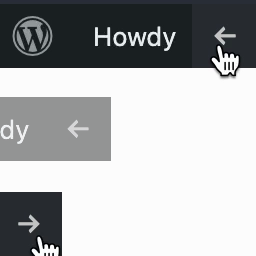 Hide WP Toolbar 》這個 WordPress 外掛讓您能夠輕鬆地按下一個按鈕隱藏或顯示前端 WordPress 管理工具欄。此外掛在 WordPress 網站前端的管理區域外加入了一個特殊按鈕,只有在...。
Hide WP Toolbar 》這個 WordPress 外掛讓您能夠輕鬆地按下一個按鈕隱藏或顯示前端 WordPress 管理工具欄。此外掛在 WordPress 網站前端的管理區域外加入了一個特殊按鈕,只有在...。
