
前言介紹
- 這款 WordPress 外掛「ThreatPoint Email Validator」是 2020-05-12 上架。
- 目前尚無安裝啟用數,是個很新的外掛。如有要安裝使用,建議多測試確保功能沒問題!
- 上一次更新是 2023-10-25,距離現在已有 557 天。超過一年沒更新,安裝要確認版本是否可用。以及後續維護問題!
- 外掛最低要求 WordPress 3.5.2 以上版本才可以安裝。
- 外掛要求網站主機運作至少需要 PHP 版本 5.4 以上。
- 有 1 人給過評分。
- 還沒有人在論壇上發問,可能目前使用數不多,還沒有什麼大問題。
外掛協作開發者
外掛標籤
spambots | stop spam | contact form | email checker | email validation |
內容簡介
這款外掛使用 ThreatPoint 電郵驗證 API 服務,透過即時連接和聚合數據實時驗證電郵地址的正確性。其中一個用途是輕鬆有效地防止垃圾郵件機器人在評論中輸入內容。
此外掛允許管理員在聯絡表格中包括電郵驗證功能,使用 ThreatPoint 電郵驗證 API 提供的即時驗證服務。外掛使用現有的是電郵功能,將手動輸入的電郵地址傳遞給 ThreatPoint 的 rest API 服務。ThreatPoint API 返回的回應提供有關電郵地址有效性(有效電郵、有效域名、即棄、免費、角色、風險分數)的信息。通過先驗證電郵地址,防止垃圾郵件機器人在您的文章中發表評論。
此外掛會呼叫 rest API (需要 API 鍵)位於 此 ThreatPoint api endpoint,僅通過 is_email 函數傳遞聯絡表格中的電郵地址。每當使用 is_email 的表格被使用時,便會調用此外部服務。默認情況下,支援聯絡表格 7。您可以在插件中包括任何表格欄位名稱(電郵地址欄位),以覆蓋默認值。
為了使用此服務需要 API 金鑰,但即使沒有 API 金鑰,此外掛仍然可以運作,但無法傳遞電郵地址或從 API 擷取任何資料。
如果沒有有效的 API 金鑰,您的電郵地址將無法獲得驗證。
此 API 服務的隱私政策可在此隱私政策中查看。該外掛僅傳遞電郵地址信息 - 不傳輸其他 PII。將電郵地址信息分析在 ThreatPoint 網絡中聚合的數據中並將其與具有電郵屬性(有效、免費、角色、即棄)的風險得分相結合返回給外掛。外掛包含簡單的規則,決定是否認為電郵地址是有效的(透過插件設置)。電郵地址被存儲在電郵地址的聚合數據中,並用作所有客戶的電郵地址共同體的一部分。不會存儲其他數據,例如發出的網站。僅存儲有關請求的日期、時間和風險分數的電郵地址。
外掛功能包括:
即時驗證電郵地址,其中包括:
有效電郵
有效域名
即棄地址(一次性使用)
角色/群組地址
免費電郵地址
已知為高風險的電郵地址(垃圾郵件)
API 文件在此處:文件
此處的視頻
特殊功能包括:
提供即時電郵驗證和決策配置,允許管理員為其網站正確流程進行設置。
配置項目包括:
API 金鑰 - 如上所述,需要 API 金鑰才能訪問電郵地址驗證服務([email protected])
黑名單域名 - 不想讓這些域名進入您的表格中的域名列表
電子郵件字段名稱 - 從中提取電子郵件地址值的字段名稱。默認為 'your-email',這是聯絡表格 7 的默認值
允許免費電郵地址? - 允許或拒絕免費電郵地址的選項(gmail、yahoo、hotmail 等)
允許即棄電郵地址? - 允許或拒絕一次性使用電郵地址的選項
原文外掛簡介
This plugin validates email in realtime using live connections and aggregated data, by leveraging the ThreatPoint email verification API service. One use of this is to prevent spam bots inputting content into comments, easily and effectively
External Service
This plugin allows administrators include email validation using a real time verification service provided by the ThreatPoint email verification API.
The Plugin uses existing is_email functionality and passes manually entered email addresses to the restAPI service at ThreatPoint.
The response back from the ThreatPoint API provides information related to the email validity(valid email, valid domain, disposable, free, role, risk score). Automatically stop spam bots from entering comments onto your posts by verifying the email address first.
The plugin calls the rest API (requires an API KEY) at this ThreatPoint api endpoint
The rest API is only passed the email address from the contact form via the is_email function.
This external service is called whenever a form using is_email is used. By default the Contact Form 7 is supported. You can include any form field name (email address field) in the plugin to override the default.
An API key is required to utilise the service, although the plugin will operate without one it will not be able to pass the email address or call any data from the API.
Your email addresses will not be validated without a valid API key.
Privacy Policy
The privacy policy for the api services is viewable here privacy policy
This plugin only passes the email address information – no other PII is transferred. The email address is analysed across the aggregated data within the ThreatPoint email verification reputation service and a risk score with email properties (valid, free, role, disposable) to the plugin. Simple rules within the plugin dictate whether the email address is considered valid(set through the plugin settings). The email address is stored in the email address aggregated data and used as part of email address consortium for all customers. No other data such as originating website is stored. Only the email address is held, with date, time and risk scores associated with the request.
Plugin Features
Validates email addresses in real time including:
Valid email
Valid domain
Disposable Addresses (One time Use)
Role/Group Addresses
Free Email Addresses
Breached Email Addresses
Email Addresses known to be high risk (spam)
API Documentation is available here: documentation
Video is here
Special Features
Provide real time email validation and decisions through configuration to allow an administrator the correct flow for their site.
Configuration Items
API Key – An API key is required to access the email address validation service as explained above – ([email protected])
Blacklisted domains – a list of domains that you would not wish to have entered into your forms
Email Field Name – the field name to pick the email address values from. Defaults to ‘your-email’ which is the contact form 7 default
Allow Free Email addresses? – Option to allow or deny free email addresses (gmail, yahoo, hotmail etc.)
Allow disposable Email addresses? – Option to allow or deny one time use email addresses
Allows Role/Group Email Addresses? – Option to allow role and group email addresses ([email protected]) for example
Localization
English (default) – only language currently supported
Feedback
Many thanks for taking the time to look at the plugin
Drop the ThreatPoint team a line @threatuk on Twitter
Email questions or suggestions via ([email protected])
Api key requests via [email protected]
Translations
English – default, currently the only language supported
Contributors & Developers
The ThreatPoint team are often asked to investigate attacks on web sites and other services. More often than not these attacks begin from IP addresses that should be considered before access is granted.
ThreatPoint UK provide IP reputation, email verification, device reputation, dark web monitoring and password monitoring services as part of the API service layer. Please contact [email protected] to find out more about these additional services.
The ThreatPoint IP Reputation WordPress plugin is also available from the WordPress official site.
Credits
Many credits go to the fraud and analytics team at ThreatPoint UK and the team behind the API services
Credits to numerous wordpress tutorials used to understand the plugin creation process. notably this article https://www.sitepoint.com/real-world-example-wordpress-plugin-development/
各版本下載點
- 方法一:點下方版本號的連結下載 ZIP 檔案後,登入網站後台左側選單「外掛」的「安裝外掛」,然後選擇上方的「上傳外掛」,把下載回去的 ZIP 外掛打包檔案上傳上去安裝與啟用。
- 方法二:透過「安裝外掛」的畫面右方搜尋功能,搜尋外掛名稱「ThreatPoint Email Validator」來進行安裝。
(建議使用方法二,確保安裝的版本符合當前運作的 WordPress 環境。
1.3 | release-1.0 | release-1.1 | release-1.2 |
延伸相關外掛(你可能也想知道)
 Antideo Email Validator 》Antideo 邮件验证插件旨在帮助防止通过联系表单传入的垃圾邮件。Antideo 实时验证通过您的联系表单输入的电子邮件地址,以防止虚假电子邮件地址的查询。该电...。
Antideo Email Validator 》Antideo 邮件验证插件旨在帮助防止通过联系表单传入的垃圾邮件。Antideo 实时验证通过您的联系表单输入的电子邮件地址,以防止虚假电子邮件地址的查询。该电...。 DeBounce Email Validator 》DeBounce 電子郵件驗證外掛可讓您在所有 WordPress 表單上驗證電子郵件,確保提交之前其真實存在。此插件使用DeBounce.io API 基礎平臺。, 此外掛擴展了 Word...。
DeBounce Email Validator 》DeBounce 電子郵件驗證外掛可讓您在所有 WordPress 表單上驗證電子郵件,確保提交之前其真實存在。此插件使用DeBounce.io API 基礎平臺。, 此外掛擴展了 Word...。 QuickEmailVerification 》QuickEmailVerification 電子郵件驗證外掛讓您在發送電子郵件之前即時驗證電子郵件地址的存在性。其獨特的郵件驗證系統包括多種驗證,從檢查語法到最終用戶郵...。
QuickEmailVerification 》QuickEmailVerification 電子郵件驗證外掛讓您在發送電子郵件之前即時驗證電子郵件地址的存在性。其獨特的郵件驗證系統包括多種驗證,從檢查語法到最終用戶郵...。Email Checker for Contact Form 7 》這個外掛可以讓 Contact Form 7 的使用者在接受訊息前檢查客戶的電子郵件地址,以避免垃圾郵件和促銷郵件進入您的收件匣。它使用 Emails Checker 即時郵件驗...。
 MailboxValidator Email Validator 》這個電子郵件驗證外掛可以協助您阻擋使用您的服務或輸入表單的即棄電子郵件、免費電子郵件、無效電子郵件或基於角色的電子郵件。, 它可以防止垃圾郵件、臨時...。
MailboxValidator Email Validator 》這個電子郵件驗證外掛可以協助您阻擋使用您的服務或輸入表單的即棄電子郵件、免費電子郵件、無效電子郵件或基於角色的電子郵件。, 它可以防止垃圾郵件、臨時...。 Emailable – Premium Email Verification & Validation 》我們的電子郵件驗證外掛插件可以即時驗證電子郵件地址,確保您只收到有效的電子郵件。該插件整合了 Emailable 的頂級電子郵件驗證 API,當使用者提交表格時會...。
Emailable – Premium Email Verification & Validation 》我們的電子郵件驗證外掛插件可以即時驗證電子郵件地址,確保您只收到有效的電子郵件。該插件整合了 Emailable 的頂級電子郵件驗證 API,當使用者提交表格時會...。 WP Email Verify 》♣ Contact Form 7、Ninja Form、Gravity Form、Woocommerce 相容, 在 Contact Form 7、Ninja Form、Gravity Forms、Comments、Registrations、Woocommerce Or...。
WP Email Verify 》♣ Contact Form 7、Ninja Form、Gravity Form、Woocommerce 相容, 在 Contact Form 7、Ninja Form、Gravity Forms、Comments、Registrations、Woocommerce Or...。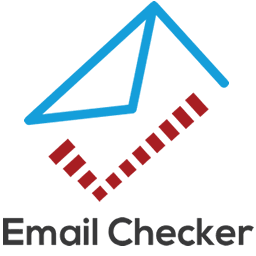 Email Checker 》Email Checker 的高級電子郵件驗證服務通過執行 SMTP 模擬測試來進行深度清理,以檢查目標郵件服務器上的郵箱是否實際存在,從而實現最佳的電子郵件驗證準確...。
Email Checker 》Email Checker 的高級電子郵件驗證服務通過執行 SMTP 模擬測試來進行深度清理,以檢查目標郵件服務器上的郵箱是否實際存在,從而實現最佳的電子郵件驗證準確...。 NoParam Email Validation – Email Verification & Anti-Spam Prevention 》總結:NoParam Email Validation & Anti-Spam Prevention 是一款功能強大的外掛程式,旨在確保您的網站郵件清單乾淨、合法,並且沒有垃圾郵件。透過整合...。
NoParam Email Validation – Email Verification & Anti-Spam Prevention 》總結:NoParam Email Validation & Anti-Spam Prevention 是一款功能強大的外掛程式,旨在確保您的網站郵件清單乾淨、合法,並且沒有垃圾郵件。透過整合...。
