
前言介紹
- 這款 WordPress 外掛「Multiple Shipping Addresses for WooCommerce (Address Book)」是 2020-08-06 上架。
- 目前有 2000 個安裝啟用數。
- 上一次更新是 2025-10-15,距離現在已有 134 天。
- 外掛最低要求 WordPress 5.2 以上版本才可以安裝。
- 外掛要求網站主機運作至少需要 PHP 版本 7.0.0 以上。
- 有 19 人給過評分。
- 還沒有人在論壇上發問,可能目前使用數不多,還沒有什麼大問題。
外掛協作開發者
外掛標籤
address | address book | Multiple address | Shipping Addresses |
內容簡介
WooCommerce 多地址插件
在如今充滿活力的生活方式中,人們不斷尋找最新且最省時的市場選項。
你是否還依賴傳統的購物應用程式,因而流失了不少客戶?ThemeHigh 的 WooCommerce 多地址插件將幫助你領先競爭者。
這款插件讓你更輕鬆地在地址簿中保存多個送貨地址或帳單地址,省去了購物時的時間。
安裝並啟用插件,然後進入儀表板 ⟶ WooCommerce ⟶ 管理地址。
以下是可啟用以將訂單送貨至多個地址的幾項功能。
☞ 帳單和送貨地址屬性
啟用「啟用帳單多地址」選項,以添加額外的帳單地址。
類似於帳單地址屬性,啟用「啟用送貨多地址」選項後,使用者可以添加未來購物時用於送貨用途的不同地址。
管理者可以限制使用者在其帳戶中儲存的(帳單/送貨)地址數量,或設為無限。
你可以選擇兩種顯示方式以顯示多個帳單和送貨地址 - 下拉式和彈出式。在使用彈出式時,你可以設置多地址選項為按鈕或出現在結帳表單上方的鏈接。
你可以選擇或從結帳頁面中的彈出式中刪除地址,除了我的帳戶頁面之外。
☞ 多送貨地址
WooCommerce 多地址插件還提供一項功能,可讓你在單個購買中將不同產品運送到多個位置。
☞ 一般設定
使用者可以在訂單內將每個產品運送到不同地址。啟用「允許從訂單內的不同位置運送產品」選項即可實現此功能。
啟用「可變產品的多運送」選項,以為變體產品啟用多個運送功能。(啟用多個運送時,只有簡單產品才能運送到不同位置,即為預設設置。)
☞ 結帳
結帳頁面提供了一個選項,以啟用/禁用訂單運送到不同地址的功能。
可以從結帳頁面添加新地址(帳單/送貨),並顯示為下拉式菜單供使用者選擇。
啟用「是否要運送到多個地址?」即可運送單個訂單中的多個產品到多個地址。
可以管理訂單的運送方式。
免費插件最多允許三個運送位置。升級到高級版插件以啟用到無限多個位置的多運送。
你可以查看演示以瞭解更詳細的功能。 Live Demo
加入 Themehigh Community以獲得類似人員的幫助
💎💎 高級版功能
高級版具有複雜的功能,將幫助你更成功地管理業務,並讓你的客戶更快速、高效地享受購物體驗。
透過免煩惱的 Google AutoComplete 功能,輕鬆簡化客戶的購物流程
自訂產品的運送屬性、價格、重量
啟用「在結帳時為每個產品設定單獨送貨地址」選項,讓你更輕鬆地設定每個產品的送貨地址。
原文外掛簡介
🔥 #1 Plugin to Ship WooCommerce Orders to Multiple Addresses
With default WooCommerce functionality, shoppers can only ship to a single address per order. This not only affects the customer experience but also adds complexity for store owners managing multiple delivery requests.
That’s precisely why we built Multiple Shipping Addresses for WooCommerce (Address Books) by ThemeHigh. As the name suggests, this plugin empowers your customers to ship items from a single order to multiple addresses—quickly and effortlessly.
Using Multiple Shipping Addresses for WooCommerce you can:
✳️ Save multiple billing and shipping addresses to their Address book
✳️ Ship different products to multiple addresses in a single purchase
This plugin works smoothly with other popular ThemeHigh checkout plugins allowing you to build a powerful, user-friendly checkout experience.
🚀 How to Get Started:
Install and activate the plugin, and proceed to:
Dashboard ⟶ WooCommerce ⟶ Manage Address
From there, you can:
✅ ENABLE MULTIPLE BILLING ADDRESSES
✅ ENABLE MULTIPLE SHIPPING ADDRESSES
👉 Note: The free version allows up to 2 shipping locations per order.
To enable unlimited shipping addresses and unlock more features upgrade to the premium version now!
Try Demo | Documentation | Get Pro
🔥 EXPLORE WHAT OUR FREE VERSION OFFERS
✳️ ADDRESS PROPERTIES
– Multiple Billing Addresses: Allow customers to save and manage more than one billing address by enabling the “Enable multiple address for billing” option.
– Flexible Display types for billing: Choose how the multiple billing address selection appears at checkout
– Set display type: Pop up / Drop down
– Set display style: Button / Link
– Multiple Shipping Addresses: Just like billing, you can let users add and manage different shipping addresses for future purchases by enabling the “Enable multiple address for shipping” option
– Flexible Display type for shipping: Choose how the multiple shipping address selection appears at checkout
– Set display type: Pop up / Drop down
– Set display style: Button / Link
– Manage Addresses at Checkout or My Account: Customers can choose or delete their saved addresses directly from the checkout pop-up or from the My Account page.
– The checkout page comes with an option to enable/disable shipping orders to different addresses.
– New addresses (Billing/Shipping) can be added from the checkout page and will display as a dropdown menu for users to choose from.
✳️ MULTIPLE SHIPPING ADDRESS
With Multiple Shipping Addresses for WooCommerce, customers can ship different products to multiple locations in a single order without placing separate orders
– Ship Items to different addresses: Enable the “Allow products to be shipped to different locations” within an order option so customers can assign individual products to different addresses within the same order.
– Support for Variable Products: By default, only simple products can be shipped to multiple addresses. To allow variable products to be shipped separately, activate the “Multi-shipping for variable product” option.
👉 Note: The Multiple Address Checkout feature can be triggered directly from the checkout page, allowing customers to assign different products to multiple addresses within a single order
✳️ MULTIPLE ADDRESSES CHECKOUT
– Enable Multiple Shipping at Checkout: Customers can choose to ship items to multiple addresses by selecting the “Do you want to ship to multiple addresses?” option on the checkout page.
– Easily Add & Select Addresses: New billing and shipping addresses can be added directly from checkout and will appear in a dropdown menu for quick selection.
– Manage Shipping Methods: Customers can set different shipping methods for each address, ensuring flexibility and a seamless checkout experience.
👉 Note: The admin can restrict the number of (Billing / Shipping) addresses a user can save in their account. The free plugin allows for a maximum of two shipping locations.
🚀 Upgrade to the pro version to enable multi-shipping to an endless number of locations.
🔥 EXPLORE WHAT OUR PREMIUM VERSION OFFERS
Try Demo | Documentation | Get Pro
The Premium version of Multiple Shipping Addresses for WooCommerce comes packed with smart, time saving features that make running your store smoother — and shopping easier for your customers.
In addition to all the features available in the free version, the Pro plugin introduces two powerful settings groups:
👉 General Settings & Advanced Settings
Manage how addresses are handled, displayed and styled with more control and customization options than ever before.
But with the pro version you get even more flexibility and control!
– Set display position: Choose whether the address selector appears above or below the form at checkout
– Customize default text: Personalize the label shown for address selection
– Set address limits: Define how many addresses a user can save
Under the General settings tab we have options like:
✳️ BILLING & SHIPPING OPTIONS
– Billing Address Properties
– **Enable Multiple Billing Addresses**: Allow customers to save and manage more than one billing address by enabling the **“Enable multiple address for billing”** option.
– **Advanced Display Controls**: Just like the free version, the Pro edition lets you choose how customers interact with saved addresses pop-up or dropdown and display them as a button or link**.
But with the Pro version, you get even more flexibility and control like:
– Set display position: Choose whether the address selector appears above or below the form at checkout
– Customize default text: Personalize the label shown for address selection
– Set address limits: Define how many addresses a user can save
✳️ SHIPPING ADDRESSES PROPERTIES
– Shipping Addresses properties: Like billing, you can let customers save and manage multiple shipping addresses for future use by “enabling the Multiple Shipping Addresses” option.
The Pro version offers all the display controls from the free version — pop-up or dropdown, shown as a button or link, plus extra flexibility including:
– Set where the selector appears (above/below form)
– Customize the default label text
– Limit how many shipping addresses users can save
✳️ BUTTON STYLES PROPERTIES
Make your address selection buttons blend seamlessly with your store’s design.
With the Pro version, you can:
– Set custom background and text colors
– Adjust padding for better spacing
✳️ MULTIPLE SHIPPING OPTION
The Pro version makes it easy to manage complex orders with advanced multi-shipping options
– Any products can be shipped to as many addresses as the user desires
– Restrict multiple shipping for specific products or categories
– Enable multi-shipping for product variations
– Add the same product multiple times to the cart, each with a different shipping address
✳️ GUEST USERS OPTION
– Enable multi-shipping for guest users: Allow guest users to have multi-shipping privileges. Admin can restrict the time limit as per minute/hour/day.
✳️ MANAGE TEXT OPTION
– Display Text Settings: Say it your way, with these options, you can personalize the text your customers see during checkout
– Add label for multiple address picking URL
– Label for add shipping address URL
– Label for multiple shipping Checkbox
Under the Advanced settings tab the following are available:
– Address Autofill: This option allows you to enable the billing address autofill with the help of a Google Maps API Key. A checkbox is provided to enable or disable autofill anytime.
– Address Format Override: With the address format overrides option, you can customise the WooCommerce default address formats.
👉Note: You can add the custom fields created by the WooCommerce Checkout Field Editor Pro to the custom format for overriding according to your comfort.
– Custom CSS styling: Easily apply your own styles with additional CSS
– Backup & Import Settings: This option allows you to save time by copying your current settings and importing them into a different WordPress installation.
Why ThemeHigh
At themehigh, we specialize in providing thoughtful solutions to help you create your store in the easiest and simplest way possible, providing you with a smooth and enjoyable customization experience.
🏆 2 Million+ Customers
🏆 Quickest Turn-around Support
🏆 Most Lightweight Plugins
🔥 Explore More
If you like the Multiple Shipping Addresses For WooCommerce, then consider checking out our other WordPress Plugins:
👉 Checkout Field Editor (Checkout Manager) for WooCommerce:
This Checkout Plugin from Themehigh lets you add 20 different types of custom checkout fields.
👉Extra Product Options For WooCommerce:
This Custom Product addons plugin lets you quickly add additional fields (19 custom field types) and sections to your WooCommerce Product page.
👉 Variation Swatches For WooCommerce:
Using the WooCommerce Variation Swatches Plugin, you can easily convert default WooCommerce product attribute drop-downs into customizable swatches and display customized product variations.
👉 Email Customizer for WooCommerce | Drag and Drop Email Templates Builder:
Email Customizer is a plugin that helps you effortlessly customise your WooCommerce transactional emails using its intuitive drag-and-drop builder
Happy Users of Multiple Shipping Addresses Plugin
achillon (@achillon)⭐⭐⭐⭐
It worked perfectly the first time I tried it, easy to use and set up. Just what I needed.
stefangociu (@stefangociu)⭐⭐⭐⭐⭐
Great plugin and customer service.
polforns(@polforns )⭐⭐⭐⭐
The plugin works very well and is very simple to use. I had a problem with the configuration of my website and the plugin and their customer service helped me perfectly. Very good experience.
cbaser(@cbaser) ⭐⭐⭐⭐⭐
They came back to me in no time with a code fix, they even installed it for me!
OTHER USEFUL LINKS
👉 VIEW ALL FEATURES
👉 GET DOCUMENTATION
👉 GET THEMEHIGH SUPPORT
👉 JOIN COMMUNITY
👉 FOLLOW US ON Facebook, LinkedIn, Twitter & YouTube.
Reddit
各版本下載點
- 方法一:點下方版本號的連結下載 ZIP 檔案後,登入網站後台左側選單「外掛」的「安裝外掛」,然後選擇上方的「上傳外掛」,把下載回去的 ZIP 外掛打包檔案上傳上去安裝與啟用。
- 方法二:透過「安裝外掛」的畫面右方搜尋功能,搜尋外掛名稱「Multiple Shipping Addresses for WooCommerce (Address Book)」來進行安裝。
(建議使用方法二,確保安裝的版本符合當前運作的 WordPress 環境。
1.0.0 | 1.0.1 | 1.2.0 | 2.0.0 | 2.0.1 | 2.0.2 | 2.1.0 | 2.1.1 | 2.1.2 | 2.2.0 | 2.2.1 | 2.2.2 | 2.2.3 | 2.2.4 | 2.2.5 | 2.2.6 | 2.2.7 | 2.2.8 | 2.2.9 | 2.3.0 | trunk |
延伸相關外掛(你可能也想知道)
 Address Book for WooCommerce 》本外掛給予您的顧客存儲多個帳單和送貨地址的選項,並在結帳時檢索它們。地址可以在/my-account/中快速方便地更新和修改,或者在結帳過程中保存。, 如果您想...。
Address Book for WooCommerce 》本外掛給予您的顧客存儲多個帳單和送貨地址的選項,並在結帳時檢索它們。地址可以在/my-account/中快速方便地更新和修改,或者在結帳過程中保存。, 如果您想...。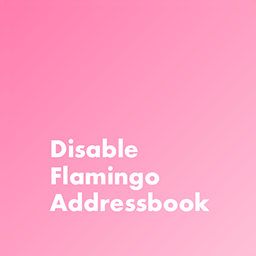 Disable Flamingo Addressbook 》由 Takayuki Miyoshi 開發的 Flamingo 外掛會儲存透過 CF7 表單輸入的所有電子郵件地址。如果您不需要這個功能,您可以啟用我的外掛來停用它。, 翻譯, 如果您...。
Disable Flamingo Addressbook 》由 Takayuki Miyoshi 開發的 Flamingo 外掛會儲存透過 CF7 表單輸入的所有電子郵件地址。如果您不需要這個功能,您可以啟用我的外掛來停用它。, 翻譯, 如果您...。 Lava Directory Manager 》Lava 目錄管理外掛適用於商業列表, 此外掛能讓您使用 WordPress 的強大彈性功能,為您的商業列表生成最佳化頁面。, 介紹頁面:http://lava-code.com/director...。
Lava Directory Manager 》Lava 目錄管理外掛適用於商業列表, 此外掛能讓您使用 WordPress 的強大彈性功能,為您的商業列表生成最佳化頁面。, 介紹頁面:http://lava-code.com/director...。Contact List – Online Staff Directory & Address Book 》易於列舉不同種類的聯絡方式!提供快速搜尋、自訂篩選、在前端傳送訊息、自訂欄位、Excel 匯入與匯出、reCAPTCHA 等功能。, , 最簡單的 WordPress 商業目錄套...。
 Connections Business Directory Toolbar 》這是一個針對Connections Business Directory Plugin的擴充外掛程式。使用此外掛程式可快速管理Connections管理員頁面,而不必捲動到每一個Connections管理員...。
Connections Business Directory Toolbar 》這是一個針對Connections Business Directory Plugin的擴充外掛程式。使用此外掛程式可快速管理Connections管理員頁面,而不必捲動到每一個Connections管理員...。GeoDirectory – Multinews Theme Compatibility Pack 》透過GeoDirectory 外掛及相容性套件,您可以將使用 Multinews 佈景主題建立的網站,轉換為互動式商業目錄!, 由於使用此佈景主題的要求非常高,因此我們決定...。
 Connections Business Directory Login 》這是一個擴充外掛程式,需先安裝並啟用Connections Business Directory Plugin才能添加此外掛。, 此外掛程式有什麼功能?, 它將添加條目內容區塊、短代碼和高...。
Connections Business Directory Login 》這是一個擴充外掛程式,需先安裝並啟用Connections Business Directory Plugin才能添加此外掛。, 此外掛程式有什麼功能?, 它將添加條目內容區塊、短代碼和高...。 Connections Business Directory Open Hours 》此外掛為 WordPress 的 Connections Business Directory Plugin 的延伸套件,請務必在安裝並啟用此外掛之前先安裝和啟用主套件。, 這個外掛可以讓您新增營業...。
Connections Business Directory Open Hours 》此外掛為 WordPress 的 Connections Business Directory Plugin 的延伸套件,請務必在安裝並啟用此外掛之前先安裝和啟用主套件。, 這個外掛可以讓您新增營業...。 Connections Business Directory Languages 》p>這是與Connections Business Directory Plugin 的擴充套件外掛,請務必在添加此外掛之前安裝並啟用。, 這個外掛可以讓您在條目中添加說的語言。默認選擇為...。
Connections Business Directory Languages 》p>這是與Connections Business Directory Plugin 的擴充套件外掛,請務必在添加此外掛之前安裝並啟用。, 這個外掛可以讓您在條目中添加說的語言。默認選擇為...。 Connections Business Directory Face Detect 》這是 Connections Business Directory Plugin 的擴充外掛,請確認在添加此外掛之前已安裝和啟用。, 這個擴充外掛最初只是一個小實驗。我想嘗試圖像中的人臉檢...。
Connections Business Directory Face Detect 》這是 Connections Business Directory Plugin 的擴充外掛,請確認在添加此外掛之前已安裝和啟用。, 這個擴充外掛最初只是一個小實驗。我想嘗試圖像中的人臉檢...。 Connections Business Directory Legacy Templates 》這是一個擴展外掛,用於 Connections商業名錄外掛程式。 請確保在添加此插件之前已安裝並啟用了該插件。 , 這個插件的功能是恢復被核心 Connections插件8.4版...。
Connections Business Directory Legacy Templates 》這是一個擴展外掛,用於 Connections商業名錄外掛程式。 請確保在添加此插件之前已安裝並啟用了該插件。 , 這個插件的功能是恢復被核心 Connections插件8.4版...。 Connections Business Directory Education Level 》這個外掛是針對 Connections Business Directory Plugin 的擴充外掛,請確保在安裝此外掛之前,已安裝且啟用上述外掛。, 這個外掛能夠新增「教育程度」欄位。...。
Connections Business Directory Education Level 》這個外掛是針對 Connections Business Directory Plugin 的擴充外掛,請確保在安裝此外掛之前,已安裝且啟用上述外掛。, 這個外掛能夠新增「教育程度」欄位。...。 Connections Business Directory Hobbies 》這是專為 Connections Business Directory 外掛程式 設計的擴充外掛程式,請務必先安裝並啟用此外掛程式後再新增此外掛程式。, 這個外掛程式的功能是:添加興...。
Connections Business Directory Hobbies 》這是專為 Connections Business Directory 外掛程式 設計的擴充外掛程式,請務必先安裝並啟用此外掛程式後再新增此外掛程式。, 這個外掛程式的功能是:添加興...。WooCommerce add shipping address to addressbook 》說明, 建立一個地址簿表格,並添加已登入用戶的運送地址。, 這個簡單的外掛允許你將運送地址添加到地址簿表格中。, 安裝方式, , 將文件解壓縮到您的 /wp-cont...。
 Address Book 》Address Book 是一個小而強大的外掛程式,可用於創建您需要的任何通訊錄,並擁有先進的搜索功能。, 這個外掛程式簡單易用,完全安全。, 這個外掛程式怎麼運作...。
Address Book 》Address Book 是一個小而強大的外掛程式,可用於創建您需要的任何通訊錄,並擁有先進的搜索功能。, 這個外掛程式簡單易用,完全安全。, 這個外掛程式怎麼運作...。
