
前言介紹
- 這款 WordPress 外掛「The Winnower Publisher」是 2015-01-31 上架。 目前已經下架不再更新,不建議安裝使用。
- 目前有 10 個安裝啟用數。
- 上一次更新是 2015-06-01,距離現在已有 3924 天。超過一年沒更新,安裝要確認版本是否可用。以及後續維護問題!
- 外掛最低要求 WordPress 4.0 以上版本才可以安裝。
- 有 1 人給過評分。
- 還沒有人在論壇上發問,可能目前使用數不多,還沒有什麼大問題。
外掛協作開發者
reconbot |
外掛標籤
doi | pdf | science | Winnower | permanent archival |
內容簡介
透過 The Winnower 為您的部落格指派 CrossRef 數位物件識別碼 (DOI),並使用 CLOCKSS 將您的作品永久存檔。這是針對個人出版者 (部落客) 的學術出版工具。
功能
多作者部落格
在 WordPress 中按下更新時,會自動更新至 The Winnower
從 The Winnower 取得貴部落格文章的 DOI,以供論文引用
操作說明
在新文章或現有文章中尋找「The Winnower 文章設定」
找到「發佈至 The Winnower」,選擇「是」
至少選擇一個主題並發佈文章
按下「發佈」
您的文章現在已經被發佈至 The Winnower 了!
取得您的 DOI
目前只有管理員可以申請 DOI。
當您的文章發佈後,在「The Winnower 文章設定」中尋找「您可以在這裡申請 DOI。」,點擊它,您將進入該文章指派的網頁 (例如:https://thewinnower.com/posts/what-are-winnower-authors-doing)
在文章網頁中,點擊「修改這篇文章」
找到“存檔”按鈕 - 注意:一旦存檔,您的文章將無法再更新。
現在,您已經獲得一個 DOI!
回到您的部落格文章編輯頁面,找到「取得 DOI」按鈕,並點擊它。
現在,更新您的論文以儲存 DOI。
DOI 現在會顯示在您文章的引文底部!
原文外掛簡介
Assign a CrossRef digital object identifier (DOI) to your blog via The Winnower and archive your work FOREVER using CLOCKSS. Scholarly publishing tools for individual publishers (bloggers).
Features
Multi author blogs
Updates The Winnower when you click update in WordPress
Retrieve DOI’s of your posts from The Winnower and display them for citation on your paper.
Instructions
On new or existing posts find “The Winnower Post Settings”
Find “Cross-Post to The Winnower” and choose “Yes”
Chose at least one Topic for the post
Click “Publish”
Your post will now be posted to the winnower!
Getting your DOI
Currently only administrators may request a DOI.
Once your post has been published, find “You can request a DOI here.” in “The Winnower Post Settings” click it and you will end up on the post’s page at thewinnower.com. (Eg. https://thewinnower.com/posts/what-are-winnower-authors-doing)
On your post’s page click “Revise this Paper”
Find the button “Archive” – Note: Once you archive your post it can no longer be updated.
You now have a DOI!
Go back to your post edit page in your blog and find the “Retrieve DOI” button and click it.
Now update your paper to save the DOI.
The DOI will now display for citation at the bottom of you post!
各版本下載點
- 方法一:點下方版本號的連結下載 ZIP 檔案後,登入網站後台左側選單「外掛」的「安裝外掛」,然後選擇上方的「上傳外掛」,把下載回去的 ZIP 外掛打包檔案上傳上去安裝與啟用。
- 方法二:透過「安裝外掛」的畫面右方搜尋功能,搜尋外掛名稱「The Winnower Publisher」來進行安裝。
(建議使用方法二,確保安裝的版本符合當前運作的 WordPress 環境。
1.3 | 1.4 | 1.5 | 1.6 | 1.7 | trunk |
延伸相關外掛(你可能也想知道)
MathJax-LaTeX 》MathJax 可以在 HTML 網頁中渲染 LaTeX 或 MathML 的內嵌式程式碼,此外掛為 WordPress 新增了這項功能。此外掛只會在需要時才會動態注入 MathJax JavaScript...。
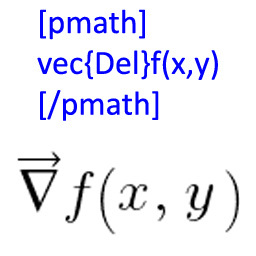 WPMathPub 》在文章、頁面和評論中顯示數學方程式。, 將您的純文本數學表示式放在 [pmath size=xx]...[/pmath] 短碼標籤之間。有用的 xx 大小整數值範圍為 8 到 24(預設...。
WPMathPub 》在文章、頁面和評論中顯示數學方程式。, 將您的純文本數學表示式放在 [pmath size=xx]...[/pmath] 短碼標籤之間。有用的 xx 大小整數值範圍為 8 到 24(預設...。ImpactPubs 》這是 WordPress 外掛,可自動在網站上顯示出版物檔案。 , 結果可以從 PubMed 中提取,並將每日自動更新。, 每個部落格使用者只能創建一個檔案。, [publicati...。
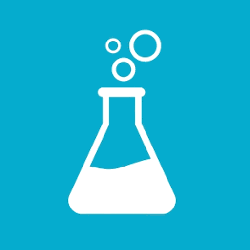 Mon Laboratoire 》這個 WordPress 外掛讓你可以簡單地更新實驗室網頁中的成員、團隊、主題和出版物(從第三方 HAL 或第三方數據庫 Descartes Publi)而不需要任何網頁編程知識。。
Mon Laboratoire 》這個 WordPress 外掛讓你可以簡單地更新實驗室網頁中的成員、團隊、主題和出版物(從第三方 HAL 或第三方數據庫 Descartes Publi)而不需要任何網頁編程知識。。PubMed Posts 》此外掛會新增儀表板小工具,可從PubMed文章建立文章,以及搜尋小工具讓您根據特定文章資料搜尋文章。基本編輯器也包括在內,可變更文章內容的資料版面配置。,...。
Helioviewer.org – Latest Image 》這是一個簡單的小工具,用於顯示太陽最近的圖像,可從Helioviewer.org取得。此小工具可進行自定義,以顯示來自幾個不同數據源的圖像,包括SDO和SOHO。。
 QuantiModo 》QuantiModo WordPress 整合, 幫助激發公民科學革命,找出解決慢性疾病的新方案。安裝 Quantimodo WordPress 外掛程式!, 此外掛程式可讓您的使用者記錄、匯總...。
QuantiModo 》QuantiModo WordPress 整合, 幫助激發公民科學革命,找出解決慢性疾病的新方案。安裝 Quantimodo WordPress 外掛程式!, 此外掛程式可讓您的使用者記錄、匯總...。Kblog Metadata 》部分:, , 此外掛會顯示部落格相關的作者、何時發布文章等資訊,也提供使用者可以看到的小工具和可讓電腦提取相同資訊的運算表示法。這讓讀者對文章作者有更...。
Kblog Include 》這個外掛可以讓您在文章中引用 arXiv 或其他學術倉庫的內容。例如,如果在文章中加入:, [kblog-inc server="arxiv"]1303.0213[/kblog-inc], , 文章摘要就會...。
Science Breeze Widget 》此外掛提供客製化的小工具,可以顯示科技網站 science-breeze.com 的最新文章, 只需下載並上傳此外掛至您的 WordPress 外掛目錄,啟用它,從「外觀」>「小工...。
Scienation 》Scienation 插件將 WordPress 安裝轉化為科學出版工具,使每個科學家可以擁有自己的 "期刊"。它在內容上添加必要的語義標注並啟用其他功能:, , 將文章添加摘...。
Powerhouse Museum Collection Image Grid 》這個外掛可以讓你在 WordPress 中輕鬆地嵌入數以千計的科技、設計和社會歷史物品的縮略圖和彈出式描述。此外掛支援文章中和側邊欄小工具實現,並提供多種過濾...。
Pelagios Widgets for WordPress 》 Pelagios widgets提供兩種小工具,可嵌入網頁,以顯示古代歷史收藏中地點和物品之間的關係。 , 其中一個widget可顯示在網站上提到的地點的相關資訊,另一個...。
Knowledgeblog Table of Contents 》解譯 [ktoc] 短碼以產生像 Knowledgeblogs 使用的專業字母順序目錄列表。, 目錄列表是從單一類別生成的,可透過簡單的設定選單或透過短碼上的「cat...。
CERN Online Demonstration Austria 》這個 WordPress 外掛的描述如下:, 奧地利政府計劃取消其 CERN(歐洲核子研究組織)成員資格。此外掛程式增加了一個可點擊的圖像,以支持在 http://sos.teilc...。
