
前言介紹
- 這款 WordPress 外掛「The Mobile Wallet」是 2024-10-24 上架。
- 目前尚無安裝啟用數,是個很新的外掛。如有要安裝使用,建議多測試確保功能沒問題!
- 上一次更新是 2024-10-25,距離現在已有 191 天。
- 外掛最低要求 WordPress 4.9 以上版本才可以安裝。
- 外掛要求網站主機運作至少需要 PHP 版本 7.4 以上。
- 尚未有人給過這款外掛評分。
- 還沒有人在論壇上發問,可能目前使用數不多,還沒有什麼大問題。
外掛協作開發者
外掛標籤
wallet | WordPress | Digital Card |
內容簡介
總結文案:
The WALLET 是一個方便的解決方案,可以在所有智慧手機上存儲數字通行證和卡片。具有無需登錄、密碼或註冊的無懈可擊界面,與您喜愛的品牌連接變得更酷!
問題與答案:
1. The WALLET 是否需要登錄?
- 答:不需要,The WALLET 提供無需登錄或密碼的無懈可擊體驗。用戶可即時獲取優惠和交易訊息。
2. 客戶如何將卡片添加到其錢包中?
- 答:客戶可以通過掃描QR碼或點擊提供的鏈接即時添加卡片。
3. 創建卡片後可以編輯嗎?
- 答:絕對可以!您可以隨時從線上的Card ADMIN登錄編輯您的卡片。
原文外掛簡介
The WALLET is a convenient solution for storing digital passes and cards on all your smartphone devices. With a hassle-free interface that eliminates the need for login, passwords, or registration, connecting with your favorite brands just got way cooler!
The WALLET supports all major airline boarding passes, event tickets, coupon vouchers, digital brand & business cards, loyalty programs and so much more. Its folder-based design combined with its robust search capabilities allow organization based on your priority, ensuring quick and easy access when you need it most. Digital passes and cards come geo-enabled allowing their content and alerts to be on-focus and highly relevant when it counts.
Additionally, the WALLET makes both sharing your passes and Cards super easy with others and discovering new ones right within the Card Store. It was also built with your security and privacy in mind, folders can be securely locked with passcodes and security questions. Tired of trying to locate receipts in your email or from a webpage… now you can turn those QR and barcode stubs directly a digital card for instant access. It’s time to get a true digital card wallet!
Features
Effortlessly store and manage digital passes and cards in smartphone device with all basic informations.
Instant addition of Digital cards to your Mobile Wallet via QR scan or link.
Direct notification capabilities for any offers and deals with customers, including geo-targeted and beacon-supported messages.
Edit your passes/card details or information at any time through the online Card ADMIN for real time updates user will get notify ASAP.
Integration
Verify the api integration document: https://mobilewallet.cards/api/
This plugin utilizes the AddThisPass API for enhanced functionality, including:
– Card Management
– Card Main Settings
– Card Front Settings
– Card Statistics
– Card Activation
Description of AddThisPass
The Digital Wallet Card is more than just a business card; it serves as a community and utility hub for customers to connect with your brand. It can be used for centralised information, ticketing, loyalty programs, discounts, and more—all accessible through a simple QR scan.
Key Features of the Card
Card Account Creation: Seamlessly create accounts for card management.
Card Creation: Develop and customize your cards.
Card Main Settings and Webhooks: Configure settings and manage webhooks for real-time updates.
Card Frontside and Backside Management: Personalize the design and content of both sides of your card.
Card Preferences and Design Management: Tailor preferences to suit your brand’s identity.
Card Tags and Messages: Organize and manage messages for targeted communication.
View Card Messages: Access and review messages sent to your customers.
Is a login required?
No, The WALLET offers a hassle-free experience without the need for logins or passwords. User get real time offers and deals.
How do customers add cards to their wallets?
Customers can instantly add cards via a QR scan or by clicking a provided link.
Can I edit my card after creation?
Absolutely yes! You can edit your card anytime from the online Card ADMIN login.
Support
For support or inquiries, please visit The Mobile Wallet Support.
Website : https://mobilewallet.cards/
Android application : https://play.google.com/store/apps/details?id=app.thewalletgroup
iOS Application : https://apps.apple.com/us/app/the-mobile-wallet/id1643305051
Terms and Conditions : https://mobilewallet.cards/terms-and-conditions/
Privacy policies : https://mobilewallet.cards/privacy-policy/
各版本下載點
- 方法一:點下方版本號的連結下載 ZIP 檔案後,登入網站後台左側選單「外掛」的「安裝外掛」,然後選擇上方的「上傳外掛」,把下載回去的 ZIP 外掛打包檔案上傳上去安裝與啟用。
- 方法二:透過「安裝外掛」的畫面右方搜尋功能,搜尋外掛名稱「The Mobile Wallet」來進行安裝。
(建議使用方法二,確保安裝的版本符合當前運作的 WordPress 環境。
延伸相關外掛(你可能也想知道)
 WP Favicon Remover 》WP Favicon Remover 外掛功能是移除自 WordPress 5.4 起的預設 Favicon。如果在外掛安裝後 Favicon 仍未更改,請清除瀏覽器快取。如果您使用的是透過主題客製...。
WP Favicon Remover 》WP Favicon Remover 外掛功能是移除自 WordPress 5.4 起的預設 Favicon。如果在外掛安裝後 Favicon 仍未更改,請清除瀏覽器快取。如果您使用的是透過主題客製...。Embed PDF 》此外掛可使用 Google Docs Viewer 內嵌 PDF 檔案, 只需在獨立一行或使用內嵌標籤 http://example.com/file.pdf 中包含 PDF 文件的 URL,本外...。
 EnvoThemes Demo Import 》使用一鍵操作,即可匯入 EnvoThemes 官方主題的示範內容、小工具和主題設定。, 支援的主題, , Envo Shopper, Envo Marketplace, Envo Online Store, Envo Sho...。
EnvoThemes Demo Import 》使用一鍵操作,即可匯入 EnvoThemes 官方主題的示範內容、小工具和主題設定。, 支援的主題, , Envo Shopper, Envo Marketplace, Envo Online Store, Envo Sho...。SHK Hide Title 》一個 WordPress 外掛,可以禁用頁面標題。您可以自行使用 header class,讓它在所有佈景主題中運作。。
 Blogger To WordPress 》如果您從Blogger.com (blogspot.com)導入了文章,可能會將訪客從您的部落格重新導向到新WordPress部落格的主頁。這是不對的,因為當使用者在未預期的情況下降...。
Blogger To WordPress 》如果您從Blogger.com (blogspot.com)導入了文章,可能會將訪客從您的部落格重新導向到新WordPress部落格的主頁。這是不對的,因為當使用者在未預期的情況下降...。Favicon XT-Manager 》Favicon XT-Manager WordPress 外掛 是一個易於使用的 WordPress 外掛,用於向 WordPress 網站添加 favicon。 favicon 是瀏覽器在瀏覽器標籤旁邊或在地址欄旁...。
 PRyC WP: Add custom content to post and page (top/bottom) 》在文章或頁面上添加自訂內容(頂部/底部)。您可以使用文本、HTML、短代碼和JavaScript。簡單而有效... 。
PRyC WP: Add custom content to post and page (top/bottom) 》在文章或頁面上添加自訂內容(頂部/底部)。您可以使用文本、HTML、短代碼和JavaScript。簡單而有效... 。 Pk Favicon Manager 》Pk Favicon Manager WordPress plugin 讓你在你的 WordPress 網站上加入一個 favicon 圖像。Favicon 是顯示在瀏覽器地址欄中的小圖示或標誌。透過這個外掛,...。
Pk Favicon Manager 》Pk Favicon Manager WordPress plugin 讓你在你的 WordPress 網站上加入一個 favicon 圖像。Favicon 是顯示在瀏覽器地址欄中的小圖示或標誌。透過這個外掛,...。 Hide Price Until Login 》在使用者未登入或輸入密碼前,隱藏商店和產品詳細頁面的產品價格。, 主要功能, , 只有在輸入正確密碼後才會顯示產品的價格, 隱藏特定使用者的產品價格, 只有...。
Hide Price Until Login 》在使用者未登入或輸入密碼前,隱藏商店和產品詳細頁面的產品價格。, 主要功能, , 只有在輸入正確密碼後才會顯示產品的價格, 隱藏特定使用者的產品價格, 只有...。Hide Categories On Shop Page 》這個免費的 WooCommerce 外掛允許您在商店的主頁面上隱藏類別。, 為此,您需要在 WooCommerce > 設置 > 產品選項標籤部分中使用“,”分隔的方式保存類別。, 為...。
 azurecurve Toggle Show/Hide 》切換以顯示/隱藏內容(允許自定義標題)。, 使用基本格式 [toggle]content[/toggle] 以使用切換。, 使用 title 參數設置標題:[toggle title=’點擊以顯...。
azurecurve Toggle Show/Hide 》切換以顯示/隱藏內容(允許自定義標題)。, 使用基本格式 [toggle]content[/toggle] 以使用切換。, 使用 title 參數設置標題:[toggle title=’點擊以顯...。Vast Demo Import 》使用一鍵功能匯入 Vast 主題的示範內容、小工具和自訂外觀設定。, 版權, Vast Demo Import WordPress 外掛,版權所有 2018 WordPress.org, Vast Demo Import ...。
 PRyC WP: TinyMCE more buttons 》為預設的 TinyMCE 編輯器新增 (解鎖) 更多按鈕 (第三列/行):, , 選擇字型, 選擇字型大小, 選擇樣式, 文字背景色, 水平對齊, 底線, 新文件 (清空文件), 剪下,...。
PRyC WP: TinyMCE more buttons 》為預設的 TinyMCE 編輯器新增 (解鎖) 更多按鈕 (第三列/行):, , 選擇字型, 選擇字型大小, 選擇樣式, 文字背景色, 水平對齊, 底線, 新文件 (清空文件), 剪下,...。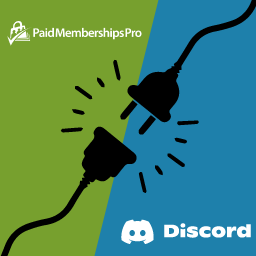 Unlock Exclusive Discord Access: Introducing the Free PMPro-Discord Addon — Elevate Your Community Engagement! 》這個 PMPRO Discord 外掛可以讓 PaidMembershipPro 的會員連結到您的 Discord 線上社群,根據他們的會員等級,分配給他們對應的伺服器角色。, 非常簡單易操作...。
Unlock Exclusive Discord Access: Introducing the Free PMPro-Discord Addon — Elevate Your Community Engagement! 》這個 PMPRO Discord 外掛可以讓 PaidMembershipPro 的會員連結到您的 Discord 線上社群,根據他們的會員等級,分配給他們對應的伺服器角色。, 非常簡單易操作...。 FLOWFACT WP Connector 》With the FLOWFACT WP Connector, you have the option to integrate different areas of your FLOWFACT into your website., Overview, The FLOWFACT WP Con...。
FLOWFACT WP Connector 》With the FLOWFACT WP Connector, you have the option to integrate different areas of your FLOWFACT into your website., Overview, The FLOWFACT WP Con...。
