
前言介紹
- 這款 WordPress 外掛「TDMRep: TDM Reservation Protocol」是 2024-04-08 上架。
- 目前有 40 個安裝啟用數。
- 上一次更新是 2024-08-23,距離現在已有 254 天。
- 外掛最低要求 WordPress 5.3 以上版本才可以安裝。
- 尚未有人給過這款外掛評分。
- 還沒有人在論壇上發問,可能目前使用數不多,還沒有什麼大問題。
外掛協作開發者
immolare |
外掛標籤
AI | robots | Protocol | copyright | data mining |
內容簡介
### 總結:
TDMRep 是一個使用者友好的 WordPress 外掛,讓您控制機器人和人工智慧(AI)如 ChatGPT 和 Bard 存取您的內容。它與 TDM 預訂協議整合,幫助您保護版權並促進創新。
### 問題與答案:
- **Q: TDMRep 是什麼?**
- A: TDMRep 是一個 WordPress 外掛,讓您控制機器人和人工智慧存取您的內容,同時保護您的版權。
- **Q: TDMRep 如何運作?**
- A: TDMRep 提供一套機器人訪問您網站的指令,您可以告訴它們您想如何處理您的內容,例如讓其讀取但不複製,或只供個人使用。
- **Q: TDMRep 的重要性是什麼?**
- A: 保護您的版權,防止未經許可的複製和使用;推動創新,讓負責任的機器人和AI以受控方式存取您的內容。
- **Q: 誰可以從 TDMRep 中受益?**
- A: 網站擁有者、內容創作者、機器人和人工智慧、學生和研究者、一般大眾都可以從 TDMRep 中受益。
- **Q: TDMRep 的技術特點是什麼?**
- A: TDMRep 整合了 TDM 預訂協議提供的 3 個技術,如 TDM 來源伺服器上的文件和 HTTP 回應中的 TDM 頭字段等。
原文外掛簡介
TDMRep is a user-friendly WordPress plugin that lets you control how robots and artificial intelligences (AIs) like ChatGPT and Bard access your content. It integrates with the TDM Reservation Protocol to help you safeguard your copyright and promote innovation.
Control Who Can Access Your Website Content with TDMRep
Think of all the effort you put into creating and organizing the content on your website. You want to share it with the world, but you also want to control who can copy and use your work.
That’s where TDMRep comes in!
How Does TDMRep Work?
Imagine TDMRep as a set of instructions for robots visiting your website. You can tell them exactly what you want them to do with your content, like:
“Read my content, but don’t copy it.” This is useful for search engine robots that analyze your website to understand your content and rank it in search results.
“Read and copy my content, but only for personal use.” This is helpful for students doing research or creators looking for inspiration.
“This content is private! Stay out!” This is useful for sensitive information you don’t want shared publicly.
Why Use TDMRep?
There are two main reasons why TDMRep is important:
Protect Your Copyright: By controlling access to your content, you prevent people from copying and using your work without permission.
Fuel Innovation: TDMRep lets responsible robots and AIs access your content in a controlled way. This can help drive research and development of new technologies.
Examples of How Bots Use TDMRep
Googlebot: This is the robot that crawls websites for Google Search. It uses TDMRep to understand your content and rank your website in search results.
ChatGPT: This AI can use TDMRep to learn from your content and create new text formats, poems, scripts, and more.
Bard: Google’s AI can use TDMRep to translate your content, write blog posts, and answer your questions in an informative way.
Who can benefit from TDMRep?
TDMRep can benefit a variety of users, including:
Website owners: TDMRep lets you control access to your content and protect your copyright.
Content creators: TDMRep lets you share your content with the world while controlling who can copy and use it.
Robots and AIs: TDMRep allows robots and AIs to access your content responsibly and use it to develop new technologies.
Students and researchers: TDMRep allows students and researchers to access your content for their research.
General public: TDMRep makes it easier for the general public to find information on your website.
Here are some concrete examples:
A blogger can use TDMRep to allow robots to read their content and index it in search engines, while prohibiting the copying of their content without permission.
A music publisher can use TDMRep to allow music streaming services to stream their music, while retaining control of the copyright.
A university can use TDMRep to allow researchers to access its research data, while protecting the privacy of participants.
In short, TDMRep is a valuable tool for anyone who wants to control access to their content and protect their copyright.
TDM Reservation Protocol Techniques
TDMRep integrates 3 of the 4 complementary techniques offered by the TDM Reservation Protocol:
TDM File on the Origin Server (.well-known/tdmrep.json): files, images, pages, posts, sets of urls
The TDM File on the Origin Server technique allows publishers to declare site-wide rights holders’ choices in a machine-readable file hosted on the web server. TDMRep generates this file and provides an interface for publishers to manage their TDM reservation and licensing policies.
TDM Header Field in HTTP Responses (.htaccess): files, images, pages, posts, sets of urls
The TDM Header Field in HTTP Responses technique allows publishers to declare their TDM rights reservation and licensing policies in the HTTP header of the response to a GET or HEAD request. TDMRep integrates this technique by adding the necessary header fields to the HTTP responses generated by WordPress.
TDM Metatags in page, posts or set of urls
TDMRep also supports the use of meta tags to express TDM rights and licensing policies on individual pages and posts, providing a more granular level of control for publishers who want to specify different policies for different parts of their website.
Expressing a TDM Policy
TDMRep plugin allows publishers to express their TDM policies in a machine-readable format using the TDM Policy feature. This feature provides a way for TDM actors to contact content rightsholders and offers details about available TDM licenses, facilitating the acquisition of TDM licenses from rightsholders by TDM actors.
The TDM Policy feature is integrated into the TDMRep plugin and includes the following:
Assigner
Permissions
With this feature, publishers can easily express their TDM policies, including the type of permission granted, any constraints on the type of usage, and any duties required of the TDM actor, such as the duty to contact the rightsholder before getting permission or the duty to compensate financially the rightsholder.
各版本下載點
- 方法一:點下方版本號的連結下載 ZIP 檔案後,登入網站後台左側選單「外掛」的「安裝外掛」,然後選擇上方的「上傳外掛」,把下載回去的 ZIP 外掛打包檔案上傳上去安裝與啟用。
- 方法二:透過「安裝外掛」的畫面右方搜尋功能,搜尋外掛名稱「TDMRep: TDM Reservation Protocol」來進行安裝。
(建議使用方法二,確保安裝的版本符合當前運作的 WordPress 環境。
trunk | v1.0.0 | v1.0.1 | v1.0.2 |
延伸相關外掛(你可能也想知道)
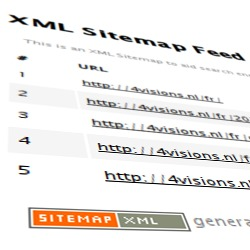 XML Sitemap & Google News 》這個外掛動態地建立遵守 XML Sitemap 及 Google News Sitemap 協議的網站地圖,支援 Multisite、Polylang 和 WPML,並不會建立靜態檔案。, 使用者可選擇啟用...。
XML Sitemap & Google News 》這個外掛動態地建立遵守 XML Sitemap 及 Google News Sitemap 協議的網站地圖,支援 Multisite、Polylang 和 WPML,並不會建立靜態檔案。, 使用者可選擇啟用...。 Virtual Robots.txt 》Virtual Robots.txt 是一個為您的網站創建和管理 robots.txt 檔案的易於使用(即自動化)的解決方案的外掛。不必煩惱 FTP,文件,權限等問題,只需上傳並啟用...。
Virtual Robots.txt 》Virtual Robots.txt 是一個為您的網站創建和管理 robots.txt 檔案的易於使用(即自動化)的解決方案的外掛。不必煩惱 FTP,文件,權限等問題,只需上傳並啟用...。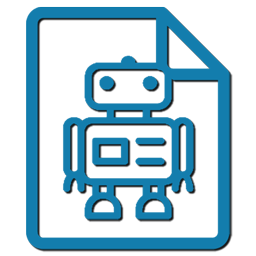 WP Robots Txt 》WordPress預設包含一個簡單的robots.txt檔案,這個檔案是在WP應用程序內部動態生成的,這很好!但也許您想更改內容。, 輸入WP Robots Txt,一款外掛,它在“閱...。
WP Robots Txt 》WordPress預設包含一個簡單的robots.txt檔案,這個檔案是在WP應用程序內部動態生成的,這很好!但也許您想更改內容。, 輸入WP Robots Txt,一款外掛,它在“閱...。 Robots.txt Editor 》此外掛讓您能夠在您的網站上建立及編輯 robots.txt 檔案。, 特色, , 適用於使用子網域的多站點網路(multisite network);, 提供適用於 WordPress 的正確範...。
Robots.txt Editor 》此外掛讓您能夠在您的網站上建立及編輯 robots.txt 檔案。, 特色, , 適用於使用子網域的多站點網路(multisite network);, 提供適用於 WordPress 的正確範...。 Companion Sitemap Generator – HTML & XML 》什麽是網站地圖?, 網站地圖是一個文件,其中提供有關您的網站頁面和文章以及它們之間關係的信息。搜索引擎閱讀此文件以更智能地爬行您的網站。網站地圖告訴...。
Companion Sitemap Generator – HTML & XML 》什麽是網站地圖?, 網站地圖是一個文件,其中提供有關您的網站頁面和文章以及它們之間關係的信息。搜索引擎閱讀此文件以更智能地爬行您的網站。網站地圖告訴...。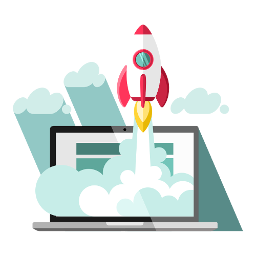 WordPress Robots.txt optimizer (+ XML Sitemap) – Boost SEO, Traffic & Rankings 》更好的 Robots.txt 外掛創建了一個 WordPress 虛擬的 robots.txt,有助於提升您的網站 SEO(索引能力、Google 排名等),以及您的加載速度 - 與 Yoast SEO、G...。
WordPress Robots.txt optimizer (+ XML Sitemap) – Boost SEO, Traffic & Rankings 》更好的 Robots.txt 外掛創建了一個 WordPress 虛擬的 robots.txt,有助於提升您的網站 SEO(索引能力、Google 排名等),以及您的加載速度 - 與 Yoast SEO、G...。410 for WordPress 》此外掛會對你的網誌上已經不存在的文章發出 HTTP 410 回應。當你刪除一篇文章或頁面時,此外掛會記錄該網址,並在該網址被請求時發出 410 回應。你也可以手動...。
Noindex Pages 》這款簡單、輕量級的外掛在「發布文章」區塊上方添加了一個「隱藏於搜索引擎」的核取方塊供頁面使用。勾選此方塊將在你的頁面的 標籤中放置一個 ...。
 mypace Custom Meta Robots 》描述: 這個外掛允許您編輯每個單獨文章(文章、頁面、自定義文章類型)的 meta robots 標籤。這是一個非常簡單的外掛。, GitHub, https://github.com/mypacec...。
mypace Custom Meta Robots 》描述: 這個外掛允許您編輯每個單獨文章(文章、頁面、自定義文章類型)的 meta robots 標籤。這是一個非常簡單的外掛。, GitHub, https://github.com/mypacec...。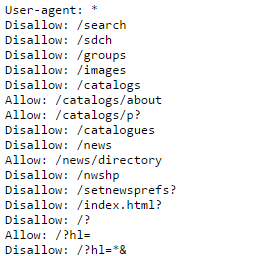 Multipart robots.txt editor 》此外掛需要更多的說明文件!, 您可以編輯您的robots.txt並在其中添加遠程內容。, 例如,您有多個網站,希望使用集中的robots.txt。, 功能, , 包括或排除WordP...。
Multipart robots.txt editor 》此外掛需要更多的說明文件!, 您可以編輯您的robots.txt並在其中添加遠程內容。, 例如,您有多個網站,希望使用集中的robots.txt。, 功能, , 包括或排除WordP...。 Robots.txt rewrite 》這個外掛可以幫助搜尋引擎正確地索引網站。, 這是一款簡單的外掛,可以管理您的 robots.txt。它不會建立或修改檔案,而是編輯 WordPress 輸出的 robots.txt ...。
Robots.txt rewrite 》這個外掛可以幫助搜尋引擎正確地索引網站。, 這是一款簡單的外掛,可以管理您的 robots.txt。它不會建立或修改檔案,而是編輯 WordPress 輸出的 robots.txt ...。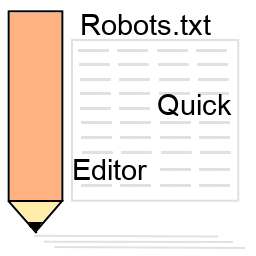 Robots.txt Quick Editor 》這個外掛允許任何至少擁有以下能力之一的使用者編輯 robots.txt:, - 編輯檔案(edit_files) (標準 WP 能力), - 管理選項(manage_options) (標準 WP 能力), - ...。
Robots.txt Quick Editor 》這個外掛允許任何至少擁有以下能力之一的使用者編輯 robots.txt:, - 編輯檔案(edit_files) (標準 WP 能力), - 管理選項(manage_options) (標準 WP 能力), - ...。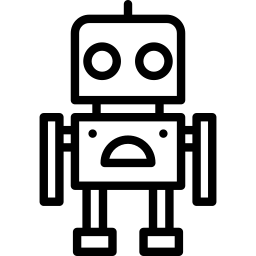 Magic robots.txt 》簡而言之:如果機器人不能為您提供直接或間接的效益,它們會浪費您的資源並減慢網站速度。最佳配置將最大化您的SEO結果並減少運營成本。, 您只需要少於一分鐘...。
Magic robots.txt 》簡而言之:如果機器人不能為您提供直接或間接的效益,它們會浪費您的資源並減慢網站速度。最佳配置將最大化您的SEO結果並減少運營成本。, 您只需要少於一分鐘...。 DL Robots.txt 》DL Robots.txt 可以編輯您的 robots.txt 檔案內容,並透過單一點擊設定最佳化的搜尋引擎設定。, 如果您想協助開發此外掛,歡迎前往github。。
DL Robots.txt 》DL Robots.txt 可以編輯您的 robots.txt 檔案內容,並透過單一點擊設定最佳化的搜尋引擎設定。, 如果您想協助開發此外掛,歡迎前往github。。 Cryptex | E-Mail Address Protection 》注意:此外掛針對進階使用者和專業人員 - 需要進行一些設定任務,無法立即使用!, 此外掛用於自動顯示電子郵件地址的圖像。, 這將阻止收割和爬蟲從您的網站收...。
Cryptex | E-Mail Address Protection 》注意:此外掛針對進階使用者和專業人員 - 需要進行一些設定任務,無法立即使用!, 此外掛用於自動顯示電子郵件地址的圖像。, 這將阻止收割和爬蟲從您的網站收...。
