
前言介紹
- 這款 WordPress 外掛「Taqnix」是 2025-02-23 上架。
- 目前有 10 個安裝啟用數。
- 上一次更新是 2025-03-18,距離現在已有 47 天。
- 外掛最低要求 WordPress 5.0 以上版本才可以安裝。
- 外掛要求網站主機運作至少需要 PHP 版本 7.4 以上。
- 尚未有人給過這款外掛評分。
- 還沒有人在論壇上發問,可能目前使用數不多,還沒有什麼大問題。
外掛協作開發者
taqnix |
外掛標籤
blog | news | ecommerce | app builder | woocommerce |
內容簡介
總結文案:Taqnix是一個功能強大的移動應用程序構建工具,旨在幫助您為您的WooCommerce商店、WordPress博客、新聞網站或任何多用途網站創建專業、功能齊全的應用程序,而無需編寫任何代碼。
1. Taqnix提供了哪些關鍵優勢和功能?
- AI輔助設計:快速生成專業的版面設計、色彩方案和設計元素。
- 100多種模板和主題:從預設的模板收藏中選擇,包括博客、電子商務、新聞等。
- 實時同步:WordPress中的內容更新和設計更改會立即反映在您的應用程序中。
- WooCommerce集成:建立具有產品列表、結帳流程和支付閘口(如PayPal、Stripe、RazorPay、Paytm等)的完全功能商店。
- 擴展的WooCommerce支持:無縫集成Tera Wallet、WooCommerce獎勵和積分、插件、訂閱等熱門擴展。
- 多用途應用程序:為博客、新聞門戶、電子學習平台、數字雜誌等創建應用程序。
- 推送通知:通過及時的提醒保持用戶參與新文章、產品更新和特別優惠。
- 社交登錄和Firebase集成:快速通過社交平台進行登錄,並利用Firebase進行分析和推送通知。
- 多語言支持:具有多語言功能,能夠觸及全球受眾。
- 5分鐘上線:在幾分鐘內構建整個移動應用程序 - 無需編碼。
2. 為什麼選擇Taqnix?
- 用直觀的無代碼平臺更快地將應用程序投入市場。
- 使用AI輕鬆設計出獨特的版面設計和色彩搭配。
- 通過本地應用程序功能(如推送通知)提高用戶參與度。
原文外掛簡介
Taqnix is a powerful mobile app builder designed to help you create professional, fully-featured apps for your WooCommerce store, WordPress blog, news site, or any multipurpose website—without writing a single line of code.
Leverage AI-assisted design tools and an extensive library of 100+ app templates, page layouts, themes, and pre-built components—including app bars, menus, product pages, bottom navigation bars, and more. Make customizations using a simple drag-and-drop editor, and see your changes instantly reflected in the live app.
Key Benefits & Features:
AI-Assisted Designing: Quickly generate professional-looking layouts, color schemes, and design elements.
100+ Templates & Themes: Choose from a vast collection of predesigned templates for blogs, eCommerce, news, and more.
Real-Time Sync: Content updates and design changes in WordPress are instantly reflected in your app.
WooCommerce Integration: Build a fully-functional store with product listings, checkout flows, and payment gateways like PayPal, Stripe, RazorPay, Paytm, and more.
Extended WooCommerce Support: Seamlessly integrate Tera Wallet, WooCommerce Reward & Points, Addons, Subscriptions, and other popular extensions.
Multi-Purpose Apps: Create apps for blogs, news portals, eLearning platforms, digital magazines, and more.
Push Notifications: Keep users engaged with timely alerts for new posts, product updates, and special offers.
Social Logins & Firebase Integration: Offer quick sign-ins via social platforms and leverage Firebase for analytics and push notifications.
Multilingual Support: Reach a global audience with multi-language capabilities.
Launch in 5 Minutes: Build your entire mobile app in a matter of minutes—no coding required.
How to Build Application
Visit the Build Portal:
Go to https://apps.taqnix.com/build/
Login or Register:
If you already have an account, simply log in. Otherwise, register to create a new account.
Enter Your Details:
Site URL & License Key: Input your website URL and enter your license key as TAQNIX.
App Details: Fill in the required application details.
Upload Required Assets:
Upload necessary images and files (e.g., logos, banners) to customize your app.
Save and Build:
After confirming your details and uploads, click Save and Build.
You will receive a build update directly to your email once the process is complete.
Why Taqnix?
– Get your app to market faster with a straightforward, no-code platform.
– Use AI to effortlessly design layouts and color palettes that stand out.
– Boost user engagement with native app features like push notifications and social logins.
– Save time and money by centralizing your eCommerce and content updates directly from WordPress.
Start building your app today and transform your online business with a high-performing, beautifully designed mobile application.
External Services
This plugin utilizes third-party external services to provide functionality such as OTP verification and payment processing. The following is a summary of each service used, what data is sent, and links to their terms and privacy policies. Please review these details to understand how your data is processed when using this plugin.
1. 2Factor API
What it is used for:
The plugin uses the 2Factor API to send and verify one-time passwords (OTP) as part of its authentication process. This helps ensure secure user verification for login or sensitive actions.
Data Sent:
– When sending an OTP:
– The phone number to which the OTP should be sent.
– A generated OTP request identifier.
– When verifying an OTP:
– The OTP entered by the user.
– The associated session or OTP request ID.
– The API key (used to authenticate the request).
Additional Information:
Your phone number and OTP data are sent directly to 2Factor for processing. No additional personal data is transmitted. For more details, please review their:
– Terms of Service (verify the current URL as needed)
– Privacy Policy (verify the current URL as needed)
2. Paystack API
What it is used for:
The plugin connects to the Paystack API to verify payment transactions. This ensures that transactions are valid and helps with processing payments securely.
Data Sent:
– A unique payment reference (transaction ID) is sent to verify the status of a payment.
– The API key is used to authenticate the request.
Additional Information:
No other personal data is sent during the verification process. For further details, please refer to:
– Paystack Terms of Service
– Paystack Privacy Policy
3. OTPLess API
What it is used for:
The plugin uses the OTPLess API to initiate and verify OTP-based authentication sessions. This provides an alternative OTP service, ensuring flexibility in user authentication options.
Data Sent:
– When initiating an OTP request:
– The client ID and client secret (as provided by OTPLess and stored in the plugin settings).
– The user’s phone number (if applicable) and related OTP request data.
– When verifying an OTP:
– The OTP entered by the user.
– The client credentials (client ID and secret) are again used to authenticate the request.
Additional Information:
These credentials are securely stored in your plugin settings and are only used to authenticate your requests to the OTPLess service. For more information, please see:
– OTPLess Terms of Service (verify the current URL as needed)
– OTPLess Privacy Policy (verify the current URL as needed)
4. Taqnix App Builder API
What it is used for:
The plugin uses the Taqnix App Builder API to build Android and iOS applications on a remote server hosted at https://apps.taqnix.com/. It collects and stores necessary data required for app creation, including your site URL, images, and contact details.
Data Sent:
– Site URL: The URL of your WordPress website.
– Images: Media files such as logos and other design elements used in your app.
– Contact Details: Information required for app configuration and user support.
– Additional Metadata: Other configuration settings necessary for generating a fully functional mobile application.
Additional Information:
Data is securely transmitted to the remote server to ensure accurate app generation and seamless synchronization with your website’s content and design changes. For further details, please refer to the Taqnix App Builder API documentation.
Note:
If you have any concerns regarding data transmission or wish to review how your data is processed, please consult the respective service provider’s documentation and policies. This plugin does not offload any assets (images, CSS, JavaScript) to external domains unless they are part of a service call as described above.
By using this plugin, you acknowledge and consent to the transmission of the above data to these external services for the purposes described.
Arbitrary Section: Extended Features
Payment Gateways: Supports PayPal, Stripe, RazorPay, Paytm, and more.
Social Logins: Provide seamless login experiences via Facebook, Google, and other major platforms.
Live Preview: See your design and settings changes reflected in real-time.
Scalable & Secure: Built with performance, scalability, and security in mind.
Upgrade your online presence today with Taqnix, the all-in-one mobile app builder for WordPress and WooCommerce.
各版本下載點
- 方法一:點下方版本號的連結下載 ZIP 檔案後,登入網站後台左側選單「外掛」的「安裝外掛」,然後選擇上方的「上傳外掛」,把下載回去的 ZIP 外掛打包檔案上傳上去安裝與啟用。
- 方法二:透過「安裝外掛」的畫面右方搜尋功能,搜尋外掛名稱「Taqnix」來進行安裝。
(建議使用方法二,確保安裝的版本符合當前運作的 WordPress 環境。
延伸相關外掛(你可能也想知道)
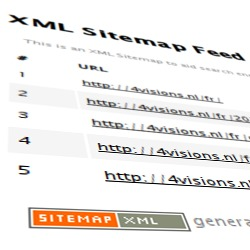 XML Sitemap & Google News 》這個外掛動態地建立遵守 XML Sitemap 及 Google News Sitemap 協議的網站地圖,支援 Multisite、Polylang 和 WPML,並不會建立靜態檔案。, 使用者可選擇啟用...。
XML Sitemap & Google News 》這個外掛動態地建立遵守 XML Sitemap 及 Google News Sitemap 協議的網站地圖,支援 Multisite、Polylang 和 WPML,並不會建立靜態檔案。, 使用者可選擇啟用...。 Blog Grid & Post Grid – Blog Post Slider, Blog Post Carousel, Blog Post Ticker, Blog Post Masonry, Category Post Grid By News & Blog Designer Pack 》News & Blog Designer Pack - WordPress Blog Plugin 可用作新聞和部落格頁面建立工具,用於創建網站的新聞頁面或部落格頁面。Blog Designer Pack可用多...。
Blog Grid & Post Grid – Blog Post Slider, Blog Post Carousel, Blog Post Ticker, Blog Post Masonry, Category Post Grid By News & Blog Designer Pack 》News & Blog Designer Pack - WordPress Blog Plugin 可用作新聞和部落格頁面建立工具,用於創建網站的新聞頁面或部落格頁面。Blog Designer Pack可用多...。 GN Publisher: Google News Compatible RSS Feeds 》GN Publisher 是一個能製作符合Google News RSS Feed 技術要求並包含您的網站在Google News Publisher Center的外掛。, 這個外掛解決了使用 Google News Publ...。
GN Publisher: Google News Compatible RSS Feeds 》GN Publisher 是一個能製作符合Google News RSS Feed 技術要求並包含您的網站在Google News Publisher Center的外掛。, 這個外掛解決了使用 Google News Publ...。 Super RSS Reader – Add attractive RSS Feed Widget 》Super RSS Reader 外掛允許您以優美的方式在 widget 中顯示 RSS 訂閱。它有選項可以在單個 widget 中顯示多個 RSS 訂閱,並具有添加類似新聞滾動條的功能。完...。
Super RSS Reader – Add attractive RSS Feed Widget 》Super RSS Reader 外掛允許您以優美的方式在 widget 中顯示 RSS 訂閱。它有選項可以在單個 widget 中顯示多個 RSS 訂閱,並具有添加類似新聞滾動條的功能。完...。 Magazine Blocks – Blog Designer, Magazine & Newspaper Website Builder, Page Builder with Posts Blocks, Post Grid 》雜誌及部落格網站建立工具, Magazine Blocks 是一款 Gutenberg 頁面建立外掛,可用於建立像是美食、旅遊、生活方式、健康、時尚、自我幫助等雜誌、新聞網站、...。
Magazine Blocks – Blog Designer, Magazine & Newspaper Website Builder, Page Builder with Posts Blocks, Post Grid 》雜誌及部落格網站建立工具, Magazine Blocks 是一款 Gutenberg 頁面建立外掛,可用於建立像是美食、旅遊、生活方式、健康、時尚、自我幫助等雜誌、新聞網站、...。 Announce from the Dashboard 》這個外掛用於按照使用者角色顯示公告。, 如果想要更改外掛程式權限,請參考以下程式碼。, 例如,添加過濾器:, function afd_custom_change_capability( $cap...。
Announce from the Dashboard 》這個外掛用於按照使用者角色顯示公告。, 如果想要更改外掛程式權限,請參考以下程式碼。, 例如,添加過濾器:, function afd_custom_change_capability( $cap...。 Yandex.News Feed by Teplitsa 》Yandex.News Feed by Teplitsa - 本外掛可讓您將網站的材料轉換為 Yandex News 格式,支援 Turbo 頁面。, 此外掛的目標是簡化任何 WordPress 網站與 Yandex.N...。
Yandex.News Feed by Teplitsa 》Yandex.News Feed by Teplitsa - 本外掛可讓您將網站的材料轉換為 Yandex News 格式,支援 Turbo 頁面。, 此外掛的目標是簡化任何 WordPress 網站與 Yandex.N...。Pojo News Ticker 》請注意:此外掛僅適用於Pojo Framework使用者。, 新聞快報外掛可在您 WordPress 網站的小工具區域或「建構器」中加入一個小工具,讓您可以建立帶有更新和新聞...。
 Publish To Apple News 》『Publish to Apple News』外掛讓已取得 Apple News 頻道認可的 WordPress 網站直接在 Apple News 上發佈內容。, 功能包括:, , 自動將 WordPress 內容轉換成...。
Publish To Apple News 》『Publish to Apple News』外掛讓已取得 Apple News 頻道認可的 WordPress 網站直接在 Apple News 上發佈內容。, 功能包括:, , 自動將 WordPress 內容轉換成...。Live News – Responsive News Ticker 》lide in the Sliding News section, The Sliding News Width sets the width of the Sliding News section, The Featured News Width sets the width of the ...。
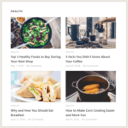 Flex Posts – Widget and Gutenberg Block 》Flex Posts 是一款小工具,可在不同的佈局中顯示文章。它非常適合需要在頁面中顯示多篇文章的新聞網站。, 此小工具支持響應式設計,因此您可以將其放置在任何...。
Flex Posts – Widget and Gutenberg Block 》Flex Posts 是一款小工具,可在不同的佈局中顯示文章。它非常適合需要在頁面中顯示多篇文章的新聞網站。, 此小工具支持響應式設計,因此您可以將其放置在任何...。Simple News 》一個簡單的新聞外掛,輸出新聞。, (圖片、標題、日期、摘要和連結), , 新聞按發布日期排序。, 新增「新聞」文章類型。, 短代碼, , , 短代碼, 所有短代碼...。
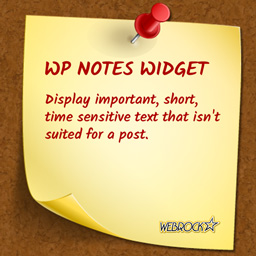 WP Notes Widget 》WP Notes Widget PRO 现已推出, WP Notes Widget PRO 提供以下额外功能:, , 便签分类, 短代码, 插入便签到文章、页面和其他文章类型(不仅限于挂件区域), ...。
WP Notes Widget 》WP Notes Widget PRO 现已推出, WP Notes Widget PRO 提供以下额外功能:, , 便签分类, 短代码, 插入便签到文章、页面和其他文章类型(不仅限于挂件区域), ...。Agent Image News 》Agent Image是一家房地產網路行銷代理和網頁設計公司,自1999年以來已經推出了超過13,000個產生線索的網站。, 這家公司的網路行銷方式非常聰明有效,利用SEO...。
 TopNewsWp – Display Magazine, Newspaper, Events in Grid, List, Slider Layout, Tikcer News, RSS Feed Widget and Many More 》取 API 才能顯示外部新聞。, , ✅ 在方格檢視中顯示新聞, 這個新聞外掛可以讓你在方格檢視中顯示你的組織新聞。, ✅ 在列表檢視中顯示新聞, 這個新聞雜誌外掛...。
TopNewsWp – Display Magazine, Newspaper, Events in Grid, List, Slider Layout, Tikcer News, RSS Feed Widget and Many More 》取 API 才能顯示外部新聞。, , ✅ 在方格檢視中顯示新聞, 這個新聞外掛可以讓你在方格檢視中顯示你的組織新聞。, ✅ 在列表檢視中顯示新聞, 這個新聞雜誌外掛...。
