
前言介紹
- 這款 WordPress 外掛「Talk To Website」是 2024-12-26 上架。
- 目前尚無安裝啟用數,是個很新的外掛。如有要安裝使用,建議多測試確保功能沒問題!
- 上一次更新是 2024-12-27,距離現在已有 128 天。
- 外掛最低要求 WordPress 6.2 以上版本才可以安裝。
- 外掛要求網站主機運作至少需要 PHP 版本 8.2 以上。
- 尚未有人給過這款外掛評分。
- 還沒有人在論壇上發問,可能目前使用數不多,還沒有什麼大問題。
外掛協作開發者
外掛標籤
AI | chatbot | ChatGPT | assistant |
內容簡介
總結:這個外掛是一個人工智慧聊天機器人,通過OpenAI的ChatGPT API來整合。安裝並自定義之後,會在你的網站上出現一個聊天氣泡。這個外掛將像一個銷售經理一樣與你的網站訪客交談,鼓勵他們採取特定的行動。
1. 這個外掛是基於OpenAI最先進的人工智慧模型而建立的,使用ChatGPT-4o模型。
2. 外掛具有彈性的自定義功能,讓你可以精確地定義它應該如何與你的訪客交流。
3. 外掛會提示訪客訪問你網站上的各種頁面,並能根據設定準則返回特定頁面的直接連結。
4. 外掛功能包括:
- 使用任何OpenAI支持的語言與訪客交流
- 基於你網站的信息提供準確答案
- 將頁面直接連結作為問題的答案
- 通過多個獨特角色-顧問,具有可定制的通信特性
- 可定制的使用API和準確控制使用權
- 與用戶對話的詳細日誌記錄
- 具有幽默程度的可定制功能,機器人可以開玩笑
- 關於如何與用戶交流的自定義說明
- 人工智慧助手的靈活訓練和再訓練系統
問題與答案:
- 如何定義外掛與網站訪客的通信方式?
- 外掛提供哪些功能來幫助訪客找到特定產品?
- 外掛具有哪些特色?
- 如何控制外掛的 API 使用權限?
原文外掛簡介
This plugin is an AI chatbot that integrates with ChatGPT via API by OpenAI. After installation and customization, a chat bubble will appear on your website. The plugin will talk to your website visitors like a live person, motivating visitors to take certain actions. This is something like a sales manager, who will help users navigate the site and advise on your products and services.
Our plugin is based on the most advanced AI models from OpenAI. We use the ChatGPT-4o model. Please note that for correct work you need a working account on OpenAI platform site and some funds on your balance.
The plugin has flexible customization, and allows you to define very precisely how it should communicate with your site visitors. You can ask the AI to motivate users to make purchases, visit certain pages, or perform other actions. The AI assistant will try to guide users exactly in such a way that they are maximally active on your site.
The plugin will prompt users with links to various pages on your site. If you sell products through your site, a visitor will be able to ask the plugin to find products based on a given set of criteria. As a response, the AI will be able to return a direct link to specific pages on the site. In other words, you can also think of the plugin as a super-smart search engine for your site that will help the visitor not only find the information they need, but also take the necessary actions on your site.
Plugin Features:
Communication with visitors in human language ( any languages supported by OpenAI )
Accurate answers based on information from your website
Direct links to pages on your site as answers to questions
Customizable nature of communication. Several unique characters-consultants.
Customizable limits and precise control over API usage
Detailed logging of dialogs with users
Customizable level of humor. A robot that can joke!
Custom instructions on how to communicate with users
Flexible system of training and re-training of AI assistant
External services
For its operation, our plugin uses the API from the OpenAI platform. This is vital for our plugin to work because our plugin uses ChatGPT to train the AI assistant and then communicate with users. We pass a minimum of necessary information through the API. We call the following API methods for the following needs:
https://api.openai.com/v1/chat/completions (POST) – the call is used to test the plugin by validating your API key and initially saving the settings. Usually this call is made at the moment of initial plugin configuration, when you specify your API key. As part of this call, we send your API key as well as a set of test messages, such as “Say this is a test!”.
https://api.openai.com/v1/files (POST) – the call is used to upload a training file with a list of articles from your site, as well as links to the pages of your file. This file has JSON format. The content of the file is created on the basis of the pages that you decided to use for training the AI assistant when working with the “Training” tab. The file contains the texts of articles from the pages of your site, as well as links to the corresponding pages of your site. A copy of this file is stored on your site, in the plugins/talk-to-website/admin/training directory. As part of this call, we send the file itself, as well as your API key. This function is called when you perform plugin training on the “Training” tab. We only send information about the articles that you have specified in the training process using the checkboxes.
https://api.openai.com/v1/files/file_id (DELETE) – the call is used to delete an old file that was used in past AI training. As part of this call, we send the ID of the file to be deleted in the file_id parameter, as well as your API key. This function is called when you perform training of the plugin on the “Training” tab, in case we found old files used for past training.
https://api.openai.com/v1/vector_stores (POST) – the call is used when training the plugin, after loading a file using the v1/files method. After uploading a training file, we create a vector store where we put the newly uploaded file. Accordingly, this happens only when training the plugin in the “Training” tab. Within this call, we send the ID of the created file, the name of the vector storage, as well as your API key.
https://api.openai.com/v1/vector_stores/store_id (DELETE) – the call is used to delete the old vector store that was created during the past AI training. This only happens when training the plugin in the “Training” tab. As part of this call, we send the storage ID in the store_id parameter, as well as your API key.
https://api.openai.com/v1/assistants (POST) – the call is used when training the plugin, after creating a vector storage using method v1/vector_stores. Also, this call is used when changing the parameters of the AI assistant (e.g. robot name, additional instructions, company contact phone number, company address, prohibited topics for conversation, and so on – text fields from the “settings” tab inside the plugin). As a result of this call, an AI assistant is created on the OpenAI platform, trained according to the specified settings, and associated with a training file with a list of materials from your site. As part of this call, we pass your API key, as well as various textual information from the “Settings” tab: type of GPT model, robot name, instructions on the robot’s character, general textual instructions for training, forbidden topics and words, humor level, language used to communicate with visitors, contact information about your project (Email, phone number, website address, map address), limits on the length of responses, your website address, a brief description of your website, the ID of the associated vector store.
https://api.openai.com/v1/assistants/assistant_id (DELETE) – the call is used to delete old AI assistants on the OpenAI platform that are no longer needed. As part of this call, we send the assistant ID in the assistant_id parameter, as well as your API key.
https://api.openai.com/v1/threads (POST) – the call is used to create a new conversation thread with the AI assistant. It is used when starting a new dialog between a site visitor and the AI assistant. As part of this call, we send your API key.
https://api.openai.com/v1/threads/thread_id/messages (POST) – the call is used to create a new message from the user to the AI. It is used each time a message is sent to the chat room from the user. The “thread_id” parameter in the URL is the identifier of the thread that was created using the v1/threads call. Within this call, we pass the thread id as well as the text of the message entered by the user in the chat window. Also within this call, we pass your API key.
https://api.openai.com/v1/threads/thread_id/messages (GET) – the call is used to get a list of messages that were sent to the AI or received as a reply from the AI. It is used every time when sending messages to the chat from the user, as well as when receiving a list of responses from the AI. The “thread_id” parameter in the URL is the identifier of the thread that was created using the v1/threads call. Within this call we also pass your API key.
https://api.openai.com/v1/threads/thread_id/runs (POST) – the call is used to create a run within the AI thread. In other words, causes the AI assistant to analyze the messages sent, and generate responses to those messages. It is used every time chat messages are sent from a user. The “thread_id” parameter in the URL is the identifier of the thread that was created by the v1/threads call. Also, within this call we pass your API key, and also some service information ( context depth, run temperature ).
https://api.openai.com/v1/threads/thread_id/runs/run_id (GET) – the call is used to get the status of the run ( to understand that the run is complete and we can see the results of the run ). The “thread_id” parameter in the URL is the identifier of the thread that was created using the v1/threads call. The run_id parameter is the id of the run that was created using the /v1/thread_id/runs (POST) call. Also, as part of this call we pass your API key.
https://api.openai.com/v1/models (GET) – the call is used to retrieve a list of AI models that are available for your account. This is a rare and optional call that is practically not used by the plugin. Also, within this call we pass your API key.
More information about the OpenAI platform: homepage, tems and policies, terms of use, privacy policy.
各版本下載點
- 方法一:點下方版本號的連結下載 ZIP 檔案後,登入網站後台左側選單「外掛」的「安裝外掛」,然後選擇上方的「上傳外掛」,把下載回去的 ZIP 外掛打包檔案上傳上去安裝與啟用。
- 方法二:透過「安裝外掛」的畫面右方搜尋功能,搜尋外掛名稱「Talk To Website」來進行安裝。
(建議使用方法二,確保安裝的版本符合當前運作的 WordPress 環境。
延伸相關外掛(你可能也想知道)
 SEOPress – On-site SEO 》最佳的 WordPress SEO 外掛程式,與所有網頁建構工具和佈景主題全部整合!, 現在增加了 AI 功能,自動產生 meta 標題和描述!, SEOPress 是一個強大的 WordPr...。
SEOPress – On-site SEO 》最佳的 WordPress SEO 外掛程式,與所有網頁建構工具和佈景主題全部整合!, 現在增加了 AI 功能,自動產生 meta 標題和描述!, SEOPress 是一個強大的 WordPr...。 SEO Plugin by Squirrly SEO 》「Squirrly SEO 插件:#1 AI WordPress SEO 外掛程式」HTML描述, , Squirrly SEO 插件: #1 AI WordPress SEO 插件, 解決您的 SEO 挑戰。, Squirrly 的使命是...。
SEO Plugin by Squirrly SEO 》「Squirrly SEO 插件:#1 AI WordPress SEO 外掛程式」HTML描述, , Squirrly SEO 插件: #1 AI WordPress SEO 插件, 解決您的 SEO 挑戰。, Squirrly 的使命是...。 AI Engine 》AI Engine 是一款 WordPress 外掛,可以建立像 ChatGPT 這樣的聊天機器人(或其他類型),並能夠自動產生內容、圖片,讓你可以將一切內容組織成模板,快速建...。
AI Engine 》AI Engine 是一款 WordPress 外掛,可以建立像 ChatGPT 這樣的聊天機器人(或其他類型),並能夠自動產生內容、圖片,讓你可以將一切內容組織成模板,快速建...。 Smartsupp – live chat, AI shopping assistant and chatbots 》同樣的流量,更多的銷售, Smartsupp 是您的個人購物助手。它結合了即時聊天和聊天機器人,為您節省時間,並幫助您將訪客轉化為忠實顧客。Smartsupp 是歐洲最...。
Smartsupp – live chat, AI shopping assistant and chatbots 》同樣的流量,更多的銷售, Smartsupp 是您的個人購物助手。它結合了即時聊天和聊天機器人,為您節省時間,並幫助您將訪客轉化為忠實顧客。Smartsupp 是歐洲最...。AI Muse – AI Chatbot, AI Content Generator & Writer, AI Image Generator, AI Assistant, ChatGPT, GPT-4o, Gemini, LLAMA, Claude 》總結:AI Muse 是一款革新方式在WordPress網站上創建內容的前沿插件。, , 1. AI Muse 提供包括OpenAI、Google AI和OpenRouter在內的100多種AI模型。, 2. 可自...。
 AI Power: Complete AI Pack 》GPT AI Power 是一個完整的 WordPress 人工智慧套件,可以生成具有自訂選項的內容、圖像和表單。它包括 AI 訓練、聊天小工具、WooCommerce 整合、Embeddings ...。
AI Power: Complete AI Pack 》GPT AI Power 是一個完整的 WordPress 人工智慧套件,可以生成具有自訂選項的內容、圖像和表單。它包括 AI 訓練、聊天小工具、WooCommerce 整合、Embeddings ...。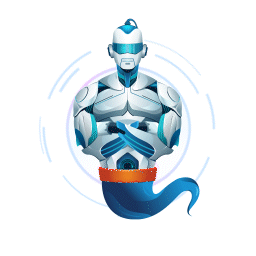 GetGenie – AI Content Writer with Keyword Research and Competitor Analysis 》尋找一個 AI 助理來利用人工智慧、SEO 關鍵字分析和競爭對手分析來創建部落格文章、社交媒體內容、電子郵件副本、文案和其他行銷和合作材料,只要一眨眼就行...。
GetGenie – AI Content Writer with Keyword Research and Competitor Analysis 》尋找一個 AI 助理來利用人工智慧、SEO 關鍵字分析和競爭對手分析來創建部落格文章、社交媒體內容、電子郵件副本、文案和其他行銷和合作材料,只要一眨眼就行...。 Alt Text AI – Automatically generate image alt text for SEO and accessibility 》AltText.ai 是一個 WordPress 外掛,利用最新的 AI 計算機視覺和深度學習技術為您的圖像自動生成替代文字。, 使用我們的深度學習 AI,改善您的 SEO,並提高網...。
Alt Text AI – Automatically generate image alt text for SEO and accessibility 》AltText.ai 是一個 WordPress 外掛,利用最新的 AI 計算機視覺和深度學習技術為您的圖像自動生成替代文字。, 使用我們的深度學習 AI,改善您的 SEO,並提高網...。 AI Chatbot for WordPress – Hyve Lite 》總結:Hyve Lite 是一個AI驅動的WordPress外掛程式,將您的網站內容轉換為互動對話。它利用您的文章和頁面作為知識庫,實現動態用戶互動。輕鬆從WordPress儀...。
AI Chatbot for WordPress – Hyve Lite 》總結:Hyve Lite 是一個AI驅動的WordPress外掛程式,將您的網站內容轉換為互動對話。它利用您的文章和頁面作為知識庫,實現動態用戶互動。輕鬆從WordPress儀...。 Website LLMs.txt 》總結:Website LLMs.txt透過自動生成和管理LLMS.txt檔案,幫助搜尋引擎和人工智慧系統更好理解你的網站內容,並可與常用的SEO外掛如Yoast SEO和RankMath無縫...。
Website LLMs.txt 》總結:Website LLMs.txt透過自動生成和管理LLMS.txt檔案,幫助搜尋引擎和人工智慧系統更好理解你的網站內容,並可與常用的SEO外掛如Yoast SEO和RankMath無縫...。 Intercom 》Intercom 是一個全新的方式,讓網路企業以規模化、個人化的方式與客戶溝通。它是一個客戶溝通平台,提供整合的產品組合,滿足所有團隊的需求,包括銷售、行銷...。
Intercom 》Intercom 是一個全新的方式,讓網路企業以規模化、個人化的方式與客戶溝通。它是一個客戶溝通平台,提供整合的產品組合,滿足所有團隊的需求,包括銷售、行銷...。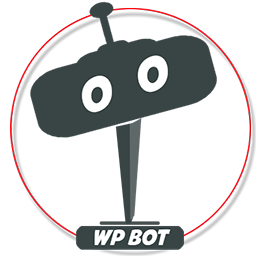 AI ChatBot for WordPress – WPBot 》ChatBot for WordPress - WPBot, WPBot 是一個為 WordPress 網站打造的 AI 聊天機器人外掛程式,使用簡單、本地化、不需要程式編寫,可由 DialogFlow 或 Open...。
AI ChatBot for WordPress – WPBot 》ChatBot for WordPress - WPBot, WPBot 是一個為 WordPress 網站打造的 AI 聊天機器人外掛程式,使用簡單、本地化、不需要程式編寫,可由 DialogFlow 或 Open...。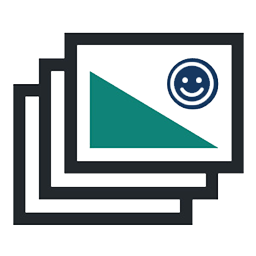 Image Alt Text Manager – Bulk & Dynamic Alt Tags For image SEO Optimization + AI 》, Alt Manager WordPress 外掛可以批次修改你的 WordPress 圖片的 Alt 和 Title 屬性文字,並將它們分別產生為多個與之相關的動態值,讓你在(首頁-頁面-文章...。
Image Alt Text Manager – Bulk & Dynamic Alt Tags For image SEO Optimization + AI 》, Alt Manager WordPress 外掛可以批次修改你的 WordPress 圖片的 Alt 和 Title 屬性文字,並將它們分別產生為多個與之相關的動態值,讓你在(首頁-頁面-文章...。 Woo Lead Generation, AI Chatbot and AI Web Search – GeekyBot 》, , , ,
Woo Lead Generation, AI Chatbot and AI Web Search – GeekyBot 》, , , , WordPress 外掛總結:
,這是一款終極 AI 聊天機器人,可在您的 WordP...。
 TextBuilder 》總結:這款 WordPress 外掛能輕鬆地將創作好的高品質文章和排名最佳清單直接發佈到您的部落格,並提供豐富的文章範本和自訂選項,協助您製作一份引人入勝、與...。
TextBuilder 》總結:這款 WordPress 外掛能輕鬆地將創作好的高品質文章和排名最佳清單直接發佈到您的部落格,並提供豐富的文章範本和自訂選項,協助您製作一份引人入勝、與...。
