
前言介紹
- 這款 WordPress 外掛「Tagembed: Embed Twitter Feed, Google Reviews, YouTube Videos, TikTok, RSS Feed & More Social Media Feeds」是 2020-11-30 上架。
- 目前有 10000 個安裝啟用數。
- 上一次更新是 2025-04-09,距離現在已有 25 天。
- 外掛最低要求 WordPress 3.0 以上版本才可以安裝。
- 外掛要求網站主機運作至少需要 PHP 版本 5.6 以上。
- 有 54 人給過評分。
- 論壇上目前有 3 個提問,問題解答率 0%
外掛協作開發者
tagembed |
外掛標籤
twitter | facebook | LinkedIn | Instagram | Google Reviews |
內容簡介
Tagembed 是領先的社交媒體聚合工具,讓使用者聚合、整理和嵌入 Instagram Feed、Twitter Feed、Facebook Feed、YouTube Video、Google Reviews、RSS Feed、Linkedin Feed 及超過 15 個以上的社交媒體網絡。該外掛非常容易使用且不複雜。使用者可以透過 Tagembed - Social Media Feeds 提供的各種自訂和個人化選項來增強小工具的整體外觀和效率。
在網站上顯示社交媒體 Feeds 是每個品牌的最佳選擇,由於它帶來的社交連通性、參與度和其他驚人的好處。只需安裝 Tagembed 最佳社交媒體 Feed WordPress Plugin 即可加入並享受優點。
Tagembed: Social Media Feed WordPress 外掛還提供內容審核面板,以在將它們直接嵌入網站之前過濾和審核內容。使用者可以通過獲取適當的見解來分析社交媒體 Feeds 的表現。該平台有一個永遠活躍的支援團隊,可以協助使用者在使用外掛時克服任何故障或障礙。
注意:
我們為您的網站提供 JS 快碼,以製作 SEO 友好小工具。
如何使用 Tagembed WP 外掛嵌入社交媒體 Feeds
= 觀看完整視頻以更好地了解該外掛 =
從多個來源聚合內容
嵌入 Instagram Feed:使用 Instagram Feed WordPress 外掛 無縫收集來自最具活力的社交平台之一的內容,使用特定的標籤、用戶名、提及等聚合內容。
嵌入 Facebook Feed:使用Facebook Feed WordPress 外掛,從全球最受歡迎和使用最頻繁的社交媒體平台之一收集內容,從特定個人檔案、用戶名、提到等方面獲取內容。
嵌入 Twitter Feed:社交媒體使用者利用 Twitter 作為微型博客平台公開表達其觀點和意見。使用Twitter Feed WordPress 外掛 集成他們的 Twitter Feed 推文到您的營銷活動中。
嵌入 Google 評論:您的客戶是否喜歡您的產品並留下 Google 評論?使用 Google Reviews WordPress 外掛 提取他們的意見,並將 Google 評論整合到您的 WordPress 網站上,以贏得潛在客戶的信任和信心!
嵌入 YouTube 影片:在網站上添加 YouTube 影片可以增加活力和參與元素,是吧?使用YouTube Feed WordPress 外掛,輕鬆嵌入 Youtube 影片而不影響網站速度。
嵌入 Linkedin Feeds:LinkedIn 具有每個人都喜歡的專業氛圍。現在使用Linkedin Feed WordPress 外掛,將相同的氛圍帶到您的網站上。輕鬆展示公司更新、與您的品牌相關的最新信息、分享專家見解等等。
嵌入 RSS Feed:現在展示您最喜愛的網站的博客、文章等。 使用RSS Feed WordPress 外掛 添加 RSS Feed。因此,讓您的網站更具備信息性和參與性。
嵌入 Pinterest Feed:使用 Tagembed
原文外掛簡介
Collect. Curate. Embed.
Tagembed – The best social media & review plugin to collect reviews (like Google reviews), stories, social media feeds (like Instagram Feed), photos, & embed them on any website. Automatically!
Top Social Media Feed Network:
Instagram Feed (Hashtag, Mention, handle, stories, reels)
Facebook Feed (Page, Handle, Album, Review, Page Mention)
TikTok Feed (Handle, Hashtag)
YouTube Feed (Shorts, playlist channels)
Twitter Feed (Hashtag, handle, mention)
Linkedin feed (Company Page URL, Profile URL, Post URL)
Top Review Feed Network:
Google reviews
Facebook review feed
Airbnb
Yelp
Showcasing social media feed & reviews on your site is a simple yet powerful strategy to boost customer confidence, ultimately leading to increased sales!
4 Simple Step Process to Use Tagembed Social Media Plugin
Collect: Select your favorite source (like Instagram feed, Facebook Feed, Google reviews etc)
Customize: Select the theme & layout as per your brand appearance
Moderate: Choose the post you want to embed.
Publish: Copy the short code [tagembed widgetid XXXXX] and paste on your WordPress editor.
Powerful Plugin to Embed social media feed like pro
Create and customize your Instagram feed plugin and showcase stunning Instagram widget on your website. Check the video tutorial:
Why Tagembed is the Best Plugin to embed social Media Content
**Once installed, you can embed the widget in 3 mins on your website.
**Quick to set up as possible, with just a few clicks.
Multiple Sources: Embed (like Instagram feed, Facebook feed, Google reviews etc) into a single widget.
Real time update: Display post instantly as they come on your social account.
SEO friendly: Our widgets ensure optimal speed and performance by caching social media and loading it only when needed, keeping your page lightning-fast.
Boost your Google Rating by collecting fresh Google Reviews using a **”Review Us on Google” button.
Unlimited Widgets – Showcase your reviews from various sources in one place. Combine your Google reviews, Facebook reviews, & other business reviews into a single widget.
Embed Anywhere: We support Elementor, Gutenberg block, WordPress widget etc.
EASY DESIGN TOOLS
Quickly customize your website to make it stand out — **no coding needed.
Pre-built templates to embed Google reviews, Instagram reels, or Instagram feed widgets etc. To get started easily.
Inherit Theme: Automatically fetch the color font of your website.
Gallery & Slideshow layouts Image galleries, carousel slider, & slideshows for WP sites.
Zero Code: We provide short code to embed the widget. No need for technical knowledge.
CTA: Add different CTA buttons to posts to increase sales.
Customization: Edit title, size, & color; adjust image size and padding etc.
Banner: Add ready to use or add your own banner on your widget to collect reviews & grow community.
Custom CSS to add elements of your choices.
Custom Post to add photo, video & text of your choice.
Featured Reviews
★★★★★ “Tagembed has the features we needed that other competitors did not provide. Mainly the LinkedIn feeds which are something that was needed. The support on this plugin/app has been great!”
★★★★★ “Tagembed has been a game-changer in this aspect, particularly with its Twitter feed embedding capabilities. Ease of Use:Right from the start, impresses with its user-friendly interface.”
★★★★★ I can confidently say that it is the perfect Facebook & Instagram tool for displaying instagram feed & Facebook feed on my website.
Pricing:
We give 14-days free trial. So that the user can explore every feature before buying.
Free Plan: Forever Free includes
1 Feed (like Instagram Feed, Facebook feed)
500 Views/Month
48 Hours Update Time
Tagembed Branding
Premium Version
* More Feed with multiple sources.
* No branding
* Instant update time
* Unlimited views on your widget
Note: One feed equals to one source E.g. Hashtag, Handle etc. counts as one feed.
Why should you embed social media feed on websites?
Increased Engagement: Embedding social media feeds encourages interaction & boosts engagement with your audience.
Fresh Content: It keeps website updated with the latest posts & content from your social media profiles.
Social Proof: Displaying on your site provides social proof & builds credibility.
Brand Visibility: Expanding your social media presence to your website increases brand visibility.
Enhanced User Experience: Visitors can easily access your social media content without leaving your website, improving their experience.
Cross-Promotion: It allows you to cross-promote social media channels and website, driving traffic between them.
Diverse Content: Incorporating different types of content from various social media platforms adds diversity to your website.
Community Building: Increase followers by showcasing UGC & interactions.
SEO Benefits: Fresh & relevant content from social media can positively impact website’s SEO.
Real-Time Updates: Keep your audience informed with real-time updates from social media channels.
Social Media Feeds:
Instagram Feed: Showcase Instagram photos from hashtags, handles, mentions, stories, reels, & more on your WordPress website.
Facebook Feed: Add Custom Facebook Feed directly on your website from Facebook page.
TikTok Feed: Display interactive & responsive TikTok feeds widget on your website for free
YouTube Feed: Showcase YouTube channel feeds, including Shorts, Playlists, & Videos, to encourage visitors to spend more time on your site and boost engagement.
Twitter Feed: Embed tweets from a hashtag or account in your Twitter widget & display them on your website.
LinkedIn feed: Automatically embed linkedin widget (company’s posts, images, & videos).
RSS Widget: Embed RSS feed using rss aggregator to showcase the most striking and relevant news.
Slack feed: Enhance internal communication by embedding a creative Slack widget display on your website.
Pinterest feed: Boost engagement and amplify sales by embedding posts from multiple Pinterest boards on your website.
Vimeo Widget: Showcase your video collection on your website with Tagembed’s Vimeo Widget.
Flickr Widget: Increase followers, drive conversions, and boost engagement by embedding a Flickr gallery widget on your website.
How to Embed Instagram feed on WordPress?
Click on “Add Feed” & select “Instagram” or “Instagram Business” to collect Instagram feeds.
Choose your Instagram feed filter connection type, such as Instagram handle, hashtag, mention, profile, stories, Reels, IGTV, etc., to fetch Instagram feeds according to your preference.
Select a pre-built theme (like photos, gallery). Personalize the Instagram feed style & filter settings
Click on the Display tab Section to preview the Instagram Feed & Copy ShortCode to Embed Instagram Feed on WordPress.
Paste the shortcode on your desired page or post & update it to embed Instagram feed Widget successfully.
How to Embed Instagram hashtag feed?
Click on Add Feed & select network as Instagram Business to collect Instagram Hashtag Feed.
Select your Instagram Feed & choose Hastag as a source type to collect Instagram Hashtag as per your preference.
Choose Theme (Recommended – Story Theme), Then personalize Instagram feed style using card style settings & filter Instagram feed to display only relevant & genuine Instagram Feed on WordPress website.
Click on the Display tab Section to preview the Instagram Feed or Instagram Hashtag Feed & then Copy ShortCode to Embed Instagram Hashtag Feed on WordPress.
Paste the shortcode on your desired page or post & update it to embed Instagram Hashtag Widget successfully.
How to Embed Instagram Reel
In “Add Feed” and select “Instagram” and choose “Reel” as a source.
Now Choose Theme (like Story Theme) and customize and moderate your Instagram feed.
Click on the Display tab and preview the Instagram Reel widget & Copy code to Embed Instagram Reels on WordPress.
Paste the shortcode on your desired page or post & update it to embed Instagram Reels Widget successfully.
How to embed Facebook feed on website?
Go to Add Feed & select network as Facebook to collect Facebook feeds.
Select your Facebook feed filter connection type from: Facebook Page, Facebook Page Reviews, Facebook Album etc to fetch Facebook feeds as per your preference.
Now Choose Theme (like Story Theme) and customize and moderate your Facebook Feed.
Click on the Display tab Section to preview the Facebook Feed & Copy Shortcode to Embed Facebook Feed on WordPress.
Paste the shortcode on your desired page or post & update it to embed Facebook Feed Widget successfully.
How to embed TikTok feed on your website?
Choose TikTok as a source
Now enter TikTok feed type & click on “Create Feed” button
All the posts will be fetched & displayed in the moderation section.
Choose the theme like photo gallery, video slider or photo slider
Now choose the post you want to display on your TikTok feed.
Click on Display & copy the short code
Paste it on the backend of the website where you want to display the TikTok widget.
How to embed a youtube feed on your website?
Select network as YouTube to collect YouTube Videos.
Select your YouTube feed filter connection type from: YouTube Channel, YouTube Playlist, YouTube Shorts etc. to fetch YouTube Videos as per your preference.
Choose a theme, personalize the YouTube Gallery Widget style, and filter YouTube videos to display on your website.
Click on the Display tab Section to preview the YouTube Gallery & Copy ShortCode to Embed YouTube Video Gallery on WordPress.
Paste the code on your desired page or post & update it to embed YouTube Video Gallery successfully.
How to add a twitter feed on a website?
Click on Add Feed & select network as Twitter to collect Twitter feeds.
Select your Twitter feed filter connection type from: Twitter handle, Twitter hashtag, Twitter List, Twitter Favorites, Twitter Advanced (Query), etc. to fetch Twitter feeds as per your preference.
Choose Theme from 10+ Layouts, Personalize Twitter feed style & filter Twitter feeds as per your requirement to display only relevant & genuine Twitter Feed on WordPress website.
Click on the Display tab and preview the Twitter Feed & Copy shortcode to Embed Twitter Feed on WordPress.
Paste the code on your desired page or post & update it to get it updated on Twitter Widget & then embed Twitter Feed Widget successfully.
How to feed a LinkedIn feed on your WordPress website?
Choose LinkedIn to collect LinkedIn Feeds.
Select your LinkedIn feed filter connection type from: LinkedIn Company Page URL, LinkedIn Post URL, LinkedIn Profile to fetch LinkedIn Posts as per your preference.
Select the theme and customize it. Moderate the post you want to display.
Click on the Display tab & preview the LinkedIn Posts & Copy Shortcode to Embed LinkedIn Feed on WordPress.
Paste the code on your desired page or post & update it to embed LinkedIn Feed Widget successfully.
Note: Company Page URL, Profile & Hashtag – For LinkedIn Widget users this method is only available with the Advance Plan.
Review Feeds:
Google Reviews: Easily embed Google reviews into your WordPress site to boost SEO, build trust, & boost sales.
Facebook Review feed: Show your reviews & rating from Facebook on your pages and increase sales.
Airbnb: Include Airbnb widget on your website to multiple sales & build trust.
Yelp: The Yelp Reviews widget allows you to embed your clients’ reviews and build trust.
Amazon Reviews Embed Amazon reviews detailed reviews with the author’s name, photo, & a link to your Amazon widget.
Tripadvisor feed: Add genuine Tripadvisor reviews that paint a vivid picture of exceptional hospitality, creating an emotional connection that resonates with website visitors.
Aliexpress Reviews: Create your AliExpress Reviews widget now! Use our easy configurator to embed AliExpress reviews on your website in just minutes.
Etsy Reviews: Prove the genuineness of your brand and build a reputation in the market by exhibiting reviews using Etsy review widget.
All-in-one-review widget: Add multiple reviews sites on single review widget (For ex: Add Google review, Facebook feed reviews in one widget)
How to embed Google reviews on WordPress website?
Click on “Add Feed” and select “Google Review” to collect user reviews from Google.
Choose your Google Reviews feed filter connection type, such as “My Places” or “Places,” to fetch Google Reviews.
Select a theme like review carousel. Personalize the Google Review Widget’s style and filter settings to display only relevant Google Reviews.
Click on the Display tab to preview the Google Reviews. Copy the shortcode provided to embed Google Reviews on WordPress
Paste the code into your desired page or post and update it to successfully embed the Google Review Widget.
Note: For free plan users, the Google Review Widget will not automatically update with new reviews.
How to embed Facebook reviews feed on websites?
Choose Facebook as the platform to collect feeds.
Select the type of Facebook feed you want to collect, such as Facebook Reviews, Facebook Album, Facebook Mentions, Facebook Profile, Facebook Page, etc.
Choose a display theme (like slider, grid, etc.) and personalize the style and filter settings to display only relevant Facebook feeds on your WordPress website.
Click on the Display tab to preview the Facebook feed or Facebook Reviews feed. Copy the shortcode provided to Embed FB Reviews on WordPress.
Paste the code into your desired page or post and update it to successfully embed the Facebook Reviews Widget
We have Multiple themes to choose from:
Slider
Grid
Classic Carousel
Horizontal Carousel
Story
Vivid
List View
Single Post
Gallery Theme
Classic Theme
Our Support:
We’re known for quick, helpful support. With 24/5 customer service, we promptly resolve any issues to meet customer expectations.
Check topics or ask a new question here: Support Forum
If you still can’t find the answer, feel free to email us [email protected]
“★★★★★ As mentioned, Fantastic support. They took the time & went the extra mile to assist me & set me in the right direction on the implementation of the plugin.
Tagembed is a best alternative to smash balloon, WPZoom social feed widget, Feed Them Social – Photo Galleries, 10websocial, spotlight social feeds, feedzy RSS Aggregator, Social Feed Gallery, Easy Social Feed – social photos gallery, Social Slider Feed, BlossomThemes Social Feed etc.
To find out more about who we are & what we do, here are some useful links:
Tagembed official website
Blogs
Inspiration Gallery
You can read our Terms of Service & Privacy Policy here.
各版本下載點
- 方法一:點下方版本號的連結下載 ZIP 檔案後,登入網站後台左側選單「外掛」的「安裝外掛」,然後選擇上方的「上傳外掛」,把下載回去的 ZIP 外掛打包檔案上傳上去安裝與啟用。
- 方法二:透過「安裝外掛」的畫面右方搜尋功能,搜尋外掛名稱「Tagembed: Embed Twitter Feed, Google Reviews, YouTube Videos, TikTok, RSS Feed & More Social Media Feeds」來進行安裝。
(建議使用方法二,確保安裝的版本符合當前運作的 WordPress 環境。
3.9 | 4.0 | 4.1 | 4.2 | 4.3 | 4.4 | 4.5 | 4.6 | 4.7 | 4.8 | 4.9 | 5.0 | 5.1 | 5.2 | 5.3 | 5.4 | 5.5 | 5.6 | 5.7 | 5.8 | 5.9 | 6.0 | 6.1 | 6.2 | 6.3 | 6.4 | 3.10 | trunk |
延伸相關外掛(你可能也想知道)
Nextend Social Login and Register 》ge and registration form, link the social accounts to the existing WordPress user accounts or create new users if necessary, enable users to link t...。
 Custom Twitter Feeds – A Tweets Widget or X Feed Widget 》在您的網站上顯示可完全自訂、響應式且可被搜尋引擎爬取的 Twitter 動態資訊。 Custom Twitter Feeds 外掛將顯示完全符合您網站外觀和風格的推文,並提供大量...。
Custom Twitter Feeds – A Tweets Widget or X Feed Widget 》在您的網站上顯示可完全自訂、響應式且可被搜尋引擎爬取的 Twitter 動態資訊。 Custom Twitter Feeds 外掛將顯示完全符合您網站外觀和風格的推文,並提供大量...。 Recent Tweets Widget 》查看最新的 WordPress 外掛優惠。, 使用快取的 Twitter API v1.1 最新的 Recent Tweets Widget (最近的 Tweet 外掛)。它使用新版 Twitter API v1.1,並將 Twe...。
Recent Tweets Widget 》查看最新的 WordPress 外掛優惠。, 使用快取的 Twitter API v1.1 最新的 Recent Tweets Widget (最近的 Tweet 外掛)。它使用新版 Twitter API v1.1,並將 Twe...。oAuth Twitter Feed for Developers 》一個符合 Twitter API 1.1 規範的 WordPress 外掛,為主題開發人員提供從 Twitter 使用者時間線取得物件陣列的功能。, 新的 Twitter API 需要您進行 oAuth 認...。
WP Social Bookmarking Light 》此外掛可將社交分享連結插入每篇文章的頂部或底部。, 對於主題開發人員,社交分享連結可以透過 PHP 代碼或使用短碼添加。請參閱相關文檔以獲得更多資訊。, 此...。
 Social Media Widget 》快來查看適用於您網站的 WordPress 最新優惠。, 社交媒體小工具是一個簡單的側邊欄小工具,允許用戶輸入他們的社交媒體網站個人資料網址和其他訂閱選項,顯示...。
Social Media Widget 》快來查看適用於您網站的 WordPress 最新優惠。, 社交媒體小工具是一個簡單的側邊欄小工具,允許用戶輸入他們的社交媒體網站個人資料網址和其他訂閱選項,顯示...。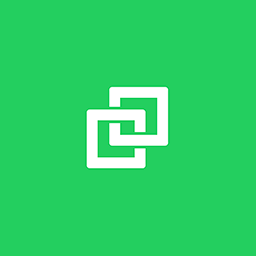 Professional Social Sharing Buttons, Icons & Related Posts – Shareaholic 》g your social share counts again with our Share Count Recovery tool. If you switch to HTTPS, change your domain name, or update your Permalinks, yo...。
Professional Social Sharing Buttons, Icons & Related Posts – Shareaholic 》g your social share counts again with our Share Count Recovery tool. If you switch to HTTPS, change your domain name, or update your Permalinks, yo...。Genesis Simple Share 》Genesis Simple Share是專為Genesis子佈景主題而設計的簡單易用的外掛程式。我們致力於讓預設選項和初始設定變得非常簡單實用。, 預設設定應該會自動啟用文章...。
 Twitter 》此外掛提供嵌入 Twitter 內容、改善在 Twitter 上分享、轉換您的網站觀眾為 Twitter 或 Periscope 訂閱者,並輕鬆追蹤從 Twitter 广告來訪的訪問次數。, 要求...。
Twitter 》此外掛提供嵌入 Twitter 內容、改善在 Twitter 上分享、轉換您的網站觀眾為 Twitter 或 Periscope 訂閱者,並輕鬆追蹤從 Twitter 广告來訪的訪問次數。, 要求...。 Simple Twitter Tweets 》一個簡單的 Twitter 儀表板外掛,使用 Twitter OAth 和 API v1.1,並備份以確保始終顯示您的 Tweets。, 為什麼要使用這個外掛?, 我們的客戶,尤其是共享主機...。
Simple Twitter Tweets 》一個簡單的 Twitter 儀表板外掛,使用 Twitter OAth 和 API v1.1,並備份以確保始終顯示您的 Tweets。, 為什麼要使用這個外掛?, 我們的客戶,尤其是共享主機...。 Easy Twitter Feed Widget Plugin 》Easy Twitter Feed Widget 外掛使用 Twitter Widget,不需建立 API 即可在 WordPress 網站上顯示推文,不需要建立 Twitter 應用程式。該外掛提供方便的介面,...。
Easy Twitter Feed Widget Plugin 》Easy Twitter Feed Widget 外掛使用 Twitter Widget,不需建立 API 即可在 WordPress 網站上顯示推文,不需要建立 Twitter 應用程式。該外掛提供方便的介面,...。 WP TFeed 》文件 | 支援 | 範例 | 進階版, WP TFeed 是 WordPress 的免費 Twitter 外掛。您可以使用這個外掛透過 shortcode 或小工具,在網站上任何位置顯示即時的 Twitt...。
WP TFeed 》文件 | 支援 | 範例 | 進階版, WP TFeed 是 WordPress 的免費 Twitter 外掛。您可以使用這個外掛透過 shortcode 或小工具,在網站上任何位置顯示即時的 Twitt...。 AccessPress Social Login Lite – Social Login WordPress Plugin 》文件 | 支援 | 示範 | 高級版, AccessPress Social Login Lite是一個完美的免費WordPress外掛程式,可讓您的網站使用者使用其喜愛的社交網站帳戶之一註冊/登...。
AccessPress Social Login Lite – Social Login WordPress Plugin 》文件 | 支援 | 示範 | 高級版, AccessPress Social Login Lite是一個完美的免費WordPress外掛程式,可讓您的網站使用者使用其喜愛的社交網站帳戶之一註冊/登...。Rotating Tweets (Twitter widget and shortcode) 》, 取代 捷徑,例如 [rotatingtweets screen_name='your_twitter'],或小工具,並旋轉顯示您最新的推文。, 支援新的更長推文格式, 支援280字符, 節省空間 – ...。
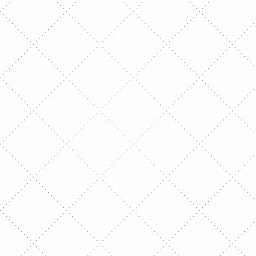 Better Click To Tweet 》最受歡迎的 WordPress Click To Tweet 外掛(遠遠地),原因充分。, 使用簡單的短代碼或古騰堡塊狀元素為您的讀者創建可推文內容。鼓勵讀者推文引用和連結到...。
Better Click To Tweet 》最受歡迎的 WordPress Click To Tweet 外掛(遠遠地),原因充分。, 使用簡單的短代碼或古騰堡塊狀元素為您的讀者創建可推文內容。鼓勵讀者推文引用和連結到...。
