
前言介紹
- 這款 WordPress 外掛「Sync Gravity Forms and Hubspot Forms」是 2023-04-26 上架。
- 目前尚無安裝啟用數,是個很新的外掛。如有要安裝使用,建議多測試確保功能沒問題!
- 上一次更新是 2023-04-27,距離現在已有 738 天。超過一年沒更新,安裝要確認版本是否可用。以及後續維護問題!
- 外掛要求網站主機運作至少需要 PHP 版本 7.0 以上。
- 尚未有人給過這款外掛評分。
- 還沒有人在論壇上發問,可能目前使用數不多,還沒有什麼大問題。
外掛協作開發者
danwright | peterajtai | soliddigital | lukechinworth |
外掛標籤
macros | elementor | jet engine | dynamic tags |
內容簡介
外掛介紹:這個外掛可以連接Gravity Forms與Hubspot帳號,讓你提交Gravity Form時的數據會被視為Hubspot表單的提交數據,需進行幾個步驟設置,建議使用文本編輯器記錄帳戶ID和應用程式令牌。支援 email、hidden、text 和text area等字段。
問題與答案:
1. 這個外掛的作用是什麼?
答:這個外掛可以讓你將Gravity Forms連接到Hubspot帳號的表單,提交Gravity Form時的數據會被視為Hubspot表單的提交數據。
2. 設置的步驟是什麼?
答:需要進行幾個步驟設置,包括在Hubspot中添加新表單或選擇現有表單、從所選的表單提交頁面複製表單ID、設置Private App並從中複製新建的私人應用程序令牌和帳戶ID、在Gravity Forms菜單中點擊Hubspot Sync、輸入私人應用程序令牌和帳戶ID、創建一個名為“Blank Form”的表單、貼上您的Hubspot表單ID,最後保存設置並"同步字段"。
3. 支援哪些字段?
答:目前支援 email、hidden、text 和text area等字段。
4. 有什麼貢獻途徑呢?
答:代碼是在Github上進行管理的。
原文外掛簡介
This plugin allows you to link your Gravity Forms to the forms in your Hubspot account, so when you submit the Gravity Form, the data is submitted to Hubspot as if it had come from a Regular form, as opposed to a non-hubspot form.
This will require a few steps to set up. We recommend using a text editor to hold account ids and app tokens as you copy/paste them between Hubspot and Gravity Forms.
Hubspot steps
– Marketing > Forms – Add a new form or pick an existing form.
– with your chosen forms submissions page open, copy the form ID. This is a 37 character string following /forms/ in the URL.
– Go to Settings cog > Integrations > Private App – Add private app; for Scopes enable Standard > Forms
– Copy your newly created Private App Token from here.
– Copy your account ID. It should be the string of numbers following /private-apps/ in the page url.
Gravity forms steps
– From the WP dashboard, go to Forms > Settings in the sidebar.
– Click “Hubspot Sync”
– Paste in your Private App Token and Account ID in the respective text inputs, and click “save settings”.
– Click Forms > New Form in the sidebar.
– Choose the “Blank Form” template. Name it whatever strikes your fancy.
– Click “Create Blank Form”.
– Don’t add any fields to this new form.
– Go to the form settings > Hubspot Sync.
– Paste your Hubspot form ID into the text input, and click “Save settings & sync fields”
From here, a couple things will happen. First, the plugin will recreate all of the fields from your Hubspot form on this new Gravity Form. Second, all submissions to this form will be sent along to Hubspot and treated the same as submissions to the Hubspot form.
Currently supported HS fields
email
hidden
text
text area
Contributing
The code is managed on github
各版本下載點
- 方法一:點下方版本號的連結下載 ZIP 檔案後,登入網站後台左側選單「外掛」的「安裝外掛」,然後選擇上方的「上傳外掛」,把下載回去的 ZIP 外掛打包檔案上傳上去安裝與啟用。
- 方法二:透過「安裝外掛」的畫面右方搜尋功能,搜尋外掛名稱「Sync Gravity Forms and Hubspot Forms」來進行安裝。
(建議使用方法二,確保安裝的版本符合當前運作的 WordPress 環境。
延伸相關外掛(你可能也想知道)
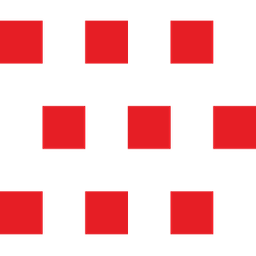 Solid Dynamics 》此外掛提供了「Solid Dynamics」區段下的多個動態標籤:, , Custom Callback:呼叫任何 PHP 函數,並將目前的文章作為第一個參數傳遞。, Menu:傳回特定選單...。
Solid Dynamics 》此外掛提供了「Solid Dynamics」區段下的多個動態標籤:, , Custom Callback:呼叫任何 PHP 函數,並將目前的文章作為第一個參數傳遞。, Menu:傳回特定選單...。
