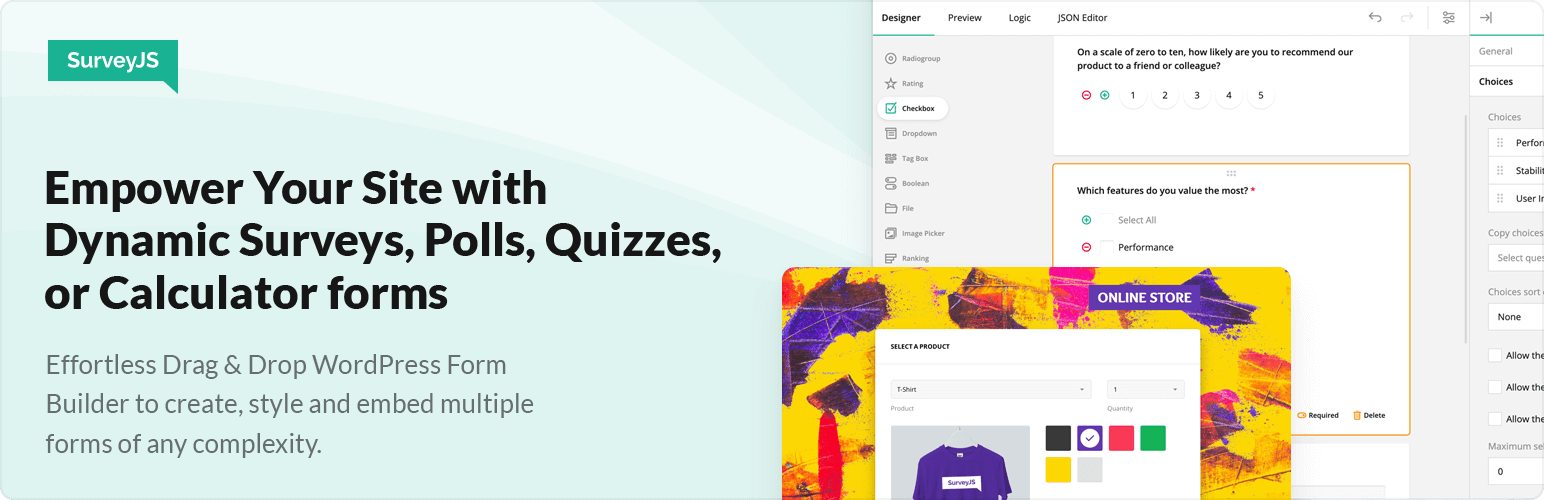
前言介紹
- 這款 WordPress 外掛「SurveyJS: Drag & Drop WordPress Form Builder to create, style and embed multiple forms of any complexity」是 2018-05-28 上架。
- 目前有 600 個安裝啟用數。
- 上一次更新是 2025-04-22,距離現在已有 11 天。
- 外掛最低要求 WordPress 6.4.1 以上版本才可以安裝。
- 有 3 人給過評分。
- 還沒有人在論壇上發問,可能目前使用數不多,還沒有什麼大問題。
外掛協作開發者
外掛標籤
quiz | survey | form builder | survey maker | survey creator |
內容簡介
易於使用的拖放調查創建器,具有多種選項。它基於JavaScript開發者社區中流行的SurveyJS Library和Survey Creator。
主要功能:
* 它有15個元素(問題和面板),從簡單的輸入,如文本和下拉列表,到面板容器和動態矩陣(表格),允許您構建複雜的表單。
* 多個頁面支持
* 它本地化了許多語言,支持多語言調查/表格(一個調查適用於多種語言)。
* 通過為勾選框、單選組和下拉列表中的頁面、面板、問題甚至個別項目設置可見性表達式來控制調查流程。
* 從Web服務中填充勾選框、單選組和下拉列表的數據。
* 使用幾個內置驗證器驗證用戶輸入。
* 在只讀調查中顯示結果。
* 多種好看的主題等等
該外掛支持古鉉編輯器和舊編輯器。
要了解更多信息並查看SurveyJS示例,請訪問https://surveyjs.io/Examples/Library/。
安裝和使用
將SurveyJS插件文件上傳到/wp-content/plugins/surveyjs目錄中,或直接通過WordPress插件屏幕安裝插件。
在WordPress的“插件”屏幕中激活該插件。
在wordpress管理菜單的SurveyJS頁面中點擊“Add Survey”。
使用SurveyJS->Setting頁面選擇主題。
轉到“文章”頁面,然後單擊“Add Survey”按鈕。然後選擇一項調查,單擊“Insert”按鈕以添加SurveyJS快捷方式。
對於Gutenberg編輯器,請在“常用块”部分添加“SurveyJS”塊。然後在塊的設置中選擇一個調查以添加SurveyJS快捷方式。
轉到預覽並檢查您的調查。
檢查您的WordPress數據庫中的wp_sjs_my_surveys和wp_sjs_results表。
鉤子
surveyjs_save_result:
add_action( 'surveyjs_save_result', function ( ) {
// 使用$_POST做一些事情
} );
支持
https://wordpress.org/support/plugin/surveyjs
https://github.com/surveyjs/surveyjs/issues或https://github.com/surveyjs/editor/issues
https://surveyjs.answerdesk.io
我們的網站
https://surveyjs.io/
http://devsoftbaltic.com/
聯繫我們
原文外掛簡介
Drag & Drop WordPress Form Builder for your Enterprise
SurveyJS is the most advanced yet easy-to-use form builder, perfect for enterprises of any size. You can use it to build something as simple as a Contact or Feedback form or to handle more complex use cases, such as an Application form with dynamic fields whose values are calculated and set based on the user’s input and predefined conditions.
Flexible Configuration Options
Every single element of your form is fully customizable, from titles and helper texts to placeholder texts and error messages—all to make sure you can provide your respondents with tailored guides and instructions and ensure high-quality user experience.
Diverse Question types
Unlike the vast majority of form builders, SurveyJS goes far beyond common question types such as Single-line input (date, email, name, surname etc.), Long text, Rating, and Radio button group. Among some more advanced form elements that you can use are the following:
Single-Select Dropdown
Multi-Select Dropdown (Tag Box)
Image Picker
Multiple Textboxes
Ranking
Select Items to Rank
HTML
Image Capture
Single-Select Matrix
Multi-Select Matrix
Dynamic Matrix
Features
In addition to offering a wide variety of question elements, SurveyJS enables you to implement the following advanced features:
Calculations – Dynamically calculate values based on user input or predefined variables and display the calculated values in your form or survey.
Carry Forward Responses – Copy choices from one question (the source) to another (the target).
Side Navigation (Table of Contents) – Help users to quickly navigate through longer surveys.
Progress bar – Show users how many completed pages, answered questions, or valid answers have been given.
Input validation – Ensure that respondents fill out all required form fields and the format of values is correct before they are submitted.
Panels – Group questions and configure settings for several questions at once.
Duplicate group option – Save time and effort by allowing respondents to quickly clone a set of questions or elements without having to recreate them manually.
Multi-file upload – Enable respondents to upload multiple files of a required format within one file upload field. Once uploaded, files can be managed in preview mode.
Join identifier – Link several questions within a form together and sync their values.
Display and Skip Logic
To simplify the process of setting up conditional rules, SurveyJS ships with a dedicated GUI for conditional rules that makes the process simple for everyone. For example, you can set a rule that defines the visibility of the next question based on a given answer, or you can customize the text of the Thank you page based on how the respondent answered your questions.
Styling
But this is not all! SurveyJS Theme Editor gives you the power to effortlessly customize survey UI themes and create unique survey looks tailored to your application. And here’s the exciting part: we’ve included a collection of predefined themes to help you get started. Just pick a theme as your base, refine it further to align with your brand’s aesthetic, and witness real-time changes – from colors to layouts. Notably, our predefined themes prioritize accessibility. Dark mode and a specially designed contrast theme are particularly suited for individuals with visual impairments.
Please also refer to the collection of demos specially designed for various real-life use cases: View Featured Demos.
E-signature capture field
SurveyJS offers a simple way to add digital signatures to your e-forms with a build-it input field. This signature field enables respondents to sign a form with their mouse pointer or even a finger by simply drawing a signature within the signature pad area.
Release Notes
Check out SurveyJS Release Notes to keep yourself informed about our latest enhancements and new features introduced every week.
Support
View Support Forum
Visit SurveyJS Support Page
Our web sites
https://surveyjs.io/
http://devsoftbaltic.com/
Contact us
[email protected]
各版本下載點
- 方法一:點下方版本號的連結下載 ZIP 檔案後,登入網站後台左側選單「外掛」的「安裝外掛」,然後選擇上方的「上傳外掛」,把下載回去的 ZIP 外掛打包檔案上傳上去安裝與啟用。
- 方法二:透過「安裝外掛」的畫面右方搜尋功能,搜尋外掛名稱「SurveyJS: Drag & Drop WordPress Form Builder to create, style and embed multiple forms of any complexity」來進行安裝。
(建議使用方法二,確保安裝的版本符合當前運作的 WordPress 環境。
延伸相關外掛(你可能也想知道)
暫無相關外掛推薦。
