前言介紹
- 這款 WordPress 外掛「SuperSlider-Slimbox」是 2012-12-21 上架。 目前已經下架不再更新,不建議安裝使用。
- 目前有 20 個安裝啟用數。
- 上一次更新是 2012-12-22,距離現在已有 4516 天。超過一年沒更新,安裝要確認版本是否可用。以及後續維護問題!
- 外掛最低要求 WordPress 3 以上版本才可以安裝。
- 有 1 人給過評分。
- 還沒有人在論壇上發問,可能目前使用數不多,還沒有什麼大問題。
外掛協作開發者
daiv |
外掛標籤
popover | animated | lightbox | mootools | superslider |
內容簡介
另一個浮動彈出框外掛,以主題為基礎,動畫效果,自動連接,自動播放幻燈片,使用 Slimbox2建構,使用 mootools 1.4.5 JavaScript。此外掛是 SuperSlider 系列的一部分。在supersliders網站上取得更多 SuperSliders。
支援
如果您對此外掛有任何問題或建議,請告訴我們。
外掛
在此下載這些外掛:
SuperSlider-Show
SuperSlider-Menu
SuperSlider-Excerpt
注意
下載的資料夾名稱應該是 superslider-slimbox
可能不兼容使用jquery的其他外掛(未經測試)
功能
從選項頁面進行完全的全局控制
全文本短碼重寫
無限的圖像動畫/轉換可能性
控制轉換時間、圖像顯示時間
使用WordPress原生媒體/圖像
演示
可以在此處查看此外掛的用法:
演示 1
用法
如果您不確定此外掛的工作原理,您可以閱讀以下內容。
首先確保您已將所有外掛檔案上傳到wp-content/plugins/superslider-slimbox資料夾中。
進入WordPress管理面板,並停留在外掛控制頁面。啟用SuperSlider-Slimbox外掛。
轉到SuperSlider-Slimbox設置頁面,將自動slimbox選項設置為開啟。
創建一個新文章,使用WordPress內置媒體上傳工具(上傳一些圖像)。
從媒體上傳器彈出的面板中點擊插入圖像
發布新文章,然後單擊您的圖像,您的新Slimbox popover應顯示。
或者,您可以通過添加短碼(可手動或通過在文章屏幕上可用的Slimbox metabox添加)來修改每篇帖子的Slimbox popover的工作方式。
您應該能夠在新文章中查看您的新Slimbox彈出視窗。
您可以通過在外掛設置頁面進行調整,來調整Slimbox彈出視窗的外觀和工作方式(ss-Milk)。
選項和配置
在>設置>SuperSlider-Slimbox下可用
要使用的主題CSS檔案
短碼metabox(在文章/頁面屏幕上開啟或關閉)
autolink(自動添加rel =“ slimbox”到圖像)
轉換類型
轉換速度
顯示時間
覆蓋不透明度
轉換時間
圖像邊框寬度
圖像邊框顏色
圖像填充
是否加載Mootools.js
css檔案存儲位置
更多進階設計選項
在短碼標籤中可用:
開始高度=”40”
開始寬度=”20”
覆蓋不透明度
轉換=”彈性:進入:出”
圖像延遲=”毫秒”
轉換直至.cljs
原文外掛簡介
Another pop over light box. Theme based, animated, automatic linking, autoplay slideshow, built with Slimbox2 , uses mootools 1.4.5 java script. This plugin is part of the SuperSlider series. Get more supersliders at supersliders
Support
If you have any problems or suggestions regarding this plugin please speak up
Plugins
Download These Plugins here:
SuperSlider-Show
SuperSlider-Menu
SuperSlider-Excerpt
NOTICE
The downloaded folder’s name should be superslider-slimbox
Probably not compatible with plugins which use jquery. (not tested)
Features
complete global control from options page
full short code over ride per post
Endless image animation/transition possibilities
Control transition time, image display time.
Uses WordPress native media / images
Demos
This plugin can be seen in use here:
Demo 1
USAGE
If you are not sure how this plugin works you may want to read the following.
First ensure that you have uploaded all of the plugin files into wp-content/plugins/superslider-slimbox folder.
Go to your WordPress admin panel and stop in to the plugins control page. Activate the SuperSlider-Slimbox plugin.
Go to the SuperSlider-Slimbox settings page and set the auto slimbox option to on.
Create a new post, use the WordPress built in media uploader, (upload some images).
Click on insert image from the media uploader popover panel.
Publish your new post, click on your image, and your new Slimbox popover should appear.
Alternatively you can modify how the Slimbox popover works per post by adding a shortcode, either manually or via the Slimbox metabox available on your post screen.
You should be able to view your new Slimbox popover in the new post.
You can adjust how the Slimbox popover looks and works by making adjustments in the plugin settings page. (ss-Milk).
OPTIONS AND CONFIGURATIONS
Available under > settings > SuperSlider-Slimbox
theme css files to use
shortcode metabox (on or off for the post / page screens)
autolink (add rel=”slimbox” automatically to images)
transition type
transition speed
display time
Overlay opacity
transition time
image border width
image border color
image padding
to load or not Mootools.js
css files storage loaction
numerous more Advanced design options
Available in the shortcode tag:
start height=”40″
start width=”20″
Overlay opacity
transition=”elastic:In:Out”
image delay=”milliseconds”
transition duration=”milliseconds”
image border width
image border color
image padding
titles=”true”
Themes
Create your own graphic and animation theme based on one of these provided.
Available themes
default
blue
black
custom
To Do
CAVEAT
Currently this plugin relies on Javascript to create the popover.
If a user’s browser doesn’t support javascript the image will display normally.
HISTORY
1.5 (2012/12/20)
upgraded to mootools 1.4.5
upgraded to WordPress 3.4.2
1.4 (2010/06/02)
fixed link to settings page
added save options upon deactivation option
1.3 (2010/04/10)
upgraded admin options screen
upgraded admin post screen meta box shortcode helper
1.0 (2009/10/10)
fixed the auto scan
added manual scan on / off option
improved general functionality
0.7 (2009/09/27)
fixed a css path error
0.6 (2009/07/27)
updated mootools to 1.2.3
0.5 (2009/02/03)
Added insert at cursor for the shortcode metabox
0.4 (2009/1/26)
fixed various bugs
upgraded slimbox js file
0.3 (2009/1/23)
fixed various bugs
0.2 (2009/1/15)
first public launch
各版本下載點
- 方法一:點下方版本號的連結下載 ZIP 檔案後,登入網站後台左側選單「外掛」的「安裝外掛」,然後選擇上方的「上傳外掛」,把下載回去的 ZIP 外掛打包檔案上傳上去安裝與啟用。
- 方法二:透過「安裝外掛」的畫面右方搜尋功能,搜尋外掛名稱「SuperSlider-Slimbox」來進行安裝。
(建議使用方法二,確保安裝的版本符合當前運作的 WordPress 環境。
延伸相關外掛(你可能也想知道)
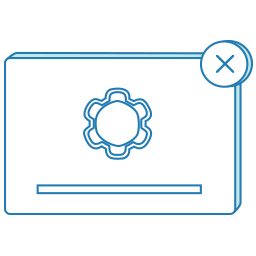 Popup by Supsystic 》Popup外掛由Supsystic開發,搭配強大的Popup Builder,幫助你獲得電子報訂閱者、宣傳新產品、推出特價優惠並吸引更多社交媒體關注者。, 使用Popup Builder輕...。
Popup by Supsystic 》Popup外掛由Supsystic開發,搭配強大的Popup Builder,幫助你獲得電子報訂閱者、宣傳新產品、推出特價優惠並吸引更多社交媒體關注者。, 使用Popup Builder輕...。 I Agree! Popups 》在在支援論壇發文前請先閱讀:此外掛目前未進行更新,也沒有確定的新版本計劃。 I Agree! 只測試過 WordPress 4.5.9 ,且在新版本中可能無法運作。如果您正在...。
I Agree! Popups 》在在支援論壇發文前請先閱讀:此外掛目前未進行更新,也沒有確定的新版本計劃。 I Agree! 只測試過 WordPress 4.5.9 ,且在新版本中可能無法運作。如果您正在...。 Popup4Phone 》, ** ===== >> DEMO << ===== **, , 翻譯:英文、俄文、德文、荷蘭文、土耳其文(已開始), Popup4Phone 外掛可讓您的網站收到更多潛在客戶。, ...。
Popup4Phone 》, ** ===== >> DEMO << ===== **, , 翻譯:英文、俄文、德文、荷蘭文、土耳其文(已開始), Popup4Phone 外掛可讓您的網站收到更多潛在客戶。, ...。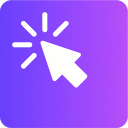 Splash Popup for WooCommerce 》Splash Popup for WooCommerce 外掛讓您可以顯示想要推廣的資訊給您的顧客。當訪客打開網頁時就會顯示彈出式訊息。您可以自由地在視窗中添加任何自訂表單或其...。
Splash Popup for WooCommerce 》Splash Popup for WooCommerce 外掛讓您可以顯示想要推廣的資訊給您的顧客。當訪客打開網頁時就會顯示彈出式訊息。您可以自由地在視窗中添加任何自訂表單或其...。 WP Popover 》輕鬆地在您的網站上加入 Bootstrap 彈出視窗。您可以創建自定義文章並使用短代碼在網站的任何位置作為彈出視窗。, 只需要像這樣使用:[wpob-popover id=̶...。
WP Popover 》輕鬆地在您的網站上加入 Bootstrap 彈出視窗。您可以創建自定義文章並使用短代碼在網站的任何位置作為彈出視窗。, 只需要像這樣使用:[wpob-popover id=̶...。SuperSlider-Milkbox 》這是另一個跳出視窗插件,基於主題、動畫、自動鏈接、自動播放幻燈片,使用了Mootools 1.2 JavaScript 和 Milkbox2構建。「超級滑塊」系列插件之一。在 super...。
Popover Tool 》這個 WordPress 外掛可以在選定的文字上添加彈出視窗內容,它適用於所有具有工具列(如段落區塊、標題區塊等)的區塊。, 特色功能, , 能夠在文字上添加彈出視...。
