
前言介紹
- 這款 WordPress 外掛「Super Product Filter for WooCommerce」是 2024-08-24 上架。
- 目前有 20 個安裝啟用數。
- 上一次更新是 2025-12-07,距離現在已有 80 天。
- 外掛最低要求 WordPress 6.3 以上版本才可以安裝。
- 外掛要求網站主機運作至少需要 PHP 版本 7.2 以上。
- 尚未有人給過這款外掛評分。
- 論壇上目前有 1 個提問,問題解答率 0%
外掛協作開發者
外掛標籤
ajax filter | product filter | woocommerce filter | ajax product filter | woocommerce ajax filter |
內容簡介
```html
<ul>
<li>使用我們先進的 Super WooCommerce Product Filter,發現找到你喜愛的產品的最簡單且最有效的方式。</li>
<li>歡迎來到線上購物的新時代,在這裡找到完美產品不再困難。</li>
<li>享受我們的智慧篩選系統,將為您量身打造的購物旅程確保您每次都得到您想要的。</li>
</ul>
```
1. 什麼是 Super WooCommerce Product Filter?
- 使用這個先進的篩選器可以幫助您找到喜歡的產品的最簡單有效的方法。
2. 如何自訂您的購物體驗?
- 您可以使用自訂的篩選器設定來個性化您的購物體驗,包括選擇您喜歡的版面、顏色計畫和顯示選項等。
3. Super WooCommerce Product Filter 是否支援所有 WooCommerce 佈景主題?
- 是的,它可以與熱門 WooCommerce 佈景主題無縫整合,確保跨不同裝置的一致樣式和功能。
原文外掛簡介
The Super Product Filter for WooCommerce is a powerful WordPress plugin developed to enhance the shopping experience on WooCommerce-powered websites. This plugin allows customers to quickly and easily filter products by various attributes such as categories, price range, color, size, brand, and more.
With its user-friendly interface, the plugin integrates seamlessly into any WooCommerce store, providing real-time filtering that updates product listings instantly as users adjust their preferences.
Perfect for online retailers with extensive product catalogs, this plugin empowers customers to find exactly what they’re looking for with ease, transforming browsing into a streamlined and efficient process.
Test Dashboard
Explore a test dashboard to get a hands on experience with our features and functionalities. Visit Test Dashboard to access the test environment.
Feel free to experiment, and if you have any feedback or encounter issues, please let us know through our support tickets.
Real Time AJAX Filtering
Real-Time AJAX Filtering ensures that product search results update instantly as users adjust their filters without requiring a page reload. This dynamic feature enhances the shopping experience by providing immediate feedback, allowing customers to see filtered results in real-time.
Customizable Layouts
Customizable Layouts offer flexibility in how filters are displayed on your website. You can choose from various layout options, such as dropdowns, checkboxes, buttons, or sliders, and arrange them in horizontal or vertical orientations to best fit your site’s design. Additionally, you can tailor the appearance of the filters by adjusting colors, fonts, and spacing to match your branding and enhance user experience.
Compatibility with any WooCommerce Themes
Integrates seamlessly with all WooCommerce themes, regardless of their design or structure. This feature allows you to implement powerful filtering capabilities without worrying about theme conflicts or layout issues. Whether you’re using a custom theme or a popular pre-designed option, the plugin adjusts to fit your theme’s look and feel, providing a consistent and cohesive user experience. This compatibility makes it easy to enhance your store’s functionality while maintaining the aesthetic integrity of your website.
Compatible with any Page Builder
The plugin works seamlessly with all major WordPress page builders, such as Elementor, WPBakery, and Beaver Builder. This feature allows you to integrate advanced filtering options into your custom page layouts without any conflicts or limitations. Whether you’re designing your pages with a drag-and-drop builder or a more advanced page creation tool, the plugin adapts to your builder’s interface, providing a smooth and flexible experience.
Multiple Filter Type
Radio
Checkbox
Button
Toggle
Multi Select
Pricing Slider
Color Box
Image Box
Rating Star
Category and Tag Filter
Effortlessly refine the product searches by selecting specific categories and tags. This feature enhances the shopping experience by enabling users to quickly narrow down options and find relevant products based on organized categories or specific tags, all with real-time updates and customizable display options.
Attribute Based Filters
Attribute-Based Filters allow customers to refine their product searches based on specific attributes like color, size, material, and more. By selecting multiple attributes, users can quickly narrow down their options, leading to a more personalized shopping experience.
Price Range Filter
Price Range Filters enable customers to quickly find products within their budget by allowing them to set a specific price range. This intuitive feature uses a slider or input fields to define the minimum and maximum price, instantly updating the product listings to match the selected range.
Rating and Reviews Filter
Rating and Reviews Filters empower customers to refine their product searches based on customer ratings and reviews. By selecting a specific rating threshold, users can easily filter out products that don’t meet their quality expectations, focusing only on top-rated items.
Stock Availability Filter
Find products that are currently in stock or available for purchase. This feature enables users to filter out out-of-stock items and focus on products that can be immediately purchased or shipped.
Discount and Sale Filter
Easily find products that are currently on sale or offered at a discounted price. Users can filter results to display only items with active promotions, markdowns, or special offers. This feature highlights savings opportunities and helps shoppers quickly locate the best deals.
Reset Filter Button
Quickly clear all applied filters and return to the default product view. By clicking this button, users can effortlessly remove all selections for categories, attributes, price ranges, ratings, and other filters, simplifying the process of starting a new search.
Selectively Include and Exclude Product Categories and Attributes
You can include specific categories or attributes that are relevant to your product range while excluding those that are not applicable. This feature helps streamline the filtering process, ensuring that users only see relevant options, which can enhance their browsing experience and improve the efficiency of product searches.
Display Anywhere on any Pages
Position filters wherever you need them on your website. Whether you want to place them in sidebars, headers, footers, or directly within product or shop pages, this feature allows you to use widgets or shortcodes for versatile placement.
Widget and Shortcode Support
Easily integrate filters into various parts of your website using widgets or shortcodes. You can place filters in sidebars, headers, footers, or any page or post by simply adding a widget to a designated area or inserting a shortcode where you want the filters to appear.
Display Product Count
Shows the number of products available within each filter category or attribute. This feature provides users with a clear indication of how many items meet their selected criteria, helping them gauge the variety and volume of products before applying filters. By displaying product counts, you enhance transparency and guide users in making more informed decisions.
Logic Operator (OR/AND)
Using AND logic, users can refine their search by selecting multiple criteria that must all be met simultaneously. With OR logic, users can select criteria where any one of the selected options will satisfy the filter. This feature provides greater flexibility and precision in filtering, allowing users to tailor their search results according to their specific needs and preferences.
Import and Export Filter Settings
Transfer your filter configurations between different sites or save them for future use. With this feature, you can export your filter settings into a file and import them into another site or restore them later. This functionality simplifies managing filter setups across multiple environments, making it easy to replicate or migrate filter configurations without having to manually reconfigure each setting.
Mobile Responsive
Filter interface adapts seamlessly to different screen sizes and devices, including smartphones and tablets. This feature optimizes the display and functionality of filters for touch interactions and smaller screens, providing a user-friendly experience across all devices.
Lightweight and Fast
The filter plugin operates efficiently without slowing down your website. The feature is optimized to minimize resource usage and maintain high performance, even with large product catalogs or high traffic volumes. This design focus helps provide a smooth, responsive user experience by ensuring that filters load quickly and don’t negatively impact page load times or overall site speed, contributing to better performance and user satisfaction.
Cross Browser Compatibility
The plugin functions consistently across all major web browsers, including Chrome, Firefox, Safari, Edge, and Internet Explorer. This feature ensures that users have a uniform experience regardless of their browser choice, avoiding issues such as display inconsistencies or functionality problems.
Multilingual and RTL Support
The plugin is compatible with multilingual sites and right-to-left (RTL) languages. It works seamlessly with translation plugins like WPML, allowing you to display filters in multiple languages. Additionally, it supports RTL text directions, making it suitable for languages such as Arabic and Hebrew.
Dedicated Support and Documentation
We provides users with comprehensive assistance and resources to effectively use and troubleshoot the filter plugin. The dedicated support includes responsive customer service and technical help to address any issues or questions. Detailed documentation offers step-by-step guides, setup instructions, and troubleshooting tips, ensuring that users can easily configure and customize the plugin to meet their needs.
Compatible with Advanced Custom Field (ACF) Plugin – PRO
Integrates seamlessly with ACF, allowing you to utilize custom fields in your product filtering options. This compatibility enables you to filter products based on custom attributes or fields created with ACF, providing greater flexibility and customization. Whether you’re using ACF to add unique product attributes or additional data, this feature allows you to incorporate those custom fields into your filtering system, enhancing the relevance and precision of search results.
Step By Step Filtering – PRO
This feature breaks down the filtering options into manageable stages, such as first selecting a category, then choosing attributes, and finally setting a price range. By presenting filters in a logical order, it simplifies the search process, helps users make more informed choices, and improves the overall user experience by reducing overwhelm and ensuring that each filter choice is relevant to the next.
Conditional Display of Filters by Product Category or Tag – PRO
Allows you to show or hide specific filters based on the selected product category or tag. This feature ensures that only relevant filters are displayed, depending on the user’s current selection, which streamlines the browsing experience and reduces clutter.
Display as OffCanvas Menu – PRO
Provides a sleek and modern way to present filters by sliding them in from the side of the screen. This off-canvas menu can be accessed via a button or icon, allowing users to expand or collapse the filter options as needed. This design saves valuable screen space and keeps the interface clean, making it ideal for mobile and desktop views alike.
Get Started Today!
Ready to transform your WooCommerce store? Install Super Product Filter now and empower your customers with a superior shopping experience.
Premium Upgrade
For premium upgrade, please click below link
Super WooCommerce Product Filter | Premium Demos
各版本下載點
- 方法一:點下方版本號的連結下載 ZIP 檔案後,登入網站後台左側選單「外掛」的「安裝外掛」,然後選擇上方的「上傳外掛」,把下載回去的 ZIP 外掛打包檔案上傳上去安裝與啟用。
- 方法二:透過「安裝外掛」的畫面右方搜尋功能,搜尋外掛名稱「Super Product Filter for WooCommerce」來進行安裝。
(建議使用方法二,確保安裝的版本符合當前運作的 WordPress 環境。
1.0.0 | 1.0.1 | 1.0.2 | 1.0.3 | 1.0.4 | 1.0.5 | 1.0.6 | 1.0.7 | 1.0.8 | trunk |
延伸相關外掛(你可能也想知道)
 HUSKY – Products Filter Professional for WooCommerce 》HUSKY – Products Filter Professional for WooCommerce(前名為WOOF)是一款針對WooCommerce的產品搜尋外掛程式,它允許你的網站客戶通過類別、屬性、...。
HUSKY – Products Filter Professional for WooCommerce 》HUSKY – Products Filter Professional for WooCommerce(前名為WOOF)是一款針對WooCommerce的產品搜尋外掛程式,它允許你的網站客戶通過類別、屬性、...。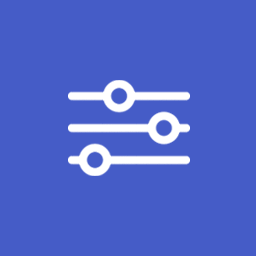 Filter Everything — Product Filter & WordPress Filter 》新穎且強大的 WordPress/WooCommerce 產品篩選外掛, 按照任何條件建立功能強大的分層篩選系統!這個外掛可篩選任何文章類型,包括自訂文章類型和產品。它設計...。
Filter Everything — Product Filter & WordPress Filter 》新穎且強大的 WordPress/WooCommerce 產品篩選外掛, 按照任何條件建立功能強大的分層篩選系統!這個外掛可篩選任何文章類型,包括自訂文章類型和產品。它設計...。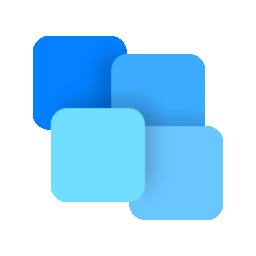 Post Grid Gutenberg Blocks for News, Magazines, Blog Websites – PostX 》PostX是一款優秀的Gutenberg Blocks外掛,可用於完全自定義的新聞、雜誌、評論網站、個人博客、旅遊博客、時尚博客、病毒新聞、美食評論、食譜博客等等。, 👉...。
Post Grid Gutenberg Blocks for News, Magazines, Blog Websites – PostX 》PostX是一款優秀的Gutenberg Blocks外掛,可用於完全自定義的新聞、雜誌、評論網站、個人博客、旅遊博客、時尚博客、病毒新聞、美食評論、食譜博客等等。, 👉...。Better Post & Filter Widgets for Elementor 》**外掛總結:**, Better Post & Filter Widgets for Elementor 這款多功能的篩選外掛專為 Elementor 打造,讓您輕鬆完全控制 WordPress 和 WooCommerce ...。
 annasta Filters for WooCommerce 》annasta WooCommerce Product Filters 是一個先進的 WooCommerce 过滤器解决方案,可快速灵活地搜索您商店的产品。我们的免費外掛提供许多高级功能,包括内置...。
annasta Filters for WooCommerce 》annasta WooCommerce Product Filters 是一個先進的 WooCommerce 过滤器解决方案,可快速灵活地搜索您商店的产品。我们的免費外掛提供许多高级功能,包括内置...。 Post Grid Master — Post Grids & AJAX Filters 》「Post Grid Ajax外掛」是一款簡單、乾淨、易於使用的WordPress外掛程式,可協助您透過Ajax按分類條件篩選文章,還包括無限滾動功能。使用這個Ajax文章網格,...。
Post Grid Master — Post Grids & AJAX Filters 》「Post Grid Ajax外掛」是一款簡單、乾淨、易於使用的WordPress外掛程式,可協助您透過Ajax按分類條件篩選文章,還包括無限滾動功能。使用這個Ajax文章網格,...。 Eventful for Elementor – Events Showcase For The Events Calendar 》總結: 使用 Eventful for Elementor 外掛,可以提升您的活動管理體驗。這款創新的附加元件設計與「The Events Calendar」外掛無縫配合,專為 Elementor 使用...。
Eventful for Elementor – Events Showcase For The Events Calendar 》總結: 使用 Eventful for Elementor 外掛,可以提升您的活動管理體驗。這款創新的附加元件設計與「The Events Calendar」外掛無縫配合,專為 Elementor 使用...。 Woo Custom Filter Widget 》Woo Custom Filter Widget 是一個免費的 WooCommerce 外掛,允許使用者創建 WooCommerce 自訂篩選器並在任何頁面上顯示其篩選器。使用此外掛,您可以通過使用...。
Woo Custom Filter Widget 》Woo Custom Filter Widget 是一個免費的 WooCommerce 外掛,允許使用者創建 WooCommerce 自訂篩選器並在任何頁面上顯示其篩選器。使用此外掛,您可以通過使用...。 PWF – Products Filter for WooCommerce 》PWF – WooCommerce Products Filter – 最佳篩選外掛程式, 篩選WooCommerce產品和任何WordPress自訂文章類型。輕鬆篩選任何標準,包括類別、標籤...。
PWF – Products Filter for WooCommerce 》PWF – WooCommerce Products Filter – 最佳篩選外掛程式, 篩選WooCommerce產品和任何WordPress自訂文章類型。輕鬆篩選任何標準,包括類別、標籤...。Ajax Filter Search 》Ajax Filter Search 是一個小而強大的外掛,能以表格格式並搭配分頁的方式顯示文章或自訂文章類型,全部使用 Ajax 技術,因此不需要重新載入頁面!, 使用者可...。
 Quick Ajax Post Loader 》總結:Quick Ajax Post Loader for WordPress 利用 AJAX 技術動態加載內容,讓使用者在瀏覽時不受頁面重新加載的干擾,提供流暢的瀏覽體驗。這款外掛具有強大...。
Quick Ajax Post Loader 》總結:Quick Ajax Post Loader for WordPress 利用 AJAX 技術動態加載內容,讓使用者在瀏覽時不受頁面重新加載的干擾,提供流暢的瀏覽體驗。這款外掛具有強大...。 EazyFilter – The Easiest Produt Filter Plugin for WooCommerce (WooCommerce Ajax Product Filter) 》您有沒有覺得在創建 WooCommerce 自訂篩選時需要成為巫師?您是否已經厭倦了穿越神秘的教程,試圖找出如何基於各種參數為您的用戶提供簡單篩選的方法?如果您...。
EazyFilter – The Easiest Produt Filter Plugin for WooCommerce (WooCommerce Ajax Product Filter) 》您有沒有覺得在創建 WooCommerce 自訂篩選時需要成為巫師?您是否已經厭倦了穿越神秘的教程,試圖找出如何基於各種參數為您的用戶提供簡單篩選的方法?如果您...。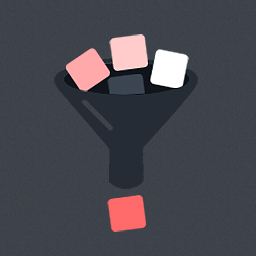 Ajax Product Filter for Woocommerce 》ucts based on tags., Option to Add Title, Description,Icon., Enable/Disable Accordian Bar., Advanced Styling Option., , , 免費版本演示連結 | 免費版...。
Ajax Product Filter for Woocommerce 》ucts based on tags., Option to Add Title, Description,Icon., Enable/Disable Accordian Bar., Advanced Styling Option., , , 免費版本演示連結 | 免費版...。 SimpleWP Post Filter Plugin for WordPress 》, 只需安裝 WordPress 外掛,即可享受 WP 文章篩選器的功能。, 此外掛使用簡單的短代碼,顯示 WordPress 的預設標準文章。, 1). 建立一個類似部落格或其他的...。
SimpleWP Post Filter Plugin for WordPress 》, 只需安裝 WordPress 外掛,即可享受 WP 文章篩選器的功能。, 此外掛使用簡單的短代碼,顯示 WordPress 的預設標準文章。, 1). 建立一個類似部落格或其他的...。 Fast & Fancy Filter – 3F 》Fast & Fancy Filter - 3F 讓您可以篩選文章元資料、分類法、標籤、分類和文章型別。欄位可以顯示為下拉式選單、核取方塊或單選按鈕。, 功能:, , 使用 Wo...。
Fast & Fancy Filter – 3F 》Fast & Fancy Filter - 3F 讓您可以篩選文章元資料、分類法、標籤、分類和文章型別。欄位可以顯示為下拉式選單、核取方塊或單選按鈕。, 功能:, , 使用 Wo...。
