前言介紹
- 這款 WordPress 外掛「sunPress」是 2009-01-14 上架。 目前已經下架不再更新,不建議安裝使用。
- 目前有 10 個安裝啟用數。
- 上一次更新是 2012-02-15,距離現在已有 5124 天。超過一年沒更新,安裝要確認版本是否可用。以及後續維護問題!
- 外掛最低要求 WordPress 2.6 以上版本才可以安裝。
- 尚未有人給過這款外掛評分。
- 還沒有人在論壇上發問,可能目前使用數不多,還沒有什麼大問題。
外掛協作開發者
外掛標籤
travel | widget | holiday | affiliate |
內容簡介
使用WordPress快速创建和管理一个假日网站,利用sunshine.co.uk获奖的联盟计划。 sunPress插件将允许您轻松添加在sunshine.co.uk上找到的目的地和住宿。插件还配有一个XML搜索小部件,可让您直接在自己的网站上提供可用性结果给用户。
更多信息:
sunPress。
查看我们的联盟区域,显示sunshine.co.uk提供的所有工具
安装之前先通过Paid On Results联盟计划 或Affiliate Future联盟计划注册sunshine.co.uk。
sunPress示例网站:
* http://expo3.sunshines.co.uk/
* http://expo2.sunshines.co.uk/
* http://expo1.sunshines.co.uk/
* http://expo.sunshines.co.uk/
初始化
插件激活后,单击出现的新的sunPress选项卡。
此页面显示开始使用插件所需的步骤。
首先,通过单击“设置”选项卡,将其ID添加到框中,然后单击“更新联盟ID”,指定联盟网络并添加其联盟ID。
其次,添加或请求用于插件搜索功能的XML凭据。这可以在同一“设置”选项卡下完成,向下滚动。
下一步是启用搜索框小部件,这将使客户在您的网站上搜索。单击“设计”(或“外观”,WordPress>2.6.2),然后单击“小部件”。在底部,您将看到sunPress搜索,单击“添加”旁边,然后单击“保存更改”。
这就是开始在您的网站上使用搜索功能所需的全部内容。如果您想使用WordPress内置的内容管理工具添加内容,请继续阅读。
内容结构
在启用内容工具之前,请确保已激活您的sunPress [代理人|指南|基本]主题(如果适用)。这将确保将主要的“页面”,例如“包含所有假期”,“廉价假期”等分配给正确模板。如果您已激活工具而没有执行此操作,请单击“管理” ->“页面”,然后在每个页面中手动设置页面模板。这可以通过编辑每个页面,向下滚动到“页面模板”,然后从下拉菜单中选择“页面”来完成。然后点击“保存”。激活后,请执行以下步骤。
从“设置”选项卡中,选中“启用内容工具”框,并单击“保存更改”。
现在,您将看到一个包含sunPress组的新的“内容”选项卡,请单击此选项卡。
第一个选项允许您从我们的提要自动下载最新的酒店/度假胜地/地区/国家
如果您查看内容选项下面,您将看到一个国家列表和度假村列表,使用它们,您可以选择要添加到博客的区域。国家和地区作为类别添加,度假村作为标签添加,酒店作为帖子添加
选择国家或度假村后,单击“创建内容页”以填充您的博客。
完成后,请访问管理选项卡以编辑刚刚创建的任何类别或帖子。
媒体图像
原文外掛簡介
Use WordPress to quickly create and manage a holiday website utilising sunshine.co.uk’s award winning affiliate programme. The sunPress plugin will allow you to easily add destinations and accommodations found on sunshine.co.uk. The plugin also comes with a XML search widget allowing you to serve availability results to your users directly on your own site.
More info:
sunPress.
Check out our Affiliate Area showing all the tools on offer from sunshine.co.uk
Sign up to the sunshine.co.uk with either Paid On Resultsaffiliate programme or Affiliate Futureaffiliate programme before installing.
Example sunPress sites –
* http://expo3.sunshines.co.uk/
* http://expo2.sunshines.co.uk/
* http://expo1.sunshines.co.uk/
* http://expo.sunshines.co.uk/
Initialising
Once the plugin has been activated, click on the new sunPress tab that appears.
This page shows the steps required to start using your plugin.
First specify your affiliate network and add your affiliate id by clicking on the ‘Settings’ tab, entering the ID into the box, and clicking on ‘Update Affiliate ID’.
Secondly add or request your XML credentials required for the search functionality of the plugin. This can be done on the same ‘Settings’ tab, down the bottom.
The next step is to activate the search box widget that will allow the customer to search on your site. Click on Design (or Appearance, WordPress > 2.6.2), then click on Widgets. At the bottom you will see sunPress Search, click on Add beside this, then ‘Save Changes’.
That’s all that is required to start using the search functionality on your site. If you would like to add content using the content management tools we built into WordPress, please read on.
Content Structure
Please ensure before enabling the content tools, you have activated your sunPress [agent|guide|basic] theme (if applicable). This will ensure the main ‘pages’ such as ‘All Inclusive Holidays’, ‘Bargain Holidays’ e.t.c. are assigned the correct template. If you have already activated the tools without doing this, please click on Manage->Pages and manually set the page templates within each page. This can be done by editing each page, scrolling down to Page Template, and selecting ‘pages’ from the drop down menu. Then ‘save’. Once activated follow the steps below.
From the ‘Settings’ tab, check the ‘Enable Content Tools’ box, and click on ‘Save Changes’.
You will now see a new ‘Content’ tab with the sunPress group, click on this.
The first option allows you to automatically download up to date hotels/resorts/regions/countries from our feeds
If you look under Content Options, you will see a country list and a resort list, using these you can select a area to add to your blog. Countries and regions are added as categories, resorts as tags and hotels as posts
Once you have selected a country or just a resort click on ‘Create Content Page’ to populate your blog.
Once finished, visit the Manage tab to edit any of the cats or posts just created.
Media Images
When you edit a hotel that has been added as a post on wordpress, there is a media bar for adding images.
The media bar is just above the editable post content box on the right handside.
If you select the sunshine.co.uk icon from the end of the media bar list, you will be provided with a list of images for the hotel.
Please note, in order to be able to add these images into your post, you must make the following directory editable /wp-content/uploads/hotelimages. If it doesn’t exist, please create it.
Most FTP programs allow you to ‘chmod’ or edit permissions on a folder. Once you have enabled write access, the images you insert into your post will be stored locally.
各版本下載點
- 方法一:點下方版本號的連結下載 ZIP 檔案後,登入網站後台左側選單「外掛」的「安裝外掛」,然後選擇上方的「上傳外掛」,把下載回去的 ZIP 外掛打包檔案上傳上去安裝與啟用。
- 方法二:透過「安裝外掛」的畫面右方搜尋功能,搜尋外掛名稱「sunPress」來進行安裝。
(建議使用方法二,確保安裝的版本符合當前運作的 WordPress 環境。
延伸相關外掛(你可能也想知道)
 WP Travel Engine – Tour Booking Plugin – Tour Operator Software 》WP Travel Engine 是最佳旅遊預訂 WordPress 外掛,可建立 SEO 友善的旅遊預訂網站。, 我們創建了一個旅遊 WordPress 外掛 WP Travel Engine,以幫助每個旅遊...。
WP Travel Engine – Tour Booking Plugin – Tour Operator Software 》WP Travel Engine 是最佳旅遊預訂 WordPress 外掛,可建立 SEO 友善的旅遊預訂網站。, 我們創建了一個旅遊 WordPress 外掛 WP Travel Engine,以幫助每個旅遊...。 WP Travel Engine – Elementor Widgets | Create Travel Booking Website Using WordPress and Elementor 》WP Travel Engine - Elementor Widgets 可以幫助您使用 Elementor 創建旅遊預訂網站。它與 WP Travel Engine (最受歡迎的旅遊預訂外掛程序)無縫配合,可顯...。
WP Travel Engine – Elementor Widgets | Create Travel Booking Website Using WordPress and Elementor 》WP Travel Engine - Elementor Widgets 可以幫助您使用 Elementor 創建旅遊預訂網站。它與 WP Travel Engine (最受歡迎的旅遊預訂外掛程序)無縫配合,可顯...。 Hotel Booking 》歡迎使用飯店訂房 WordPress 插件, 這個外掛程式是一個非常方便的系統,可以協助您管理所有的訂房。。
Hotel Booking 》歡迎使用飯店訂房 WordPress 插件, 這個外掛程式是一個非常方便的系統,可以協助您管理所有的訂房。。 WP Travel – Ultimate Travel Booking System, Tour Management Engine 》ml">WP Travel Airtable Checkout (For managing bookings with Airtable), , WP Travel is the ultimate solution for creating a travel agency or tour op...。
WP Travel – Ultimate Travel Booking System, Tour Management Engine 》ml">WP Travel Airtable Checkout (For managing bookings with Airtable), , WP Travel is the ultimate solution for creating a travel agency or tour op...。 Travel Booking Toolkit 》Travel Booking Toolkit 是一款 WordPress 外掛,可在自訂區塊及小工具區塊中新增額外功能,讓您的網站更加完善。它可提升您的網站整體性能,進而提升使用者...。
Travel Booking Toolkit 》Travel Booking Toolkit 是一款 WordPress 外掛,可在自訂區塊及小工具區塊中新增額外功能,讓您的網站更加完善。它可提升您的網站整體性能,進而提升使用者...。 Travel Agency Companion – Create Tour & Travel Website Using WP Travel Engine 》旅行社同伴是一個外掛,可為Rara Theme的旅行社主題添加額外功能和特點。啟用該外掛後,會安裝幾個小部件,並在自定義器中添加額外功能。, 您需要下載、安裝...。
Travel Agency Companion – Create Tour & Travel Website Using WP Travel Engine 》旅行社同伴是一個外掛,可為Rara Theme的旅行社主題添加額外功能和特點。啟用該外掛後,會安裝幾個小部件,並在自定義器中添加額外功能。, 您需要下載、安裝...。 Tourfic Toolkit 》總結文案:, , Travelfic 外掛可為 Travelfic WordPress 主題的自訂工具、小工具區、單一旅遊行程、單一飯店區等提供額外功能。這個外掛可提升使用 Travelfic...。
Tourfic Toolkit 》總結文案:, , Travelfic 外掛可為 Travelfic WordPress 主題的自訂工具、小工具區、單一旅遊行程、單一飯店區等提供額外功能。這個外掛可提升使用 Travelfic...。 Tour & Travel Booking Manager for WooCommerce | Tour & Hotel Booking Solution 》WP Tour and Travel Booking Plugin是一款最佳的旅遊預訂外掛,提供了創建旅遊和旅遊套餐的功能,以供旅行社和旅遊代理商使用。它是一個完整的旅行管理系統,...。
Tour & Travel Booking Manager for WooCommerce | Tour & Hotel Booking Solution 》WP Tour and Travel Booking Plugin是一款最佳的旅遊預訂外掛,提供了創建旅遊和旅遊套餐的功能,以供旅行社和旅遊代理商使用。它是一個完整的旅行管理系統,...。 Nomad World Map 》你可以為每個加入地圖的位置設置要顯示的內容類型。可以是部落格文章的節錄、簡短的自定義描述或僅旅行日期。, 定位內容本身會顯示在地圖下方的輪播中。當你...。
Nomad World Map 》你可以為每個加入地圖的位置設置要顯示的內容類型。可以是部落格文章的節錄、簡短的自定義描述或僅旅行日期。, 定位內容本身會顯示在地圖下方的輪播中。當你...。 Weather Layer 》Weather Layer 是一款外掛,可以讓您顯示一個帶有所選城市天氣信息的圖層。, 例如,如果您要在一個文章中顯示巴黎的天氣,只需插入以下短碼:, [weatherlayer...。
Weather Layer 》Weather Layer 是一款外掛,可以讓您顯示一個帶有所選城市天氣信息的圖層。, 例如,如果您要在一個文章中顯示巴黎的天氣,只需插入以下短碼:, [weatherlayer...。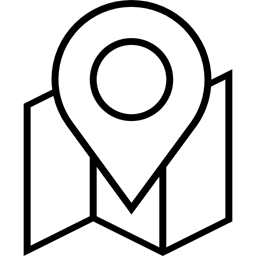 Geolocation 》Geolocation 外掛允許 WordPress 使用者在「編輯文章」頁面或任何支援地理位置功能的 WordPress 行動應用程式 (例如:WordPress for iPhone/iPad、WordPress ...。
Geolocation 》Geolocation 外掛允許 WordPress 使用者在「編輯文章」頁面或任何支援地理位置功能的 WordPress 行動應用程式 (例如:WordPress for iPhone/iPad、WordPress ...。 Agoda Affiliate Partners Text Link Generator 》這個 WordPress 外掛可以方便地創建任何頁面、文章或項目的深層鏈接,提供 Agoda 合作夥伴方便地賺取任何通過這些頁面進行的預訂的佣金。, 您所需要做的就是...。
Agoda Affiliate Partners Text Link Generator 》這個 WordPress 外掛可以方便地創建任何頁面、文章或項目的深層鏈接,提供 Agoda 合作夥伴方便地賺取任何通過這些頁面進行的預訂的佣金。, 您所需要做的就是...。 GetYourGuide WordPress plugin 》使用 GetYourGuide 輕鬆促銷優質旅遊和活動,在您的內容中推廣。, 我們所有的小工具都是完全響應式的,而且我們高品質、以轉換為驅動的內容選項可以直接在編...。
GetYourGuide WordPress plugin 》使用 GetYourGuide 輕鬆促銷優質旅遊和活動,在您的內容中推廣。, 我們所有的小工具都是完全響應式的,而且我們高品質、以轉換為驅動的內容選項可以直接在編...。Car Route Planner Plugin 》路線規劃師可以計算世界各地汽車路線的不同數據,例如路線長度、行車時間、燃料量和費用等。, 主要用途:, , 為駕車者提供路線規劃(在自己或租用的汽車上進...。
 Simple Learn Japanese Quiz 》介紹「學習日語」插件,這是您旅遊或語言學校網站必備的工具,能讓您的網站訪客學習基本的日語短語和詞彙,讓旅行更加順暢和愉快。, 我們的插件旨在幫助想學...。
Simple Learn Japanese Quiz 》介紹「學習日語」插件,這是您旅遊或語言學校網站必備的工具,能讓您的網站訪客學習基本的日語短語和詞彙,讓旅行更加順暢和愉快。, 我們的插件旨在幫助想學...。
