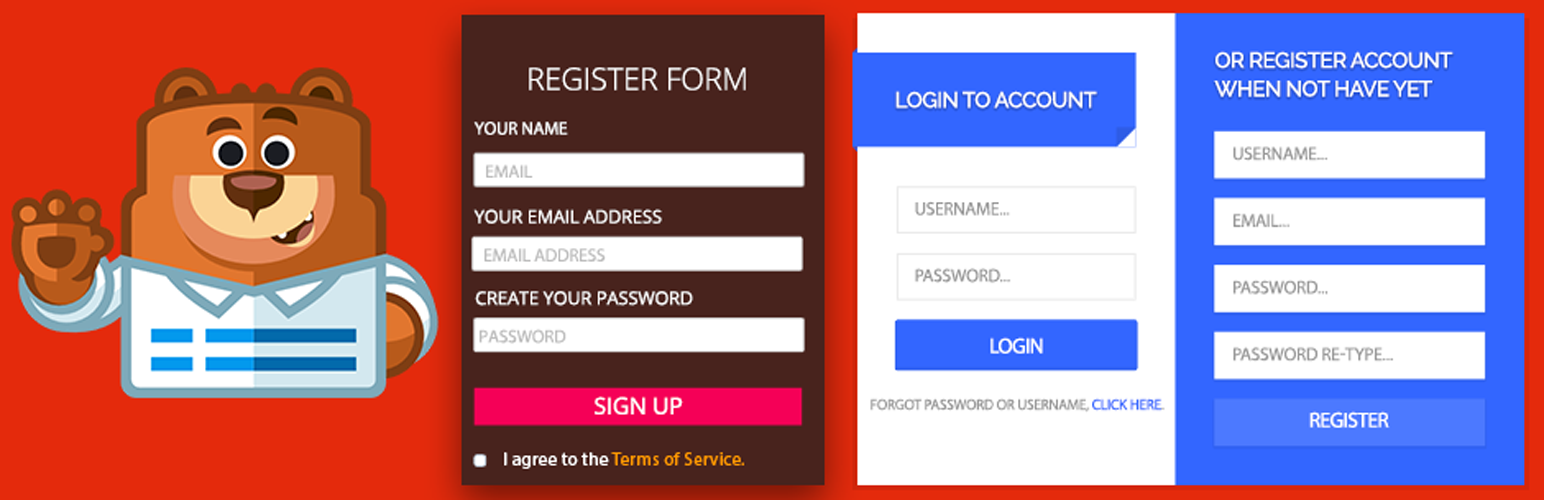
前言介紹
- 這款 WordPress 外掛「Utimate Kit ( Styler ) for WPForms」是 2017-03-23 上架。
- 目前有 30000 個安裝啟用數。
- 上一次更新是 2025-05-03,距離現在已有 1 天。
- 外掛最低要求 WordPress 4.0 以上版本才可以安裝。
- 有 111 人給過評分。
- 還沒有人在論壇上發問,可能目前使用數不多,還沒有什麼大問題。
外掛協作開發者
wpmonks |
外掛標籤
WpForms CSS | WpForms Styler | WpForms Themes | WpForms designer | WpForms Templates |
內容簡介
Styler for WPForms 讓您為 WPForms 在外觀上創造美觀的設計。這個外掛使用 WordPress Customizer,因此您可以得到真正的所見即所得(WYSIWYG)體驗。您所做的所有更改都立即顯示,因此您可以即時查看表單外觀。
以下是設計您的表單的逐步指南
它帶有100多個選項,可自定義 WPForms 的各個部分,如表單包裝器、表單標頭、提交按鈕、單選輸入、複選輸入、段落文本區、標籤、區段分隔符、說明、文本輸入等等。
您可以為所有部分設置選項,例如背景顏色、字體大小、字體家族、邊框、寬度、文本對齊方式、邊距、填充等等。您不再需要在主題文件中添加自定義 CSS 代碼來設計表單。使用此插件創建的設計即使在更改主題時也能正常工作。
還有響應式設計控制功能,包括寬度、高度、字體大小等等,因此您可以為不同的設備(例如手機、平板電腦和桌面電腦)設置不同的值。
擴展功能的高級插件
Bootstrap for WPForms:
Bootstrap for WPForms Forms是一個易於使用的插件,可在單擊一下的情況下添加 Bootstrap 設計。此插件支持最新的 Bootstrap 主要版本(即 Bootstrap 4)。 Bootstrap 設計將應用於所有字段,您也可以更改其主題以與您的主題顏色相配。
Tooltips for WPForms :
Tooltips for WPForms 插件為您提供了在字段標籤中輕鬆添加工具提示的選項。它提供多個顏色、圖標、動畫效果、位置選項,以便它們看起來符合您的設置。
Field Icons for WPForms :
Field Icons for WPForms 讓您在輸入框和文本區域字段中添加 Fontawesome 圖標(500+)。它還提供豐富的設計選項,可更改圖標的位置、顏色、對齊方式和大小。
原文外掛簡介
Ultimate Kit for WPForms has built in free styler addon that lets you create beautiful designs for WPForms. It gives you an intutive interface with design controls and form preview. It has been tested to work with Divi, Elmentor, Visual composer, Thrive Architect Beaver Builder, Astra, GeneratePress, Oxygen Builder, Avada theme, OceanWP theme, Genesis Framework, The7, Salient and more.
Here is step by step guide to style your forms
It comes with 150+ options to customize various parts of WPForms like form wrapper,form header, submit button, radio inputs, checkbox inputs, paragraph textarea, labels, section breaks, descriptions, text inputs, confirmation message, error message and more. You can easily design a multipage form with this.
You get to set the options like background color, font-size, font family, borders, width, text alignment, margin, padding and more for all the sections. You are no longer required to add custom CSS codes in your theme files to design forms. The designs created with this plugin will work even if you change your theme.
There are also responsive design controls for width, height, font size etc so, that you can set different values for different devices like mobiles, tablets and desktops.
PREMIUM ADDONS TO EXTEND THE FUNCTIONALITY
Bootstrap for WPForms:
Bootstrap for WPForms Forms is an easy to use addon to add bootstrap design in one click . This plugin the latest major release of Bootstrap ( i.e Bootstrap 4 ). The bootsrap design will be applied to all fields and you can also change its theme to compliment your theme color.
Tooltips for WPForms :
Tooltips for WPForms addon give you the options to add tooltips in field labels with ease. There are multiple colors, icons, animation effects, position options so, that they look the way you want them.
Field Icons for WPForms :
Field Icons for WPForms lets you add Fontawesome Icons ( 500+ ) inside inputs and textarea fields. There are plenty of design options to change position, color, alignmnet and size of icons.
Advanced Blacklist for WPForms :
Blacklist for WPForms lets you prevent spam form submissions. There are options to block submissions by email ids, email domains and certain words.
Powerups for WPForms :
Powerups for WPForms is collection small yet useful features for WPForms. There are options to make fields as readonly, disable empty fields in submission preview, set password strength and more.
各版本下載點
- 方法一:點下方版本號的連結下載 ZIP 檔案後,登入網站後台左側選單「外掛」的「安裝外掛」,然後選擇上方的「上傳外掛」,把下載回去的 ZIP 外掛打包檔案上傳上去安裝與啟用。
- 方法二:透過「安裝外掛」的畫面右方搜尋功能,搜尋外掛名稱「Utimate Kit ( Styler ) for WPForms」來進行安裝。
(建議使用方法二,確保安裝的版本符合當前運作的 WordPress 環境。
1.0 | 1.1 | 2.0 | 3.0 | 3.1 | 3.2 | 3.3 | 3.4 | 3.5 | 3.6 | 1.0.1 | 1.1.1 | 1.1.2 | 2.0.1 | 2.0.2 | 2.0.3 | 2.0.4 | 2.0.5 | 2.0.6 | trunk |
延伸相關外掛(你可能也想知道)
暫無相關外掛推薦。
