前言介紹
- 這款 WordPress 外掛「Stimulate Correct Headings」是 2013-08-26 上架。
- 目前有 10 個安裝啟用數。
- 上一次更新是 2013-08-27,距離現在已有 4269 天。超過一年沒更新,安裝要確認版本是否可用。以及後續維護問題!
- 外掛最低要求 WordPress 3.6 以上版本才可以安裝。
- 尚未有人給過這款外掛評分。
- 還沒有人在論壇上發問,可能目前使用數不多,還沒有什麼大問題。
外掛協作開發者
外掛標籤
seo | editor | wysiwyg | headings | accessibility |
內容簡介
這個外掛鼓勵 WordPress 編輯人員使用正確的標題以符合無障礙性與 SEO 標準。 WordPress 的所見即所得編輯器預設隱藏標題標籤,並且在非「所見即所得」的文字編輯畫面中沒有任何標題標籤按鈕。
編輯人員通常會將標題變粗體,而非使用正確的標題標籤。但使用正確的(巢狀)標題對於無障礙性與 SEO 非常重要。
這個外掛會在 WordPress 的所見即所得編輯器的第一列新增格式選單,其中包含標題標籤,並同時加入標題標籤至文字編輯器中。
無障礙性
SEO
當使用 HTML 標籤來設置標題的重要性時,您實際上讓搜尋引擎機器人更容易確定您的網頁概念。搜尋引擎無需猜測,它可以清楚地看到您的主要主題,以及在適當的關鍵字下定位您,以便潛在客戶可以在網際網路上找到您。
Nov 18 '11,Rupesh Pawar
另請參閱:網誌的標題結構
貢獻!
如果您對新功能或改進有任何建議,請隨時在 Twitter 上聯繫我們。或者,您也可以從 Github 上派生插件。
需求
經過測試與 WordPress >= 3.6 。
支援
我們很樂意為您提供幫助。如果您對這個程式碼有任何疑問,請 給我們發訊息,或者通過 Twitter @JamedoWebsites 聯繫我們。
原文外掛簡介
This plugin stimulates WordPress editors to use correct headings for accessibility and seo. The heading tags are on the second row and hidden in the WYSIWYG editor in WordPress by default. The (non visual) text edit screen has no heading tag buttons at all.
Editors will make heading bold instead of using the correct heading while the use of correct (nested) heading is important for accessibility and seo.
This plugin add the format menu with heading tags in the first row of the WYSIWYG editor and add heading tags to the text editor.
Accessibility
[Section 508]( followed by an other
or a subordinate heading element (h2 to h6). The structure of the headers should reflex the structure of your document. So the heading structure should be logically nested. Screen readers read this semantic heading structure to construct a table of contents. Screen readers don’t use any formatted style. Visual readers use the formatted style in stead of the semantic structure. See also: http://accessibility.psu.edu/headings.
SEO
When the importance of a heading is established with HTML tags, you’re actually making it easy for the search engine robots to determine what your web page is all about. The search engine doesn’t have to guess at it. It can see exactly what your main topic is and place you under the appropriate keywords so your potential customers will be able to find you on the WWW.
Nov 18 ’11, Rupesh Pawar
Also read: The heading structure for your blog
Contribute!
If you have suggestions for a new feature or improvement, feel free to contact us on Twitter. Alternatively, you can fork the plugin from Github.
Requirements
WordPress tested with >= 3.6
Support
We are always happy to help you. If you have any question regarding this code. Send us a message or contact us on twitter @JamedoWebsites.
各版本下載點
- 方法一:點下方版本號的連結下載 ZIP 檔案後,登入網站後台左側選單「外掛」的「安裝外掛」,然後選擇上方的「上傳外掛」,把下載回去的 ZIP 外掛打包檔案上傳上去安裝與啟用。
- 方法二:透過「安裝外掛」的畫面右方搜尋功能,搜尋外掛名稱「Stimulate Correct Headings」來進行安裝。
(建議使用方法二,確保安裝的版本符合當前運作的 WordPress 環境。
延伸相關外掛(你可能也想知道)
Black Studio TinyMCE Widget 》此外掛添加了一個新的 Visual Editor 小工具類型,讓您能夠在側邊欄中輕鬆地插入豐富的文字和媒體對象。使用 Black Studio TinyMCE Widget 時,您將能夠使用W...。
Re-add text underline and justify 》這個小型的外掛程式重新加入了WYSIWYG中WordPress 4.7中刪除的文本底線和文本對齊按鈕。它與經典編輯器外掛程式、Advanced Custom Fields(免費和專業版)兼...。
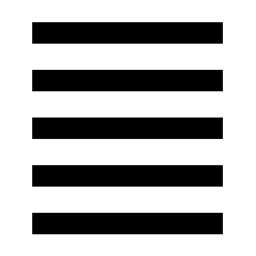 Re-Add Text Justify Button 》這個外掛可以讓您在 WordPress 4.7+ 的所見即所得編輯器中重新加回文本對齊按鈕。。
Re-Add Text Justify Button 》這個外掛可以讓您在 WordPress 4.7+ 的所見即所得編輯器中重新加回文本對齊按鈕。。Visual Term Description Editor 》此外掛會將分類說明編輯器替換成WordPress TinyMCE視覺編輯器,讓您可以在分類說明裡使用 HTML 並以豐富文字方式撰寫。此功能支援所有分類法,如標籤、分類、...。
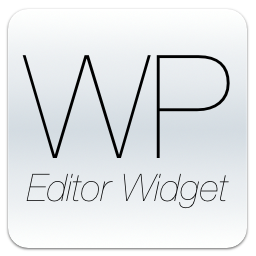 WP Editor Widget 》注意:此外掛仍可使用,但實際上沒有比內建的文字小工具(Text widget)多出什麼重要功能。此外掛已不再進行主動開發。, 本外掛提供了一個豐富文字小工具,使...。
WP Editor Widget 》注意:此外掛仍可使用,但實際上沒有比內建的文字小工具(Text widget)多出什麼重要功能。此外掛已不再進行主動開發。, 本外掛提供了一個豐富文字小工具,使...。Advanced TinyMCE Configuration 》這個外掛適用於想要更改 WordPress 預設 TinyMCE 配置的高級使用者。, 使用這個外掛可以非常輕鬆地新增、移除或更改經典編輯器和區塊編輯器中經典區塊的所有 ...。
ACF Autosize 》一個 WordPress 外掛,可自動調整並改進 Advanced Custom Fields 中的 wysiwyg 和 textarea 欄位。, 功能, , 自動調整 ACF 群組中 wysiwyg 和 textarea 欄位...。
 WP Super Edit 》重大更新即將到來!, 此外掛很快就會有一個重大更新。, WP Super Edit 的設計目的是掌控 WordPress 的所見即所得(WYSIWYG)視覺編輯器,並透過添加更多按鈕...。
WP Super Edit 》重大更新即將到來!, 此外掛很快就會有一個重大更新。, WP Super Edit 的設計目的是掌控 WordPress 的所見即所得(WYSIWYG)視覺編輯器,並透過添加更多按鈕...。Cleanup HTML 》這個外掛可在您的經典編輯器的視覺化工具欄中新增一個按鈕,當您按下該按鈕時,它會從您的文章 HTML 程式碼中刪除所有的、'table'、標籤,這些通常都是垃圾標...。
 WP-Yomigana 》這款 WordPress 外掛能讓使用者在編輯器中輸入 ruby tag(注音符號)。, 對於非日語使用者而言,ruby tag 是指日文的雙綫排版標記,並不是程式語言。如果你不...。
WP-Yomigana 》這款 WordPress 外掛能讓使用者在編輯器中輸入 ruby tag(注音符號)。, 對於非日語使用者而言,ruby tag 是指日文的雙綫排版標記,並不是程式語言。如果你不...。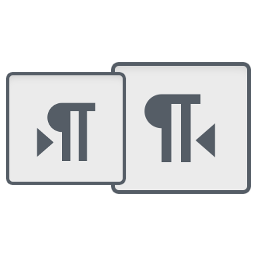 WP-RTL 》您是否會寫不同語言且有不同方向的文章?, 這個外掛程式在文章編輯器中啟用了一項功能,可以讓您在同一篇文章(或頁面)中撰寫由左至右和由右至左方向的文字...。
WP-RTL 》您是否會寫不同語言且有不同方向的文章?, 這個外掛程式在文章編輯器中啟用了一項功能,可以讓您在同一篇文章(或頁面)中撰寫由左至右和由右至左方向的文字...。Smart WYSIWYG Blocks Of Content 》此外掛新增了一個自訂文章類型,可以輕鬆地插入多個位置,包括小工具。這是一個建立 WYSIWYG 小工具的簡單方法。, 此外掛還在維護中,可以在最新版本的 WordP...。
Disable Visual Editor WYSIWYG 》這個外掛可以讓您在選定的頁面、文章或自訂文章類型中停用視覺編輯器。此想法源自於當我在編輯器中切換回視覺標籤時,必須保持 Tinymce 編輯器中的 HTML 格式...。
 Clear Floats Button 》這個外掛會在TinyMCE編輯器中新增一個按鈕,用於清除浮動元素。同時,它會使 標籤變成有效標籤,即使是空的,也不會被刪除。, 最初由 Miguel Ibero 開發。。
Clear Floats Button 》這個外掛會在TinyMCE編輯器中新增一個按鈕,用於清除浮動元素。同時,它會使 標籤變成有效標籤,即使是空的,也不會被刪除。, 最初由 Miguel Ibero 開發。。Advanced Post Excerpt 》WordPress 文章摘要 可以是手工編制內容摘要的好方式。不幸的是,編寫文章摘要並不像在 WordPress 的其他地方那樣順暢。想在文章摘要中包含鏈接,或加粗一些...。
