
前言介紹
- 這款 WordPress 外掛「StaticOptimizer」是 2020-11-05 上架。
- 目前有 20 個安裝啟用數。
- 上一次更新是 2022-11-26,距離現在已有 890 天。超過一年沒更新,安裝要確認版本是否可用。以及後續維護問題!
- 外掛最低要求 WordPress 4.0 以上版本才可以安裝。
- 外掛要求網站主機運作至少需要 PHP 版本 5.6 以上。
- 有 1 人給過評分。
- 還沒有人在論壇上發問,可能目前使用數不多,還沒有什麼大問題。
外掛協作開發者
statopt | orbisius | lordspace |
外掛標籤
wp | ewww | smush | static | optimization |
內容簡介
StaticOptimizer 是一個靜態檔案優化雲端服務,透過優化並提供您的網站中的靜態檔案,加快網站速度。
該服務會自動優化並壓縮檔案。
不會對資料庫或檔案進行任何更改,所以如果您想要稍後刪除外掛,完全不存在風險。(但為什麼要這麼做呢?)
如果我們的優化服務器無法使用(例如進行升級、維護、或發生緊急事故),將載入原始檔案。
功能/優點
簡單、高效率且免費使用
免費方案可讓您使用5mb以下的圖片,最大長或寬達1600px
易於設定,只需獲取您的API金鑰即可開始使用。
自動 js 和 css 減小 & 壓縮
自動優化圖片(gif、jpeg、png、svg)
僅在您的伺服器上變更(或刪除我們的伺服器上的檔案)時才重新載入檔案。
自動轉換為 webp 格式
我們的伺服器會檢查訪問者瀏覽器是否支援webp格式,如支援會使用该类型檔案,否则會使用優化版本的檔案。
回應式圖片(來自 srcset)也會進行處理
背景圖片 url() 也會進行處理
我們已經盡最大努力使此外掛盡可能高效率。
保留在 script 塊中的原始碼
如果已經授權主域名,測試/開發子域名將自動被授權。測試子域名為:test,testing,sandbox,dev,local,stage,staging
SEO相容:我們的伺服器會傳回網頁標頭的 canonical 屬性,並告知哪個是原始檔案。例如連結:https://example.com/images/image.png; rel=”canonical”
選擇使用在歐洲或北美地區的服務器進行網站優化
沒有鎖定IP = 停用後,所有檔案都將 從您當前的主機載入,而不會丟失任何資料
展示
試用版本
https://wpdemo.net/try/plugin/static-optimizer
Video demo
它是如何工作的
當您獲取API密鑰後,外掛程式將安裝為系統(mu-plugin),並會修正選定的檔案所匯入的位置。
在外掛程式進行設定時,您可以告訴它哪些檔案類型需要優化。
默認只選擇圖片進行優化。也可以選擇 JavaScript 和 CSS 檔案進行優化。
第一次向我們的伺服器尋求檔案時,該檔案將被下載並進行優化。因為此操作可能需要幾秒鐘時間,所以
您的使用者將被重新導向回訪問的原始檔案。隨後的請求將由我們的伺服器提供。
此外掛適用於何種人員
在其網站上擁有大量圖片的人,例如在線商店、攝影師、房地產經紀人等。
致謝
此徽標由Atanas Lambev設計 - https://dralart.com
我要感謝那些花費時間測試外掛程式並提出建議或提供故障排除訪問權限的人。
* Phil Ryan - https://site123.ca
* Michel Veenstra - https://www.adventis.nl
還有許多其他人也是如此。
支援
有錯誤提示?有建議?若您需要更快速的回應,請透過我們網站的聯絡表格聯絡我們https://statopt.com,
原文外掛簡介
StaticOptimizer is a static file optimization cloud service that speeds up your site by optimizing and serving (the selected) static files from your site.
The service optimizes & compresses the files automatically.
No database or files changes are performed therefore there’s no risk if you want to uninstall the plugin later (… but why would you?)
If our optimization server are down (upgrade, maintenance or outage) your original files will be loaded instead.
Features / Benefits
Simple, efficient and free to use
The free plan allows you to have images up to 5mb and up to 1600px wide or tall
Easy to set up. Just get your API key and you’re good to go.
Automatic js and css minification & compression
Automatic image optimization (gif, jpeg, png, svg)
Files are reloaded only when they are changed on your server (or deleted from ours).
Automatic conversion to webp
Our servers check and if the visitor’s browser supports webp we’ll serve that file otherwise the optimized version.
Responsive Images (from srcset) are also processed
Background images url() are also processed
We’ve put extra efforts to make this plugin as efficient as possible.
The code in script blocks is preserved
Sandbox/test/development subdomains are automatically authorized if the main domain is authorized. Test subdomains are: test, testing, sandbox, dev, local, stage, staging
SEO: Our servers return canonical header to tell which is the source file. Link: https://example.com/images/image.png; rel=”canonical”
Select if you want your site to be optimized by servers in Europe or North America
No lock-in = after deactivation, all files will work and load from your current host and no data loss
Demo
Test drive
https://wpdemo.net/try/plugin/static-optimizer
Video demo
How it works
After you get your API key the plugin will install as a system (mu-plugin) and will correct the location where the selected files are loaded from.
During the plugin configuration you can tell the plugin which file types you’d like to be optimized.
By default only images are selected for optimization. You can also select js, & css files to be optimized as well.
The first time our servers get a file it will be downloaded and optimized. Because this operation can take several seconds
your users will be redirected back to the original file that was requested. Any subsequent requests will be served from our servers.
Who is this plugin for?
People who have lots of images on their site such online stores, photographers, real estate agents.
Thanks
The logo was designed by Atanas Lambev – https://dralart.com
I’d like to express my gratitude to the people who have taken the time to test the plugin & make suggestions and/or has provided access to troubleshoot glitches.
* Phil Ryan – https://site123.ca
* Michel Veenstra – https://www.adventis.nl
and to many more.
Support
Bugs? Suggestions? If you want a faster response contact us through our website’s contact form at https://statopt.com and
not through the support tab of this plugin or WordPress forums for a faster response.
Author
Svetoslav Marinov (Slavi) | StaticOptimizer
各版本下載點
- 方法一:點下方版本號的連結下載 ZIP 檔案後,登入網站後台左側選單「外掛」的「安裝外掛」,然後選擇上方的「上傳外掛」,把下載回去的 ZIP 外掛打包檔案上傳上去安裝與啟用。
- 方法二:透過「安裝外掛」的畫面右方搜尋功能,搜尋外掛名稱「StaticOptimizer」來進行安裝。
(建議使用方法二,確保安裝的版本符合當前運作的 WordPress 環境。
1.0.0 | 1.0.1 | 1.0.2 | 1.0.3 | 1.0.4 | 1.0.5 | 1.0.6 | trunk |
延伸相關外掛(你可能也想知道)
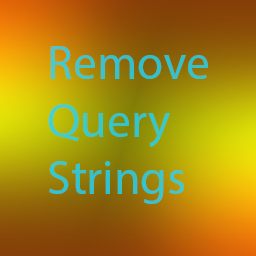 WP Remove Query Strings From Static Resources 》這個 WordPress 外掛名為「Remove Query Strings from Static Resources」,它會刪除靜態資源(JavaScript、CSS 檔案)中的查詢字串,進而提升 WordPress 網...。
WP Remove Query Strings From Static Resources 》這個 WordPress 外掛名為「Remove Query Strings from Static Resources」,它會刪除靜態資源(JavaScript、CSS 檔案)中的查詢字串,進而提升 WordPress 網...。 Headless Mode 》Headless 模式為所有嘗試訪問網站的用戶設置重定向。僅允許訪問 REST API、WP GraphQL API 或任何已登錄的用戶嘗試訪問無頭安裝以編輯或創建文章的請求。。
Headless Mode 》Headless 模式為所有嘗試訪問網站的用戶設置重定向。僅允許訪問 REST API、WP GraphQL API 或任何已登錄的用戶嘗試訪問無頭安裝以編輯或創建文章的請求。。Staatic – Static Site Generator 》Staatic 允許您生成和部署 WordPress 網站的優化靜態版本,同時提高性能、SEO 和安全性。, Staatic 的特點包括:, , 功能強大的爬蟲,可快速轉換 WordPress ...。
StaticPress 》將您的 WordPress 轉換為靜態網站和博客。, 更多文檔,請參閱:StaticPress, 本地化, 「Static Press」已翻譯成多種語言,我們要感謝以下人員的貢獻:, , 日...。
 Deploy Webhook Button 》使用 WordPress 和 Netlify 輕易部署靜態網站, 建立快速且輕鬆,傳送 Webhooks 以建立 Netlify, 狀態檢查檢視最新建立的狀態,甚至無需離開 WordPress 也可以...。
Deploy Webhook Button 》使用 WordPress 和 Netlify 輕易部署靜態網站, 建立快速且輕鬆,傳送 Webhooks 以建立 Netlify, 狀態檢查檢視最新建立的狀態,甚至無需離開 WordPress 也可以...。StaticPress2019 》StaticPress2019 可將您的 WordPress 轉換為靜態網站和博客。, 這個外掛是 StaticPress 復活版,通過 CI / CD pipeline 和 TDD 維護,由志願者維護而非由原可...。
Static Feed 》Improve the performance of your site by serving your feeds as static (XML) files., WARNING, If you are not confident with creating/editing files or...。
xiaodu-jsdelivr 》使用 jsDelivr CDN(https://jsdelivr.com)掃描並提供靜態文件的外掛程式。, 使用方法, , 安裝並啟用外掛程式, 等待初始掃描完成。掃描結果顯示在外掛程式的...。
 Stomp 》此外掛可將頁腳元素推到短頁面的可見部分底部。, 使用方式:, 當文件本體的高度小於瀏覽器視窗的內部高度時,此外掛會將頁腳固定在頁面底部以防止頁腳元素和...。
Stomp 》此外掛可將頁腳元素推到短頁面的可見部分底部。, 使用方式:, 當文件本體的高度小於瀏覽器視窗的內部高度時,此外掛會將頁腳固定在頁面底部以防止頁腳元素和...。 Freeze | The protection for abandoned websites 》如果您不知道如何使用FTP,請勿安裝此外掛程式,否則您可能無法進入後端。, 此外掛程式會凍結您的安裝,試圖保護您的被遺棄網站。, 您應該始終保持所有外掛程...。
Freeze | The protection for abandoned websites 》如果您不知道如何使用FTP,請勿安裝此外掛程式,否則您可能無法進入後端。, 此外掛程式會凍結您的安裝,試圖保護您的被遺棄網站。, 您應該始終保持所有外掛程...。HTD 404 》為什麼要選擇這個外掛?, , 404 頁面無法正常運作?, 想要使用自定義的 404 頁面嗎?, 希望 404 頁面是一個靜態頁面嗎?, 需要將 WordPress CMS 頁面設置為 4...。
 WP2HTML 》你想要去除 WordPress 的開銷嗎?, 讓我們輸出靜態 HTML 並且擺脫那些開銷。, , 如果你在固定連結中使用“?”,請調整成斜線分隔。, 你可以在選項...。
WP2HTML 》你想要去除 WordPress 的開銷嗎?, 讓我們輸出靜態 HTML 並且擺脫那些開銷。, , 如果你在固定連結中使用“?”,請調整成斜線分隔。, 你可以在選項...。 Ryans Simple CMS 》Simple CMS 外掛 可以將 WordPress 後台轉換成簡易 CMS,適合網頁設計師提供簡單的管理介面給客戶以更新基本靜態網站內容。, 所有不必要的管理選項都從管理選...。
Ryans Simple CMS 》Simple CMS 外掛 可以將 WordPress 後台轉換成簡易 CMS,適合網頁設計師提供簡單的管理介面給客戶以更新基本靜態網站內容。, 所有不必要的管理選項都從管理選...。Bonway Static Block Editor 》Bonway Statick Block Editor(簡稱 BSBE)是一個簡單,輕量級的編輯器,可用於您網站上的靜態內容,無論是新聞項目的通用問候/退出段落,還是底部內容。。
WP Skyscraper 》WP Skyscraper 是一個 WordPress 外掛,它允許您在 WordPress 博客上添加固定框。, 使用 Skyscraper 您可以:, , 在您的網站上添加固定框, 更改文字、背景和...。
