
前言介紹
- 這款 WordPress 外掛「The Stars at Night」是 2016-12-10 上架。
- 目前有 200 個安裝啟用數。
- 上一次更新是 2021-09-11,距離現在已有 1330 天。超過一年沒更新,安裝要確認版本是否可用。以及後續維護問題!
- 外掛最低要求 WordPress 4.6 以上版本才可以安裝。
- 外掛要求網站主機運作至少需要 PHP 版本 7.0 以上。
- 有 3 人給過評分。
- 還沒有人在論壇上發問,可能目前使用數不多,還沒有什麼大問題。
外掛協作開發者
stleary |
外掛標籤
內容簡介
這個外掛會顯示對天文愛好者有興趣的數據,該數據是根據用戶提供的位置和日期信息計算得出。
這個外掛是透過 WordPress 短碼調用的,該短碼中指定了參數,以下是必要的參數,可以以任意順序給定:
lat: 十進制度數表示的位置緯度(例如 30.8910)。正數表示赤道以北,負數表示赤道以南
long: 十進制度數表示的位置經度(例如 -98.4265)。正數表示UTC(世界協調時間)以東,負數表示UTC以西
timezone: 時區名稱,必須是 PHP 能夠識別的值。請查看 http://php.net/manual/en/timezones.php
這些參數是可選的:
name: 要計算的位置的名稱
days: 要顯示的資料天數。必須是從 1 到 10 的數值。如果未指定,則預設值為 3。
短碼範例:
stars-at-night name=Chennai lat=13.08 long=80.26 timezone=Asia/Kolkata days=1
stars-at-night name=”COE Observing Field” lat=30.891 long=-97.4265 timezone=America/Chicago days=10
您還可以通過更具體的短碼顯示單個資料表:
stars-at-night-sun-moon name=”Mount Kilimanjaro” lat=-2.55 long=37.55 timezone=Africa/Nairobi
stars-at-night-planets name=”Ushuaia” lat=-54.8 long=-68.33 timezone=America/Argentina/Ushuaia
stars-at-night-iss name=”Mount Burnett Observatory” lat=-37.9 long=145.4 timezone=Australia/Melbourne days=7
輸出主要由簡單的 HTML 表格組成:
太陽/月亮表格:指定天數(最大 10 天)的日出、日落、月出、月落、清晨與黃昏的天文暮光時間。
行星表格:當天各行星的時間和可見性。
ISS 表格:指定天數(最大 10 天)可見 ISS 經過的時間和方向。
(已刪除)Iridium 亮度表:指定天數(最大 7 天)可見的 Iridium 亮度時間和方向。
您可以在這裡查看外掛實際效果:http://johnjleary.com/notforlong
貢獻者和鳴謝:
Lunar images by Dan Morgan. Used with permission. http://DanMorgan.org.
WordPress framework and sunrise/sunset algorithm: https://github.com/bengreeley/sunrisesunset
Moonrise and Moonset class (with a correction for timezone): http://dxprog.com/entry/calculate-moon-rise-and-set-in-php
Moon phase class: https://github.com/solarissmoke/php-moon-phase
Planetary, ISS and Iridium Flare tables are obtained by sending GET requests to: http://heavens-above.com (HTTP API used with permission)
Per-table shortcodes implemented by Peter Lieverdink
貢獻者
stleary
Peter Lieverdink
原文外掛簡介
This plugin displays data of interest to amateur astronomers. It is calculated from user-provided location and date information.
The plugin is called from a WordPress shortcode, and the parameters are specified in the shortcode. The following parameters are
required, in any order:
lat : Lattitude of location in fractional degrees (e.g. 30.8910). Positive is north, negative is south of equator
long : Longitude of location in fractional degrees (e.g.-98.4265). Positive is east, negative is west of the UTC line
timezone : Timezone name, must be value recognized by PHP. See http://php.net/manual/en/timezones.php
These parameters are optional:
name : The name of the location to be calculated
days : The number of days of data to display. Must be a value from 1 to 10. Defaults to 3 if not specified.
Shortcode Examples:
stars-at-night name=Chennai lat=13.08 long=80.26 timezone=Asia/Kolkata days=1
stars-at-night name=”COE Observing Field” lat=30.891 long=-97.4265 timezone=America/Chicago days=10
You can also display the individual data tables via more specific shortcodes:
stars-at-night-sun-moon name=”Mount Kilimanjaro” lat=-2.55 long=37.55 timezone=Africa/Nairobi
stars-at-night-planets name=”Ushuaia” lat=-54.8 long=-68.33 timezone=America/Argentina/Ushuaia
stars-at-night-iss name=”Mount Burnett Observatory” lat=-37.9 long=145.4 timezone=Australia/Melbourne days=7
The output consists of simple HTML tables:
Sun/Moon table: The times for sunrise, sunset, moonrise, moonset, morning astronomical twilight, and evening astronomical twilight for the specified days (max 10 days).
Planets table: The times and visibility for the planets, for the current day.
ISS table: The times and directions for visible ISS passes over the specified days (max 10 days).
(REMOVED) Iridium flares table: The times and directions for visible Iridium flares over the specified days (max 7 days).
You can view the plugin in action here: http://johnjleary.com/notforlong
Credits and Acknowledgements:
Lunar images by Dan Morgan. Used with permission. http://DanMorgan.org.
WordPress framework and sunrise/sunset algorithm: https://github.com/bengreeley/sunrisesunset
Moonrise and Moonset class (with a correction for timezone): http://dxprog.com/entry/calculate-moon-rise-and-set-in-php
Moon phase class: https://github.com/solarissmoke/php-moon-phase
Planetary, ISS and Iridium Flare tables are obtained by sending GET requests to: http://heavens-above.com (HTTP API used with permission)
Per-table shortcodes implemented by Peter Lieverdink
Contributors
stleary
Peter Lieverdink
各版本下載點
- 方法一:點下方版本號的連結下載 ZIP 檔案後,登入網站後台左側選單「外掛」的「安裝外掛」,然後選擇上方的「上傳外掛」,把下載回去的 ZIP 外掛打包檔案上傳上去安裝與啟用。
- 方法二:透過「安裝外掛」的畫面右方搜尋功能,搜尋外掛名稱「The Stars at Night」來進行安裝。
(建議使用方法二,確保安裝的版本符合當前運作的 WordPress 環境。
1.0 | 1.1 | 1.2 | 1.3 | 1.4 | 1.5 | 1.6 | 1.7 | 1.8 | 1.9 | 1.0.1 | 1.5.1 | 1.7.1 | 1.7.2 | 1.7.3 | 1.8.1 | 1.9.1 | trunk |
延伸相關外掛(你可能也想知道)
Moon Phases 》此外掛新增了一個側邊欄小工具,會顯示當前的月相。此外掛還可以顯示月亮位於哪個星座、月份以及類似距離、黃道緯度和黃道經度等細節。, 除了英語,此外掛還...。
WP Moon Phase Widget 》WP Moon Phase Widget 外掛允許您在側邊欄或文章中添加一個很棒的月相小工具。, 主要功能, , 自動地理位置偵測, 顯示月相名稱和圖像, 顯示月出和月落時間, 顯...。
 Astronomy Picture Of the Day 》「Astronomy Picture Of the Day」外掛程式會從 NASA 開放 API 檢索資料,專門檢索來自「Astronomy Picture Of the Day」(APOD)的資料。透過於文字模式編輯...。
Astronomy Picture Of the Day 》「Astronomy Picture Of the Day」外掛程式會從 NASA 開放 API 檢索資料,專門檢索來自「Astronomy Picture Of the Day」(APOD)的資料。透過於文字模式編輯...。Helioviewer.org – Latest Image 》這是一個簡單的小工具,用於顯示太陽最近的圖像,可從Helioviewer.org取得。此小工具可進行自定義,以顯示來自幾個不同數據源的圖像,包括SDO和SOHO。。
WP Nasa/ADS Query Importer 》美國太空總署(NASA)和 Smithonian Astrophysical Observatory(SAO)的天體物理數據系統(ADS) 是一個為天文學和物理學研究人員提供數字圖書館門戶的網站...。
Hello Star 》受 Hello Dolly 啟發,這個外掛可提醒您當前月份可見的星座/星星。, 它顯示關於國際天文學聯合會 (IAU) 公認的 88 個星座的資訊。, 如果一個星座有 28 個最明...。
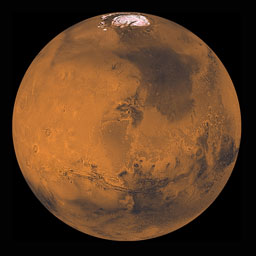 Curiosity POTD 》這個 WordPress 外掛添加了一個小部件來顯示 NASA 火星好奇號每日照片。, 如果你對天文新聞感興趣,並想在你的網站上放一張太空照片,這是一個很好的解決方案...。
Curiosity POTD 》這個 WordPress 外掛添加了一個小部件來顯示 NASA 火星好奇號每日照片。, 如果你對天文新聞感興趣,並想在你的網站上放一張太空照片,這是一個很好的解決方案...。NASA Picture of the Day 》這個簡單的外掛程式會取得 NASA 的每日天文圖片並建立一個新的文章。您可以選擇要以哪個使用者名稱發佈文章,以及是否在建立時立即發佈。, 使用這個外掛程式...。
Launches from SpaceX 》在你的側邊欄中展示給訪客即將舉行及最近的 SpaceX 發射。, 使用 r-spacex API:https://github.com/r-spacex/SpaceX-API。
 Mosne Media Library AstroBin 》**WordPress 外掛介紹:AstroBin API 整合**, , - **功能**, 1. 與 AstroBin API 整合,可以直接在 Gutenberg 編輯器中瀏覽並插入天文圖像。, 2. 圖像包...。
Mosne Media Library AstroBin 》**WordPress 外掛介紹:AstroBin API 整合**, , - **功能**, 1. 與 AstroBin API 整合,可以直接在 Gutenberg 編輯器中瀏覽並插入天文圖像。, 2. 圖像包...。Galaxy Zoo 》這個外掛提供了兩個 WordPress 小工具,讓使用者可以顯示他們在 Galaxy Zoo 帳戶中的數據。, 第一個小工具 ‘Galaxy Zoo’,會顯示一般統計資料,...。
