
前言介紹
- 這款 WordPress 外掛「Sravnitel」是 2017-01-20 上架。
- 目前有 10 個安裝啟用數。
- 上一次更新是 2017-02-27,距離現在已有 3286 天。超過一年沒更新,安裝要確認版本是否可用。以及後續維護問題!
- 外掛最低要求 WordPress 4.5.5 以上版本才可以安裝。
- 有 1 人給過評分。
- 還沒有人在論壇上發問,可能目前使用數不多,還沒有什麼大問題。
外掛協作開發者
外掛標籤
page | posts | images | visual composer | before after slider |
內容簡介
Sravnitel 是一款由 Elphel Inc. 基於 jQuery 插件 jquery.sravnitel.js 開發的 WordPress 外掛。
功能
比較 2 張或更多張圖片
可縮放和移動圖片
可設定初始縮放和位移
支援觸控事件:點擊、拖曳和手勢縮放
使用提示
在視窗區域點擊可快速切換左右圖片
在右上方的縮放訊息處點擊可將圖片縮放至適合視窗大小
若需使用多個本外掛,請為每個實例指定唯一的編號:[sravnitel id=’test1′ …],[sravnitel id=’test2′ …]
工作範例
Elphel's Blog: Lapped MDCT-based image conditioning with optical aberrations correction, color conversion, edge emphasis and noise reduction
簡單範例
將圖片縮放至視窗大小,不顯示標題:
[sravnitel images=”ID0,ID1,ID2″ width=640 height=480]
將圖片縮放至視窗大小,顯示標題和開關按鈕:
[sravnitel images=”ID0,ID1,ID2″ width=640 height=480 showtitles=true showtoggle=true]
將圖片縮放至視窗大小,顯示標題:
[sravnitel images=”ID0,ID1,ID2″ width=640 height=480 showtitles=true zoom=0]
將圖片縮放至 30%,顯示標題,並使左上角座標為視窗中心:
[sravnitel images=’ID0,ID1,ID2′ width=640 height=480 showtitles=true zoom=0.3 center_x=0 center_y=0]
短碼參數
id – int – 0 – 包含 <div> 元素的 ID
images – str – ” – (必填) 圖片 ID 列表,以逗號分隔
width – int – 530 – 視窗寬度(像素)
height – int – 300 – 視窗高度(像素)
showtitles – bool – false – 顯示/隱藏標題
showtoggle – bool – false – 顯示/隱藏按鈕,用於切換左右圖片
index_l – int – 0 – 設定左邊的圖片,此參數為圖片 ID 在列表中的索引,從 0 開始
index_r – int – 1 – 設定右邊的圖片,此參數為圖片 ID 在列表中的索引,從 0 開始
zoom – float – 0 – 設定初始縮放大小,0 表示縮放至視窗大小,1.0 表示 100%
center_x – int – 0 – 設定初始左上角座標(原始圖片座標系),以視窗中心為基準
center_y – int – 0 – 設定初始左上角座標(原始圖片座標系),以視窗中心為基準
原文外掛簡介
Sravnitel is a WordPress plugin by Elphel Inc. based on a jQuery plugin jquery.sravnitel.js.
Features
Compare 2+ images
Zoom and pan
Initial zoom and offset
Touch events: click, drag, pinch to zoom
Tips
Click on the view area to quickly switch between left and right image
Click on the zoom info in the top right to zoom-to-fit the view area
To place several instances of the plugin assign unique ids: [sravnitel id=’test1′ …], [sravnitel id=’test2′ …]
Working demo
Elphel’s Blog: Lapped MDCT-based image conditioning with optical aberrations correction, color conversion, edge emphasis and noise reduction
Quick examples
Fit image into the view window, w/o titles:
[sravnitel images=”ID0,ID1,ID2″ width=640 height=480]
Fit image into the view window, with titles and toggle button:
[sravnitel images=”ID0,ID1,ID2″ width=640 height=480 showtitles=true showtoggle=true]
Also fit image, with titles:
[sravnitel images=”ID0,ID1,ID2″ width=640 height=480 showtitles=true zoom=0]
Zoom 30%, with titles, x=0 and y=0 in the center of the view window:
[sravnitel images=’ID0,ID1,ID2′ width=640 height=480 showtitles=true zoom=0.3 center_x=0 center_y=0]
Shortcode Parameters
id – int – 0 – wrapper’s
images – str – ” – (required) list of images ids (attachment_id), comma separated
width – int – 530 – view window width px
height – int – 300 – view window height px
showtitles – bool – false – show/hide titles
showtoggle – bool – false – show/hide button – switch between left and right image
index_l – int – 0 – init, left image – is the index of the images array, starting from 0
index_r – int – 1 – init, right image – is the index of the images array, starting from 0
zoom – float – 0 – init, zoom, 0 – fit to view window, 1.0 – 100%
center_x – int – 0 – init, x coordinate of the original image to be placed in the center of the view window
center_y – int – 0 – init, y coordinate of the original image to be placed in the center of the view window
各版本下載點
- 方法一:點下方版本號的連結下載 ZIP 檔案後,登入網站後台左側選單「外掛」的「安裝外掛」,然後選擇上方的「上傳外掛」,把下載回去的 ZIP 外掛打包檔案上傳上去安裝與啟用。
- 方法二:透過「安裝外掛」的畫面右方搜尋功能,搜尋外掛名稱「Sravnitel」來進行安裝。
(建議使用方法二,確保安裝的版本符合當前運作的 WordPress 環境。
1.0 | 1.1 | 1.2 | 1.3 | trunk |
延伸相關外掛(你可能也想知道)
PS Auto Sitemap 》PS Auto Sitemap 是一個 WordPress 外掛,自動從您的 WordPress 網站生成網站地圖頁面。, 對於初學者來說,安裝非常容易;對於專家來說,定制也非常容易。您...。
 Post Type Switcher 》這個外掛在文章編輯介面中新增了一個簡單的文章型別下拉選單,讓你可以重新指派任何文章至新的文章型別。你可以在編輯文章時更換文章的型別。, 支援的型別, ...。
Post Type Switcher 》這個外掛在文章編輯介面中新增了一個簡單的文章型別下拉選單,讓你可以重新指派任何文章至新的文章型別。你可以在編輯文章時更換文章的型別。, 支援的型別, ...。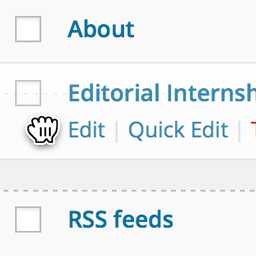 Simple Page Ordering 》這個外掛可以用簡單的拖放操作,讓您對頁面、樹狀自訂文章類型或是擁有「頁面屬性」的自訂文章類型進行排序,只需要使用內建的頁面列表就能完成。, 只要簡單...。
Simple Page Ordering 》這個外掛可以用簡單的拖放操作,讓您對頁面、樹狀自訂文章類型或是擁有「頁面屬性」的自訂文章類型進行排序,只需要使用內建的頁面列表就能完成。, 只要簡單...。Page Links To 》這個外掛可以讓你將 WordPress 的頁面(或文章或自訂文章類型)連結至你選擇的 URL,而非 WordPress 的 URL。此外,它還會將前往舊的 URL(或「正常」的 URL...。
 Display Posts – Easy lists, grids, navigation, and more 》Display Posts 讓您輕鬆地列出網站上的所有內容。首先在內容編輯器中新增此短碼,以列出最近的文章清單:, [display-posts], , 按類別篩選, 若只想顯示特定類...。
Display Posts – Easy lists, grids, navigation, and more 》Display Posts 讓您輕鬆地列出網站上的所有內容。首先在內容編輯器中新增此短碼,以列出最近的文章清單:, [display-posts], , 按類別篩選, 若只想顯示特定類...。amr shortcode any widget 》使用shortcode將小工具或多個小工具或整個小工具區域(側邊欄)插入到頁面中。, 首先在正常的側邊欄中設置小工具。 檢查它是否正常運作。, 然後將所選小工具...。
WP Page Widget 》這款外掛讓小工具的選擇變得更加容易。啟用此外掛後,我們可以選擇要顯示在特定頁面/文章/自訂文章類型中的小工具。, 請注意,使用此外掛時必須啟用側邊欄主題。。
Pages with category and tag 》在頁面中新增分類和標籤。。
 Page and Post Clone 》這個外掛可以透過一個按鈕來複製貼文或頁面,現在您不必從零開始進行新頁面或貼文的樣式設計。, 這個外掛的主要功能包括:, , 建立一個頁面複本,保留所有內...。
Page and Post Clone 》這個外掛可以透過一個按鈕來複製貼文或頁面,現在您不必從零開始進行新頁面或貼文的樣式設計。, 這個外掛的主要功能包括:, , 建立一個頁面複本,保留所有內...。WP Total Hacks 》WP Total Hacks 可以在您的 WordPress 網站上自訂超過 20 個設置。, 此外掛已在 GitHub 上發布。, 一些功能:, 您可以選擇啟用或停用所有項目。, 需要 PHP5!...。
CMS Tree Page View 》將所有頁面和自訂文章以 CMS 樹狀概覽方式添加到 WordPress,類似於專注於頁面的 CMS 中經常找到的檢視方式。, 如果您的目標是將多個內容類型合併到單一檢視...。
 Reveal IDs 》WordPress 2.5版本發佈後,所有管理頁面的ID都被刪除了。這應該是因為普通用戶不需要它們。但對於高級WordPress用戶和開發人員來說,這些ID對某些外掛或模板...。
Reveal IDs 》WordPress 2.5版本發佈後,所有管理頁面的ID都被刪除了。這應該是因為普通用戶不需要它們。但對於高級WordPress用戶和開發人員來說,這些ID對某些外掛或模板...。WP Admin UI Customize 》, 儀表板, 顯示選項標籤, 輸出 - 元網站, 管理工具列 (Toolbar), 側邊選單 (Side menu), 元箱的管理, 登入畫面, 其他功能, , 這些自訂化都是可以實現的。, , ...。
VK Link Target Controller 》外掛介紹, VK Link Target Controller 外掛可在最近文章列表或存檔頁面中,讓使用者點選文章標題時轉址到其他網頁而非文章內容頁面。, 使用範例, 假設你在 eB...。
Sitemap 》此程式碼已經移至Page-list plugin。請刪除原先的Sitemap外掛程式,並改為安裝Page-list plugin。不用擔心,這兩個外掛程式的功能是相同的。, , 高級 iFrame ...。
