
前言介紹
- 這款 WordPress 外掛「Spontanio」是 2021-07-25 上架。 目前已經下架不再更新,不建議安裝使用。
- 目前有 10 個安裝啟用數。
- 上一次更新是 2022-11-11,距離現在已有 1203 天。超過一年沒更新,安裝要確認版本是否可用。以及後續維護問題!
- 外掛最低要求 WordPress 5.4 以上版本才可以安裝。
- 外掛要求網站主機運作至少需要 PHP 版本 5.6 以上。
- 尚未有人給過這款外掛評分。
- 還沒有人在論壇上發問,可能目前使用數不多,還沒有什麼大問題。
外掛協作開發者
外掛標籤
hangout | live chat | video chat | voice chat | group video |
內容簡介
Spontanio:隨時隨地的視訊聊天平台!
現在每個人都使用視訊聊天,但是這確實很麻煩,不是嗎?需要安排會議、發送邀請,強迫人們登入和安裝應用程式,被廣告轟炸....
如果您能讓您的網站訪客透過簡單的方式,隨時在瀏覽器內部開始視訊聊天,而且不需要進行任何設置,那不是很好嗎? 那麼不妨用用這個平台!
Spontanio是一個平台,讓大家能在虛擬空間中,以最真實的身份互動,讓人們可以隨意聊天,不受時間和地點限制。它的目標是真誠的交流,而不是“團隊會議”。
基礎使用完全免費,而如果您升級到高級帳戶,將會獲得一些秀甜的額外功能。我們提供了許多預先建好的主題,您也可以自己建立一個,輕鬆地為您的品牌量身定制一個房間,只需要幾秒鐘即可開始使用!
在我們的網站上了解更多......
一設置,終生受用
這個外掛允許您快速而簡單地將視訊聊天整合到任何 WordPress 網站中。該外掛將 Spontanio 服務包裝成一個覆蓋您頁面的框架。您和您的網站訪客都不需要註冊或支付任何費用。此外,您無需進行任何安排 - 您的房間始終是開放的,人們可以隨時進入,隨時一起互動。
入門指南
在 WordPress 網站上安裝並啟用 Spontanio 外掛程式。
可選:在 Spontanio 設定頁面上輸入您的預設房間名稱。
編輯頁面,並放置一個視訊聊天區塊,輸入房間名稱、大小和位置,以及是否顯示啟動按鈕或自動打開聊天。就是這樣簡單!
我們還提供了一個 shortcode([video-chat])和一個小工具,可以在您的頁腳或側邊欄中顯示啟動按鈕。
支援中心
使用外掛程式時遇到問題,或是對 Spontanio 服務有疑問?我們樂意提供幫助。請通過我們網站上的聯繫頁面與我們聯繫,我們通常在24小時內回覆。
請注意,高級客戶是我們的優先重點。
我們希望您喜歡這個外掛程式,並幫助我們提高它的評分。更好的是,您可以通過 Github 幫助改進它,因為程式碼是開源的,我們歡迎貢獻者。
原文外掛簡介
Spontanio: just drop in!
Everyone uses video chat these days, but it’s such a hassle, right? Scheduling meetings, sending out invitations,
forcing people to log in and install an app, getting bombarded with ads…
Wouldn’t it be nice if you could just offer your website visitors a simple way to spontaneously get together,
right inside their browser without any setup? Well look no further…
Spontanio is a platform that gives people virtual spaces where they can be their authentic selves.
It allows folks to casually interact with others, wherever they are, whenever they feel like it.
It’s all about genuine conversation, not “meetings” with “teams”.
This service is completely free of charge for basic use, though you will get some sweet extras if you upgrade to a
premium account. We make it super easy for you to create a room that’s fully tailored to your brand, using one of our
pre-built themes, or creating your own. It only takes seconds to get started!
Read more on our website…
Set it and forget it
This plugin allows you to quickly and easily incorporate video chat into any WordPress site. The plugin
wraps the Spontanio service in a frame that overlays your page. However neither you nor your website visitors need to register
or pay anything. Plus there is no need to do any scheduling – your room is always open, and people can just
drop by and hang out together whenever they feel like it.
Getting started
Install and activate the Spontanio plugin on your WordPress website.
Optional: enter your default Room Name on the Spontanio settings page.
Edit a page and drop in a Video Chat block, entering the room name, size and placement, and whether you want to show a launch button or automatically open the chat. That’s it!
We also provide a shortcode ([video-chat]), and a widget to display a launch button in your footer or sidebar.
Support
Having trouble with the plugin, or the Spontanio service in general? We are here to help. Please get in touch via
the Contact page on our website. We will get back to you as soon as possible, usually within 24 hours.
Please understand that premium customers get first priority.
We hope you like this plugin and will help us by giving it a high rating. Better yet, why not help to improve it?
The code is open source and we welcome contributors at Github.
各版本下載點
- 方法一:點下方版本號的連結下載 ZIP 檔案後,登入網站後台左側選單「外掛」的「安裝外掛」,然後選擇上方的「上傳外掛」,把下載回去的 ZIP 外掛打包檔案上傳上去安裝與啟用。
- 方法二:透過「安裝外掛」的畫面右方搜尋功能,搜尋外掛名稱「Spontanio」來進行安裝。
(建議使用方法二,確保安裝的版本符合當前運作的 WordPress 環境。
1.0.0 | 1.1.0 | 1.1.1 | 1.2.0 | 1.2.1 | 1.2.2 | trunk |
延伸相關外掛(你可能也想知道)
 FlexMeeting – Webinar & Meeting Plugin for Jitsi Meet 》如果您在尋找一個品牌化的 WordPress 會議體驗,且輕鬆、廉價、無需技術知識,那麼不妨試試 Jitsi Meet。這是一個讓您能夠在 WordPress 網站上直接舉辦虛擬品...。
FlexMeeting – Webinar & Meeting Plugin for Jitsi Meet 》如果您在尋找一個品牌化的 WordPress 會議體驗,且輕鬆、廉價、無需技術知識,那麼不妨試試 Jitsi Meet。這是一個讓您能夠在 WordPress 網站上直接舉辦虛擬品...。 One to one user Chat by WPGuppy 》WP Guppy Lite 是一款精心設計及開發的WordPress聊天外掛,滿足市場需求,功能豐富而不妥協於品質。, , WP Guppy Lite 不僅是一款簡單的WordPress聊天外掛 - ...。
One to one user Chat by WPGuppy 》WP Guppy Lite 是一款精心設計及開發的WordPress聊天外掛,滿足市場需求,功能豐富而不妥協於品質。, , WP Guppy Lite 不僅是一款簡單的WordPress聊天外掛 - ...。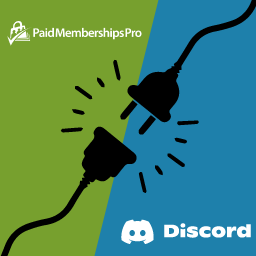 ExpressTechSoftwares Discord Add-on for Paid Memberships Pro 》這個 PMPRO Discord 外掛可以讓 PaidMembershipPro 的會員連結到您的 Discord 線上社群,根據他們的會員等級,分配給他們對應的伺服器角色。, 非常簡單易操作...。
ExpressTechSoftwares Discord Add-on for Paid Memberships Pro 》這個 PMPRO Discord 外掛可以讓 PaidMembershipPro 的會員連結到您的 Discord 線上社群,根據他們的會員等級,分配給他們對應的伺服器角色。, 非常簡單易操作...。 Consolto Video Chat 》Consolto是一個虛擬辦公室解決方案,可通過#1視頻聊天插件為銷售團隊、顧問和教練提供1站式服務,以提高轉換率。, 在幾分鐘內,Consolto將您的網站變成一個虛...。
Consolto Video Chat 》Consolto是一個虛擬辦公室解決方案,可通過#1視頻聊天插件為銷售團隊、顧問和教練提供1站式服務,以提高轉換率。, 在幾分鐘內,Consolto將您的網站變成一個虛...。 Plug-N-Meet web conference integration 》這是基於WebRTC打造的可擴展、高效、開源的網絡會議系統,透過此外掛程式,您可以直接在WordPress網站中載入PlugNMeet客戶端介面,而不需要被重定向到第三方...。
Plug-N-Meet web conference integration 》這是基於WebRTC打造的可擴展、高效、開源的網絡會議系統,透過此外掛程式,您可以直接在WordPress網站中載入PlugNMeet客戶端介面,而不需要被重定向到第三方...。 wpRTC – WebRTC for WordPress 》WebRTC 或稱 Web 即時通訊是一個開放項目,使具備 RTC 功能的瀏覽器能連接視訊、音頻和螢幕分享。, 安裝此外掛並使用簡單的shortcode [wpRTC room_name="roo...。
wpRTC – WebRTC for WordPress 》WebRTC 或稱 Web 即時通訊是一個開放項目,使具備 RTC 功能的瀏覽器能連接視訊、音頻和螢幕分享。, 安裝此外掛並使用簡單的shortcode [wpRTC room_name="roo...。 Webcamconsult 》您的網站上是否提供直接與客戶進行面對面的互動?訪客可以在您有空時向您發起實時視頻通話,在任何您想要的頁面上,包括在線支付您的服務費用!, Webcamconsu...。
Webcamconsult 》您的網站上是否提供直接與客戶進行面對面的互動?訪客可以在您有空時向您發起實時視頻通話,在任何您想要的頁面上,包括在線支付您的服務費用!, Webcamconsu...。 Connect LearnDash to Discord 》此外掛可連接您的 LearnDash 網站至 Discord 伺服器。使用此外掛,您可以在 Discord 建立學生社群並根據他們正在學習的課程指派 discord 角色。, 私密訪問課...。
Connect LearnDash to Discord 》此外掛可連接您的 LearnDash 網站至 Discord 伺服器。使用此外掛,您可以在 Discord 建立學生社群並根據他們正在學習的課程指派 discord 角色。, 私密訪問課...。 Community Lite Video Chat 》an the Lite version, including screen sharing, whiteboard, recording, and more. It also includes priority support and free upgrades for one year., ...。
Community Lite Video Chat 》an the Lite version, including screen sharing, whiteboard, recording, and more. It also includes priority support and free upgrades for one year., ...。Connect Tutor LMS to Discord 》- 這個附加元件可以將您的TutorLMS啟用的網站連接到您的Discord服務器。- 使用此插件,您可以創建一個學生Discord社區,並根據他們正在學習的課程在服務器中...。
 Live video & live chat by Vicodo – direct video calls on your website 》Vicodo 提供超越一般的現場聊天體驗。利用這個現場視頻與聊天外掛程式,您可以直接在您的網站上進行視頻會議。您的客戶不需要安裝任何軟體,只需在聊天視窗中...。
Live video & live chat by Vicodo – direct video calls on your website 》Vicodo 提供超越一般的現場聊天體驗。利用這個現場視頻與聊天外掛程式,您可以直接在您的網站上進行視頻會議。您的客戶不需要安裝任何軟體,只需在聊天視窗中...。Vivocha Activation Tool 》Vivocha 是一個多通道溝通平台,適用於各種網站,允許所有人在聊天、視訊聊天、回呼和VoIP之間選擇,與網站訪問者進行接觸。, Vivocha可用於協助客戶在網站訪...。
 VISITLEAD Live Chat and Realtime Monitoring 》VISITLEAD 不僅僅是即時客服聊天,更是一個完整且優秀的 B2B 網站銷售流程。我們讓您的網站能夠與您的業務以及潛在客戶實時互動和溝通。, 提高您的電子郵件行...。
VISITLEAD Live Chat and Realtime Monitoring 》VISITLEAD 不僅僅是即時客服聊天,更是一個完整且優秀的 B2B 網站銷售流程。我們讓您的網站能夠與您的業務以及潛在客戶實時互動和溝通。, 提高您的電子郵件行...。 Vidtok Live Video Chat using WebRTC 》Vidtok 是一個利用最新科技發展的即時通訊工具,能夠在任何網站或應用程序上進行現場視訊聊天,只需簡單幾個步驟就可完成!, 利用現場視訊聊天,可以增加網站...。
Vidtok Live Video Chat using WebRTC 》Vidtok 是一個利用最新科技發展的即時通訊工具,能夠在任何網站或應用程序上進行現場視訊聊天,只需簡單幾個步驟就可完成!, 利用現場視訊聊天,可以增加網站...。Video chat roulette 》透過 Chat Roulette,您可以讓網站訪客停留更久。Chat Roulette 基於 Flash 技術,可在任何支援 Flash Player 的桌面瀏覽器上運行。, 應用程式會嘗試與對手建...。
