前言介紹
- 這款 WordPress 外掛「Spinmyplanet」是 2018-01-17 上架。
- 目前有 10 個安裝啟用數。
- 上一次更新是 2018-02-26,距離現在已有 2624 天。超過一年沒更新,安裝要確認版本是否可用。以及後續維護問題!
- 外掛最低要求 WordPress 4.8 以上版本才可以安裝。
- 外掛要求網站主機運作至少需要 PHP 版本 5.6 以上。
- 尚未有人給過這款外掛評分。
- 還沒有人在論壇上發問,可能目前使用數不多,還沒有什麼大問題。
外掛協作開發者
外掛標籤
woocommerce | drag to spin | image rotation |
內容簡介
Spinmyplanet 是一個能幫助您美觀地旋轉圖片的外掛程式。
Spinmyplanet 具有 WooCommerce 產品旋轉功能,需要安裝 WooCommerce 外掛程式才能讓此外掛程式在產品旋轉方面完美運作。
使用說明
功能:針對圖片旋轉
可拖曳重新排序
在管理員面板的圖片標籤中添加圖片
將產生的簡碼添加到任何您想放置的文章中
如果圖庫中添加了多張圖片,則這些圖片會成為一組
可同時添加多張圖片到圖庫
功能:針對 WooCommerce 產品圖片旋轉
添加產品圖庫中的圖片
如果圖庫中添加了多張圖片,則該產品會得到可拖曳旋轉的功能
可同時添加多張圖片到圖庫
針對 WooCommerce 產品的使用方式
前往「產品」,點擊右邊的「新增產品圖庫圖片」連結,並上傳多張圖片(至少 2 張或 3 張圖片)
(使用「Ctrl」鍵選取多張圖片)。
點擊設定產品圖片,並選擇與前面步驟中放置的圖片類似的圖片(從多張圖片中選擇任何一張圖片來設置您的功能圖片)。
儲存產品後,在前端執行。
簡碼使用方式
將下方的簡碼放置在任何內容區域即可顯示圖庫
[spin_my_image gallery_id="GALLERY_ID"]
原文外掛簡介
Spinmyplanet is a plugin that helps you rotate images beautifully.
Spinmyplanet has a woocommerce product spin feature which requires woocommerce plugin to be installed for this plugin to work for product spin beautifully.
Instructions
Features: For images spin
Drag and drop re-ordering
Add images in Images tab in admin panel
Add the shortcode generated to any post of your choice
If more than one image is added to the gallery, the images become grouped
Add multiple images to the gallery at once
Features: For woocomerce product image spin
Add product gallery images
If more than one image is added to the gallery, the product gets a drag to spin feature
Add multiple images to the gallery at once
Usage for woocomerce product
Go to Products and click Add product gallery images link on the right hand side and upload multiple images (minimum 2 or 3 images)
(use ctrl key to select multiple images).
Click on set product image and select an image similar to the image put in above step(select any 1 image from above multiple images to set your feature image).
Save the product and run on frontend.
Shortcode Usage
Use the following shortcode anywhere in the content area to display the gallery
[spin_my_image gallery_id="GALLERY_ID"]
各版本下載點
- 方法一:點下方版本號的連結下載 ZIP 檔案後,登入網站後台左側選單「外掛」的「安裝外掛」,然後選擇上方的「上傳外掛」,把下載回去的 ZIP 外掛打包檔案上傳上去安裝與啟用。
- 方法二:透過「安裝外掛」的畫面右方搜尋功能,搜尋外掛名稱「Spinmyplanet」來進行安裝。
(建議使用方法二,確保安裝的版本符合當前運作的 WordPress 環境。
延伸相關外掛(你可能也想知道)
 Fix Image Rotation 》Fix Image Rotation 外掛能夠根據 EXIF 數據來修正圖片方向,修正行動裝置拍攝的無法顯示正確方向的圖片。, 這個外掛的功能是過濾所有上傳照片,如果 EXIF-&g...。
Fix Image Rotation 》Fix Image Rotation 外掛能夠根據 EXIF 數據來修正圖片方向,修正行動裝置拍攝的無法顯示正確方向的圖片。, 這個外掛的功能是過濾所有上傳照片,如果 EXIF-&g...。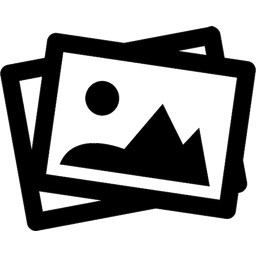 Image Refresh 》圖片刷新插件允許您在每次頁面加載時隨機顯示不同的圖片。, 為什麼?, 很多人喜歡在他們的網站上變換圖片,以保持新鮮感。每次有人訪問您的主頁時加載新圖片...。
Image Refresh 》圖片刷新插件允許您在每次頁面加載時隨機顯示不同的圖片。, 為什麼?, 很多人喜歡在他們的網站上變換圖片,以保持新鮮感。每次有人訪問您的主頁時加載新圖片...。 Shuffle Random Image Gallery 》, ,
Shuffle Random Image Gallery 》, , 以下為 WordPress 外掛介紹總結:
,- ,
- Shuffle Random Image Gallery 外掛是一個動態的...。
BH Basic Slider 》此外掛是使用 Flexslider 製作的。支援所有瀏覽器和響應式設計。是一個非常好用且有幫助的投影片外掛。。
