
前言介紹
- 這款 WordPress 外掛「Spam_BLIP」是 2013-10-29 上架。
- 目前有 10 個安裝啟用數。
- 上一次更新是 2020-09-25,距離現在已有 1682 天。超過一年沒更新,安裝要確認版本是否可用。以及後續維護問題!
- 外掛最低要求 WordPress 4.2 以上版本才可以安裝。
- 尚未有人給過這款外掛評分。
- 還沒有人在論壇上發問,可能目前使用數不多,還沒有什麼大問題。
外掛協作開發者
edhynan |
外掛標籤
spam | anti-spam | blog spam | comment spam | spam comments |
內容簡介
use the following translation:
Spam BLIP 是一款防止留言和 ping 垃圾訊息被發佈的 WordPress 外掛,主要是透過檢查嘗試發佈留言的 IP 位址是否在一個或多個公共 DNS 黑名單中來實現。該外掛提供多種選項,以進一步精緻檢查,使用預設選項時,只會在一個位址第一次嘗試發佈留言時執行 DNS 查詢;之後,該位址可能會快速「通過」,因為它未列入黑名單,或者快速被拒絕,因為它被列入黑名單中。
Spam BLIP 為此目的創建並維護了一個數據庫表,數據庫查詢非常快速。因此,對 DNS 查詢時間的擔憂可以限制在首次嘗試發佈留言時。
以下是 Spam BLIP 的一些特點,如果還沒有安裝,可以參考:
當 WordPress 為訪客生成頁面時,它會檢查每個文章是否開放留言,並允許外掛程式篩選檢查。Spam BLIP 使用該篩選器,但不會在此階段執行 DNS 查詢,因為 DNS 查詢可能需要一定時間。Spam BLIP 會檢查選用的使用者設置的黑白名單,以及標記為垃圾訊息的現有留言和 Spam BLIP 自己的數據庫記錄,這些檢查非常快速,因此它們不應對頁面加載產生明顯的影響。此外,在有多個文章的頁面上,WordPress 為每個文章運行篩選器,但 Spam BLIP 儲存第一個結果,因此即使是快速檢查,也不會重複執行。
當實際提交留言時,Spam BLIP 做以上檢查,然後僅在必要時查詢 DNS。此階段,如果 DNS 查詢引起明顯的延遲,一個真正的人類(或非常聰明的動物)提交留言時將感覺到它只是服務器端的處理,至於垃圾郵件機器人...讓他們等待。
Spam BLIP 配備了已在開發中表現良好的黑名單域名,因此用戶不需要關心黑名單,但有高級選項可添加、刪除、啟用或禁用(但儲存)列表域名,並配置成功查詢的解釋。
Spam BLIP 提供用戶設置的白名單和黑名單選項。
Spam BLIP 提供檢查 ping / trackback 和用戶註冊的選項(默認情況下關閉用於黑名單檢查用戶註冊,另請見 Spam BLIP 設置頁面上「提示」下的幫助選項)。
Spam BLIP 提供配置其數據庫記錄的生存期(TTL)和記錄的最大數量的選項。TTL 很重要,因為一個 IP 位址一般不應被永久標記,考慮一家快速禁用被發現有垃圾郵件行為的帳戶的 ISP,該 ISP 也是垃圾郵件濫用的受害者,它需要重複使用地址。DNS 黑名單操作者提供 IP 位址所有者刪除記錄的方法,Spam BLIP 提供其記錄的可配置 TTL(WordPress 周期事件觸發大約每小時維護數據庫表)。
Spam BLIP 將可選地檢查評論者地址是否為 TOR 的退出節點。 TOR(洋蔥路由器)是需要或希望匿名的人們的重要保護。您可以
原文外掛簡介
Spam BLIP stops comment and ping spam from being posted, primarily by
checking the IP address attempting to post a comment in one or more
of the public DNS blacklists. A number of options are available
to refine the check, and with the option defaults, a DNS lookup
is only performed the first time an address attempts to post a
comment; thereafter, the address might quickly ‘pass’ because it
was not listed, or quickly be rejected because it was listed.
Spam BLIP creates, and maintains, a database table for this purpose,
and database lookups are quite fast. Therefore, concerns about
DNS lookup time can be limited to an initial comment attempt.
Here are some features of Spam BLIP to consider if you are
not yet falling over yourself to get it installed:
When WordPress is producing a page for a visitor, it checks
whether comments are open for each post, and it allows plugins
to “filter” the check. Spam BLIP uses that filter, but does not
do DNS lookups at this stage, because DNS lookups can take
perceptible time. Spam BLIP does check optional user-set
black and white lists, and optionally existing comments that
are marked as spam, and of course Spam BLIP’s own database records.
Those checks are fast, so they should not have a perceptible
effect on page loading. Furthermore, on pages with multiple
posts, WordPress runs the filter for each, but Spam BLIP
stores the first result, so even the fast checks are not
repeated.
When a comment is actually submitted, Spam BLIP does the above
checks, then the DNS lookup only if necessary. At this stage,
if the DNS lookup causes a perceptible delay, a real human
(or very clever pet) making the comment should perceive it
as mere server-side processing. As for spammer robots . . .
let them wait.
Spam BLIP comes configured with blacklist domains that have
worked well during development, so a user should not need to
be concerned with the blacklists, but there is an advanced
option to add or delete, activate or disable (yet save)
list domains, and configure the interpretation of a return
from a successful lookup.
Spam BLIP provides user-set whitelist and blacklist options.
Spam BLIP provides options to check for pings/trackbacks, and
for user registrations. (The option to blacklist-check user
registration is off by default. See “Tips” under the help
tab on the Spam BLIP settings page.)
Spam BLIP provides options to configure a ‘Time To Live’ (TTL)
for its database records, and a maximum number of records.
The TTL is important because, generally, an IP address should
not be marked permanently. Consider an ISP that quickly
disables any account that is found to be spamming. An honest
ISP is also a victim of spammer abuse, and will need to reuse
addresses. DNS blacklist operators provide means for IP
address owners to get records removed — Spam BLIP provides
a configurable TTL for its records. (Database table maintenance
is triggered approximately hourly by a WordPress cron event.)
Spam BLIP will optionally check if a commenter address is a
TOR exit node. TOR (The Onion Router) is an important protection
for people who need or wish for anonymity. You may want to
accept comments from TOR users (you should), but unfortunately
spammers have exploited and abused TOR, which has led some
DNS blacklist operators to include TOR exit node addresses
whether or not it is known that the address is spamming. If you
enable this option (you should), it might let some spam get
through. In this case, mark the comment as spam, and use the
Spam BLIP option to check existing comments marked as spam; or
use Spam BLIP in concert with another sort of spam filter, such
as one that analyzes comment content. (Please report any
conflict with other, non-DNS blacklist type spam plugins.
Note that Spam BLIP is not expected to work in concert with
other DNS-type anti-spam plugins.)
Spam BLIP includes a widget that will show options and records
information. The widget might or might not be an enhancement
to your page, but in any case it should provide feedback
while you evaluate Spam BLIP, so it might be used temporarily.
各版本下載點
- 方法一:點下方版本號的連結下載 ZIP 檔案後,登入網站後台左側選單「外掛」的「安裝外掛」,然後選擇上方的「上傳外掛」,把下載回去的 ZIP 外掛打包檔案上傳上去安裝與啟用。
- 方法二:透過「安裝外掛」的畫面右方搜尋功能,搜尋外掛名稱「Spam_BLIP」來進行安裝。
(建議使用方法二,確保安裝的版本符合當前運作的 WordPress 環境。
1.0.0 | 1.0.1 | 1.0.2 | 1.0.3 | 1.0.4 | 1.0.5 | 1.0.6 | 1.0.7 | 1.0.8 | trunk | 1.0.0.1 | 1.0.0.2 | 1.0.5.1 | 1.0.7.1 | 1.0.8.1 |
延伸相關外掛(你可能也想知道)
 WP Armour – Honeypot Anti Spam 》此插件使用蜜罐反垃圾郵件技術來阻止垃圾郵件提交。對用戶沒有驗證碼或額外驗證字段的麻煩。只讓垃圾郵件機器人經歷我們的反垃圾郵件過濾器的困擾。, , 以下...。
WP Armour – Honeypot Anti Spam 》此插件使用蜜罐反垃圾郵件技術來阻止垃圾郵件提交。對用戶沒有驗證碼或額外驗證字段的麻煩。只讓垃圾郵件機器人經歷我們的反垃圾郵件過濾器的困擾。, , 以下...。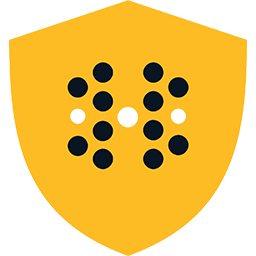 Human Presence – Stop Form Spam Without ReCaptcha 》Human Presence是一個反欺詐預防和表格保護服務,使用多種重疊的策略來打擊表單垃圾郵件,包括保護用戶註冊和登錄表單、內容創建表單、評論、聯繫表單等等。,...。
Human Presence – Stop Form Spam Without ReCaptcha 》Human Presence是一個反欺詐預防和表格保護服務,使用多種重疊的策略來打擊表單垃圾郵件,包括保護用戶註冊和登錄表單、內容創建表單、評論、聯繫表單等等。,...。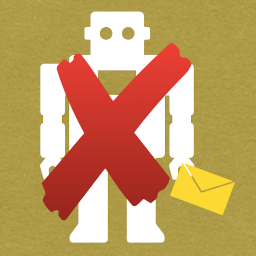 Anti-spam Reloaded 》這是成功的 Anti-spam WordPress 外掛 v5.5 的分支,原作者是 webvitalii,更多資訊請查看 GitHub 分支。從 v5.6 開始由 kudlav 維護。, , GitHub, , Anti-sp...。
Anti-spam Reloaded 》這是成功的 Anti-spam WordPress 外掛 v5.5 的分支,原作者是 webvitalii,更多資訊請查看 GitHub 分支。從 v5.6 開始由 kudlav 維護。, , GitHub, , Anti-sp...。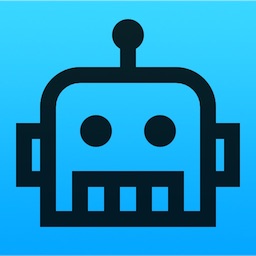 No-Bot Registration 》厭倦了垃圾機器人、虛假註冊和其他垃圾行為嗎?不想使用笨重且不友好的驗證碼?, No-Bot Registration 將為您提供卓越的保護,而不會使用戶感到困難。可以輕...。
No-Bot Registration 》厭倦了垃圾機器人、虛假註冊和其他垃圾行為嗎?不想使用笨重且不友好的驗證碼?, No-Bot Registration 將為您提供卓越的保護,而不會使用戶感到困難。可以輕...。 WP referrer spam blacklist (fight 2040+ Referrer Spammers in (Google/Matomo) Analytics) 》在常見問題解答中列出了垃圾郵件白名單。, 無需任何配置!插件在後台將引薦垃圾站重定向到空白頁(about:blank)。重定向鏈接可以通過過濾器wp_referralblock...。
WP referrer spam blacklist (fight 2040+ Referrer Spammers in (Google/Matomo) Analytics) 》在常見問題解答中列出了垃圾郵件白名單。, 無需任何配置!插件在後台將引薦垃圾站重定向到空白頁(about:blank)。重定向鏈接可以通過過濾器wp_referralblock...。 LH Zero Spam 》為什麼您的使用者需要填寫驗證碼證明自己是真人? 使用 LH Zero Spam 外掛程式 讓機器人證明自己不是機器人。, LH Zero Spam 可自動阻止註冊垃圾郵件和評論垃...。
LH Zero Spam 》為什麼您的使用者需要填寫驗證碼證明自己是真人? 使用 LH Zero Spam 外掛程式 讓機器人證明自己不是機器人。, LH Zero Spam 可自動阻止註冊垃圾郵件和評論垃...。 SPAM Protection and Anti SPAM 》這是一款功能強大且易於使用的 WordPress SPAM 保護和反垃圾郵件插件,它可以消除評論垃圾郵件、內容垃圾郵件、註冊垃圾郵件、追蹤反應垃圾郵件和其他所有類...。
SPAM Protection and Anti SPAM 》這是一款功能強大且易於使用的 WordPress SPAM 保護和反垃圾郵件插件,它可以消除評論垃圾郵件、內容垃圾郵件、註冊垃圾郵件、追蹤反應垃圾郵件和其他所有類...。Disable Author Url and Comment Links 》Disable Author Url and Comment Links:DAUnCL可幫助您保持清潔的評論,避免自動或手動評論垃圾郵件留下的垃圾鏈接,從而保護您寶貴的流量。基於SimpleHTMLD...。
Stop Comment Form Spam 》注意:需要 WordPress 3.6 或以上版本, 此外掛簡單地移除:, , 所有評論表單中的網站 URL 欄位。, 吸引自動化評論表單垃圾郵件的所有評論表單允許標籤。, “您...。
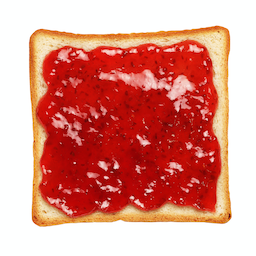 SpamJam 》SpamJam 是一款防止垃圾註冊和留言的外掛。它可以在不影響終端使用者體驗的前提下,防止 99% 的自動垃圾請求。, 因此,您可以享受乾淨無雜的數據庫,終於可以...。
SpamJam 》SpamJam 是一款防止垃圾註冊和留言的外掛。它可以在不影響終端使用者體驗的前提下,防止 99% 的自動垃圾請求。, 因此,您可以享受乾淨無雜的數據庫,終於可以...。Language-based Comment Spam Condom 》這款外掛由 BlackMelvyn 從其 博客 SEO Black Hat 開發,感謝來自 博客 SEO BlackOut: Techniques référencement Google 的 Tiger 編寫腳本。, 它會比較評論...。
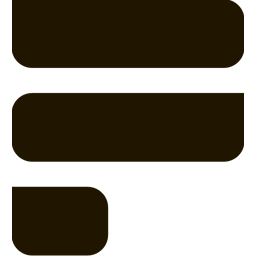 FastComments 》快速評論外掛一目了然,具有以下功能:, , 即時評論和審核。, 無廣告體驗,不收集數據。, 對抗垃圾郵件 - 我們使用自動垃圾郵件檢測。此外,未經驗證的評論可...。
FastComments 》快速評論外掛一目了然,具有以下功能:, , 即時評論和審核。, 無廣告體驗,不收集數據。, 對抗垃圾郵件 - 我們使用自動垃圾郵件檢測。此外,未經驗證的評論可...。WP-Check Spammers 》此外掛會使用 IP 位址、電子郵件和發文者的名字對評論進行垃圾郵件搜尋工具 (SpamBot Search Tool) 的檢查。如果有其他使用者已經檢舉了這位使用者是已知的垃...。
 Sz Comment Filter 》中文翻譯:, 不會有垃圾郵件在評論中,並且使用隱形內部令牌代碼與Ajax進行阻擋。, 此外掛可完全封鎖所有在環境中的垃圾訊息。, 而此外掛不需要使用 CAPTCHA ...。
Sz Comment Filter 》中文翻譯:, 不會有垃圾郵件在評論中,並且使用隱形內部令牌代碼與Ajax進行阻擋。, 此外掛可完全封鎖所有在環境中的垃圾訊息。, 而此外掛不需要使用 CAPTCHA ...。O RLY 》評論垃圾郵件是很煩人的,儘管有像 Akismet 或其他 WordPress 外掛能夠捕捉垃圾郵件,但討厭的"這是最好的帖子"恭維垃圾郵件似乎總是能夠透過。想要判斷恭維...。
