前言介紹
- 這款 WordPress 外掛「Social News Center」是 2015-11-15 上架。
- 目前有 10 個安裝啟用數。
- 上一次更新是 2017-07-11,距離現在已有 2854 天。超過一年沒更新,安裝要確認版本是否可用。以及後續維護問題!
- 外掛最低要求 WordPress 4.0 以上版本才可以安裝。
- 尚未有人給過這款外掛評分。
- 還沒有人在論壇上發問,可能目前使用數不多,還沒有什麼大問題。
外掛協作開發者
pgowling |
外掛標籤
facebook | social news | social media | social posts | social networks |
內容簡介
Social News Center 外掛可在指定的頁面和帳戶中顯示來自社交媒體網站(如 Facebook、Instagram 和 Twitter)的最新文章。還支援查看頁面和帳戶資料,以及像讚、分享、加入最愛、轉推等動作。
文章以動態排列方式展示,按照發佈、分享或轉發的日期降序排列成項目方塊。這些方塊會根據瀏覽器的寬度或網頁區域動態佈局,適用於 PC、平板電腦和智慧型手機,在不同的瀏覽器或屏幕尺寸下自動調整。每個項目方塊包含以下文章資訊:
標題:
- 發佈該文章的社交媒體帳戶的頭像。
- 社交媒體帳戶名稱,若點擊可看到彈出的個人資料。
- 社交媒體帳戶的使用者名稱,可點擊查看 ( 限 Instagram 和 Twitter )。
- 社交媒體網路圖示。
主要內容:
- 如有圖片則展示,若點擊可查看更大的圖片或內容(例如影片)。
- 文字內容包含可點擊的連結(例如 Twitter 上的主題標籤)。
頁尾:
- 發文時間(例如 N 秒、分、小時、日、月、年前)。
- 最新讚或喜歡按鈕和計數器。
- 「查看文章」鏈結 ( 限 Facebook 和 Instagram ),若點擊可在彈出視窗中顯示完整文章,或回復按鈕 ( 限 Twitter )。
- 最新分享或轉推按鈕和計數器。
註: 大多數頁尾內的按鈕會顯示目前使用者是否已經使用過該按鈕,假如這些訊息是從相關的社交媒體網路中取得的話。
此外掛快取社交媒體網路的呼叫結果,以提高整體頁面加載速度,並更好地利用開發者 API 金鑰所設定的配額。當網站使用者登入時,插件將儘可能使用使用者的配額,將開發配額作為備份供未登入的用戶使用。
疑難排解:
1. 僅特定頁面中指定了Parameters,但未顯示任何文章:
- 確認參數是否應包含在標準引號內,而不是特殊的引號,例如:[sncSocialMediaPosts facebook =”/Beer2Infinity” instagram=”@wotvine” twitter=”@beer2infinity”]
- 確認多帳戶是否在使用分號(;)分隔。例如:[sncSocialMediaPosts facebook=”/Beer2Infinity;/pgowling;/WOTvine”]
- 確認社交媒體帳戶是否包含 Facebook 的斜槓 (/)、Instagram 的 @、以及 Twitter 的 @。例如:[sncSocialMediaPosts facebook=”/Beer2Infinity” instagram=”@wotvine” twitter=”@beer2infinity”]
2. 潛在衝突:
- 「LightBoxes」──點擊圖片可能會引發與其他外掛或主題中使用 LightBox 或類似功能的彈出窗口之間的潛在衝突,例如:可以觸發兩個重疊的彈出窗口。解決方案是禁用 LightBox 或外掛功能之一中的彈出視窗功能(如果可能),或停用可能造成衝突的外掛,如有需要則查找其他選擇方案。
3. Instagram 登入按鈕不能正常運作 -- 此段描述未完成。
原文外掛簡介
Social News Center plugin displays the latest posts from social media sites such as Facebook, Instagram & Twitter for specified pages & accounts. Page and account profiles can also be viewed together with support for performing actions such as Like, Share, Favorite, Retweet and more.
Posts are displayed in item boxes which are sorted in date descending order based upon when they were posted, shared, or re-posted. The boxes are dynamically laid out within the web page based upon the width of the browser or section of the web page. The layout works on PC’s, tablets and smartphones alike automatically adjusting to the browser or screensize. Each item box contains the following information about a post:
Header:
Profile image for the social media account from which the post is being displayed.
Name of social media account which displays a popup profile if clicked.
Username of social media account which is also clickable (Instagram & Twitter only).
Social media network icon.
Body:
Photo if available which displays a larger image or content (e.g. video) if clicked.
Textual post content with clickable links (e.g. Twitter hashtags display related posts in a popup).
Footer:
Time when posted (i.e. the second, minutes, hours, days, months, or years ago).
Favorite or Like button with latest count.
‘view post’ link (Facebook & Instagram only) which displays the full post in a pop-up window or a Reply button (Twitter only).
Share or Retweet button with latest count.
Note: most buttons within the Footer will show if they have already been used by the current user assuming this information is made available from the relevant social media network.
This plugin caches results from calls to social media networks in order to improve overall page load times and to better utilize the quotas placed on developer API keys. When a web site user logs in the plugin will where possible use the user’s quota leaving the development quota as backup for those who do not login.
Troubleshooting
Parameters are specified within the shortcode but no posts are being displayed
Check that the parameters are enclosed within standard quotes and not fancy alternatives which some document editors can use e.g.
[sncSocialMediaPosts facebook=”/Beer2Infinity” instagram=”@wotvine” twitter=”@beer2infinity”]
Check that multiple accounts specified for a social media network are separated by semicolons (;) e.g.
[sncSocialMediaPosts facebook=”/Beer2Infinity;/pgowling;/WOTvine”]
Check that social media account names are prefixed with a ‘/’ for Facebook, ‘@’ for Instagram and ‘@’ for Twitter e.g.
[sncSocialMediaPosts facebook=”/Beer2Infinity” instagram=”@wotvine” twitter=”@beer2infinity”]
Potential Conflicts
“LightBoxes” – there can be potential conflicts between popups with this plugin and other plugins or themes that use LightBox or similar functionality e.g. clicking on an image can trigger two popups to overlay each other. Resolution is to disable LightBox or popup functionlity within one of the plugins (if possible) or deactivate the conflicting plugin and if needed find an alternative.
Instagram ‘Login’ button does not work within Dashboard Admin settings page
Force reload of page using SHIFT + Refresh so that the Javascript script cached by your browser is updated.
Admin settings
Accessible via the ‘Social Media Center’ menu on the left side within the admin Dashboard.
General
“Posts per Account (main)” – maximum number of Posts displayed per social media Account (or Page) on the main screen i.e. WordPress Page or Post.
“Posts per Account (popup)” – maximum number of Posts displayed per social media Account (or Page) on a popup e.g. when a Twitter hashtag (#abc) is clicked on.
“Maximum posts displayed” – maximum number of Posts displayed on a WordPress Page or Post for all social Media Accounts (or Pages).
“Cache limit (minutes)” – time for a cached item to expire i.e. the social media network will be requeried to update the specified item at this point.
“Cache reset (minutes)” – time for an item to be reset or deleted from the cache. This value must be a greater value than the Cache limit in order to have an effect.
“Cookie timeout (seconds)” – cookies will expire after this amount of time such as Filter settings (Country, State, City) e.g. 86400 = 60 secs x 60 mins x 24 hrs.
“Layout style” – color scheme used to display the item boxes containing Posts. Basic version of the plugin includes White, Neutral, Black, Red, Green, and Blue.
“Status” – to Enable or Disable the displaying of Facebook Posts.
“App Id” – FACEBOOK_APP_ID setting to access the Facebook API
e.g. 667778899223981.
“Secret” – FACEBOOK_SECRET setting to access the Facebook API
e.g. abc9d4563232a12345dd6f321ab99778.
“App Id” & “Secret” settings can be created or retrieved via https://developers.facebook.com/apps
“Status” – to Enable or Disable the displaying of Instagram Posts.
“Client Id” – ‘Client ID’ setting to access the Instagram API
e.g. 29ab5bd42e8g123dd88fa5bc3456dd4a.
“Client Secret” – ‘Client Secret’ setting to access the Instagram API
e.g. def3a1234567b54321ee4d222ed98765.
“Access Token” – ‘Access Token’ setting to access the Instagram API, generated by clicking the ‘Generate’ button
e.g. 2323318765.45ee4bd.ddabc1665c12349d654d443a4dfd2d6b.
“Access Token validity” – ‘Access Token validity’ setting to show whether the ‘Access Token’ is ‘valid’ or ‘invalid’, generated as a result of clicking the ‘Generate’ button
e.g. valid.
“Client Id” & “Client Secret” settings can be created or retrieved via https://www.instagram.com/developer
Note: Field ‘Valid redirect URIs’ under ‘Security’ tab needs setting to include the following two URIs whilst replacing ” with your web site domain name e.g. www.mywebsite.com, if the web site is in a sub-folder then include this too e.g. www.mywebsite.com/wordpress
http://
It is important to use 'https' rather than 'http' in the above URI if the admin area of your WordPress installation is SSL protected. The port number may also need including e.g. ':443'.
http://
It is important to use 'https' rather than 'http' in the above URI if the user facing pages of your WordPress installation are SSL protected. The port number may also need including e.g. ':443', in most web sites SSL is not used for performance purposes.
Additionally 'Client Status' can be left as 'Sandbox Mode' within Instagram Developer.
“Status” – to Enable or Disable the displaying of Twitter Posts.
“Consumer Key” – ‘consumer_key’ setting to access the Twitter API
e.g. WD6SoDad6dsKO2FIkjghf.
“Consumer Secret” – ‘consumer_secret’ setting to access the Twitter API
e.g. FdLSWdD6RAufrmFjuyhjfm7AFvt4dr9FRvghD1L5M.
“OAuth Access Token” – ‘oauth_access_token’ setting to access the Twitter API
e.g. 879666148-uWWoWSdsG6VKNXdWaQSc8NnVGHrdCo34xOrRuNbl.
“OAuth Access Token Secret” – ‘oauth_access_token_secret’ setting to access the Twitter API
e.g. KJHmPdTsw8JTSWDArQWl2ERrsBmyLKbPV62cxS54DB.
“Replies” – to Include or Exclude replies to posts.
“Retweets” – to Include or Exclude retweets of posts.
“consumer_key”, “consumer_secret”, “oauth_access_token” & “oauth_access_token_secret” settings can be created or retrieved via https://apps.twitter.com
Shortcode Options
Place the following shortcode on any Page or Post within your WordPress website:
[sncSocialMediaPosts]
(Note that one or more social media networks with account(s) or profile(s) need specifying in order for posts to be displayed)
To display posts from the ‘Beer Infinity’ Facebook page:
[sncSocialMediaPosts facebook=”/Beer2Infinity”]
This will show a Facebook Login button too and is the same as the following:
[sncSocialMediaPosts facebook=”/Beer2Infinity” header=”Y”]
Login/logout buttons can be suppressed as follows:
[sncSocialMediaPosts facebook=”/Beer2Infinity” header=”N”]
(Note the need to preceed the Facebook account name with a ‘/’)
To display posts from the ‘Beer Infinity’ Facebook, Instagram & Twitter pages:
[sncSocialMediaPosts facebook=”/Beer2Infinity” instagram=”@beer2infinity” twitter=”@beer2infinity”]
(Note the need to preceed the Instagram & Twitter account names with an ‘@’)
To display posts from multiple Facebook, Instagram & Twitter pages:
[sncSocialMediaPosts facebook=”/Beer2Infinity;/pgowling” instagram=”@placeboworld;@thewho” twitter=”@beer2infinity;@pgowling”]
(Note the need to separate each Facebook, Instagram & Twitter Account names with a ‘;’)
Additional Info
This section includes some points to note about the behaviour of social media posts being returned by this plugin:
Actions – some actions performed on posts will not always be displayed immediately e.g. clicking Favoriting or Retweeting a Twitter post displayed by the Social News Center plugin. These actions will be displayed once the current cached item has expired or the cache has been manually emptied within the settings page.
Caching – in certain situations it is possible for protected posts to be seen after a user has logged out of a social media network due to the results still being cached. Once the cached items have expired then this will no longer be the case. Note: this does not mean that a user can see posts that they did not previously have access to!
Login/logout – there are differences between different social media networks with how Login/Logout works e.g.
Facebook – if login/logout is carried out directly within the Facebook website then the Social News Center plugin will automatically pick this up when the page is refreshed or alternatively it is possible to login/logout of Facebook within the plugin.
Instagram – login/logout on the Instagram website is not detected by the Social News Center plugin and that an additional Authorization is required within the plugin via the ‘Login’ button.
Twitter – login/logout on the Twitter website is not detected by the Social News Center plugin and that an additional Authorization is required within the plugin via the ‘Login’ button.
Partial results – please note that the social network API’s used by this plugin do not provide access to all posts and data e.g. Twitter quotes “Please note that Twitter’s search service and, by extension, the Search API is not meant to be an exhaustive source of Tweets. Not all Tweets will be indexed or made available via the search interface.”.
Posts per Account – changing this setting can sometimes not have an immediate effect due to results being cached. Reducing the value is impacted less than increasing the value as only the cached results will be displayed until it either expires or is manually emptied via the settings page.
Shortcode – the WordPress shortcode placed with Pages or Posts should only be edited in ‘Text’ mode as ‘Visual’ mode can add extra HTML coding that stops affects the shortcode syntax.
Update delays – sometimes there can be delays in posts, comments and actions becoming available through API’s which can vary between social media networks and times of the day.
各版本下載點
- 方法一:點下方版本號的連結下載 ZIP 檔案後,登入網站後台左側選單「外掛」的「安裝外掛」,然後選擇上方的「上傳外掛」,把下載回去的 ZIP 外掛打包檔案上傳上去安裝與啟用。
- 方法二:透過「安裝外掛」的畫面右方搜尋功能,搜尋外掛名稱「Social News Center」來進行安裝。
(建議使用方法二,確保安裝的版本符合當前運作的 WordPress 環境。
0.0.1 | 0.0.2 | 0.0.3 | 0.0.4 | 0.0.5 | 0.0.6 | 0.0.7 | 0.0.8 | trunk |
延伸相關外掛(你可能也想知道)
Facebook for WooCommerce 》這是官方版的「Facebook for WooCommerce」外掛,可將你的 WooCommerce 網站與 Facebook 連接。藉由此外掛,你可以安裝 Facebook 的像素碼、上傳你的線上商店...。
Meta pixel for WordPress 》這個外掛會為你的網頁安裝一個 Meta Pixel,這樣你就可以捕捉使用者與你的網頁溝通互動時所執行的動作,例如:產生潛在客戶、檢視內容、加入購物車、開始結帳...。
Nextend Social Login and Register 》ge and registration form, link the social accounts to the existing WordPress user accounts or create new users if necessary, enable users to link t...。
 Smash Balloon Social Post Feed – Simple Social Feeds for WordPress 》此外掛可以在您的 WordPress 網站上顯示 Facebook 文章,且完全可定制、響應式、可被搜尋引擎檢索和符合 GDPR 規範。您可以從您的 Facebook 粉絲專頁或 Faceb...。
Smash Balloon Social Post Feed – Simple Social Feeds for WordPress 》此外掛可以在您的 WordPress 網站上顯示 Facebook 文章,且完全可定制、響應式、可被搜尋引擎檢索和符合 GDPR 規範。您可以從您的 Facebook 粉絲專頁或 Faceb...。 Facebook Chat Plugin – Live Chat Plugin for WordPress 》在您的網站上使用 Messenger 聊天與客戶溝通。Chat Plugin 是由 Meta Business 維護的聊天小工具,可在您的網站上提供即時聊天。, 網站訪客不論使用電腦或手...。
Facebook Chat Plugin – Live Chat Plugin for WordPress 》在您的網站上使用 Messenger 聊天與客戶溝通。Chat Plugin 是由 Meta Business 維護的聊天小工具,可在您的網站上提供即時聊天。, 網站訪客不論使用電腦或手...。 Open Graph and Twitter Card Tags 》此外掛可增進你的 WordPress 頁面、文章、WooCommerce 商品或任何其他文章類型在社群媒體上的分享,透過設定正確的 Facebook Open Graph 標籤。, 此外掛也允...。
Open Graph and Twitter Card Tags 》此外掛可增進你的 WordPress 頁面、文章、WooCommerce 商品或任何其他文章類型在社群媒體上的分享,透過設定正確的 Facebook Open Graph 標籤。, 此外掛也允...。 Simple Share Buttons Adder 》Simple Share Buttons Adder 是一款可以在所有文章和頁面中添加分享按鈕的外掛,正如其名,它非常簡單易用。, 新的“現代分享按鈕”選項卡是基於 CSS 的設置,...。
Simple Share Buttons Adder 》Simple Share Buttons Adder 是一款可以在所有文章和頁面中添加分享按鈕的外掛,正如其名,它非常簡單易用。, 新的“現代分享按鈕”選項卡是基於 CSS 的設置,...。 Social Media Widget 》快來查看適用於您網站的 WordPress 最新優惠。, 社交媒體小工具是一個簡單的側邊欄小工具,允許用戶輸入他們的社交媒體網站個人資料網址和其他訂閱選項,顯示...。
Social Media Widget 》快來查看適用於您網站的 WordPress 最新優惠。, 社交媒體小工具是一個簡單的側邊欄小工具,允許用戶輸入他們的社交媒體網站個人資料網址和其他訂閱選項,顯示...。 OG — Better Share on Social Media 》毫不設定,功能強大。, 我們相信這個外掛對於初學者來說是最好的選擇,因為它不需要設定,只需安裝並啟用它 - 所有的神奇都將被完成!。
OG — Better Share on Social Media 》毫不設定,功能強大。, 我們相信這個外掛對於初學者來說是最好的選擇,因為它不需要設定,只需安裝並啟用它 - 所有的神奇都將被完成!。 Feed Them Social – Social Media Feeds, Video, and Photo Galleries 》輕鬆地創建和展示可自定義的 Instagram、Facebook、Twitter 或 YouTube 社交饗宴。在桌面、平板電腦和移動設備上具有響應式設計。, 功能, , 快速安裝和設置。...。
Feed Them Social – Social Media Feeds, Video, and Photo Galleries 》輕鬆地創建和展示可自定義的 Instagram、Facebook、Twitter 或 YouTube 社交饗宴。在桌面、平板電腦和移動設備上具有響應式設計。, 功能, , 快速安裝和設置。...。 Social Media Feather | social media sharing 》WordPress Social Media Feather(翻譯:WordPress 社交媒體羽毛)是一個輕量級免費的社交媒體 WordPress 外掛,讓你可以快速而無痛地將社交分享和追蹤功能添...。
Social Media Feather | social media sharing 》WordPress Social Media Feather(翻譯:WordPress 社交媒體羽毛)是一個輕量級免費的社交媒體 WordPress 外掛,讓你可以快速而無痛地將社交分享和追蹤功能添...。 miniOrange Social Login and Register (Discord, Google, Twitter, LinkedIn) 》WordPress Social Login 外掛讓使用者可以透過廣泛使用的社交應用程式如 Facebook、Google、LinkedIn、Twitter、Apple、Discord、Twitch、Line、Wechat 及另...。
miniOrange Social Login and Register (Discord, Google, Twitter, LinkedIn) 》WordPress Social Login 外掛讓使用者可以透過廣泛使用的社交應用程式如 Facebook、Google、LinkedIn、Twitter、Apple、Discord、Twitch、Line、Wechat 及另...。Genesis Simple Share 》Genesis Simple Share是專為Genesis子佈景主題而設計的簡單易用的外掛程式。我們致力於讓預設選項和初始設定變得非常簡單實用。, 預設設定應該會自動啟用文章...。
 10Web Social Post Feed 》10WebSocial, 這是一個 WordPress 外掛的名稱,沒有翻譯內容。。
10Web Social Post Feed 》10WebSocial, 這是一個 WordPress 外掛的名稱,沒有翻譯內容。。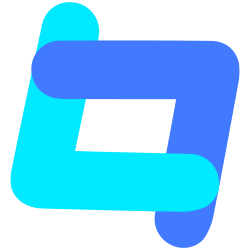 Tagembed: Embed Twitter Feed, Google Reviews, YouTube Videos, TikTok, RSS Feed & More Social Media Feeds 》Tagembed 是領先的社交媒體聚合工具,讓使用者聚合、整理和嵌入 Instagram Feed、Twitter Feed、Facebook Feed、YouTube Video、Google Reviews、RSS Feed、L...。
Tagembed: Embed Twitter Feed, Google Reviews, YouTube Videos, TikTok, RSS Feed & More Social Media Feeds 》Tagembed 是領先的社交媒體聚合工具,讓使用者聚合、整理和嵌入 Instagram Feed、Twitter Feed、Facebook Feed、YouTube Video、Google Reviews、RSS Feed、L...。
