
前言介紹
- 這款 WordPress 外掛「Social Author Bio」是 2011-09-27 上架。 目前已經下架不再更新,不建議安裝使用。
- 目前有 200 個安裝啟用數。
- 上一次更新是 2012-11-18,距離現在已有 4548 天。超過一年沒更新,安裝要確認版本是否可用。以及後續維護問題!
- 外掛最低要求 WordPress 2.9 以上版本才可以安裝。
- 有 4 人給過評分。
- 還沒有人在論壇上發問,可能目前使用數不多,還沒有什麼大問題。
外掛協作開發者
外掛標籤
author | social | facebook | author bio | author box |
內容簡介
Social Author Bio 外掛在文章/頁面中加入作者簡介欄位及頭像,並內建和自訂社群媒體圖示。
範例
Social Author Bio 主頁
Social Author Bio 範例
版本 2.4 新功能
感謝使用者的建議
完全整合 Google+ 作者資訊 (在搜尋結果中顯示 Google+ 頭像)
添加自訂欄位 (核取方塊) 在編輯畫面上,提供在個別文章/頁面上關閉作者欄位的功能
新增 [social_bio_icons] 短碼,僅顯示社群媒體圖示
可在後台調整頭像大小
可選擇 Social Author Bio 的位置,頂端或底部,自動放置於文章/頁面
增加自訂連結數量,從 5 個增加至 10 個
在進階 HTML 區段中新增 %home% (首頁網址) 變數
內建社群媒體圖示
AIM、Digg、eMail、Facebook、Google+、iCompositions、ICQ、LinkedIn、MSN、MySpace、Pinterest、Reverbnation、Skype、Soundcloud、Technorati、Twitter、Yahoo、YouTube
自訂社群媒體圖示
管理員最多可建立 5 個自訂社群媒體圖示
管理員可以從設定選單中控制以下選項:
啟用/停用全站 Google+ 作者資訊
完全控制產生 Social Author Bio 的 HTML
完全控制設計 Social Author Bio 的 CSS
啟用/停用全站內建和自訂社群媒體圖示
啟用/停用 Social Author Bio 在文章、頁面和/或短碼上的顯示
開始使用 Social Author Bio 的角色 (預設為常見「投稿者」)
顯示於使用者名稱之前的前綴
在文章/頁面自動放置 Social Author Bio 的位置,頂端或底部
頭像大小
使用者可以在自己的個人資料頁面中控制以下選項:
啟用/停用個人資料頁面上的 Social Author Bio
選擇網站圖示 (WordPress、Blogger 或網站)
啟用/停用個人資料頁面上的 Google+ 作者資訊
啟用/停用個人資料頁面上的內建與自訂社群媒體圖示
設定每個社群媒體圖示的使用者名稱、ID,等等
在文章/頁面中使用 [social-bio] 短碼
在文章/頁面中使用 [social-bio id=xxx] 短碼,其中 xxx 為使用者 ID
如果管理員啟用而作者允許的話,Social Author Bio 會自動顯示在文章/頁面上。
如果管理員啟用,作者可以在文章/頁面中使用 [social-bio] 和/或 [social_bio_icons] 短碼。
即使作者在個人資料中停用 Social Author Bio,仍可以使用短碼在文章/頁面上標註選定文章的 Social Author Bio。
如果您有新的擴充建議,歡迎透過 Email 與我聯繫。
授權
版權所有(C) 2012 Nick Powers
本程式是自由軟體,您可以重新分發和/或
修改它,依據 GNU 通用公共授權條款版面的
條款;或是您可以選擇使用較晚的版本。
本程式是基於預期實用,但是
不提供任何保固;甚至不含隱含的保固
適售性或特定用途性,詳細請參閱 GNU 通用公共授權條款。
原文外掛簡介
Social Author Bio adds a author bio box with the author’s avatar with built-in and custom social icons on pages/posts.
Examples
Social Author Bio Main Site
Social Author Bio Example
New to version 2.4
Thanks for all your great suggestions
Fully integrated Google+ authorship (shows Google+ Avatar in search results)
Added custom field (check box) on edit screen providing the ability to disable of author box on individual pages/posts
New shortcode [social_bio_icons] which displays only the Social Icons
Ability to adjust avatar size (admin)
Choice of location, top or bottom, for automatic placement of Social Author Bio
Number of custom links increased from 5 to 10
Added %home% (The home URL) variable to advanced HTML section
Built in Social Icons
AIM, Digg, eMail, Facebook, Google+, iCompositions, ICQ, LinkedIn, MSN, MySpace, Pinterest, Reverbnation, Skype, Soundcloud, Technorati, Twitter, Yahoo, YouTube
Custom Social Icons
Admin can create up to 5 custom social icons
Admin can control the following options from the settings menu:
Enable/disable use of Google+ authorship sitewide
Complete control over HTML that produces the Social Author Bio
Complete control over CSS that styles the Social Author Bio
Enable/disable built in and custom social icons site wide
Admin can enable/disable Social Author Bio display on Pages, Posts, and/or shortcodes.
Which role to start using Social Author Bio (defaults to Contributor)
What prefix to display before user’s name.
Location of bio box, top or bottom, for automatic placement of Social Author Bio
Avatar size
Users can control the following options from their profile page:
Enable/disable Social Author Bio for their profile
Choice of website icon (WordPress, Blogger, or website)
Enable/disable use of Google+ authorship for their profile
Enable/disable the built in or custom social icons on their profile
Configure each social icon’s user, username, id, etc.
Use shortcode [social-bio] in pages/posts
Use shortcode [social-bio id=xxx] where xxx is a user id to display
If enabled by Admin & Author Social Author Bio is displayed automatically on post/pages.
If enabled by Admin, Authors can use the [social-bio] and/or the [social_bio_icons] shortcodes in posts/pages.
The shortcode can be used even if the Author disables Social Author Bio in their profile.
This allows the Author to tag selected posts with their Social Author Bio.
If you have suggestions for a new add-on, feel free to Email me.
License
Copyright (C) 2012 Nick Powers
This program is free software; you can redistribute it and/or
modify it under the terms of the GNU General Public License
as published by the Free Software Foundation; either version 2
of the License, or (at your option) any later version.
This program is distributed in the hope that it will be useful,
but WITHOUT ANY WARRANTY; without even the implied warranty of
MERCHANTABILITY or FITNESS FOR A PARTICULAR PURPOSE. See the
GNU General Public License for more details.
You should have received a copy of the GNU General Public License
along with this program; if not, write to the Free Software
Foundation, Inc., 51 Franklin Street, Fifth Floor, Boston, MA 02110-1301, USA.
GPL V2.0
Nick Powers
NickPowers.info
Email
各版本下載點
- 方法一:點下方版本號的連結下載 ZIP 檔案後,登入網站後台左側選單「外掛」的「安裝外掛」,然後選擇上方的「上傳外掛」,把下載回去的 ZIP 外掛打包檔案上傳上去安裝與啟用。
- 方法二:透過「安裝外掛」的畫面右方搜尋功能,搜尋外掛名稱「Social Author Bio」來進行安裝。
(建議使用方法二,確保安裝的版本符合當前運作的 WordPress 環境。
1.0 | 1.1 | 1.2 | 2.0 | 2.1 | 2.2 | 2.3 | 1.1.1 | 1.2.1 | 1.2.2 | 1.2.3 |
延伸相關外掛(你可能也想知道)
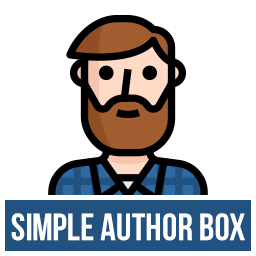 Simple Author Box 》Simple Author Box 為您的文章末端添加一個響應式的作者信息框,顯示作者名稱、作者頭像和作者描述-作者簡介。它還在 WordPress 使用者配置文件屏幕上添加了...。
Simple Author Box 》Simple Author Box 為您的文章末端添加一個響應式的作者信息框,顯示作者名稱、作者頭像和作者描述-作者簡介。它還在 WordPress 使用者配置文件屏幕上添加了...。 Co-Authors, Multiple Authors and Guest Authors in an Author Box with PublishPress Authors 》lugin PublishPress Authors 讓你能夠建立、管理和顯示所有 WordPress 內容的作者。插件提供作者框,可顯示一位作者、合著作者、多位作者甚至是來賓作者。框...。
Co-Authors, Multiple Authors and Guest Authors in an Author Box with PublishPress Authors 》lugin PublishPress Authors 讓你能夠建立、管理和顯示所有 WordPress 內容的作者。插件提供作者框,可顯示一位作者、合著作者、多位作者甚至是來賓作者。框...。 WP Post Author – Boost Your Blog's Engagement with Author Box, Social Links, Co-Authors, Guest Authors, Post Rating System, and Custom User Registration Form Builder 》age/post using the plugin. Users can log in to your website using this block., Widgets, The WP Post Author plugin comes with two widgets, Author Bo...。
WP Post Author – Boost Your Blog's Engagement with Author Box, Social Links, Co-Authors, Guest Authors, Post Rating System, and Custom User Registration Form Builder 》age/post using the plugin. Users can log in to your website using this block., Widgets, The WP Post Author plugin comes with two widgets, Author Bo...。 Starbox – the Author Box for Humans 》is plugin., , With Starbox, you'll have a beautiful Author Box that will help your readers connect with the humans behind your content. Plus, you'l...。
Starbox – the Author Box for Humans 》is plugin., , With Starbox, you'll have a beautiful Author Box that will help your readers connect with the humans behind your content. Plus, you'l...。 Molongui Authorship – Author Boxes, Guest Authors & Co-Authors for WordPress 》Molongui Authorship(莫龍貴作者)能夠協助您適當地表彰作者和一次性貢獻者的工作,快速、簡易且無煩惱。, , 作者簡介框。在 WordPress 文章中自動顯示可完...。
Molongui Authorship – Author Boxes, Guest Authors & Co-Authors for WordPress 》Molongui Authorship(莫龍貴作者)能夠協助您適當地表彰作者和一次性貢獻者的工作,快速、簡易且無煩惱。, , 作者簡介框。在 WordPress 文章中自動顯示可完...。Fancier Author Box by ThematoSoup 》如果您正在尋找一種方法,讓每個頁面都成為新聯繫和潛在客戶的登陸頁面,那麼您一定會發現 ThematoSoup 的 Fancier Author Box 是非常寶貴的工具。, , 讓每篇...。
 WP Author box, Bio link and Post Rating – Authorsy 》總結:, 透過我們的作者框外掛增強您的 WordPress 網站!在文章結尾展示吸引人且資訊豐富的作者個人檔案。輕鬆自訂設計和內容,展示作者簡介、社交連結等。透...。
WP Author box, Bio link and Post Rating – Authorsy 》總結:, 透過我們的作者框外掛增強您的 WordPress 網站!在文章結尾展示吸引人且資訊豐富的作者個人檔案。輕鬆自訂設計和內容,展示作者簡介、社交連結等。透...。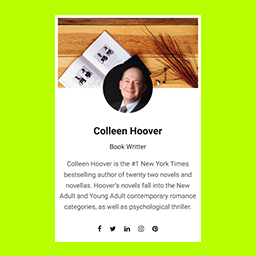 AUTHOR INFO BOX – About Me Sidebar Widget WordPress Plugin 》RS AUTHOR INFO BOX 小工具可幫助您在側邊欄顯示作者資訊。此小工具可讓您顯示作者姓名、圖像、描述和社交連結。。
AUTHOR INFO BOX – About Me Sidebar Widget WordPress Plugin 》RS AUTHOR INFO BOX 小工具可幫助您在側邊欄顯示作者資訊。此小工具可讓您顯示作者姓名、圖像、描述和社交連結。。WP About Author 》這款外掛程式是在文章下方新增可自訂作家簡介的最簡單方法。這個外掛程式可以直接使用 WordPress 內建的使用者個人簡介。, 自訂功能包括:, , 三種邊框樣式可...。
 Cool Author Box – For Widget and Post Content 》酷炫作者框架(Cool Author Box)是一款 WordPress 作者框架插件,可將響應式作者框架顯示在您的主題小工具區域或單篇文章中,還帶有社交媒體鏈接。您可以使...。
Cool Author Box – For Widget and Post Content 》酷炫作者框架(Cool Author Box)是一款 WordPress 作者框架插件,可將響應式作者框架顯示在您的主題小工具區域或單篇文章中,還帶有社交媒體鏈接。您可以使...。 Social Pug: Author Box 》, 在文章及頁面下方加入簡單、美觀且響應式的作者介紹框, 使用 [socialpug_author_box] 在任何模板檔案中加入作者介紹框, 為每位作者新增其社交網路連結按鈕,...。
Social Pug: Author Box 》, 在文章及頁面下方加入簡單、美觀且響應式的作者介紹框, 使用 [socialpug_author_box] 在任何模板檔案中加入作者介紹框, 為每位作者新增其社交網路連結按鈕,...。Simple Author Bio 》該外掛會在文章底部顯示作者簡介,同時加入社交網絡連結以及查看該作者所有文章的連結。。
Smart Author Box 》Smart Author Box 是一個 WordPress 外掛,可在文章下方顯示作者簡歷。這個設計感強烈、反應靈敏、簡潔明瞭的作者資訊方塊會在您的文章結尾,顯示作者姓名、...。
Better Author Bio 》此 WordPress 外掛會自動在每篇文章中加入作者簡介框。您可以自選要在哪裡顯示簡介框,並在簡介中加入您的部落格、Twitter、Google+、LinkedIn 及 Facebook ...。
 Author Spotlight (Widget) 》作者概述小工具會顯示帶有社交連結(例如Twitter,Facebook)和作者個人檔案圖片或Gravatar的作者概況,並顯示任何有作者的文章或頁面上。小工具會自動偵測顯...。
Author Spotlight (Widget) 》作者概述小工具會顯示帶有社交連結(例如Twitter,Facebook)和作者個人檔案圖片或Gravatar的作者概況,並顯示任何有作者的文章或頁面上。小工具會自動偵測顯...。
