
前言介紹
- 這款 WordPress 外掛「Sneakers」是 2014-09-12 上架。
- 目前有 10 個安裝啟用數。
- 上一次更新是 2020-12-28,距離現在已有 1588 天。超過一年沒更新,安裝要確認版本是否可用。以及後續維護問題!
- 外掛最低要求 WordPress 4.4 以上版本才可以安裝。
- 外掛要求網站主機運作至少需要 PHP 版本 5.6 以上。
- 尚未有人給過這款外掛評分。
- 還沒有人在論壇上發問,可能目前使用數不多,還沒有什麼大問題。
外掛協作開發者
gangesh |
外掛標籤
CSS3 | slides | Featured Content | Collapsible Panels | CSS3 Collapsible Panels |
內容簡介
此外掛可輕鬆地在螢幕上任何位置新增視覺上吸引人的可折疊面板,無需使用 jQuery。支援Shortcode、自定義顏色及12個不同的位置。
Sneakers 為進階的 WordPress 外掛,能在不同螢幕角落創建並顯示可折疊面板,適用於任何解析度。更重要的是,完全沒有使用 jQuery 或 JavaScript。
特色:
頁面及文章類型控制
支援 Shortcode
Font-Awesome 整合
可自定義面板內容面的背景
12個不同位置(我們預計會陸續釋出更多位置)
6種顏色變化(我們預計會陸續釋出更多變化)
CSS3 動畫
無 JavaScript
此外插件適用於表單、特色內容及聯絡資訊,更重要的是,支援所有主要瀏覽器。
如何新增 Sneaker 螢幕
標題:這將成為覆蓋面板的條款內容。例如:「查找我們」、「公告」等。
說明: 說明將是內部面板中顯示的文字,因此在此處試著簡潔並添加任何文章的連結。
內容區:此處您可以為您的面板選擇任何背景圖像或選擇一種背景顏色。
條款設計:
條款顏色:您目前可以從六種顏色中選擇(我們預計會陸續釋出更多變化)。
字體顏色:選擇條款內的文字字體顏色。
Font-Awesome 代碼: 選擇您要在條款旁顯示的任何FA圖示代碼。
圖示顏色:選擇您選擇的FA圖示顏色。請參考以下連結以選擇符號:http://fortawesome.github.io/Font-Awesome/icons/
顯示區域:
首頁:如果要將 Sneakers 只顯示在主頁上,則請勾選。
選擇文章類型:所選擇的文章類型將在所有文章中顯示 Sneaker。
指定顯示區域和對齊方式:選擇 Sneaker 的位置,這將指定您希望在網站前端顯示其位置。
Shortcode: 添加任何 Shortcode,並且它將顯示在面板內容區域中。
位置: 您可以在12個不同的位置中進行選擇(我們預計會陸續釋出更多變化)。
提示:
- 如果您只想讓某個單獨頁面顯示 sneaker,編輯指定頁面並從 Sneaker(s) 方塊中選擇它。最後保存即可。就是這麼簡單。
我們邀請您向我們建議功能,以便我們繼續改善我們的產品。
原文外掛簡介
Easily add visually appealing Collapsible Panels facing any direction on the screen, without jQuery. Supports Shortcode, Custom Colors and 12 different locations.
Sneakers is an advanced WordPress plugin that creates and displays Collapsible Panels on different corners of screen designed for use on any resolution. Better yes, it is done without any use of jQuery or Javascript.
Features:
Page and post-type control
Shortcode support
Font-Awesome integration
Custom backgrounds for the panel content faces
12 different positions (we aim to release further positions in due course)
6 color variations (we aim to release more variations in due course)
CSS3 Animations
No JavaScript
This plugin is perfect for forms, featured content, and contact information. Most importantly, it supports all major browsers.
How to add a new Sneaker Screen
Title: This will be the text shown on the strip which overlays the panel. Example: ‘Locate Us’, ‘Announcement’, etc.
Description: the description is the text shown inside the panel, so try to be brief here and add link to complete the article if there are any.
Content area: here you can select any background image for your panel or select one of the background colors.
Strip design:
Strip color: You can select from 6 colors at present. (we aim to release more variations in due course)
Font-color: Select the font-color for the text on the panel strip.
Font-Awesome code: Select any FA icon code that you need to display beside the text on the panel strip.
Icon-color: select your chosen color for the FA icon. Refer to the following link below to choose your icons. http://fortawesome.github.io/Font-Awesome/icons/
Display area
Front Page: Check if you want Sneakers to display just on Home page contrary to other locations.
Select Post type: The selected post type will display particular sneaker on all of its posts.
Specify the display area and alignment: Select the position of Sneaker, this will specify where you want to display it on the front-end of your website.
Shortcode: Add any Shortcode and it will displayed in the panel content area.
Position: You can choose between 12 different positions (we aim to release more variations in due course).
TIPS:
– If you want only 1 individual page to show a sneaker. Edit the specified page and select it from the Sneaker(s) box. Finally save it. It is as easy as that.
We invite you to suggest features to us so we can continue to improve our products.
各版本下載點
- 方法一:點下方版本號的連結下載 ZIP 檔案後,登入網站後台左側選單「外掛」的「安裝外掛」,然後選擇上方的「上傳外掛」,把下載回去的 ZIP 外掛打包檔案上傳上去安裝與啟用。
- 方法二:透過「安裝外掛」的畫面右方搜尋功能,搜尋外掛名稱「Sneakers」來進行安裝。
(建議使用方法二,確保安裝的版本符合當前運作的 WordPress 環境。
延伸相關外掛(你可能也想知道)
 Slideshow Gallery LITE 》這個功能讓你能夠在你的 WordPress 網站上展示美觀且快速的 JavaScript 幻燈片秀。, 你可以輕易地在你的 WordPress 網站上展示多個幻燈片秀,包括自訂的幻燈...。
Slideshow Gallery LITE 》這個功能讓你能夠在你的 WordPress 網站上展示美觀且快速的 JavaScript 幻燈片秀。, 你可以輕易地在你的 WordPress 網站上展示多個幻燈片秀,包括自訂的幻燈...。 Portfolio Slideshow 》一個為 WordPress 打造的簡潔無廢物的幻燈片外掛程式, Portfolio Slideshow 為您的網站的文章和頁面添加了一個簡單的幻燈片構建工具。其拖放界面讓您能夠在網...。
Portfolio Slideshow 》一個為 WordPress 打造的簡潔無廢物的幻燈片外掛程式, Portfolio Slideshow 為您的網站的文章和頁面添加了一個簡單的幻燈片構建工具。其拖放界面讓您能夠在網...。Slider Hero with Elementor 》使用 Elementor Page Builder 創建無限制美麗的幻燈片。, 在 WordPress 中, , 訪問「外掛程式 > 新增外掛」, 搜尋「Slider Hero with Elementor」, 從您的外...。
 PE Recent Posts 》這款簡單的外掛程式可讓您顯示帶有標題、描述和閱讀更多連結到來自所選類別的文章的圖像幻燈片。幻燈片標題和描述會呈現幻燈片式進入的動畫效果。, 使用者可...。
PE Recent Posts 》這款簡單的外掛程式可讓您顯示帶有標題、描述和閱讀更多連結到來自所選類別的文章的圖像幻燈片。幻燈片標題和描述會呈現幻燈片式進入的動畫效果。, 使用者可...。WP Tabs Slides 》這個 WordPress 外掛可以讓你輕鬆地添加內容標籤和/或內容幻燈片。標籤模仿多頁面結構,而幻燈片則模仿手風琴式結構,都可以在單個頁面中使用!, 支援 Easy R...。
 PDF Flipbook Heyzine 》總結:, Heyzine是一個用於創建逼真翻頁效果或投影片放映的翻頁書製作工具,使用者可以自訂PDF查看器的品牌和樣式,並在PDF中添加視頻、音頻或任何嵌入式互動...。
PDF Flipbook Heyzine 》總結:, Heyzine是一個用於創建逼真翻頁效果或投影片放映的翻頁書製作工具,使用者可以自訂PDF查看器的品牌和樣式,並在PDF中添加視頻、音頻或任何嵌入式互動...。 Slides & Presentations 》這個外掛需要 WordPress 5.3 或更新的版本!如果您安裝並更新 Gutenberg 外掛,它可以發揮最佳效果。, 在Github上回報問題或協作。, , 建立一個自定義文章類...。
Slides & Presentations 》這個外掛需要 WordPress 5.3 或更新的版本!如果您安裝並更新 Gutenberg 外掛,它可以發揮最佳效果。, 在Github上回報問題或協作。, , 建立一個自定義文章類...。HTML5 Slideshow Presentations 》屏幕展示外掛, , 使用本外掛,您可以利用 WordPress 原生工具建立簡報,而最好的部分是:完成後不需要上傳到 SlideShare。您可以隨時在自己的網站上分享/呈現...。
Presenter 》使用 WordPress 的內建工具集,您可以輕鬆地創建簡報,無需使用 SlideShare。使用 Presenter 外掛,您可以託管自己的簡報,僅需通過鏈接到您的網站即可共享它...。
Scheduled Slides for Soliloquy 》重要提示!此外掛本身不是一個幻燈片(Slider)而只是 Solilquy 幻燈片的附加元件,可在 WordPress 存儲庫中取得簡版版本或您也可以在此取得經濟實惠的 PRO ...。
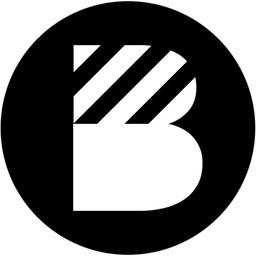 Bamboo Slides 》這款外掛新增一個 WordPress 的「Slide」文章類型。它們與常規文章一樣運作,並且可以分組為「Slide 群組」,這些群組就像文章類別一樣。當您在正確的群組中...。
Bamboo Slides 》這款外掛新增一個 WordPress 的「Slide」文章類型。它們與常規文章一樣運作,並且可以分組為「Slide 群組」,這些群組就像文章類別一樣。當您在正確的群組中...。WordPress Easy Slides 》WordPress Easy Slides可以在WordPress頁面或文章中生成一個區域,自動顯示幻燈片。這是一個易於使用和輕量級的外掛,可以使頁面生動多彩。, WordPress Easy ...。
Image Flicker 》Image Flicker 外掛能讓你在網站中任何位置嵌入變換的圖片。例如,輪播橫幅廣告,每 10 秒更換一次,或是在側邊欄加入一個小方框來輪播你最佳的照片。圖片切...。
 Simple Text Slider 》此外掛會在您的 WordPress 安裝中添加一個簡單的短碼。透過 [simple-text-slider] 短碼,您可以輸出多個垂直文字滑塊,並擁有全域或個別的顏色和樣式設定。, ...。
Simple Text Slider 》此外掛會在您的 WordPress 安裝中添加一個簡單的短碼。透過 [simple-text-slider] 短碼,您可以輸出多個垂直文字滑塊,並擁有全域或個別的顏色和樣式設定。, ...。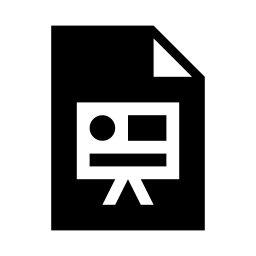 Presentation Block 》這個外掛需要 WordPress 5.3 或更新的版本!如果您安裝和更新了 Gutenberg 外掛,它會更好用。, 如果有問題可以上 Github 回報。, , 創建一個名為「Presentat...。
Presentation Block 》這個外掛需要 WordPress 5.3 或更新的版本!如果您安裝和更新了 Gutenberg 外掛,它會更好用。, 如果有問題可以上 Github 回報。, , 創建一個名為「Presentat...。
