
前言介紹
- 這款 WordPress 外掛「Constellation: Smart Tools for WooCommerce」是 2021-09-30 上架。
- 目前尚無安裝啟用數,是個很新的外掛。如有要安裝使用,建議多測試確保功能沒問題!
- 上一次更新是 2022-04-23,距離現在已有 1106 天。超過一年沒更新,安裝要確認版本是否可用。以及後續維護問題!
- 外掛最低要求 WordPress 5.8 以上版本才可以安裝。
- 外掛要求網站主機運作至少需要 PHP 版本 7.0 以上。
- 尚未有人給過這款外掛評分。
- 還沒有人在論壇上發問,可能目前使用數不多,還沒有什麼大問題。
外掛協作開發者
elnath78 |
外掛標籤
vat | GDPR | shop | buynow | woocommerce |
內容簡介
在介紹這個外掛的功能之前,我需要簡單介紹一下自己。我是一名成功教練,幫助企業家和商業業主找到更好的客戶、探索利基市場、增加銷售,並發展品牌。我二十年前開始作為軟體開發人員,對編程的熱情從未消退,我使用不同的語言編寫各種不同的東西,但我從未編寫過 WordPress 外掛。
到目前為止,我已經在這個外掛中包含了10個功能(請見路線圖),可以幫助您提高店鋪的銷售額。一個簡單的例子:我發現在某些情況下,顯示實際折扣價格的%比顯示通用“特價”的徽章更有利於銷售低價產品。您可以在免費版本中使用這個外掛簡單實現這一功能。我還包括了更多針對組織好的企業的功能,但自從我還是一名年輕企業家以來,我就提供了具有終身計劃的全套功能。
現在,讓我們不再拖延,看看這個包裝中有什麼...
免費功能
缺貨通知:當庫存管理產品缺貨時添加通知,您可以使用這個功能向客戶施加壓力,並向他們展示您的產品真正有銷量。在展示庫存數量較少的情況下效果更佳。
顯示折扣百分比:顯示物品的價格減少的百分比。對於有變體的物品,顯示物品內的最大百分比。我們使用這個功能取代了“特價”的徽章,因為數字更容易引起人們的注意。
移除“特價”標誌:移除折扣商品上的“特價”標誌。您可以與顯示折扣百分比結合使用,告訴客戶該產品正在特價以及折扣是多少。
ID價格短碼:允許您使用 WooCommerce 短碼通過產品 ID 查找商品價格。這聽起來可能很簡單,但我們的電子商務客戶有很多這樣的請求。
付費功能
添加自定義列(請查看路線圖):在後端添加一個自定義列,顯示特定產品類別。您可以使用此功能顯示重要的數據。
跳過購物車頁面(立即購買):將您的商店轉換為超高轉換效果的機器。當客戶只購買一項產品時,略過購物車頁面,直接轉到支付頁面。非常有用。
在取消的訂單上發送電子郵件:當訂單取消或失敗時,向客戶發送電子郵件。您可以自定義 WooCommerce 電子郵件模板進行進一步自定義。
添加 GDPR 合規的復選框(請查看路線圖):在條款和條件後顯示 GDPR 合規的復選框,這是歐盟客戶的常見請求。
自動會員資格(請查看路線圖):在特定產品購買時設置用戶角色。對於特定產品,它將把角色從“客戶”更改為您設置的角色。
將 P.IVA / VAT 添加到帳單:在客戶帳單詳細信息、確認電子郵件和後端中添加一個額外的字段。通常,增值稅號碼是一個非常熱門的要求。
即將推出
可添加多個額外列
可在帳單中添加多個自定義字段
擴展成員資格功能
意大利語、法語、德語、西班牙語和波蘭語本地化(我需要翻譯人員!)
批量生成優惠券:輕松生成數千個優惠券,非常適用於 AppSumo 等活動。
原文外掛簡介
Before we delve with features, I need to make a short premise about myself. I’m a Success Coach, I help entrepreneurs and business owners to reach better quality customers, explore niches, sell more and develop their brand. This said I started over 20 years ago as a software developer, the passion for coding never left me, I code various things in many, different languages, but I have never coded a WordPress plug-in before today.
So far, I have included in this plug-in 10 (see the roadmap) features that will help you improve your sales on your shop. A quick example: I have noticed that in some cases you will sell more sale products, when instead of showing the generic ‘On sale’ badge, you show the actual % of price reduction. You can simply achieve this with this plug-in in its free version as well. I have also included features more oriented for organized businesses, however since I have been a young entrepreneur I offer the possibility to have your own full set of features with a lifetime plan.
Now without further ado, let’s get what is in the pack…
FREE FEATURES
Out of Stock Notice: Add a notice when a product with stock management is out of stock, you can use this to put pressure on customers and show them that your products actually sell. Works great when you show low stock quantities.
Display Discount Percentage: Display the % of price reduction of an item. For items with variants, show the max percentage inside the item. We had good results using this instead of the \’On Sale\’ badge, as numbers draws more attention.
Removes the On Sale Badge: Removes the \’on sale\’ badge on discounted items. You can use this in combination with Display Discount Percentage to tell your customers the product is on sale and by how much is the discount.
Price Shortcode by ID: Allow you to use WooCommerce shortcode to show the item price, looking it up by item ID. It may sound something really trivial, but we had quite a few requests for this from our e-commerce customers.
PAID FEATURES
Add Custom Column (check the roadmap): Add one custom column on your backend, that will show a specific product taxonomy. You can use this to show any data that is important to you.
Skip Cart Page (Buy Now): Turn your store in a superfast converting machine. Skip the cart page and deliver the customer to the payment page whenever he adds and item to the cart. Useful when customers usually buy only one item.
Send Email on Cancelled Orders: Send the customer an email whenever the order is cancelled or failed. You can customize the WooCommerce email templates for further customization.
Add GDPR Compliant Checkbox (check the roadmap): Show a really GDPR-compliant checkbox on payment page, just after the terms & conditions. This is an evergreen request for customers located in the EU, as you may guess.
Auto Membership (check the roadmap): Set a user role upon specific item purchase. For a specific product, it will change the role from \’customer\’ to the role that you set.
Add P.IVA / VAT to Billing: Add one extra field to your customer billing details, confirmation email and in your backend. Usually VAT number is a really popular request.
COMING SOON
Vote in the roadmap
Possibility to have more than 1 additional column
Possibility to have more than 1 custom field in billing
Extending the Membership functionalities
Localization in: Italian, French, German, Spanish and Polish (I need translators!)
Bulk Coupon Generator: Easily generate thousands of coupons, useful for AppSumo listing and other use case.
各版本下載點
- 方法一:點下方版本號的連結下載 ZIP 檔案後,登入網站後台左側選單「外掛」的「安裝外掛」,然後選擇上方的「上傳外掛」,把下載回去的 ZIP 外掛打包檔案上傳上去安裝與啟用。
- 方法二:透過「安裝外掛」的畫面右方搜尋功能,搜尋外掛名稱「Constellation: Smart Tools for WooCommerce」來進行安裝。
(建議使用方法二,確保安裝的版本符合當前運作的 WordPress 環境。
1.0.8 | 1.0.9 | 1.1.0 | trunk |
延伸相關外掛(你可能也想知道)
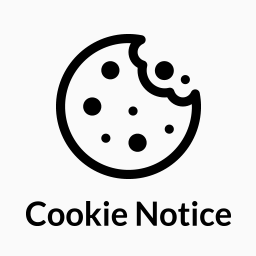 Cookie Notice & Compliance for GDPR / CCPA 》Cookie Notice 提供簡單易定制的網站橫幅,以協助你的網站遵守歐盟 GDPR cookie 法律以及 CCPA 法規下的某些cookie同意要求,並與 Cookie Compliance 無縫集...。
Cookie Notice & Compliance for GDPR / CCPA 》Cookie Notice 提供簡單易定制的網站橫幅,以協助你的網站遵守歐盟 GDPR cookie 法律以及 CCPA 法規下的某些cookie同意要求,並與 Cookie Compliance 無縫集...。 Complianz – GDPR/CCPA Cookie Consent 》Complianz 是一款支援 GDPR、ePrivacy、DSGVO、TTDSG、LGPD、POPIA、APA、RGPD、CCPA/CPRA和PIPEDA 的插件,提供基於Cookie掃描結果的條件Cookie通知和自定義...。
Complianz – GDPR/CCPA Cookie Consent 》Complianz 是一款支援 GDPR、ePrivacy、DSGVO、TTDSG、LGPD、POPIA、APA、RGPD、CCPA/CPRA和PIPEDA 的插件,提供基於Cookie掃描結果的條件Cookie通知和自定義...。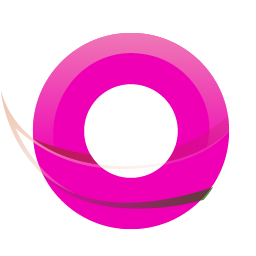 OMGF | GDPR/DSGVO Compliant, Faster Google Fonts. Easy. 》, 使用 Google 的字型服務,怎麼可能與 GDPR 不符呢?事實上,當使用者的瀏覽器要求字型時,他們的 IP 會被 Google 記錄並用於分析。, — Lifehacker, , OMG...。
OMGF | GDPR/DSGVO Compliant, Faster Google Fonts. Easy. 》, 使用 Google 的字型服務,怎麼可能與 GDPR 不符呢?事實上,當使用者的瀏覽器要求字型時,他們的 IP 會被 Google 記錄並用於分析。, — Lifehacker, , OMG...。 GDPR Cookie Compliance – Cookie Banner, Cookie Consent, Cookie Notice – CCPA, DSGVO, RGPD 》使用這個強大且易於使用、廣受支持及完全免費的 WordPress 插件,讓你的網站符合與歐盟一般資料保護規範(GDPR)、加州消費者隱私法(CCPA)、德國數字化服務...。
GDPR Cookie Compliance – Cookie Banner, Cookie Consent, Cookie Notice – CCPA, DSGVO, RGPD 》使用這個強大且易於使用、廣受支持及完全免費的 WordPress 插件,讓你的網站符合與歐盟一般資料保護規範(GDPR)、加州消費者隱私法(CCPA)、德國數字化服務...。 iubenda | All-in-one Compliance for GDPR / CCPA Cookie Consent + more 》p>iubenda 外掛是一個全方位、極易使用、由專業律師撰寫文字的合規解決方案,可快速掃描您的網站並自動配置,以適合您的特定設置。它支援 GDPR(DSGVO、RGPD...。
iubenda | All-in-one Compliance for GDPR / CCPA Cookie Consent + more 》p>iubenda 外掛是一個全方位、極易使用、由專業律師撰寫文字的合規解決方案,可快速掃描您的網站並自動配置,以適合您的特定設置。它支援 GDPR(DSGVO、RGPD...。 Cookie Information | Free GDPR Consent Solution 》這個外掛可以幫助你在符合 GDPR 條例的旅程中,提供免費的 Cookie 彈出視窗、同意記錄等功能。, 您知道嗎?如果您擁有一個商業網站,為了避免巨額罰款和消除...。
Cookie Information | Free GDPR Consent Solution 》這個外掛可以幫助你在符合 GDPR 條例的旅程中,提供免費的 Cookie 彈出視窗、同意記錄等功能。, 您知道嗎?如果您擁有一個商業網站,為了避免巨額罰款和消除...。Termly – GDPR/CCPA Cookie Consent Banner 》Termly 的 GDPR Cookie Consent Banner 是 WordPress 中最簡便、有效、且流行之 cookie 同意外掛之一。透過 Termly 所提供之自訂 cookie 同意橫幅及 cookie ...。
 Real Cookie Banner: GDPR & ePrivacy Cookie Consent 》這是一款專為 WordPress 網站設計的 Cookie 欄位和同意管理外掛程式,操作簡單且能依法合規。, 透過 Real Cookie Banner 的同意管理功能,您可以根據 GDPR 及...。
Real Cookie Banner: GDPR & ePrivacy Cookie Consent 》這是一款專為 WordPress 網站設計的 Cookie 欄位和同意管理外掛程式,操作簡單且能依法合規。, 透過 Real Cookie Banner 的同意管理功能,您可以根據 GDPR 及...。 Local Google Fonts 》將使用的 Google 字體儲存在您的伺服器上,讓您的網站更符合 GDPR 條例 💯。, 約有 5,000 萬*個網站使用 Google Fonts,而在 2022 年一家德國法院裁定使...。
Local Google Fonts 》將使用的 Google 字體儲存在您的伺服器上,讓您的網站更符合 GDPR 條例 💯。, 約有 5,000 萬*個網站使用 Google Fonts,而在 2022 年一家德國法院裁定使...。 Disable and Remove Google Fonts | GDPR & DSGVO friendly 》透過停用佈景主題和外掛所載入的 Google 字型,提升前端表現。本外掛會儘可能地移除 Google 字型,但有些需要進行額外步驟,請參考這裡的詳細說明:從 WordPr...。
Disable and Remove Google Fonts | GDPR & DSGVO friendly 》透過停用佈景主題和外掛所載入的 Google 字型,提升前端表現。本外掛會儘可能地移除 Google 字型,但有些需要進行額外步驟,請參考這裡的詳細說明:從 WordPr...。Usercentrics Cookiebot – Cookie Banner & Privacy Compliance for GDPR/CCPA/Google Consent Mode 》Cookiebot Consent Management Platform (CMP) 是一個易於使用且全自動的 WordPress Cookie 橫幅。它可符合 GDPR、LGPD、CCPA 及其他隱私法規,並通過讓網站...。
 EU Cookie Law for GDPR/CCPA 》EU Cookie Law 是輕量、優雅且強大的解決方案,可遵循歐洲的 Cookie 法律、GDPR和CCPA,並提供彈出式選項以在接受前鎖定腳本。, 包括各種自定義選項,可完美...。
EU Cookie Law for GDPR/CCPA 》EU Cookie Law 是輕量、優雅且強大的解決方案,可遵循歐洲的 Cookie 法律、GDPR和CCPA,並提供彈出式選項以在接受前鎖定腳本。, 包括各種自定義選項,可完美...。WP AutoTerms: Privacy Policy Generator (GDPR & CCPA), Terms & Conditions Generator, Cookie Notice Banner 》WP AutoTerms 外掛可以協助你滿足 WordPress 網站可能需要遵循的各種法律要求,例如 CCPA 或 GDPR 法律,以及 Amazon 合作夥伴計劃要求有關聯連結披露聲明等...。
Contact Form 7 Image CAPTCHA, WPForms Image CAPTCHA, Contact Form 7 Spam Image CAPTCHA, WPForms Spam Image CAPTCHA, GDPR 》在你的Contact Form 7表單中添加一個SVG圖像驗證和蜜罐。這個驗證符合GDPR要求,因為圖像是內嵌的SVG格式,所以這個外掛程序不會像Google的ReCAPTCHA那樣通過...。
Disable Emojis (GDPR friendly) 》這個外掛可以禁用 WordPress 的新表情符號功能,符合 GDPR。, 注意:表情符號仍將正常工作,而內建支援表情符號的瀏覽器中,表情符號也將正常顯示。這個外掛...。
